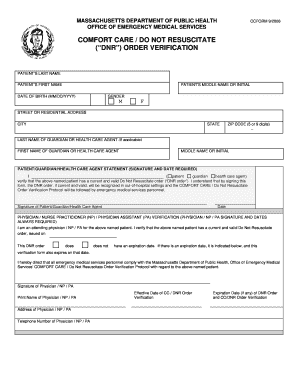
Comfort CareDo Not Resuscitate DNR" Order Verification" Mass Form


What is the Comfort Care Do Not Resuscitate (DNR) Order Verification Mass?
The Comfort Care Do Not Resuscitate (DNR) Order Verification Mass is a critical document that outlines a patient's wishes regarding resuscitation efforts in the event of a medical emergency. This form is essential for healthcare providers to understand the patient's preferences and ensure that their decisions are respected. The DNR order is legally binding and must be followed by medical personnel, making it vital for individuals to have this document properly completed and verified.
How to Use the Comfort Care Do Not Resuscitate (DNR) Order Verification Mass
Steps to Complete the Comfort Care Do Not Resuscitate (DNR) Order Verification Mass
Completing the Comfort Care DNR Order Verification Mass requires careful attention to detail to ensure its validity. Here are the key steps:
- Consult with a healthcare provider to discuss the implications of a DNR order.
- Fill out the DNR order form with the necessary patient information.
- Ensure the form is signed by the patient or their legal representative.
- Have the document witnessed by an individual who is not related to the patient.
- Distribute copies of the signed DNR order to relevant parties, including healthcare providers and family members.
Legal Use of the Comfort Care Do Not Resuscitate (DNR) Order Verification Mass
Key Elements of the Comfort Care Do Not Resuscitate (DNR) Order Verification Mass
The Comfort Care DNR Order Verification Mass includes several key elements that must be clearly outlined for the document to be effective. These elements typically include:
- The patient's full name and date of birth.
- A clear statement of the patient's wishes regarding resuscitation.
- Signatures of the patient or legal representative and witnesses.
- The date the order was executed.
State-Specific Rules for the Comfort Care Do Not Resuscitate (DNR) Order Verification Mass
Each state in the U.S. has its own regulations regarding DNR orders, which can affect how the Comfort Care DNR Order Verification Mass is completed and enforced. It is crucial for individuals to familiarize themselves with their state’s laws, as some states may require specific language, formats, or additional signatures. Understanding these nuances helps ensure that the DNR order is legally valid and recognized by healthcare providers.
Quick guide on how to complete comfort caredo not resuscitate dnrquot order verificationquot mass
Complete Comfort CareDo Not Resuscitate DNR" Order Verification" Mass effortlessly on any device
Digital document management has gained traction among businesses and individuals. It offers an ideal eco-friendly substitute to traditional printed and signed paperwork, allowing you to locate the correct form and securely store it online. airSlate SignNow provides all the tools you need to generate, modify, and eSign your documents swiftly without complications. Manage Comfort CareDo Not Resuscitate DNR" Order Verification" Mass on any platform using airSlate SignNow's Android or iOS applications and streamline any document-related task today.
The easiest way to alter and eSign Comfort CareDo Not Resuscitate DNR" Order Verification" Mass without hassle
- Obtain Comfort CareDo Not Resuscitate DNR" Order Verification" Mass and click on Get Form to begin.
- Utilize the tools we offer to fill out your form.
- Emphasize key sections of your documents or conceal sensitive information with tools that airSlate SignNow provides specifically for this purpose.
- Create your eSignature using the Sign feature, which takes just seconds and holds the same legal validity as a conventional wet ink signature.
- Review all the details and click on the Done button to save your changes.
- Select how you wish to deliver your form, via email, SMS, or invite link, or download it to your computer.
Eliminate concerns about lost or misplaced documents, tedious form searching, or mistakes that necessitate printing new document copies. airSlate SignNow addresses all your document management needs in just a few clicks from any device you choose. Edit and eSign Comfort CareDo Not Resuscitate DNR" Order Verification" Mass and ensure smooth communication at every stage of the form preparation process with airSlate SignNow.
Create this form in 5 minutes or less
Create this form in 5 minutes!
How to create an eSignature for the comfort caredo not resuscitate dnrquot order verificationquot mass
How to create an electronic signature for a PDF online
How to create an electronic signature for a PDF in Google Chrome
How to create an e-signature for signing PDFs in Gmail
How to create an e-signature right from your smartphone
How to create an e-signature for a PDF on iOS
How to create an e-signature for a PDF on Android
People also ask
-
What is Comfort Care Do Not Resuscitate DNR Order Verification Mass?
Comfort Care Do Not Resuscitate DNR Order Verification Mass is a legal process that ensures that a patient's wishes regarding resuscitation are formally acknowledged and respected. Through this verification, healthcare providers can access and honor the DNR orders effectively, giving peace of mind to patients and their families.
-
How does airSlate SignNow facilitate Comfort Care DNR Order Verification Mass?
airSlate SignNow provides an efficient platform for electronically signing and managing Comfort Care Do Not Resuscitate DNR Order Verification Mass documents. This streamlines the process, ensuring quick access and security while allowing healthcare professionals to focus more on patient care rather than paperwork.
-
What are the pricing options for airSlate SignNow for DNR order services?
airSlate SignNow offers flexible pricing plans tailored to fit various needs when dealing with Comfort Care Do Not Resuscitate DNR Order Verification Mass. You can choose from monthly or annual subscriptions, ensuring you only pay for the features you need without any hidden costs.
-
Are there specific features that make airSlate SignNow ideal for DNR order verification?
Yes, airSlate SignNow includes user-friendly features such as customizable templates, real-time tracking, and secure cloud storage, making it perfect for Comfort Care Do Not Resuscitate DNR Order Verification Mass. These features ensure that documents are processed efficiently and securely.
-
What benefits does electronic DNR order verification provide?
Electronic DNR order verification through airSlate SignNow facilitates faster communication between healthcare providers and patients. It simplifies the process of accessing and turning around necessary documentation, ultimately leading to improved patient outcomes and reduced stress for families.
-
How does airSlate SignNow integrate with other healthcare systems?
airSlate SignNow seamlessly integrates with existing healthcare systems and software, enhancing the process of Comfort Care Do Not Resuscitate DNR Order Verification Mass. This connectivity ensures that patient data is consistent and readily available for healthcare professionals.
-
Is airSlate SignNow compliant with healthcare regulations?
Absolutely! airSlate SignNow is fully compliant with HIPAA and other healthcare regulations, offering a secure platform for Comfort Care Do Not Resuscitate DNR Order Verification Mass. Our commitment to compliance ensures that sensitive patient information is protected at all times.
Get more for Comfort CareDo Not Resuscitate DNR" Order Verification" Mass
- Colorado high school activities association nomination screening form chsaa hall of fame nominee information submit by email
- Trap log sheet form
- English form oakley
- Dispute documents skylight paycard com form
- Arbonne preferred client program form
- Firecrafter form
- Template for relapse prevention plan form
- Wharton soccer club form
Find out other Comfort CareDo Not Resuscitate DNR" Order Verification" Mass
- Electronic signature California Business Operations Promissory Note Template Fast
- How Do I Electronic signature Arkansas Car Dealer Claim
- Electronic signature Colorado Car Dealer Arbitration Agreement Mobile
- Electronic signature California Car Dealer Rental Lease Agreement Fast
- Electronic signature Connecticut Car Dealer Lease Agreement Now
- Electronic signature Connecticut Car Dealer Warranty Deed Computer
- Electronic signature New Mexico Banking Job Offer Online
- How Can I Electronic signature Delaware Car Dealer Purchase Order Template
- How To Electronic signature Delaware Car Dealer Lease Template
- Electronic signature North Carolina Banking Claim Secure
- Electronic signature North Carolina Banking Separation Agreement Online
- How Can I Electronic signature Iowa Car Dealer Promissory Note Template
- Electronic signature Iowa Car Dealer Limited Power Of Attorney Myself
- Electronic signature Iowa Car Dealer Limited Power Of Attorney Fast
- How Do I Electronic signature Iowa Car Dealer Limited Power Of Attorney
- Electronic signature Kentucky Car Dealer LLC Operating Agreement Safe
- Electronic signature Louisiana Car Dealer Lease Template Now
- Electronic signature Maine Car Dealer Promissory Note Template Later
- Electronic signature Maryland Car Dealer POA Now
- Electronic signature Oklahoma Banking Affidavit Of Heirship Mobile