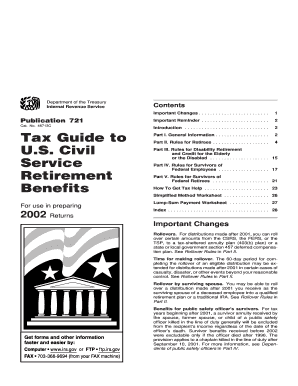
Publication 721 Tax Guide to U S Civil Service Retirement Benefits Form


What is the Publication 721 Tax Guide to U.S. Civil Service Retirement Benefits
The Publication 721 Tax Guide provides essential information for individuals receiving retirement benefits from the U.S. Civil Service. This guide outlines how these benefits are taxed and offers insights into the various types of retirement payments available. It is designed to help retirees understand their tax obligations and ensure compliance with IRS regulations. The guide also includes details on how to report these benefits on tax returns, making it a valuable resource for federal employees transitioning into retirement.
How to Use the Publication 721 Tax Guide to U.S. Civil Service Retirement Benefits
Utilizing the Publication 721 Tax Guide involves several steps to ensure that retirees can accurately report their income. Begin by reviewing the sections that pertain to your specific retirement benefit type. The guide explains the tax implications of various benefits, such as annuities and lump-sum payments. It is important to follow the instructions carefully to determine the taxable portion of your retirement income. Additionally, the guide provides examples and scenarios that can clarify complex tax situations, making it easier for retirees to navigate their tax responsibilities.
Steps to Complete the Publication 721 Tax Guide to U.S. Civil Service Retirement Benefits
Completing the requirements outlined in the Publication 721 Tax Guide involves a systematic approach. Start by gathering all relevant documents, including your retirement benefit statements and previous tax returns. Next, follow these steps:
- Identify the type of retirement benefit you are receiving.
- Calculate the taxable portion of your benefits as described in the guide.
- Fill out the appropriate sections of your tax return, ensuring all information aligns with the guide.
- Review your completed tax return for accuracy before submission.
By adhering to these steps, retirees can simplify the process of reporting their civil service retirement benefits.
Key Elements of the Publication 721 Tax Guide to U.S. Civil Service Retirement Benefits
The Publication 721 Tax Guide includes several key elements that are crucial for understanding civil service retirement benefits. These elements consist of:
- Definitions of different types of retirement benefits.
- Instructions for calculating the taxable amount of benefits.
- Information on reporting requirements for retirees.
- Examples that illustrate common tax scenarios related to retirement benefits.
These components are designed to provide clarity and assist retirees in fulfilling their tax obligations effectively.
IRS Guidelines Related to the Publication 721 Tax Guide
The IRS guidelines associated with the Publication 721 Tax Guide are critical for ensuring compliance. These guidelines clarify how civil service retirement benefits are treated under federal tax law. They provide information on:
- Eligibility criteria for different types of retirement benefits.
- Tax rates applicable to various income levels.
- Filing requirements and deadlines for retirees.
Understanding these guidelines helps retirees avoid common pitfalls and ensures they are informed about their rights and responsibilities.
Filing Deadlines for the Publication 721 Tax Guide to U.S. Civil Service Retirement Benefits
Filing deadlines are an important aspect of managing tax obligations related to civil service retirement benefits. Typically, tax returns must be filed by April 15 of each year. However, it is essential to stay updated on any changes to these deadlines, as the IRS may adjust them due to various circumstances. Retirees should also be aware of the potential for extensions, which can provide additional time to file their returns. Keeping track of these dates ensures that retirees remain compliant and avoid penalties.
Quick guide on how to complete publication 721 tax guide
Complete publication 721 tax guide easily on any device
Managing documents online has gained traction among businesses and individuals. It offers an ideal eco-friendly alternative to conventional printed and signed paperwork, enabling you to obtain the right form and securely store it online. airSlate SignNow provides you with all the tools necessary to create, edit, and eSign your documents efficiently without any hold-ups. Handle publication 721 tax guide on any device with airSlate SignNow's Android or iOS applications and streamline any document-related process today.
How to modify and eSign publication 721 tax guide effortlessly
- Locate publication 721 tax guide and click on Get Form to begin.
- Utilize the tools we provide to complete your form.
- Highlight pertinent sections of your documents or mask sensitive information with tools that airSlate SignNow offers specifically for this purpose.
- Create your eSignature using the Sign tool, which takes just seconds and holds the same legal validity as a traditional handwritten signature.
- Review the information and press the Done button to save your modifications.
- Choose your preferred method to send your form, whether by email, SMS, or an invitation link, or download it to your computer.
Say goodbye to lost or misplaced documents, tedious form searches, or mistakes that necessitate printing new document copies. airSlate SignNow fulfills your requirements in document management with just a few clicks from a device of your choice. Edit and eSign publication 721 tax guide and ensure outstanding communication throughout your form preparation process with airSlate SignNow.
Create this form in 5 minutes or less
Related searches to publication 721 tax guide
Create this form in 5 minutes!
How to create an eSignature for the publication 721 tax guide
How to create an electronic signature for a PDF online
How to create an electronic signature for a PDF in Google Chrome
How to create an e-signature for signing PDFs in Gmail
How to create an e-signature right from your smartphone
How to create an e-signature for a PDF on iOS
How to create an e-signature for a PDF on Android
People also ask publication 721 tax guide
-
What is the publication 721 tax guide and how does it relate to airSlate SignNow?
The publication 721 tax guide provides essential information about tax regulations affecting various transactions. With airSlate SignNow, users can easily sign documents related to these transactions, ensuring compliance with the details outlined in the publication 721 tax guide.
-
How can airSlate SignNow help me understand the publication 721 tax guide?
airSlate SignNow is designed to simplify the document management process, enabling users to eSign important tax documents that may reference the publication 721 tax guide. This tool ensures that you have a streamlined method to access, prepare, and sign documents to stay informed about tax regulations.
-
What features does airSlate SignNow offer to manage documents related to the publication 721 tax guide?
airSlate SignNow offers a robust set of features including eSigning, document templates, and secure storage. These features allow you to easily create, send, and manage documents related to the publication 721 tax guide, ensuring you stay organized and compliant.
-
Is there a cost associated with using airSlate SignNow for the publication 721 tax guide-related documents?
Yes, airSlate SignNow offers various pricing plans to accommodate different business needs. Depending on the features and level of support you require, you can choose a plan that best suits your budget while efficiently managing documents related to the publication 721 tax guide.
-
Can airSlate SignNow integrate with other tools to assist with the publication 721 tax guide?
Absolutely! airSlate SignNow integrates with numerous third-party applications such as CRM systems and storage services. This allows for a seamless workflow when managing documents associated with the publication 721 tax guide, enhancing productivity and efficiency.
-
What benefits can I expect from using airSlate SignNow in relation to the publication 721 tax guide?
Using airSlate SignNow enables quicker turnaround times for document signing and enhances security for tax-related documents. By leveraging its features, you can ensure compliance with the publication 721 tax guide while also simplifying your document management process.
-
How does airSlate SignNow ensure compliance with the publication 721 tax guide?
airSlate SignNow ensures compliance with the publication 721 tax guide by providing templates that adhere to required standards and enabling secure signing processes. This helps businesses avoid common pitfalls and ensures that all necessary tax documentation is accurately handled.
Get more for publication 721 tax guide
- Concern cause countermeasure template excel form
- Template of a completed petition to discharge of personal representative in ga form
- Zions bank direct deposit time form
- Eft tapping worksheet form
- Everglades k 12 answer key form
- You should be very careful in deciding form
- Geojit account closure form pdf download
- Sample message of punong barangay form
Find out other publication 721 tax guide
- How Do I Electronic signature New Hampshire Legal LLC Operating Agreement
- How Can I Electronic signature New Mexico Legal Forbearance Agreement
- Electronic signature New Jersey Legal Residential Lease Agreement Fast
- How To Electronic signature New York Legal Lease Agreement
- How Can I Electronic signature New York Legal Stock Certificate
- Electronic signature North Carolina Legal Quitclaim Deed Secure
- How Can I Electronic signature North Carolina Legal Permission Slip
- Electronic signature Legal PDF North Dakota Online
- Electronic signature North Carolina Life Sciences Stock Certificate Fast
- Help Me With Electronic signature North Dakota Legal Warranty Deed
- Electronic signature North Dakota Legal Cease And Desist Letter Online
- Electronic signature North Dakota Legal Cease And Desist Letter Free
- Electronic signature Delaware Orthodontists Permission Slip Free
- How Do I Electronic signature Hawaii Orthodontists Lease Agreement Form
- Electronic signature North Dakota Life Sciences Business Plan Template Now
- Electronic signature Oklahoma Legal Bill Of Lading Fast
- Electronic signature Oklahoma Legal Promissory Note Template Safe
- Electronic signature Oregon Legal Last Will And Testament Online
- Electronic signature Life Sciences Document Pennsylvania Simple
- Electronic signature Legal Document Pennsylvania Online