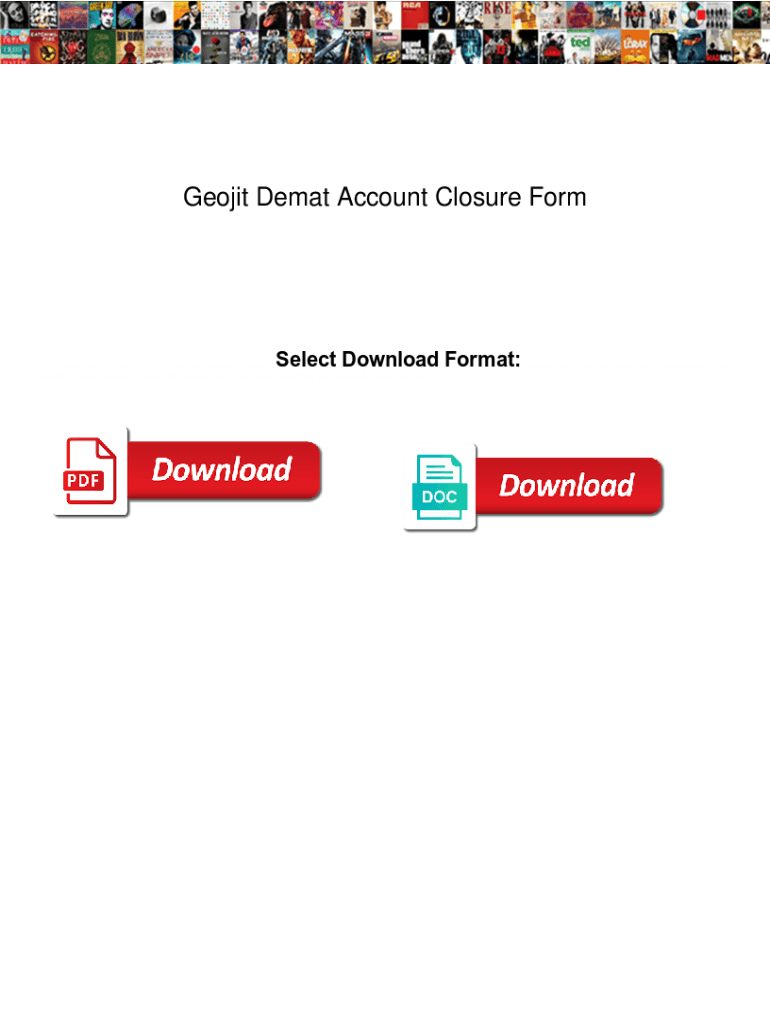
Geojit Account Closure Form PDF Download


What is the Geojit Account Closure Form PDF Download
The Geojit account closure form is a crucial document for individuals wishing to terminate their Geojit demat or trading accounts. This form serves as a formal request to close the account, ensuring that all necessary procedures are followed. The PDF version of the form allows users to download, fill out, and submit it electronically, streamlining the closure process. It is essential to understand the implications of closing an account, including the potential impact on investments and services associated with the account.
How to Obtain the Geojit Account Closure Form PDF Download
To obtain the Geojit account closure form, users can visit the official Geojit website or contact customer service for assistance. The form is typically available in a downloadable PDF format, making it easy to access. Users may also find the form at physical branches of Geojit or through authorized agents. Ensuring that you have the latest version of the form is important, as outdated forms may not be accepted.
Steps to Complete the Geojit Account Closure Form PDF Download
Filling out the Geojit account closure form requires attention to detail. Here are the steps to complete the form:
- Download the PDF form from the official Geojit website.
- Open the form using a compatible PDF reader.
- Fill in your personal details, including your name, account number, and contact information.
- Provide the reason for closure, if required.
- Sign and date the form to validate your request.
- Save the completed form for submission.
Legal Use of the Geojit Account Closure Form PDF Download
The Geojit account closure form is legally binding once completed and submitted. It must comply with relevant laws and regulations governing financial transactions and account management. Using an electronic signature through a secure platform can enhance the legal validity of the document. Ensure that all information provided is accurate to avoid any legal complications during the closure process.
Key Elements of the Geojit Account Closure Form PDF Download
Understanding the key elements of the Geojit account closure form is essential for a smooth closure process. The form typically includes:
- Account holder's personal information
- Account details, including account number
- Reason for account closure
- Signature of the account holder
- Date of submission
Completing all sections accurately ensures that the closure request is processed without delays.
Form Submission Methods (Online / Mail / In-Person)
After completing the Geojit account closure form, users have several submission options. The form can be submitted online through the Geojit website, allowing for a quick and efficient process. Alternatively, users may choose to mail the form to the designated address provided by Geojit or submit it in person at a local branch. Each method has its advantages, and users should select the one that best suits their needs.
Quick guide on how to complete geojit account closure form pdf download
Effortlessly Manage Geojit Account Closure Form Pdf Download on Any Device
Digital document management has become widely embraced by businesses and individuals alike. It serves as an ideal eco-friendly alternative to traditional printed and signed documents, allowing you to locate the necessary form and securely store it online. airSlate SignNow equips you with all the tools required to create, modify, and electronically sign your documents swiftly and without interruptions. Manage Geojit Account Closure Form Pdf Download on any device using airSlate SignNow's Android or iOS applications and enhance any document-related process today.
A Hassle-Free Approach to Edit and Electronically Sign Geojit Account Closure Form Pdf Download
- Locate Geojit Account Closure Form Pdf Download and click on Get Form to initiate the process.
- Utilize the available tools to complete your document.
- Emphasize key sections of your documents or obscure sensitive details using the specialized tools provided by airSlate SignNow.
- Generate your signature with the Sign tool, which only takes a few seconds and carries the same legal significance as a conventional wet ink signature.
- Review the information and click the Done button to preserve your changes.
- Select your preferred method for sending your form, whether via email, text message (SMS), invitation link, or saving it to your computer.
Eliminate worries about lost or misplaced documents, tedious form searches, or errors that require new printed document copies. airSlate SignNow addresses all your document management needs with just a few clicks from any device of your choice. Edit and electronically sign Geojit Account Closure Form Pdf Download while ensuring excellent communication at every stage of the document preparation process with airSlate SignNow.
Create this form in 5 minutes or less
Create this form in 5 minutes!
How to create an eSignature for the geojit account closure form pdf download
How to create an electronic signature for a PDF online
How to create an electronic signature for a PDF in Google Chrome
How to create an e-signature for signing PDFs in Gmail
How to create an e-signature right from your smartphone
How to create an e-signature for a PDF on iOS
How to create an e-signature for a PDF on Android
People also ask
-
What is the geojit account closure form pdf download process?
The geojit account closure form pdf download process is straightforward. You can access the form directly from the Geojit website, fill in the necessary details, and then submit it for processing. Ensure that all required fields are complete to avoid any delays.
-
Is there a fee for downloading the geojit account closure form pdf?
No, downloading the geojit account closure form pdf is completely free. You can download the form at any time without any hidden charges. This allows users to easily close their accounts whenever needed.
-
What are the benefits of using the geojit account closure form pdf?
Using the geojit account closure form pdf simplifies the account closure process. It ensures that you have a documented request that can be submitted directly to Geojit. This organized approach helps in reducing processing time and potential errors.
-
Can I fill out the geojit account closure form pdf online?
Currently, the geojit account closure form pdf needs to be downloaded, printed, and filled out manually. However, you can find digital versions of the form that may allow for some online input. Always refer to Geojit’s official guidelines for the most accurate submission methods.
-
What will happen after I submit the geojit account closure form?
After submitting the geojit account closure form, you will typically receive confirmation from Geojit regarding the processing of your request. This may take a few business days depending on their procedures. Ensure that you keep a copy of your submitted form for your records.
-
Who can I contact if I have issues with the geojit account closure form pdf download?
If you encounter any issues with the geojit account closure form pdf download, you can contact Geojit’s customer service. They are available to assist with any questions or problems you may face during the download process or regarding account closure queries.
-
Are there any special requirements for the geojit account closure form?
Yes, there are specific requirements for the geojit account closure form. You will need to provide verified identification and account information to process your closure request effectively. It is important to review the form carefully to ensure that you meet all the necessary criteria.
Get more for Geojit Account Closure Form Pdf Download
- About form 8801 credit for prior year minimum tax individuals
- 22 internal revenue service department of the treasury form
- Partners distributive share itemsinternational irs tax forms
- W2 attention you may file forms w 2 and w 3 electronically on the
- Pennsylvania form pa 40 pa v pa 40 payment voucher
- Notice 797 rev december 2022 possible federal tax refund due to the earned income credit eic form
- Pennsylvania form rev 853 pa corporation taxes annual
- 2022 instructions for forms 1099 r and 5498 instructions for forms 1099 r and 5498 distributions from pensions annuities
Find out other Geojit Account Closure Form Pdf Download
- eSignature New Jersey Last Will and Testament Online
- eSignature Pennsylvania Last Will and Testament Now
- eSign Arkansas Software Development Agreement Template Easy
- eSign Michigan Operating Agreement Free
- Help Me With eSign Nevada Software Development Agreement Template
- eSign Arkansas IT Consulting Agreement Computer
- How To eSignature Connecticut Living Will
- eSign Alaska Web Hosting Agreement Computer
- eSign Alaska Web Hosting Agreement Now
- eSign Colorado Web Hosting Agreement Simple
- How Do I eSign Colorado Joint Venture Agreement Template
- How To eSign Louisiana Joint Venture Agreement Template
- eSign Hawaii Web Hosting Agreement Now
- eSign New Jersey Joint Venture Agreement Template Online
- eSign Missouri Web Hosting Agreement Now
- eSign New Jersey Web Hosting Agreement Now
- eSign Texas Deposit Receipt Template Online
- Help Me With eSign Nebraska Budget Proposal Template
- eSign New Mexico Budget Proposal Template Now
- eSign New York Budget Proposal Template Easy