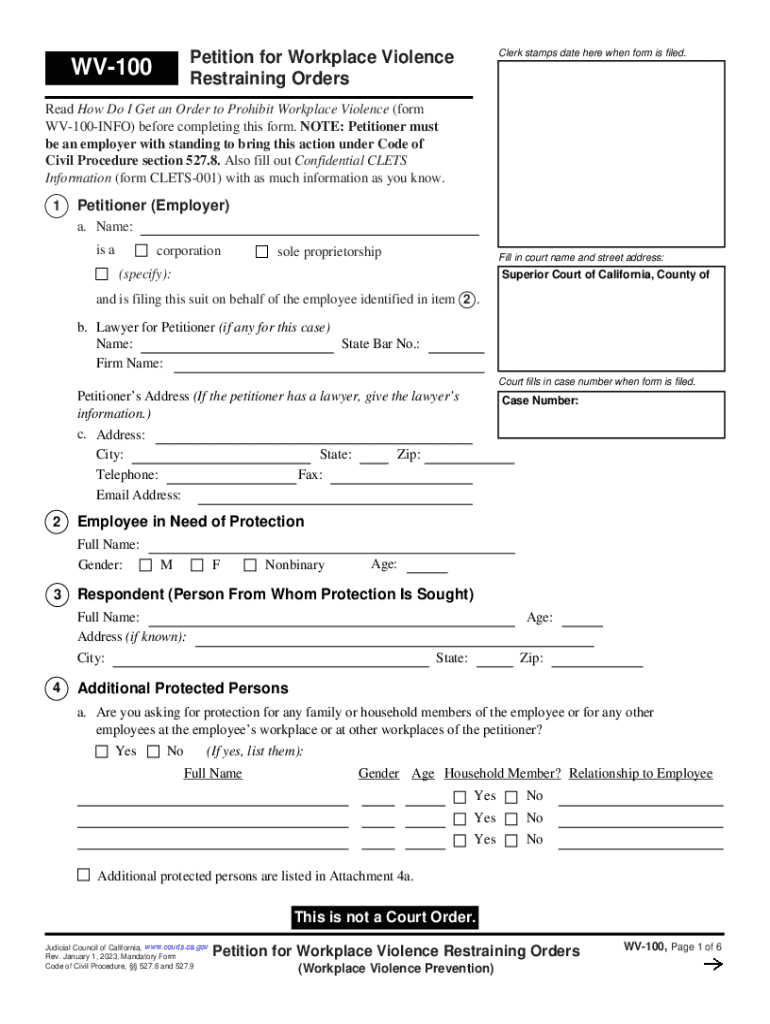
WV 100 Petition for Workplace Violence Restraining Orders 2012


Understanding the WV 100 Petition for Workplace Violence Restraining Orders
The WV 100 form is a legal document used in the United States to request a workplace violence restraining order. This petition is essential for individuals who feel threatened or have experienced violence in their workplace. The form allows employees to seek protection from individuals who pose a risk to their safety or well-being. It is designed to help maintain a safe working environment by legally restricting the behavior of the alleged aggressor.
How to Complete the WV 100 Petition
Filling out the WV 100 form requires careful attention to detail. Start by providing your personal information, including your name, address, and contact details. Next, include information about the individual you are seeking protection from, detailing their relationship to you and the nature of the threats or violence experienced. Be specific about the incidents that have occurred, as this information is crucial for the court's understanding of your situation. Ensure that all sections of the form are completed accurately to avoid delays in processing.
Obtaining the WV 100 Petition
The WV 100 form can typically be obtained from your local courthouse or through various legal aid organizations. Many jurisdictions also provide the form online, allowing for easy access. It is important to ensure that you are using the most current version of the form, as legal documents can be updated. If you have difficulty locating the form, consider reaching out to legal professionals or advocacy groups that specialize in workplace violence issues.
Key Elements of the WV 100 Petition
When completing the WV 100 form, several key elements must be included to support your petition effectively. These elements include:
- Your personal information: Name, address, and contact details.
- Information about the respondent: Name and address of the individual you are seeking protection from.
- Details of incidents: A clear and concise account of the threatening behavior or violence experienced.
- Requested relief: Specify what type of protection you are seeking from the court.
Including these elements will help the court understand the urgency and necessity of your request.
Legal Use of the WV 100 Petition
The legal use of the WV 100 form is to formally request a restraining order from the court. This petition is a critical step in ensuring workplace safety and can lead to a court hearing where both parties can present their cases. It is important to understand that submitting this form initiates a legal process, which may involve further documentation and possibly a court appearance. Legal representation is advisable to navigate this process effectively.
Filing Deadlines and Important Dates
When submitting the WV 100 petition, it is crucial to be aware of any filing deadlines. These deadlines can vary by jurisdiction and may depend on the nature of the incidents reported. Typically, petitions should be filed as soon as possible after an incident occurs to ensure timely protection. Check with your local court for specific deadlines to avoid any complications in your case.
Quick guide on how to complete wv 100 petition for workplace violence restraining orders
Complete WV 100 Petition For Workplace Violence Restraining Orders effortlessly on any device
Online document management has become increasingly favored by businesses and individuals. It offers an ideal eco-friendly substitute for traditional printed and signed documents, allowing you to locate the appropriate form and securely store it online. airSlate SignNow equips you with all the necessary tools to create, modify, and electronically sign your documents swiftly without holdups. Handle WV 100 Petition For Workplace Violence Restraining Orders on any device using airSlate SignNow Android or iOS applications and streamline any document-related tasks today.
How to modify and eSign WV 100 Petition For Workplace Violence Restraining Orders effortlessly
- Obtain WV 100 Petition For Workplace Violence Restraining Orders and click on Get Form to begin.
- Utilize the tools we provide to complete your form.
- Emphasize pertinent sections of the documents or redact sensitive information with tools that airSlate SignNow offers specifically for that purpose.
- Craft your eSignature using the Sign tool, which takes mere seconds and carries the same legal significance as a conventional wet ink signature.
- Review all the details and click on the Done button to save your changes.
- Select how you wish to send your form, via email, SMS, or invitation link, or download it to your computer.
Eliminate the worry of lost or misplaced documents, tedious form searching, or errors that require printing new document copies. airSlate SignNow meets your document management needs with just a few clicks from any device you prefer. Modify and eSign WV 100 Petition For Workplace Violence Restraining Orders and ensure excellent communication at every stage of your document preparation process with airSlate SignNow.
Create this form in 5 minutes or less
Find and fill out the correct wv 100 petition for workplace violence restraining orders
Create this form in 5 minutes!
How to create an eSignature for the wv 100 petition for workplace violence restraining orders
How to create an electronic signature for a PDF online
How to create an electronic signature for a PDF in Google Chrome
How to create an e-signature for signing PDFs in Gmail
How to create an e-signature right from your smartphone
How to create an e-signature for a PDF on iOS
How to create an e-signature for a PDF on Android
People also ask
-
What is the wv 100 form?
The wv 100 form is a document required for certain business registrations in West Virginia. It allows businesses to report their business activities and ensure compliance with state regulations. Understanding how to use the wv 100 form is essential for any organization looking to operate legally in the state.
-
How can airSlate SignNow help with the wv 100 form?
With airSlate SignNow, you can easily fill out, sign, and send your wv 100 form electronically. Our intuitive platform streamlines the process, saving you time and hassle. Plus, you can securely store your completed forms for future reference.
-
Is there a cost associated with using airSlate SignNow for the wv 100 form?
Yes, airSlate SignNow offers various pricing plans tailored to different business needs. While there are costs involved, our solutions are designed to be cost-effective, especially when processing important documents like the wv 100 form. Explore our plans to find the best fit for your organization.
-
What features does airSlate SignNow offer for managing the wv 100 form?
airSlate SignNow provides features such as template creation, secure electronic signatures, and real-time tracking specifically for forms like the wv 100. Additionally, our platform supports collaboration among team members, ensuring a smooth workflow. These features enhance the efficiency of document management.
-
Can I integrate airSlate SignNow with other tools to manage the wv 100 form?
Absolutely! airSlate SignNow seamlessly integrates with popular applications such as Google Drive, Salesforce, and more. This allows you to easily manage your wv 100 form alongside other essential business processes. Integration ensures that your workflows remain coherent and efficient.
-
What are the benefits of using airSlate SignNow for signing the wv 100 form?
Using airSlate SignNow to sign the wv 100 form offers numerous benefits, such as enhanced security and reduced turnaround time. Our platform uses encryption to safeguard your documents, ensuring compliance and legal validity. Furthermore, you can access signed documents anytime, anywhere.
-
Is it easy to learn how to use airSlate SignNow for the wv 100 form?
Yes! airSlate SignNow is designed with user-friendliness in mind. Users can quickly learn how to navigate the platform and manage their wv 100 form without extensive training. Our helpful tutorials and customer support further assist in getting you up to speed.
Get more for WV 100 Petition For Workplace Violence Restraining Orders
- Interim report snap va form
- The productivity game pdf package form
- Sex offender registration form
- Hawaii marriage records form
- A58 adoption form
- Hardiness scale pdf form
- Business 648 communications in a managerial context course bb wlu form
- Select federal credit union direct deposit form selectfcu org selectfcu
Find out other WV 100 Petition For Workplace Violence Restraining Orders
- eSign Kansas Plumbing LLC Operating Agreement Secure
- eSign Kentucky Plumbing Quitclaim Deed Free
- eSign Legal Word West Virginia Online
- Can I eSign Wisconsin Legal Warranty Deed
- eSign New Hampshire Orthodontists Medical History Online
- eSign Massachusetts Plumbing Job Offer Mobile
- How To eSign Pennsylvania Orthodontists Letter Of Intent
- eSign Rhode Island Orthodontists Last Will And Testament Secure
- eSign Nevada Plumbing Business Letter Template Later
- eSign Nevada Plumbing Lease Agreement Form Myself
- eSign Plumbing PPT New Jersey Later
- eSign New York Plumbing Rental Lease Agreement Simple
- eSign North Dakota Plumbing Emergency Contact Form Mobile
- How To eSign North Dakota Plumbing Emergency Contact Form
- eSign Utah Orthodontists Credit Memo Easy
- How To eSign Oklahoma Plumbing Business Plan Template
- eSign Vermont Orthodontists Rental Application Now
- Help Me With eSign Oregon Plumbing Business Plan Template
- eSign Pennsylvania Plumbing RFP Easy
- Can I eSign Pennsylvania Plumbing RFP