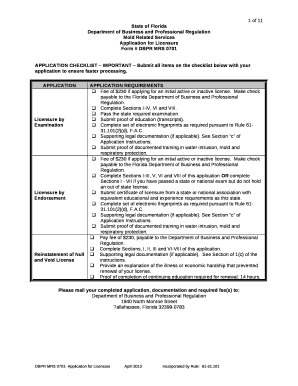
Form # DBPR MRS 0701 2013


What is the Form # DBPR MRS 0701
The Form # DBPR MRS 0701 is a document utilized within the real estate sector, specifically for the management and regulation of real estate services in the state of Florida. This form is essential for individuals and businesses involved in real estate transactions, as it ensures compliance with state regulations set forth by the Florida Department of Business and Professional Regulation (DBPR). The form serves various purposes, including the application for licensure, renewal of licenses, and reporting of changes in business operations.
How to use the Form # DBPR MRS 0701
Using the Form # DBPR MRS 0701 involves several key steps. First, individuals must accurately complete the form by providing all required information, which may include personal details, business information, and relevant licensing history. Once completed, the form must be submitted to the appropriate regulatory body, typically the Florida DBPR. It is crucial to ensure that all sections are filled out correctly to avoid delays in processing. Additionally, applicants should keep a copy of the submitted form for their records.
Steps to complete the Form # DBPR MRS 0701
Completing the Form # DBPR MRS 0701 requires careful attention to detail. The following steps outline the process:
- Gather necessary documents, including identification and previous licensing information.
- Fill out the form, ensuring all fields are completed accurately.
- Review the form for any errors or omissions.
- Submit the form to the Florida DBPR either online or via mail, depending on the submission guidelines.
- Retain a copy of the submitted form for your records.
Legal use of the Form # DBPR MRS 0701
The legal use of the Form # DBPR MRS 0701 is governed by Florida state law. It is crucial for individuals and businesses to understand that this form must be used in compliance with all applicable regulations. Failure to properly complete and submit the form can result in penalties, including fines or delays in obtaining or renewing a real estate license. Therefore, it is advisable to consult with legal professionals or regulatory experts if there are any uncertainties regarding the form's use.
Key elements of the Form # DBPR MRS 0701
Several key elements are essential when completing the Form # DBPR MRS 0701. These include:
- Personal Information: Full name, address, and contact details of the applicant.
- Business Information: Details about the business entity, including its name and structure.
- Licensing History: Information regarding previous licenses held, including any disciplinary actions.
- Signature: A declaration that the information provided is accurate and complete.
Form Submission Methods
The Form # DBPR MRS 0701 can be submitted through various methods, catering to the preferences of applicants. These methods include:
- Online Submission: Applicants can complete and submit the form electronically through the Florida DBPR website.
- Mail Submission: The completed form can be printed and mailed to the appropriate DBPR office.
- In-Person Submission: Applicants may also choose to deliver the form directly to a DBPR office for immediate processing.
Quick guide on how to complete form dbpr mrs 0701
Complete Form # DBPR MRS 0701 effortlessly on any device
Digital document management has gained signNow traction among businesses and individuals. It offers an excellent environmentally-friendly substitute for traditional printed and signed papers, allowing you to obtain the right form and securely store it online. airSlate SignNow provides all the tools necessary to create, modify, and electronically sign your documents quickly and without interruptions. Manage Form # DBPR MRS 0701 across any platform with airSlate SignNow Android or iOS applications and streamline any document-related task today.
The easiest way to modify and eSign Form # DBPR MRS 0701 with no hassle
- Obtain Form # DBPR MRS 0701 and click on Get Form to begin.
- Utilize the tools we provide to complete your document.
- Emphasize important sections of your documents or redact sensitive information using tools specifically designed for that purpose by airSlate SignNow.
- Generate your eSignature using the Sign tool, which takes mere seconds and holds the same legal validity as a conventional ink signature.
- Verify all the details and click on the Done button to save your modifications.
- Select your preferred method to send your form, whether by email, SMS, or invitation link, or download it to your computer.
Put an end to lost or misplaced files, tedious form searches, and errors that necessitate printing new document copies. airSlate SignNow meets your document management needs in just a few clicks from a device of your choice. Edit and eSign Form # DBPR MRS 0701 and ensure excellent communication throughout the form preparation process with airSlate SignNow.
Create this form in 5 minutes or less
Find and fill out the correct form dbpr mrs 0701
Create this form in 5 minutes!
How to create an eSignature for the form dbpr mrs 0701
How to create an electronic signature for a PDF online
How to create an electronic signature for a PDF in Google Chrome
How to create an e-signature for signing PDFs in Gmail
How to create an e-signature right from your smartphone
How to create an e-signature for a PDF on iOS
How to create an e-signature for a PDF on Android
People also ask
-
What is Form # DBPR MRS 0701?
Form # DBPR MRS 0701 is a specific document used in the real estate industry for licensing purposes in Florida. It is essential for professionals to complete this form accurately to comply with state regulations. Using airSlate SignNow, you can easily fill out and eSign Form # DBPR MRS 0701, ensuring a smooth submission process.
-
How can airSlate SignNow help with Form # DBPR MRS 0701?
airSlate SignNow provides a user-friendly platform to complete and eSign Form # DBPR MRS 0701 efficiently. With its intuitive interface, you can quickly fill in the required fields and send the form for signatures. This streamlines the process, saving you time and reducing errors.
-
Is there a cost associated with using airSlate SignNow for Form # DBPR MRS 0701?
Yes, airSlate SignNow offers various pricing plans that cater to different business needs. The cost is competitive and provides access to features that simplify the completion of Form # DBPR MRS 0701 and other documents. You can choose a plan that fits your budget while benefiting from our comprehensive eSigning solutions.
-
What features does airSlate SignNow offer for Form # DBPR MRS 0701?
airSlate SignNow includes features such as customizable templates, secure eSigning, and document tracking for Form # DBPR MRS 0701. These tools enhance your workflow, allowing you to manage documents efficiently. Additionally, you can collaborate with team members in real-time to ensure accuracy.
-
Can I integrate airSlate SignNow with other applications for Form # DBPR MRS 0701?
Absolutely! airSlate SignNow offers integrations with various applications, making it easy to manage Form # DBPR MRS 0701 alongside your existing tools. Whether you use CRM systems or cloud storage services, our platform can seamlessly connect to enhance your document management process.
-
What are the benefits of using airSlate SignNow for Form # DBPR MRS 0701?
Using airSlate SignNow for Form # DBPR MRS 0701 provides numerous benefits, including increased efficiency, reduced paperwork, and enhanced security. Our platform ensures that your documents are stored safely and can be accessed anytime. This allows you to focus on your core business activities while we handle the paperwork.
-
Is airSlate SignNow secure for handling Form # DBPR MRS 0701?
Yes, airSlate SignNow prioritizes security and compliance when handling Form # DBPR MRS 0701. We utilize advanced encryption and authentication measures to protect your sensitive information. You can trust that your documents are safe and secure throughout the signing process.
Get more for Form # DBPR MRS 0701
Find out other Form # DBPR MRS 0701
- Help Me With eSignature New Mexico Healthcare / Medical Form
- How Do I eSignature New York Healthcare / Medical Presentation
- How To eSignature Oklahoma Finance & Tax Accounting PPT
- Help Me With eSignature Connecticut High Tech Presentation
- How To eSignature Georgia High Tech Document
- How Can I eSignature Rhode Island Finance & Tax Accounting Word
- How Can I eSignature Colorado Insurance Presentation
- Help Me With eSignature Georgia Insurance Form
- How Do I eSignature Kansas Insurance Word
- How Do I eSignature Washington Insurance Form
- How Do I eSignature Alaska Life Sciences Presentation
- Help Me With eSignature Iowa Life Sciences Presentation
- How Can I eSignature Michigan Life Sciences Word
- Can I eSignature New Jersey Life Sciences Presentation
- How Can I eSignature Louisiana Non-Profit PDF
- Can I eSignature Alaska Orthodontists PDF
- How Do I eSignature New York Non-Profit Form
- How To eSignature Iowa Orthodontists Presentation
- Can I eSignature South Dakota Lawers Document
- Can I eSignature Oklahoma Orthodontists Document