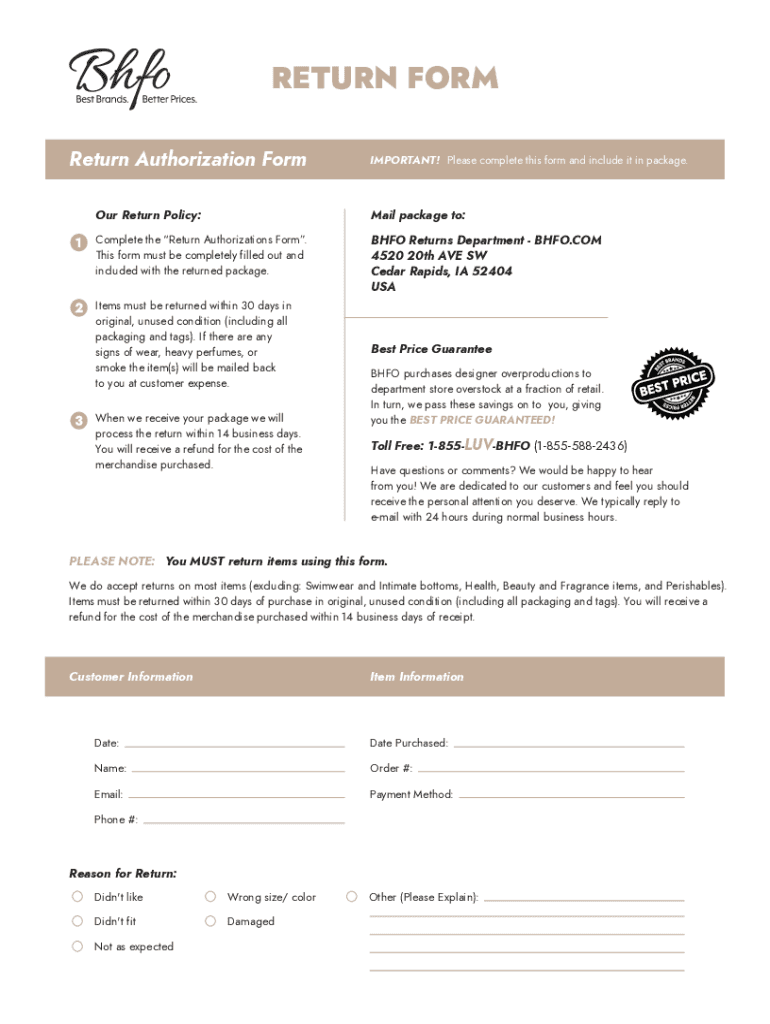
Bhfo Returns Form


Understanding Bhfo Returns
Bhfo returns refer to the process through which customers can return items purchased from Bhfo, a popular online retailer. This process is designed to ensure customer satisfaction by allowing returns for various reasons, such as incorrect sizing, defective items, or simply a change of mind. Customers must adhere to the Bhfo return policy, which outlines the conditions under which returns are accepted. Typically, items must be unworn, unwashed, and in their original packaging to qualify for a return.
Steps to Complete the Bhfo Returns
Completing a Bhfo return involves several straightforward steps:
- Gather the items you wish to return, ensuring they meet the return policy criteria.
- Locate your original receipt or order confirmation email, as this will be required for processing the return.
- Fill out the Bhfo returns form, which can usually be found on their website or included with your order.
- Package the items securely, including the completed returns form and any original packaging.
- Ship the package back to the designated Bhfo returns address, ensuring you keep a receipt for tracking purposes.
Key Elements of the Bhfo Returns Policy
The Bhfo returns policy includes several key elements that customers should be aware of:
- Return Window: Customers typically have a specific timeframe, often thirty days, to initiate a return.
- Condition of Items: Items must be returned in their original condition, unworn and unwashed.
- Refund Process: Refunds are usually processed within a certain number of days after the returned items are received.
- Return Shipping: Customers may be responsible for return shipping costs unless the return is due to an error on Bhfo's part.
Obtaining the Bhfo Returns Form
To initiate a return, customers need to obtain the Bhfo returns form. This form can typically be accessed through the Bhfo website under the returns section. Customers may also find a printed version of the form included with their original shipment. It is essential to fill out this form accurately, providing details such as order number, item descriptions, and the reason for the return to ensure a smooth processing experience.
Legal Use of Bhfo Returns
Understanding the legal aspects of Bhfo returns is crucial for both customers and the business. Customers are entitled to returns under consumer protection laws, which vary by state. These laws generally require businesses to clearly communicate their return policies. Bhfo must comply with these regulations to ensure that customers are informed of their rights regarding returns, refunds, and exchanges.
Examples of Using the Bhfo Returns Process
Practical examples can help illustrate how the Bhfo returns process works:
- A customer orders a pair of shoes that do not fit. They follow the return process, fill out the returns form, and send the shoes back for a refund.
- Another customer receives a damaged item. They document the damage, complete the returns form, and return the item, requesting a replacement instead of a refund.
Quick guide on how to complete bhfo returns
Complete Bhfo Returns seamlessly on any gadget
Digital document management has gained popularity among businesses and individuals alike. It serves as an ideal environmentally friendly alternative to traditional printed and signed forms, as you can easily access the correct template and securely store it online. airSlate SignNow provides all the necessary tools to create, modify, and eSign your documents efficiently without delays. Manage Bhfo Returns on any device with airSlate SignNow's Android or iOS applications and enhance any document-related task today.
How to modify and eSign Bhfo Returns with ease
- Obtain Bhfo Returns and then click Get Form to begin.
- Utilize the features we offer to fill out your form.
- Emphasize pertinent sections of the documents or redact sensitive information using tools specifically designed by airSlate SignNow for this task.
- Generate your eSignature using the Sign tool, which takes moments and holds the same legal validity as a conventional ink signature.
- Review all details thoroughly and then click on the Done button to save your changes.
- Choose how you wish to share your form, either via email, text message (SMS), or invitation link, or download it to your computer.
Say goodbye to lost or mislaid documents, tiresome form searches, or errors that necessitate reprinting new copies. airSlate SignNow efficiently meets your document management needs within just a few clicks from your preferred device. Modify and eSign Bhfo Returns to ensure outstanding communication throughout your form preparation journey with airSlate SignNow.
Create this form in 5 minutes or less
Create this form in 5 minutes!
How to create an eSignature for the bhfo returns
How to create an electronic signature for a PDF online
How to create an electronic signature for a PDF in Google Chrome
How to create an e-signature for signing PDFs in Gmail
How to create an e-signature right from your smartphone
How to create an e-signature for a PDF on iOS
How to create an e-signature for a PDF on Android
People also ask
-
What features does airSlate SignNow offer to support my business return process?
airSlate SignNow provides robust features such as eSigning, document templates, and customizable workflows that can streamline your business return management. These tools enable you to collect signatures quickly and efficiently, reducing the time spent on paperwork and improving your overall workflow efficiency.
-
How does airSlate SignNow help enhance the security of my business return documentation?
Security is a top priority for airSlate SignNow, as we implement advanced encryption and secure cloud storage to protect your business return documents. Our platform complies with major data security regulations, ensuring that your sensitive information remains safe and confidential throughout the signing process.
-
Is there a free trial available for airSlate SignNow before making a business return commitment?
Yes, airSlate SignNow offers a free trial that allows you to explore all the features before committing to a business return plan. This trial enables you to assess how our solution will meet your needs for document management and eSigning without any initial investment.
-
What pricing plans does airSlate SignNow offer for business return management?
airSlate SignNow offers flexible pricing plans tailored to meet the needs of different businesses when managing their business return processes. Whether you're a small startup or a large enterprise, you'll find a plan that suits your budget and requirements.
-
Can airSlate SignNow integrate with other tools to streamline my business return workflow?
Absolutely! airSlate SignNow seamlessly integrates with popular applications like Google Drive, Salesforce, and Zapier, allowing you to enhance your business return workflow. This integration capability helps keep your data synchronized and ensures a smooth document management experience.
-
How can airSlate SignNow benefit my team's productivity in handling business returns?
Using airSlate SignNow boosts your team's productivity by signNowly reducing the time required to manage business returns. Our easy-to-use interface and automated features minimize manual tasks, allowing your team to focus on more strategic activities and improve overall performance.
-
What kind of customer support does airSlate SignNow provide for business return queries?
airSlate SignNow offers comprehensive customer support to assist you with any queries related to your business return processes. Our dedicated support team is available via chat, email, or phone to ensure you have the help you need when using our platform.
Get more for Bhfo Returns
- Kaufvertrag form
- Two way tables worksheet with answer key form
- Education canadian form
- Expedited reinstatement form
- Exponents worksheets grade 9 with answers pdf form
- Credit reference sheet form
- Employeremployee agreement to select ohio as the state of form
- City of south san francisco plan check application form
Find out other Bhfo Returns
- Help Me With Electronic signature Indiana Direct Deposit Enrollment Form
- Electronic signature Iowa Overtime Authorization Form Online
- Electronic signature Illinois Employee Appraisal Form Simple
- Electronic signature West Virginia Business Ethics and Conduct Disclosure Statement Free
- Electronic signature Alabama Disclosure Notice Simple
- Electronic signature Massachusetts Disclosure Notice Free
- Electronic signature Delaware Drug Testing Consent Agreement Easy
- Electronic signature North Dakota Disclosure Notice Simple
- Electronic signature California Car Lease Agreement Template Free
- How Can I Electronic signature Florida Car Lease Agreement Template
- Electronic signature Kentucky Car Lease Agreement Template Myself
- Electronic signature Texas Car Lease Agreement Template Easy
- Electronic signature New Mexico Articles of Incorporation Template Free
- Electronic signature New Mexico Articles of Incorporation Template Easy
- Electronic signature Oregon Articles of Incorporation Template Simple
- eSignature Montana Direct Deposit Enrollment Form Easy
- How To Electronic signature Nevada Acknowledgement Letter
- Electronic signature New Jersey Acknowledgement Letter Free
- Can I eSignature Oregon Direct Deposit Enrollment Form
- Electronic signature Colorado Attorney Approval Later