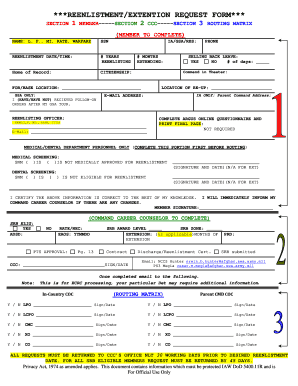
Navy Reenlistment Request Form


What is the Navy Reenlistment Request Form
The Navy reenlistment request form is a vital document for service members who wish to extend their commitment to the United States Navy. This form allows sailors to express their intent to reenlist and provides the necessary information for processing their request. It ensures that the Navy has accurate records of personnel who are choosing to continue their service, which is essential for maintaining operational readiness and personnel management.
How to Use the Navy Reenlistment Request Form
Using the Navy reenlistment request form involves several steps. First, service members should obtain the form, typically available through their command or the official Navy website. Once in possession of the form, sailors should carefully fill out all required fields, ensuring that all information is accurate and complete. After completing the form, it must be submitted through the appropriate channels, which may include their commanding officer or personnel office. It's essential to follow any specific instructions provided by the command to ensure proper processing.
Key Elements of the Navy Reenlistment Request Form
The key elements of the Navy reenlistment request form include personal information such as the sailor's name, rank, and service number. Additionally, the form requires details about the desired reenlistment period and any special requests or considerations. Service members may also need to provide information regarding their current duty station and any awards or qualifications they have earned during their service. Completing these sections accurately is crucial for a smooth reenlistment process.
Steps to Complete the Navy Reenlistment Request Form
Completing the Navy reenlistment request form involves a systematic approach:
- Obtain the form from your command or the Navy's official resources.
- Fill in personal details, including your full name, rank, and service number.
- Specify the length of reenlistment you are requesting.
- Include any relevant information regarding your current assignment and qualifications.
- Review the form for accuracy and completeness before submission.
- Submit the form to your commanding officer or designated personnel office.
Eligibility Criteria
Eligibility for using the Navy reenlistment request form generally requires that service members be in good standing and meet specific service requirements. This includes having completed the minimum time in service and not having any disciplinary actions pending. Additionally, sailors must be physically fit and meet any other criteria established by the Navy for reenlistment. Understanding these criteria is essential to ensure a successful reenlistment process.
Form Submission Methods
The Navy reenlistment request form can typically be submitted through various methods, including online submission, mailing, or in-person delivery. Many commands may have an electronic submission process that allows for quicker processing times. In cases where electronic submission is not available, sailors can mail the completed form to their personnel office or deliver it in person. It is important to follow the specific submission guidelines provided by the command to avoid delays.
Quick guide on how to complete navy reenlistment request form 38966528
Prepare Navy Reenlistment Request Form effortlessly on any device
Online document administration has gained popularity among businesses and individuals. It offers a perfect eco-friendly substitute for traditional printed and signed papers, as you can obtain the correct form and securely store it online. airSlate SignNow provides you with all the resources you need to create, modify, and eSign your documents swiftly without delays. Manage Navy Reenlistment Request Form on any device with airSlate SignNow Android or iOS applications and streamline any document-related operation today.
How to modify and eSign Navy Reenlistment Request Form without any hassle
- Obtain Navy Reenlistment Request Form and click Get Form to begin.
- Utilize the tools we provide to complete your document.
- Emphasize important sections of your documents or redact sensitive information with tools that airSlate SignNow offers specifically for that purpose.
- Create your signature using the Sign tool, which takes seconds and carries the same legal validity as a conventional ink signature.
- Verify all the information and click on the Done button to save your changes.
- Select how you wish to deliver your form, via email, SMS, or invitation link, or download it to your computer.
Forget about lost or misplaced files, tedious form searching, or mistakes that require printing new document copies. airSlate SignNow meets your document management needs in just a few clicks from any device you prefer. Modify and eSign Navy Reenlistment Request Form and ensure outstanding communication at any stage of your form preparation process with airSlate SignNow.
Create this form in 5 minutes or less
Create this form in 5 minutes!
How to create an eSignature for the navy reenlistment request form 38966528
How to create an electronic signature for a PDF online
How to create an electronic signature for a PDF in Google Chrome
How to create an e-signature for signing PDFs in Gmail
How to create an e-signature right from your smartphone
How to create an e-signature for a PDF on iOS
How to create an e-signature for a PDF on Android
People also ask
-
What is a navy reenlistment form?
The navy reenlistment form is a crucial document that navy personnel must complete to extend their service commitment. This form outlines the terms of reenlistment and ensures that service members officially acknowledge their decision to continue their military career. Using airSlate SignNow, you can easily fill out and eSign the navy reenlistment form securely.
-
How can airSlate SignNow help with the navy reenlistment form process?
airSlate SignNow streamlines the navy reenlistment form process by allowing users to fill out and eSign documents from any device. Our platform simplifies document management and ensures a quick turnaround, which is essential for timely reenlistments. Additionally, you can easily share the form with designated officials for further processing.
-
Is there a cost associated with using airSlate SignNow for the navy reenlistment form?
Yes, airSlate SignNow offers affordable pricing plans to meet the needs of users requiring the navy reenlistment form. Pricing varies based on features and the number of users, but we aim to provide a cost-effective solution for document management. You can explore our plans and choose one that fits your budget.
-
What features does airSlate SignNow offer for the navy reenlistment form?
airSlate SignNow includes a variety of features to facilitate the navy reenlistment form process, such as templates, real-time collaboration, and secure eSigning. Our platform also allows you to track the status of documents and send reminders so that you never miss an important deadline. These features help ensure a smooth reenlistment process.
-
Can airSlate SignNow integrate with other tools for managing the navy reenlistment form?
Absolutely! airSlate SignNow integrates seamlessly with a wide range of applications, including CRM systems and project management tools, to help manage the navy reenlistment form and related documents efficiently. This integration allows for better workflow automation and minimizes manual data entry, keeping your processes streamlined.
-
How secure is the navy reenlistment form when using airSlate SignNow?
airSlate SignNow prioritizes the security of all documents, including the navy reenlistment form. We employ advanced encryption technology and adhere to industry standards to protect your sensitive information. Rest assured that your documents are stored securely and only accessible to authorized personnel.
-
What are the benefits of using airSlate SignNow for the navy reenlistment form?
Using airSlate SignNow for the navy reenlistment form offers several benefits, such as enhanced convenience, time savings, and improved accuracy. The ability to eSign documents eliminates the need for physical paperwork, while real-time collaboration ensures everyone involved can participate in the process easily. These efficiencies can signNowly expedite the reenlistment timeline.
Get more for Navy Reenlistment Request Form
Find out other Navy Reenlistment Request Form
- eSignature West Virginia Construction Lease Agreement Myself
- How To eSignature Alabama Education POA
- How To eSignature California Education Separation Agreement
- eSignature Arizona Education POA Simple
- eSignature Idaho Education Lease Termination Letter Secure
- eSignature Colorado Doctors Business Letter Template Now
- eSignature Iowa Education Last Will And Testament Computer
- How To eSignature Iowa Doctors Business Letter Template
- Help Me With eSignature Indiana Doctors Notice To Quit
- eSignature Ohio Education Purchase Order Template Easy
- eSignature South Dakota Education Confidentiality Agreement Later
- eSignature South Carolina Education Executive Summary Template Easy
- eSignature Michigan Doctors Living Will Simple
- How Do I eSignature Michigan Doctors LLC Operating Agreement
- How To eSignature Vermont Education Residential Lease Agreement
- eSignature Alabama Finance & Tax Accounting Quitclaim Deed Easy
- eSignature West Virginia Education Quitclaim Deed Fast
- eSignature Washington Education Lease Agreement Form Later
- eSignature Missouri Doctors Residential Lease Agreement Fast
- eSignature Wyoming Education Quitclaim Deed Easy