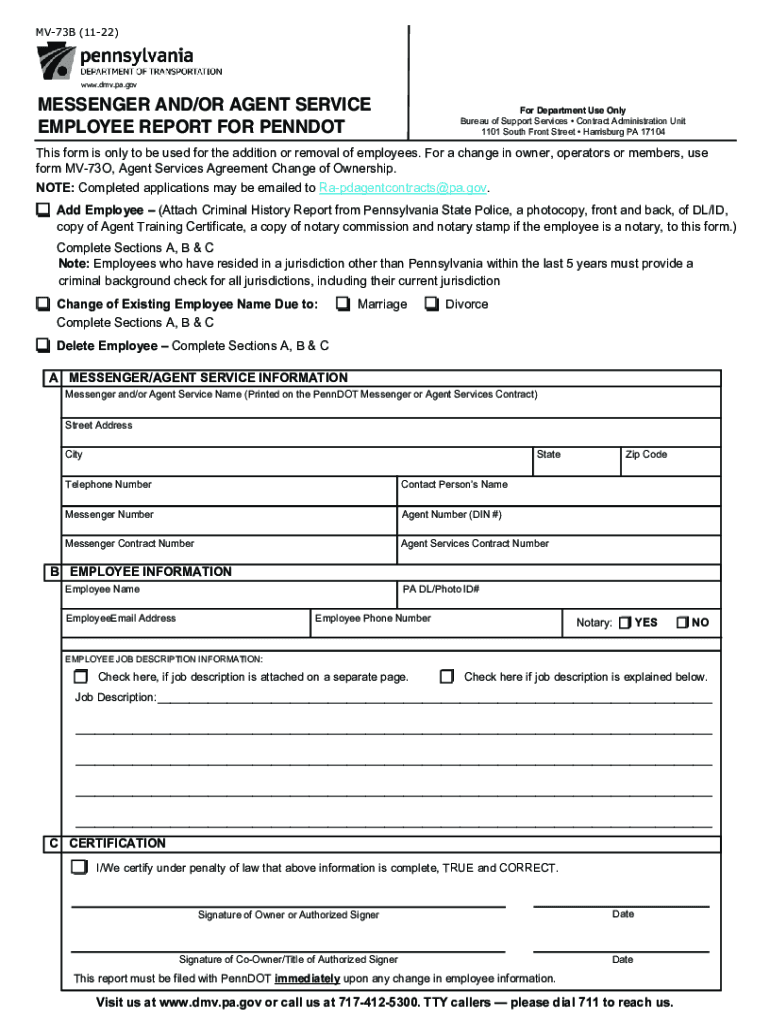
PennDOT Form MV 73B


What is the PennDOT Form MV 73B
The PennDOT Form MV 73B is a document used in Pennsylvania for vehicle registration and title transfer purposes. This form is specifically designed for individuals who are applying for a new title for a vehicle that has been previously registered in another state or for vehicles that have been acquired through a private sale. Understanding the purpose of this form is essential for ensuring compliance with state regulations and facilitating a smooth registration process.
How to obtain the PennDOT Form MV 73B
To obtain the PennDOT Form MV 73B, individuals can visit the official Pennsylvania Department of Transportation (PennDOT) website, where the form is available for download in a printable format. Alternatively, individuals can also request a physical copy of the form by visiting a local PennDOT office. It is advisable to have the necessary information ready, such as the vehicle identification number (VIN) and details of the previous registration, to expedite the process.
Steps to complete the PennDOT Form MV 73B
Completing the PennDOT Form MV 73B involves several key steps:
- Begin by providing your personal information, including your name, address, and contact details.
- Enter the vehicle information, including the make, model, year, and VIN.
- Indicate the reason for the title application, such as a new purchase or a change in ownership.
- Sign and date the form to certify that the information provided is accurate.
After completing the form, it is important to review all entries for accuracy before submission.
Legal use of the PennDOT Form MV 73B
The PennDOT Form MV 73B serves a legal purpose in the state of Pennsylvania. It is required for the proper transfer of vehicle ownership and ensures that the new title is issued in accordance with state laws. Failing to use this form when necessary can result in complications with vehicle registration and potential legal issues regarding ownership disputes.
Key elements of the PennDOT Form MV 73B
Several key elements are essential to the PennDOT Form MV 73B:
- Vehicle Information: This includes the make, model, year, and VIN, which are critical for identifying the vehicle.
- Owner Information: Personal details of the new owner must be accurately filled out to ensure proper registration.
- Signature: The form requires the signature of the applicant, confirming the accuracy of the provided information.
These elements are crucial for the processing of the application and for legal compliance.
Form Submission Methods
The completed PennDOT Form MV 73B can be submitted through various methods. Individuals can choose to submit the form in person at their local PennDOT office, which allows for immediate processing. Alternatively, the form can be mailed to the appropriate PennDOT address for processing. It is important to ensure that the form is sent to the correct location to avoid delays in registration.
Quick guide on how to complete penndot form mv 73b
Complete PennDOT Form MV 73B with ease on any device
Digital document management has become increasingly popular among businesses and individuals. It offers an ideal environmentally friendly alternative to traditional printed and signed papers, allowing you to obtain the correct version and store it securely online. airSlate SignNow equips you with all the necessary tools to create, modify, and electronically sign your documents quickly and efficiently. Manage PennDOT Form MV 73B on any device using airSlate SignNow's Android or iOS applications and enhance your document-centric operations today.
How to alter and eSign PennDOT Form MV 73B effortlessly
- Locate PennDOT Form MV 73B and then click Get Form to begin.
- Make use of the tools we provide to complete your document.
- Select key sections of your documents or redact sensitive information with tools that airSlate SignNow specifically offers for that purpose.
- Generate your eSignature using the Sign feature, which only takes seconds and has the same legal validity as a conventional wet ink signature.
- Verify all details and then click on the Done button to save your changes.
- Decide how you want to send your form, via email, text message (SMS), invitation link, or download it to your computer.
Say goodbye to lost or misplaced documents, tedious searches for forms, or errors that require printing new document copies. airSlate SignNow addresses all your document management needs with just a few clicks from any device of your choice. Modify and eSign PennDOT Form MV 73B while ensuring excellent communication at every stage of your form preparation with airSlate SignNow.
Create this form in 5 minutes or less
Create this form in 5 minutes!
How to create an eSignature for the penndot form mv 73b
How to create an electronic signature for a PDF online
How to create an electronic signature for a PDF in Google Chrome
How to create an e-signature for signing PDFs in Gmail
How to create an e-signature right from your smartphone
How to create an e-signature for a PDF on iOS
How to create an e-signature for a PDF on Android
People also ask
-
What is mv 73b and how does it relate to airSlate SignNow?
The mv 73b refers to a specific feature set in airSlate SignNow that enhances document management and eSigning capabilities. This optimized solution allows businesses to streamline their document processes, ensuring efficiency and security.
-
How much does airSlate SignNow with mv 73b cost?
Pricing for airSlate SignNow offering mv 73b is competitive and tailored to various business needs. Flexible subscription plans are available to cater to small businesses as well as larger enterprises, ensuring that you only pay for what you need.
-
What features does mv 73b include?
The mv 73b offers a comprehensive set of features including customizable templates, advanced security options, and seamless document tracking. These features make it easier for teams to collaborate effectively and manage their eSigning processes.
-
What are the benefits of using mv 73b with airSlate SignNow?
Using mv 73b with airSlate SignNow provides signNow benefits such as reduced turnaround time for document signing and improved compliance. The intuitive interface also empowers users to send and track documents effortlessly.
-
Can I integrate mv 73b with other software applications?
Yes, mv 73b can be easily integrated with a multitude of software applications, enhancing its usability. Popular integrations include CRM systems, cloud storage services, and productivity tools, which streamline your workflows.
-
Is mv 73b suitable for businesses of all sizes?
Absolutely! The mv 73b is designed to cater to businesses of all sizes, from startups to large enterprises. Its scalable features and flexible planning make it adaptable to any business environment.
-
How does mv 73b ensure document security?
mv 73b incorporates advanced security measures such as data encryption, multi-factor authentication, and audit trails. These features ensure that all documents are safe during the signing process, protecting sensitive information.
Get more for PennDOT Form MV 73B
- Plymouth county correctional facility visiting form
- 2013form mipr
- Does unisa approve prac if you do not submit dsar25 form
- Ministry of health application form
- Weekly math review q1 3 form
- Orthonet humana prior authorization form
- University of houston downtown transcript form
- Care home housekeeping audit template form
Find out other PennDOT Form MV 73B
- How To Electronic signature Massachusetts Government Job Offer
- Electronic signature Michigan Government LLC Operating Agreement Online
- How To Electronic signature Minnesota Government Lease Agreement
- Can I Electronic signature Minnesota Government Quitclaim Deed
- Help Me With Electronic signature Mississippi Government Confidentiality Agreement
- Electronic signature Kentucky Finance & Tax Accounting LLC Operating Agreement Myself
- Help Me With Electronic signature Missouri Government Rental Application
- Can I Electronic signature Nevada Government Stock Certificate
- Can I Electronic signature Massachusetts Education Quitclaim Deed
- Can I Electronic signature New Jersey Government LLC Operating Agreement
- Electronic signature New Jersey Government Promissory Note Template Online
- Electronic signature Michigan Education LLC Operating Agreement Myself
- How To Electronic signature Massachusetts Finance & Tax Accounting Quitclaim Deed
- Electronic signature Michigan Finance & Tax Accounting RFP Now
- Electronic signature Oklahoma Government RFP Later
- Electronic signature Nebraska Finance & Tax Accounting Business Plan Template Online
- Electronic signature Utah Government Resignation Letter Online
- Electronic signature Nebraska Finance & Tax Accounting Promissory Note Template Online
- Electronic signature Utah Government Quitclaim Deed Online
- Electronic signature Utah Government POA Online