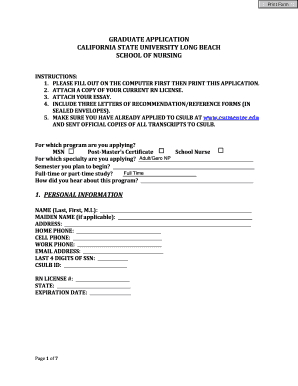
Print Form GRADUATE APPLICATION CALIFORNIA STATE UNIVERSITY LONG BEACH SCHOOL of NURSING INSTRUCTIONS 1


Understanding the Graduate Application Form
The Print Form Graduate Application for California State University Long Beach School of Nursing is a crucial document for prospective students seeking admission to the nursing program. This form captures essential information about the applicant, including personal details, academic history, and program preferences. It is designed to streamline the application process and ensure that all necessary information is collected for review by the admissions committee.
How to Complete the Graduate Application Form
Filling out the Print Form Graduate Application requires careful attention to detail. Applicants should begin by gathering all necessary information, such as transcripts, letters of recommendation, and personal statements. Each section of the form must be completed accurately, including contact information, previous education, and any relevant work experience. It is important to review the form for any errors or omissions before submission to avoid delays in the application process.
Obtaining the Graduate Application Form
The Print Form Graduate Application can be obtained directly from the California State University Long Beach School of Nursing website or by contacting the admissions office. It is typically available as a downloadable PDF, allowing applicants to print and fill it out by hand. Ensure that you have the most current version of the form to avoid any issues during submission.
Key Elements of the Graduate Application Form
Several key elements are essential to the Graduate Application Form. These include:
- Personal Information: Name, address, phone number, and email.
- Academic History: Details of previous educational institutions attended, degrees earned, and GPA.
- Program Selection: Indication of the specific nursing program to which the applicant is applying.
- Supporting Documents: Requirements for letters of recommendation and personal statements.
Steps for Submitting the Graduate Application Form
Once the Print Form Graduate Application is completed, applicants must follow specific submission guidelines. The form can typically be submitted via mail, in person, or, in some cases, electronically. It is essential to check the submission deadlines and ensure that all required documents are included with the application. Applicants should retain copies of their submitted forms for their records.
Eligibility Criteria for the Graduate Program
Eligibility for the nursing graduate program at California State University Long Beach is determined by several factors. Applicants must meet specific academic requirements, including a minimum GPA and completion of prerequisite courses. Additionally, relevant work experience in healthcare may be considered. It is advisable for applicants to review the specific eligibility criteria outlined by the School of Nursing to ensure they qualify before submitting their application.
Quick guide on how to complete print form graduate application california state university long beach school of nursing instructions 1
Effortlessly Prepare [SKS] on Any Device
Digital document management has gained signNow traction among businesses and individuals alike. It serves as an ideal environmentally friendly alternative to conventional printed and signed documents, allowing you to access the right forms and securely keep them online. airSlate SignNow equips you with all the tools required to create, modify, and electronically sign your documents swiftly without delays. Handle [SKS] on any platform with airSlate SignNow's Android or iOS applications and simplify any document-related processes today.
How to Edit and Electronically Sign [SKS] with Ease
- Locate [SKS] and click Get Form to begin.
- Utilize the tools we provide to fill out your form.
- Highlight pertinent sections of the documents or obscure sensitive information using the tools that airSlate SignNow offers specifically for that purpose.
- Create your electronic signature with the Sign tool, which takes mere seconds and carries the same legal validity as a traditional handwritten signature.
- Review all the details and click on the Done button to save your modifications.
- Select how you wish to share your form, whether by email, SMS, or invitation link, or download it to your computer.
Say goodbye to lost or mislaid documents, tiresome form searching, or mistakes that necessitate reprinting new document copies. airSlate SignNow meets your document management requirements in just a few clicks from any device of your choice. Modify and electronically sign [SKS] and guarantee outstanding communication at every stage of the form preparation process with airSlate SignNow.
Create this form in 5 minutes or less
Related searches to Print Form GRADUATE APPLICATION CALIFORNIA STATE UNIVERSITY LONG BEACH SCHOOL OF NURSING INSTRUCTIONS 1
Create this form in 5 minutes!
How to create an eSignature for the print form graduate application california state university long beach school of nursing instructions 1
How to create an electronic signature for a PDF online
How to create an electronic signature for a PDF in Google Chrome
How to create an e-signature for signing PDFs in Gmail
How to create an e-signature right from your smartphone
How to create an e-signature for a PDF on iOS
How to create an e-signature for a PDF on Android
People also ask
-
What is the process to Print Form GRADUATE APPLICATION CALIFORNIA STATE UNIVERSITY LONG BEACH SCHOOL OF NURSING INSTRUCTIONS 1?
To Print Form GRADUATE APPLICATION CALIFORNIA STATE UNIVERSITY LONG BEACH SCHOOL OF NURSING INSTRUCTIONS 1, you need to access the document through the appropriate platform. After filling in all required fields, simply select the print option to obtain a physical copy. Ensure that your details are accurate before printing to avoid any errors.
-
What features does the airSlate SignNow offer for the Print Form GRADUATE APPLICATION CALIFORNIA STATE UNIVERSITY LONG BEACH SCHOOL OF NURSING INSTRUCTIONS 1?
airSlate SignNow provides a variety of features for the Print Form GRADUATE APPLICATION CALIFORNIA STATE UNIVERSITY LONG BEACH SCHOOL OF NURSING INSTRUCTIONS 1. Users can easily eSign documents, collaborate in real-time, and save their forms securely. The platform is user-friendly and streamlines the application process signNowly.
-
Is there a cost associated with using airSlate SignNow for the Print Form GRADUATE APPLICATION CALIFORNIA STATE UNIVERSITY LONG BEACH SCHOOL OF NURSING INSTRUCTIONS 1?
Yes, airSlate SignNow operates on a subscription model, offering different pricing tiers to cater to various user needs. These plans provide access to the Print Form GRADUATE APPLICATION CALIFORNIA STATE UNIVERSITY LONG BEACH SCHOOL OF NURSING INSTRUCTIONS 1 along with other essential features. You can choose a plan based on your frequency of use and the number of documents you need to manage.
-
Can I save my progress while filling out the Print Form GRADUATE APPLICATION CALIFORNIA STATE UNIVERSITY LONG BEACH SCHOOL OF NURSING INSTRUCTIONS 1?
Absolutely! airSlate SignNow allows users to save their progress when completing the Print Form GRADUATE APPLICATION CALIFORNIA STATE UNIVERSITY LONG BEACH SCHOOL OF NURSING INSTRUCTIONS 1. This feature ensures that you can return and finalize your application without losing any information. It's a convenient way to tackle the application process at your own pace.
-
Does airSlate SignNow provide templates for the Print Form GRADUATE APPLICATION CALIFORNIA STATE UNIVERSITY LONG BEACH SCHOOL OF NURSING INSTRUCTIONS 1?
Yes, airSlate SignNow offers templates that can be utilized for the Print Form GRADUATE APPLICATION CALIFORNIA STATE UNIVERSITY LONG BEACH SCHOOL OF NURSING INSTRUCTIONS 1. These templates are designed to simplify the completion process and ensure you include all necessary information. Using a template can save you time and reduce the risk of missing crucial details.
-
What integrations does airSlate SignNow offer that can assist with the Print Form GRADUATE APPLICATION CALIFORNIA STATE UNIVERSITY LONG BEACH SCHOOL OF NURSING INSTRUCTIONS 1?
airSlate SignNow integrates seamlessly with various applications, enhancing your ability to manage documents, including the Print Form GRADUATE APPLICATION CALIFORNIA STATE UNIVERSITY LONG BEACH SCHOOL OF NURSING INSTRUCTIONS 1. These integrations allow you to easily share your application with colleagues, stakeholders, or support services for feedback and collaboration.
-
How can I ensure the security of my Print Form GRADUATE APPLICATION CALIFORNIA STATE UNIVERSITY LONG BEACH SCHOOL OF NURSING INSTRUCTIONS 1?
airSlate SignNow prioritizes the security of your documents, including the Print Form GRADUATE APPLICATION CALIFORNIA STATE UNIVERSITY LONG BEACH SCHOOL OF NURSING INSTRUCTIONS 1. With strong encryption protocols and secure access controls, your information remains confidential and protected from unauthorized access. You can confidently manage your application with peace of mind.
Get more for Print Form GRADUATE APPLICATION CALIFORNIA STATE UNIVERSITY LONG BEACH SCHOOL OF NURSING INSTRUCTIONS 1
Find out other Print Form GRADUATE APPLICATION CALIFORNIA STATE UNIVERSITY LONG BEACH SCHOOL OF NURSING INSTRUCTIONS 1
- How To eSign Texas Temporary Employment Contract Template
- eSign Virginia Temporary Employment Contract Template Online
- eSign North Dakota Email Cover Letter Template Online
- eSign Alabama Independent Contractor Agreement Template Fast
- eSign New York Termination Letter Template Safe
- How To eSign West Virginia Termination Letter Template
- How To eSign Pennsylvania Independent Contractor Agreement Template
- eSignature Arkansas Affidavit of Heirship Secure
- How Can I eSign Alaska Emergency Contact Form
- Can I eSign Montana Employee Incident Report
- eSign Hawaii CV Form Template Online
- eSign Idaho CV Form Template Free
- How To eSign Kansas CV Form Template
- eSign Nevada CV Form Template Online
- eSign New Hampshire CV Form Template Safe
- eSign Indiana New Hire Onboarding Online
- eSign Delaware Software Development Proposal Template Free
- eSign Nevada Software Development Proposal Template Mobile
- Can I eSign Colorado Mobile App Design Proposal Template
- How Can I eSignature California Cohabitation Agreement