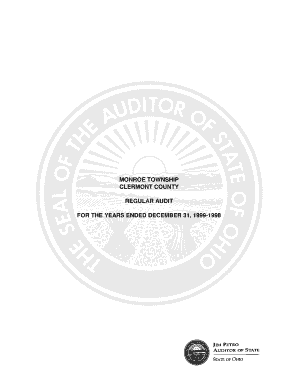
Combined Statement of Unclassified Cash Receipts, Cash Disbursements, and Changes in Auditor State Oh Form


What is the Combined Statement Of Unclassified Cash Receipts, Cash Disbursements, And Changes In Auditor State Oh
The Combined Statement Of Unclassified Cash Receipts, Cash Disbursements, And Changes In Auditor State Oh is a financial document used by state auditors to provide a comprehensive overview of cash transactions within a specific period. This statement consolidates unclassified cash receipts and disbursements, allowing for a clear understanding of the financial position of the state. It is essential for transparency and accountability in financial reporting, ensuring that all cash movements are accurately recorded and reported.
How to use the Combined Statement Of Unclassified Cash Receipts, Cash Disbursements, And Changes In Auditor State Oh
To effectively use the Combined Statement Of Unclassified Cash Receipts, Cash Disbursements, And Changes In Auditor State Oh, individuals or organizations should first familiarize themselves with the structure of the document. Users can analyze the cash receipts and disbursements to assess financial health, track spending patterns, and identify any discrepancies. This statement serves as a vital tool for auditors and financial managers in evaluating the accuracy of financial records and ensuring compliance with state regulations.
Steps to complete the Combined Statement Of Unclassified Cash Receipts, Cash Disbursements, And Changes In Auditor State Oh
Completing the Combined Statement Of Unclassified Cash Receipts, Cash Disbursements, And Changes In Auditor State Oh involves several key steps:
- Gather all relevant financial data, including cash receipts and disbursements for the reporting period.
- Organize the data into appropriate categories to facilitate accurate reporting.
- Input the organized data into the designated sections of the statement, ensuring all figures are correct.
- Review the completed statement for accuracy and completeness before submission.
- Submit the statement to the appropriate auditing authority as required by state regulations.
Key elements of the Combined Statement Of Unclassified Cash Receipts, Cash Disbursements, And Changes In Auditor State Oh
The key elements of the Combined Statement Of Unclassified Cash Receipts, Cash Disbursements, And Changes In Auditor State Oh include:
- Cash Receipts: This section details all incoming cash transactions, including taxes, fees, and other revenue sources.
- Cash Disbursements: This outlines all outgoing cash transactions, such as expenditures for services, salaries, and operational costs.
- Net Change in Cash: This calculates the difference between total cash receipts and total cash disbursements, indicating the overall cash flow for the period.
- Reconciliation: A reconciliation section ensures that the reported figures match the actual cash on hand, promoting accuracy in financial reporting.
Legal use of the Combined Statement Of Unclassified Cash Receipts, Cash Disbursements, And Changes In Auditor State Oh
The legal use of the Combined Statement Of Unclassified Cash Receipts, Cash Disbursements, And Changes In Auditor State Oh is crucial for compliance with state financial regulations. This document must be prepared and submitted in accordance with established guidelines to ensure that all financial transactions are properly documented. Failure to comply with these regulations can result in penalties, including fines or further scrutiny from auditing authorities.
Who Issues the Form
The Combined Statement Of Unclassified Cash Receipts, Cash Disbursements, And Changes In Auditor State Oh is typically issued by the state auditor's office. This office is responsible for overseeing financial reporting and ensuring that all state agencies adhere to proper accounting practices. By issuing this form, the auditor's office provides a standardized method for reporting cash transactions, promoting consistency and transparency across state financial statements.
Quick guide on how to complete combined statement of unclassified cash receipts cash disbursements and changes in auditor state oh
Complete Combined Statement Of Unclassified Cash Receipts, Cash Disbursements, And Changes In Auditor State Oh seamlessly on any device
Digital document management has become increasingly popular among businesses and individuals. It offers an ideal environmentally friendly substitute for conventional printed and signed documents, allowing you to access the correct template and securely store it online. airSlate SignNow equips you with all the tools necessary to create, modify, and electronically sign your documents swiftly without delays. Manage Combined Statement Of Unclassified Cash Receipts, Cash Disbursements, And Changes In Auditor State Oh on any platform using airSlate SignNow's Android or iOS applications and streamline any document-related task today.
How to modify and eSign Combined Statement Of Unclassified Cash Receipts, Cash Disbursements, And Changes In Auditor State Oh effortlessly
- Obtain Combined Statement Of Unclassified Cash Receipts, Cash Disbursements, And Changes In Auditor State Oh and click on Get Form to initiate the process.
- Utilize the tools we offer to fill out your form.
- Emphasize pertinent sections of the documents or obscure sensitive information with tools specifically designed by airSlate SignNow for that purpose.
- Generate your eSignature with the Sign tool, which requires only seconds and carries the same legal validity as a traditional handwritten signature.
- Review the details and click on the Done button to save your modifications.
- Select how you wish to send your form, via email, SMS, or invitation link, or download it to your computer.
Eliminate concerns about lost or misplaced documents, tedious form searches, or errors that necessitate printing new document copies. airSlate SignNow meets your document management needs with just a few clicks from your preferred device. Update and eSign Combined Statement Of Unclassified Cash Receipts, Cash Disbursements, And Changes In Auditor State Oh and ensure outstanding communication at every stage of your form preparation with airSlate SignNow.
Create this form in 5 minutes or less
Create this form in 5 minutes!
How to create an eSignature for the combined statement of unclassified cash receipts cash disbursements and changes in auditor state oh
How to create an electronic signature for a PDF online
How to create an electronic signature for a PDF in Google Chrome
How to create an e-signature for signing PDFs in Gmail
How to create an e-signature right from your smartphone
How to create an e-signature for a PDF on iOS
How to create an e-signature for a PDF on Android
People also ask
-
What is the Combined Statement Of Unclassified Cash Receipts, Cash Disbursements, And Changes In Auditor State Oh?
The Combined Statement Of Unclassified Cash Receipts, Cash Disbursements, And Changes In Auditor State Oh is a financial report detailing the inflows and outflows of cash for an organization. It helps users understand the financial status through comprehensive documentation. By utilizing airSlate SignNow, you can efficiently manage and eSign such critical documents.
-
How does airSlate SignNow simplify the process of preparing the Combined Statement Of Unclassified Cash Receipts, Cash Disbursements, And Changes In Auditor State Oh?
AirSlate SignNow provides an intuitive interface that streamlines the document preparation process for the Combined Statement Of Unclassified Cash Receipts, Cash Disbursements, And Changes In Auditor State Oh. The platform allows for easy data entry and quick edits, ensuring accuracy and timely completion. Plus, eSigning capabilities enhance collaboration among team members.
-
Is airSlate SignNow cost-effective for managing the Combined Statement Of Unclassified Cash Receipts, Cash Disbursements, And Changes In Auditor State Oh?
Yes, airSlate SignNow offers a cost-effective solution for businesses looking to manage the Combined Statement Of Unclassified Cash Receipts, Cash Disbursements, And Changes In Auditor State Oh. With various pricing plans, users can choose options that fit their budget while still benefiting from premium features. This cost efficiency supports broader access for organizations of all sizes.
-
What features should I look for in airSlate SignNow when handling the Combined Statement Of Unclassified Cash Receipts, Cash Disbursements, And Changes In Auditor State Oh?
Key features to look for include intuitive document templates, collaboration tools, secure eSigning, and integration capabilities. AirSlate SignNow provides all these features, making it easy to manage the Combined Statement Of Unclassified Cash Receipts, Cash Disbursements, And Changes In Auditor State Oh efficiently. Additionally, tracking capabilities ensure you stay updated on document status.
-
How can I ensure compliance when using airSlate SignNow for the Combined Statement Of Unclassified Cash Receipts, Cash Disbursements, And Changes In Auditor State Oh?
AirSlate SignNow is designed with compliance in mind, ensuring that your handling of the Combined Statement Of Unclassified Cash Receipts, Cash Disbursements, And Changes In Auditor State Oh meets necessary legal and regulatory standards. The platform offers secure storage and detailed audit trails for all signed documents. Staying compliant is crucial, and our tools facilitate this seamlessly.
-
What integrations does airSlate SignNow offer for managing the Combined Statement Of Unclassified Cash Receipts, Cash Disbursements, And Changes In Auditor State Oh?
AirSlate SignNow supports a variety of integrations with popular business applications that can help in managing your Combined Statement Of Unclassified Cash Receipts, Cash Disbursements, And Changes In Auditor State Oh. This includes integration with cloud storage services, CRM platforms, and accounting software, enhancing workflow efficiency. Streamlined processes mean hassle-free management.
-
Can I access airSlate SignNow on mobile devices for the Combined Statement Of Unclassified Cash Receipts, Cash Disbursements, And Changes In Auditor State Oh?
Absolutely! AirSlate SignNow is fully accessible on mobile devices, allowing you to manage the Combined Statement Of Unclassified Cash Receipts, Cash Disbursements, And Changes In Auditor State Oh from anywhere. This mobile capability provides flexibility, enabling eSigning and document collaboration on the go, which is essential for busy professionals.
Get more for Combined Statement Of Unclassified Cash Receipts, Cash Disbursements, And Changes In Auditor State Oh
- How to write a sub plan canada form
- Employment insurance servicecanada gc form
- Canada deposit application form
- Oaf 1 form
- Msp 119 form 2012
- Class 1 notification form placer energy mines and resources emr gov yk
- Welder performance evaluation form
- Form 202 application for an undergraduate student research nserc crsng gc
Find out other Combined Statement Of Unclassified Cash Receipts, Cash Disbursements, And Changes In Auditor State Oh
- Electronic signature New Jersey Lease Renewal Free
- Electronic signature Texas Lease Renewal Fast
- How Can I Electronic signature Colorado Notice of Intent to Vacate
- eSignature Delaware Employee Compliance Survey Later
- eSignature Kansas Employee Compliance Survey Myself
- Can I Electronic signature Colorado Bill of Sale Immovable Property
- How Can I Electronic signature West Virginia Vacation Rental Short Term Lease Agreement
- How Do I Electronic signature New Hampshire Bill of Sale Immovable Property
- Electronic signature North Dakota Bill of Sale Immovable Property Myself
- Can I Electronic signature Oregon Bill of Sale Immovable Property
- How To Electronic signature West Virginia Bill of Sale Immovable Property
- Electronic signature Delaware Equipment Sales Agreement Fast
- Help Me With Electronic signature Louisiana Assignment of Mortgage
- Can I Electronic signature Minnesota Assignment of Mortgage
- Electronic signature West Virginia Sales Receipt Template Free
- Electronic signature Colorado Sales Invoice Template Computer
- Electronic signature New Hampshire Sales Invoice Template Computer
- Electronic signature Tennessee Introduction Letter Free
- How To eSignature Michigan Disclosure Notice
- How To Electronic signature Ohio Product Defect Notice