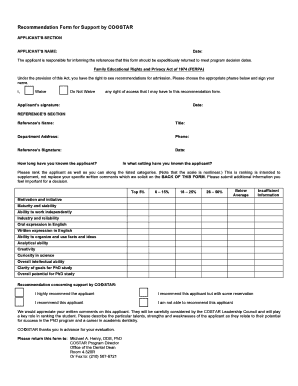
Recommendation Form PhD Rev Jan 08


What is the Recommendation Form PhD Rev Jan 08
The Recommendation Form PhD Rev Jan 08 is a document utilized primarily in academic settings to facilitate the recommendation process for prospective doctoral candidates. This form allows individuals, typically faculty members or professional supervisors, to provide their insights and evaluations of a candidate's qualifications, skills, and potential for success in a PhD program. The form is designed to standardize the recommendation process, ensuring that all relevant information is collected in a consistent manner.
How to use the Recommendation Form PhD Rev Jan 08
To effectively use the Recommendation Form PhD Rev Jan 08, recommenders should first obtain the form from the appropriate academic institution or program. Once in possession of the form, the recommender should carefully fill out each section, providing detailed responses to questions regarding the candidate's academic performance, research capabilities, and personal attributes. It is important to be honest and specific, as this information plays a crucial role in the candidate's application. After completing the form, it should be submitted according to the guidelines provided by the institution, which may include online submission or mailing the form directly to the admissions office.
Steps to complete the Recommendation Form PhD Rev Jan 08
Completing the Recommendation Form PhD Rev Jan 08 involves several key steps:
- Obtain the form from the relevant academic institution.
- Read the instructions carefully to understand the requirements.
- Provide personal information about the recommender, including name, title, and contact details.
- Assess the candidate's qualifications and fill in the sections related to their academic and professional abilities.
- Offer specific examples to support your evaluations where applicable.
- Review the completed form for accuracy and completeness.
- Submit the form according to the provided submission guidelines.
Key elements of the Recommendation Form PhD Rev Jan 08
The Recommendation Form PhD Rev Jan 08 typically includes several key elements that are essential for evaluating a candidate. These elements often consist of:
- Recommender's contact information and relationship to the candidate.
- Assessment of the candidate's academic performance and intellectual capabilities.
- Evaluation of research experience and skills relevant to the PhD program.
- Comments on the candidate's personal attributes, such as motivation and work ethic.
- Space for additional remarks or specific examples that highlight the candidate's strengths.
How to obtain the Recommendation Form PhD Rev Jan 08
To obtain the Recommendation Form PhD Rev Jan 08, prospective recommenders should visit the website of the academic institution to which the candidate is applying. Many institutions provide downloadable versions of the form on their admissions or graduate program pages. Alternatively, recommenders may request the form directly from the candidate, who can provide it as part of their application materials. It is advisable to ensure that the most current version of the form is being used to comply with the institution's requirements.
Form Submission Methods
The Recommendation Form PhD Rev Jan 08 can typically be submitted through various methods, depending on the guidelines set by the academic institution. Common submission methods include:
- Online submission through the institution's application portal.
- Mailing the completed form to the admissions office.
- Hand-delivering the form to the appropriate department or office.
It is important for recommenders to follow the specific instructions provided to ensure that the form is submitted correctly and on time.
Quick guide on how to complete recommendation form phd rev jan 08
Complete [SKS] effortlessly on any device
Digital document management has gained popularity among organizations and individuals alike. It offers an ideal environmentally friendly substitute for traditional printed and signed documents, as you can access the necessary form and securely store it online. airSlate SignNow equips you with all the tools needed to create, edit, and eSign your documents swiftly without any holdups. Manage [SKS] on any device using airSlate SignNow’s Android or iOS applications and enhance any document-focused task today.
How to modify and eSign [SKS] with ease
- Find [SKS] and click Get Form to begin.
- Utilize the tools we provide to fill out your document.
- Emphasize important sections of your documents or obscure sensitive information with tools that airSlate SignNow offers specifically for that purpose.
- Create your signature using the Sign feature, which takes just seconds and holds the same legal validity as a conventional wet ink signature.
- Review the information and click on the Done button to save your modifications.
- Select your preferred method for sharing your form, whether by email, text message (SMS), or unique link, or download it to your computer.
Eliminate worries about lost or misfiled documents, the hassle of searching for forms, or corrections that necessitate printing new document copies. airSlate SignNow addresses your document management needs in just a few clicks from any device you prefer. Alter and eSign [SKS] and guarantee outstanding communication at every step of the form preparation process with airSlate SignNow.
Create this form in 5 minutes or less
Create this form in 5 minutes!
How to create an eSignature for the recommendation form phd rev jan 08
How to create an electronic signature for a PDF online
How to create an electronic signature for a PDF in Google Chrome
How to create an e-signature for signing PDFs in Gmail
How to create an e-signature right from your smartphone
How to create an e-signature for a PDF on iOS
How to create an e-signature for a PDF on Android
People also ask
-
What is the Recommendation Form PhD Rev Jan 08?
The Recommendation Form PhD Rev Jan 08 is a customizable digital document designed to facilitate the recommendation process for PhD candidates. This form simplifies the submission of recommendations, ensuring all necessary information is collected in a streamlined way, making it easier for both recommenders and candidates.
-
How can I use the Recommendation Form PhD Rev Jan 08 with airSlate SignNow?
With airSlate SignNow, you can effortlessly create and send the Recommendation Form PhD Rev Jan 08 for signatures. The platform allows you to customize the form, track its status, and receive notifications when it’s completed, ensuring a smooth and efficient workflow for your academic recommendations.
-
Is there a cost associated with the Recommendation Form PhD Rev Jan 08?
airSlate SignNow offers competitive pricing plans that include access to the Recommendation Form PhD Rev Jan 08 among other features. You can choose from different subscription tiers based on your needs, and each plan is designed to provide excellent value for eSigning and document management.
-
What are the key features of the Recommendation Form PhD Rev Jan 08?
Key features of the Recommendation Form PhD Rev Jan 08 include customizable fields, electronic signatures, automatic notifications, and secure storage. The form integrates smoothly with various cloud storage services, providing convenience and enhancing your document management workflow.
-
How does using the Recommendation Form PhD Rev Jan 08 benefit PhD candidates?
Using the Recommendation Form PhD Rev Jan 08 benefits PhD candidates by streamlining the recommendation process. It allows for faster submissions and ensures that all critical information is gathered, helping candidates present stronger applications in a competitive academic environment.
-
Can the Recommendation Form PhD Rev Jan 08 be integrated with other tools?
Yes, the Recommendation Form PhD Rev Jan 08 can be integrated with various third-party tools like CRM systems and cloud storage solutions. This integration capability enhances your workflow, allowing you to manage recommendations alongside other vital documents effortlessly.
-
Is it secure to use the Recommendation Form PhD Rev Jan 08 in airSlate SignNow?
Absolutely! The Recommendation Form PhD Rev Jan 08 is securely hosted on airSlate SignNow, which employs advanced encryption and security measures to protect your data. You can confidently manage sensitive recommendation information with peace of mind regarding its confidentiality and integrity.
Get more for Recommendation Form PhD Rev Jan 08
Find out other Recommendation Form PhD Rev Jan 08
- eSign Rhode Island Charity Rental Lease Agreement Secure
- eSign California Construction Promissory Note Template Easy
- eSign Colorado Construction LLC Operating Agreement Simple
- Can I eSign Washington Charity LLC Operating Agreement
- eSign Wyoming Charity Living Will Simple
- eSign Florida Construction Memorandum Of Understanding Easy
- eSign Arkansas Doctors LLC Operating Agreement Free
- eSign Hawaii Construction Lease Agreement Mobile
- Help Me With eSign Hawaii Construction LLC Operating Agreement
- eSign Hawaii Construction Work Order Myself
- eSign Delaware Doctors Quitclaim Deed Free
- eSign Colorado Doctors Operating Agreement Computer
- Help Me With eSign Florida Doctors Lease Termination Letter
- eSign Florida Doctors Lease Termination Letter Myself
- eSign Hawaii Doctors Claim Later
- eSign Idaho Construction Arbitration Agreement Easy
- eSign Iowa Construction Quitclaim Deed Now
- How Do I eSign Iowa Construction Quitclaim Deed
- eSign Louisiana Doctors Letter Of Intent Fast
- eSign Maine Doctors Promissory Note Template Easy