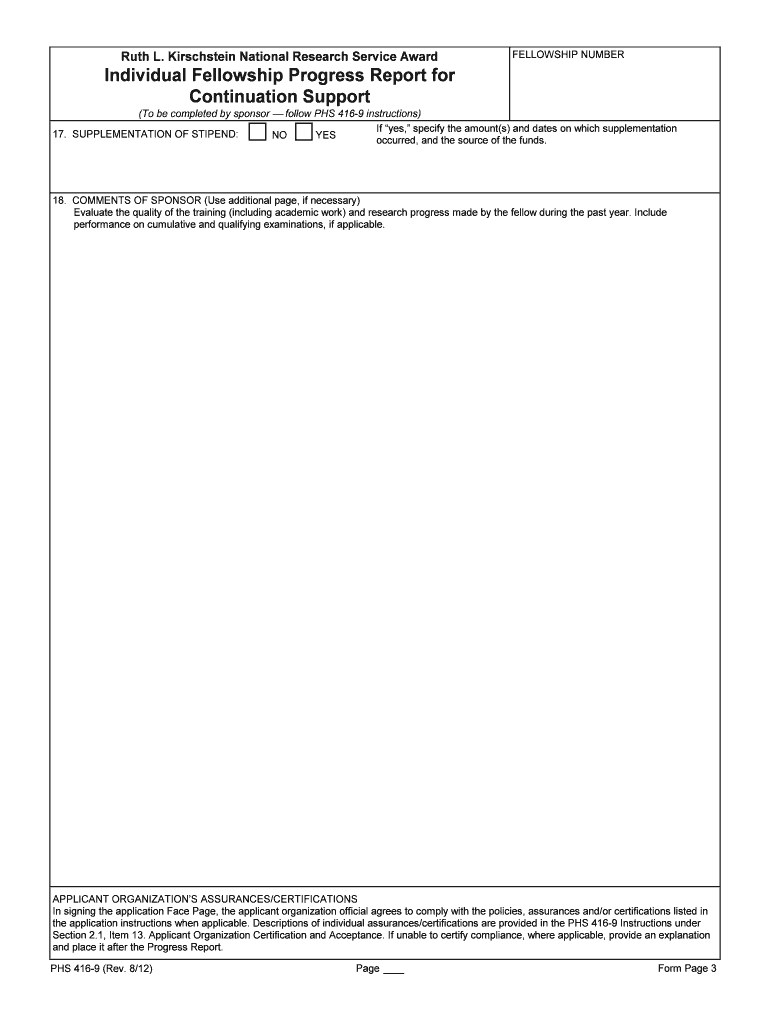
Ruth L Kirschstein National Research Service Award Individual Fellowship Progress Report for Continuation Support Form PHS 416 9


Understanding the Ruth L Kirschstein National Research Service Award Individual Fellowship Progress Report
The Ruth L Kirschstein National Research Service Award Individual Fellowship Progress Report, specifically Form PHS 416-9 Rev 812, is essential for fellows seeking continuation support for their research projects. This form is designed to provide the National Institutes of Health (NIH) with a comprehensive update on the progress made during the fellowship period. It includes sections for detailing research accomplishments, challenges faced, and future plans, ensuring that the NIH can assess the ongoing viability and impact of the research being conducted.
Steps to Complete the Progress Report Form PHS 416-9 Rev 812
Completing the Ruth L Kirschstein National Research Service Award Individual Fellowship Progress Report involves several key steps. First, gather all relevant data regarding your research activities, including publications, presentations, and any significant findings. Next, carefully fill out each section of the form, ensuring that you provide detailed and clear descriptions of your work. Pay particular attention to the sections that require you to outline your specific contributions and the impact of your research. Finally, review the completed form for accuracy and clarity before submission.
Key Elements of the Progress Report Form
The Form PHS 416-9 Rev 812 contains several critical components that must be addressed. Key elements include:
- Personal Information: This section requires your name, fellowship number, and institution.
- Research Progress: A detailed account of your research activities, including methodologies and outcomes.
- Publications and Presentations: A list of any scholarly articles or presentations resulting from your fellowship.
- Future Goals: An outline of your objectives for the upcoming year and how you plan to achieve them.
Legal Use of the Progress Report
Utilizing the Ruth L Kirschstein National Research Service Award Individual Fellowship Progress Report is governed by specific legal guidelines. It is important to ensure that all information provided is accurate and truthful, as any discrepancies may lead to penalties or loss of funding. Additionally, the report must be submitted within the designated timeframes set by the NIH to remain compliant with fellowship requirements.
Obtaining the Progress Report Form
The Form PHS 416-9 Rev 812 can be obtained through the official NIH website or directly from your institution’s research office. It is advisable to ensure you are using the most current version of the form, as updates may occur that could affect the reporting process. Always check for any specific institutional requirements or additional documentation that may be necessary when submitting the form.
Examples of Progress Report Usage
Fellows often provide examples of their research outcomes in the Progress Report to illustrate the impact of their work. For instance, a fellow may highlight a breakthrough discovery in their field or discuss how their research has contributed to public health initiatives. These examples not only showcase the fellow's achievements but also reinforce the value of the funding received through the Ruth L Kirschstein National Research Service Award.
Quick guide on how to complete ruth l kirschstein national research service award individual fellowship progress report for continuation support form phs 416
Complete [SKS] effortlessly on any device
Digital document management has gained popularity among companies and individuals alike. It presents an ideal eco-friendly substitute for traditional printed and signed papers, as you can locate the necessary form and securely save it online. airSlate SignNow supplies all the tools required to create, modify, and eSign your documents quickly without delays. Handle [SKS] on any device using airSlate SignNow's Android or iOS applications and enhance any document-related process today.
The easiest way to alter and eSign [SKS] smoothly
- Find [SKS] and click Get Form to begin.
- Utilize the tools we offer to fill out your document.
- Emphasize important sections of the documents or black out sensitive information with tools that airSlate SignNow provides specifically for that purpose.
- Craft your signature using the Sign tool, which takes moments and carries the same legal validity as a conventional wet ink signature.
- Review all the details and click on the Done button to store your modifications.
- Choose how you wish to send your form, be it via email, text message (SMS), invitation link, or download it to your computer.
Forget about lost or mislaid documents, tedious form searches, or mistakes that necessitate printing new document copies. airSlate SignNow fulfills your needs in document management in just a few clicks from any device you prefer. Edit and eSign [SKS] and guarantee effective communication at any stage of your form preparation process with airSlate SignNow.
Create this form in 5 minutes or less
Create this form in 5 minutes!
How to create an eSignature for the ruth l kirschstein national research service award individual fellowship progress report for continuation support form phs 416
How to create an electronic signature for a PDF online
How to create an electronic signature for a PDF in Google Chrome
How to create an e-signature for signing PDFs in Gmail
How to create an e-signature right from your smartphone
How to create an e-signature for a PDF on iOS
How to create an e-signature for a PDF on Android
People also ask
-
What is the Ruth L Kirschstein National Research Service Award Individual Fellowship Progress Report?
The Ruth L Kirschstein National Research Service Award Individual Fellowship Progress Report is a necessary document for applicants seeking continuation support. This report outlines the progress made during the fellowship period, ensuring compliance with grant requirements. Completing this report is essential for applicants looking to secure future funding under the PHS 416-9 Rev 812 Form Page 3.
-
How do I complete the Ruth L Kirschstein National Research Service Award Individual Fellowship Progress Report?
To complete the Ruth L Kirschstein National Research Service Award Individual Fellowship Progress Report, you need to gather all relevant data concerning your research milestones, accomplishments, and future plans. Each section must be filled accurately, reflecting your progress and contributions. Utilizing the airSlate SignNow platform can simplify this process by allowing you to eSign and send documents seamlessly.
-
Is there a cost associated with using airSlate SignNow for the fellowship progress report?
Yes, there is a cost associated with using airSlate SignNow, but it provides a cost-effective solution for managing your Ruth L Kirschstein National Research Service Award Individual Fellowship Progress Report. Pricing plans are designed to fit various needs, ensuring you get great value while streamlining your documentation. This investment can signNowly enhance your workflow, making it easier to handle important forms like the PHS 416-9 Rev 812.
-
What features does airSlate SignNow offer for managing forms like the PHS 416-9 Rev 812?
airSlate SignNow includes a variety of features that enhance the management of forms like the PHS 416-9 Rev 812. These features include customizable templates, secure document storage, and real-time collaboration tools. With these tools, you can efficiently track and manage your Ruth L Kirschstein National Research Service Award Individual Fellowship Progress Report throughout the entire application process.
-
What are the benefits of using airSlate SignNow for fellowship reports?
Using airSlate SignNow for your fellowship reports offers multiple benefits, including ease of use, efficiency, and compliance with grant requirements. The platform allows you to prepare and submit the Ruth L Kirschstein National Research Service Award Individual Fellowship Progress Report quickly while ensuring that all necessary signatures are obtained. This can help accelerate the review process and improve your chances of receiving continuation support.
-
Does airSlate SignNow support integrations with other tools I may use?
Yes, airSlate SignNow supports integrations with a variety of tools and platforms, making it flexible for users. You can seamlessly connect it with project management, storage, and communication tools that you already use. This integration capability can enhance the overall efficiency of managing your Ruth L Kirschstein National Research Service Award Individual Fellowship Progress Report and other related documentation.
-
How secure is the information I submit through airSlate SignNow?
Security is a top priority for airSlate SignNow. The platform employs advanced encryption and security protocols to ensure that your information, including data from the Ruth L Kirschstein National Research Service Award Individual Fellowship Progress Report, is protected. This means that you can submit sensitive reports with confidence, knowing that your data is in safe hands.
Get more for Ruth L Kirschstein National Research Service Award Individual Fellowship Progress Report For Continuation Support Form PHS 416 9
Find out other Ruth L Kirschstein National Research Service Award Individual Fellowship Progress Report For Continuation Support Form PHS 416 9
- Electronic signature Indiana Banking Contract Safe
- Electronic signature Banking Document Iowa Online
- Can I eSignature West Virginia Sports Warranty Deed
- eSignature Utah Courts Contract Safe
- Electronic signature Maine Banking Permission Slip Fast
- eSignature Wyoming Sports LLC Operating Agreement Later
- Electronic signature Banking Word Massachusetts Free
- eSignature Wyoming Courts Quitclaim Deed Later
- Electronic signature Michigan Banking Lease Agreement Computer
- Electronic signature Michigan Banking Affidavit Of Heirship Fast
- Electronic signature Arizona Business Operations Job Offer Free
- Electronic signature Nevada Banking NDA Online
- Electronic signature Nebraska Banking Confidentiality Agreement Myself
- Electronic signature Alaska Car Dealer Resignation Letter Myself
- Electronic signature Alaska Car Dealer NDA Mobile
- How Can I Electronic signature Arizona Car Dealer Agreement
- Electronic signature California Business Operations Promissory Note Template Fast
- How Do I Electronic signature Arkansas Car Dealer Claim
- Electronic signature Colorado Car Dealer Arbitration Agreement Mobile
- Electronic signature California Car Dealer Rental Lease Agreement Fast