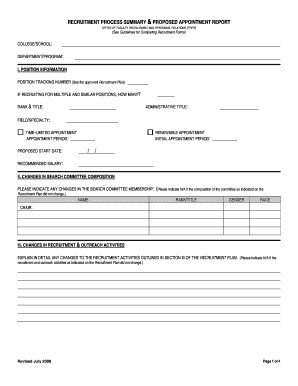
Report of Proposed Faculty Appointment Office of the Provost Form


What is the Report Of Proposed Faculty Appointment Office Of The Provost
The Report Of Proposed Faculty Appointment Office Of The Provost is a formal document used by academic institutions in the United States to propose the hiring of new faculty members. This report outlines the qualifications of the candidate, the position being filled, and the rationale for the appointment. It serves as a critical component in the hiring process, ensuring that all proposed appointments align with the institution's academic standards and policies.
Key elements of the Report Of Proposed Faculty Appointment Office Of The Provost
This report typically includes several essential elements:
- Candidate Information: Details about the proposed faculty member, including their academic background, professional experience, and any relevant publications.
- Position Details: A description of the position being offered, including rank, department, and specific responsibilities.
- Justification: A statement explaining why the candidate is a suitable choice for the position and how they will contribute to the department and institution.
- Search Process: Information on the search process that led to the candidate's selection, including any committees involved and how candidates were evaluated.
Steps to complete the Report Of Proposed Faculty Appointment Office Of The Provost
Completing the Report Of Proposed Faculty Appointment requires several steps:
- Gather candidate information, including CV, references, and any supporting documentation.
- Draft the position description, ensuring it aligns with institutional policies and departmental needs.
- Provide a detailed justification for the appointment, highlighting the candidate's qualifications.
- Review the report with relevant stakeholders, such as department chairs or hiring committees.
- Submit the completed report to the Office of the Provost for review and approval.
How to use the Report Of Proposed Faculty Appointment Office Of The Provost
The Report Of Proposed Faculty Appointment is used as a formal submission to initiate the hiring process for faculty positions. It is essential for ensuring transparency and accountability in hiring practices. Once completed, the report is submitted to the Office of the Provost, where it undergoes a review process. This review ensures that all proposed appointments meet the institution's standards and that the hiring process is fair and equitable.
Legal use of the Report Of Proposed Faculty Appointment Office Of The Provost
The Report Of Proposed Faculty Appointment is legally significant as it documents the hiring process and provides a record of compliance with institutional policies and regulations. Institutions must adhere to equal opportunity employment laws and other relevant regulations during the hiring process. Proper documentation through this report helps protect the institution from potential legal challenges related to hiring practices.
Form Submission Methods
The Report Of Proposed Faculty Appointment can typically be submitted through various methods, depending on the institution's policies:
- Online Submission: Many institutions offer a digital platform for submitting faculty appointment reports, streamlining the process.
- Mail: Physical copies of the report may be sent to the Office of the Provost if required.
- In-Person Submission: Some institutions may allow or require in-person submission for certain appointments.
Quick guide on how to complete report of proposed faculty appointment office of the provost
Complete [SKS] effortlessly on any device
Online document management has become increasingly popular among businesses and individuals. It offers an ideal eco-friendly alternative to traditional printed and signed documents, as you can easily find the correct form and securely store it online. airSlate SignNow provides you with all the necessary tools to create, modify, and electronically sign your documents quickly without delays. Handle [SKS] on any platform with airSlate SignNow’s Android or iOS applications and streamline any document-related process today.
The easiest way to alter and eSign [SKS] with ease
- Find [SKS] and click Get Form to begin.
- Utilize the tools we offer to complete your form.
- Emphasize pertinent sections of the documents or conceal sensitive information with tools that airSlate SignNow provides specifically for that purpose.
- Create your signature using the Sign tool, which takes mere seconds and holds the same legal validity as a conventional wet ink signature.
- Review all the details and then click on the Done button to save your changes.
- Choose how you wish to send your form, whether by email, text message (SMS), invite link, or download it to your computer.
No need to worry about lost or misplaced documents, tedious form searches, or errors that require printing new document copies. airSlate SignNow meets your document management needs in just a few clicks from any device you prefer. Modify and eSign [SKS] and ensure effective communication at any stage of your form preparation process with airSlate SignNow.
Create this form in 5 minutes or less
Related searches to Report Of Proposed Faculty Appointment Office Of The Provost
Create this form in 5 minutes!
How to create an eSignature for the report of proposed faculty appointment office of the provost
How to create an electronic signature for a PDF online
How to create an electronic signature for a PDF in Google Chrome
How to create an e-signature for signing PDFs in Gmail
How to create an e-signature right from your smartphone
How to create an e-signature for a PDF on iOS
How to create an e-signature for a PDF on Android
People also ask
-
What is the Report Of Proposed Faculty Appointment from the Office Of The Provost?
The Report Of Proposed Faculty Appointment from the Office Of The Provost is a formal document used to recommend candidates for faculty positions within academic institutions. This document outlines the qualifications of the candidates and provides essential details for approval by the administrative office. Utilizing airSlate SignNow can streamline the process of preparing, sending, and eSigning these crucial appointments.
-
How can airSlate SignNow help with the Report Of Proposed Faculty Appointment?
AirSlate SignNow makes managing the Report Of Proposed Faculty Appointment more efficient by allowing you to create, send, and eSign documents electronically. This platform assists in minimizing paperwork and accelerating approval times, ensuring that you can focus more on the candidates rather than the administrative processes. Its user-friendly interface allows for easy customization and tracking of your document's status.
-
Is airSlate SignNow cost-effective for managing academic documents like the Report Of Proposed Faculty Appointment?
Yes, airSlate SignNow is designed to be a cost-effective solution for managing academic documents, including the Report Of Proposed Faculty Appointment. With various pricing plans available, institutions can choose an option that fits their budget while ensuring access to essential eSigning features. Investing in this platform ultimately saves both time and resources, making it a smart choice for academic administrators.
-
What features does airSlate SignNow offer for the Report Of Proposed Faculty Appointment?
AirSlate SignNow offers numerous features tailored for managing the Report Of Proposed Faculty Appointment, such as templates for quick setup, secure document storage, and real-time tracking of signatures. The platform also provides integration options with other productivity tools, ensuring a seamless workflow. These features enhance the overall efficiency of the appointment process.
-
Can I integrate airSlate SignNow with other systems for submitting the Report Of Proposed Faculty Appointment?
Absolutely! AirSlate SignNow supports integration with various third-party applications and systems, making it easy to incorporate the Report Of Proposed Faculty Appointment into your existing processes. This flexibility allows for better data management and enhances collaboration among faculty and administrative staff. Whether it's your HR system or a learning management platform, integration ensures a smoother workflow.
-
What benefits does using airSlate SignNow provide for the Report Of Proposed Faculty Appointment process?
Using airSlate SignNow for the Report Of Proposed Faculty Appointment process offers several benefits, including increased efficiency and reduced turnaround time. The electronic signing feature eliminates the delays associated with physical signatures, while secure document management helps protect sensitive information. Furthermore, customizable reminders ensure that all stakeholders stay informed and engaged throughout the approval process.
-
Is training available for using airSlate SignNow to manage the Report Of Proposed Faculty Appointment?
Yes, airSlate SignNow provides training resources and support to help users navigate the platform effectively, especially when managing the Report Of Proposed Faculty Appointment. Users can access tutorials, webinars, and customer support services to address any questions or challenges. These resources ensure that you can utilize the platform to its fullest potential.
Get more for Report Of Proposed Faculty Appointment Office Of The Provost
Find out other Report Of Proposed Faculty Appointment Office Of The Provost
- Sign Nevada Education LLC Operating Agreement Now
- Sign New York Education Business Plan Template Free
- Sign Education Form North Carolina Safe
- Sign North Carolina Education Purchase Order Template Safe
- Sign North Dakota Education Promissory Note Template Now
- Help Me With Sign North Carolina Education Lease Template
- Sign Oregon Education Living Will Easy
- How To Sign Texas Education Profit And Loss Statement
- Sign Vermont Education Residential Lease Agreement Secure
- How Can I Sign Washington Education NDA
- Sign Wisconsin Education LLC Operating Agreement Computer
- Sign Alaska Finance & Tax Accounting Purchase Order Template Computer
- Sign Alaska Finance & Tax Accounting Lease Termination Letter Free
- Can I Sign California Finance & Tax Accounting Profit And Loss Statement
- Sign Indiana Finance & Tax Accounting Confidentiality Agreement Later
- Sign Iowa Finance & Tax Accounting Last Will And Testament Mobile
- Sign Maine Finance & Tax Accounting Living Will Computer
- Sign Montana Finance & Tax Accounting LLC Operating Agreement Computer
- How Can I Sign Montana Finance & Tax Accounting Residential Lease Agreement
- Sign Montana Finance & Tax Accounting Residential Lease Agreement Safe