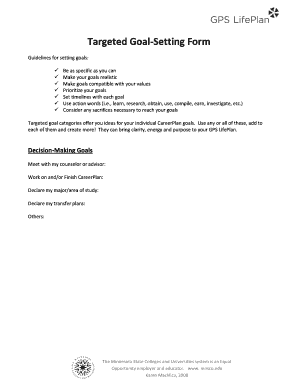
Targeted Goal Setting Form GPS LifePlan


What is the Targeted Goal Setting Form GPS LifePlan
The Targeted Goal Setting Form GPS LifePlan is a structured document designed to help individuals set, track, and achieve their personal and professional goals. This form provides a framework for defining specific objectives, outlining actionable steps, and establishing timelines for completion. By utilizing this form, users can create a clear roadmap that enhances focus and motivation, making it easier to navigate the path toward success.
How to use the Targeted Goal Setting Form GPS LifePlan
Using the Targeted Goal Setting Form GPS LifePlan involves several straightforward steps. First, users should begin by identifying their long-term and short-term goals. Next, the form prompts users to break these goals down into manageable tasks. Each task should include specific actions, deadlines, and resources needed. Regularly reviewing and updating the form helps maintain accountability and adjust plans as necessary, ensuring progress toward achieving the set goals.
Key elements of the Targeted Goal Setting Form GPS LifePlan
The key elements of the Targeted Goal Setting Form GPS LifePlan include goal descriptions, action steps, timelines, and success metrics. Goal descriptions clarify what the user aims to achieve. Action steps outline the specific activities required to reach each goal. Timelines establish deadlines for each action, while success metrics provide a way to measure progress and determine when a goal has been successfully met. Together, these components create a comprehensive strategy for effective goal achievement.
Steps to complete the Targeted Goal Setting Form GPS LifePlan
Completing the Targeted Goal Setting Form GPS LifePlan involves a series of organized steps:
- Identify your primary goals and write them down.
- Break each goal into smaller, actionable tasks.
- Assign deadlines to each task to create a timeline.
- Determine the resources required for each task.
- Establish success metrics to evaluate progress.
- Review and adjust the form regularly to stay on track.
Legal use of the Targeted Goal Setting Form GPS LifePlan
The Targeted Goal Setting Form GPS LifePlan is intended for personal use and does not typically require legal validation. However, it is essential to ensure that any goals set within the form comply with applicable laws and regulations, especially when they involve financial or business objectives. Users should be aware of any legal implications related to their goals and seek professional advice if necessary.
Examples of using the Targeted Goal Setting Form GPS LifePlan
Examples of using the Targeted Goal Setting Form GPS LifePlan can vary widely based on individual needs. A student might use the form to set academic goals, such as achieving a specific GPA or completing a project by a certain date. A professional may outline career advancement goals, including acquiring new skills or completing a certification. Entrepreneurs can utilize the form to map out business growth strategies, such as launching a new product or increasing customer engagement.
Quick guide on how to complete targeted goal setting form gps lifeplan
Effortlessly Complete [SKS] on Any Device
Managing documents online has gained traction among businesses and individuals alike. It serves as an ideal eco-friendly alternative to conventional printed and signed documents, as you can easily find the correct form and securely store it online. airSlate SignNow equips you with all the necessary tools to create, edit, and electronically sign your documents quickly and without delays. Handle [SKS] on any device using the airSlate SignNow applications for Android or iOS, and streamline your document-based operations today.
How to Edit and eSign [SKS] with Ease
- Find [SKS] and click on Get Form to begin.
- Use the tools we offer to fill out your form.
- Mark important sections of your documents or conceal sensitive information with tools that airSlate SignNow provides specifically for this purpose.
- Create your signature using the Sign tool, which takes just moments and carries the same legal validity as a traditional ink signature.
- Verify the information and click on the Done button to save your changes.
- Choose how you wish to send your form, via email, text message (SMS), invitation link, or download it to your computer.
Eliminate worries of lost or misplaced files, tedious form searches, or mistakes requiring new document prints. airSlate SignNow meets your document management needs in just a few clicks from any device. Edit and eSign [SKS] to ensure smooth communication at every stage of your form preparation with airSlate SignNow.
Create this form in 5 minutes or less
Create this form in 5 minutes!
How to create an eSignature for the targeted goal setting form gps lifeplan
How to create an electronic signature for a PDF online
How to create an electronic signature for a PDF in Google Chrome
How to create an e-signature for signing PDFs in Gmail
How to create an e-signature right from your smartphone
How to create an e-signature for a PDF on iOS
How to create an e-signature for a PDF on Android
People also ask
-
What is the Targeted Goal Setting Form GPS LifePlan?
The Targeted Goal Setting Form GPS LifePlan is a structured approach designed to help individuals identify, plan, and achieve their goals effectively. This tool enables users to define their objectives clearly and track their progress over time, ensuring a successful journey towards personal and professional aspirations.
-
How can the Targeted Goal Setting Form GPS LifePlan benefit my business?
Using the Targeted Goal Setting Form GPS LifePlan can signNowly enhance productivity by providing clarity and direction for team members. It fosters accountability and collaboration, helping your team stay aligned with business goals and making it easier to measure progress and performance.
-
Is the Targeted Goal Setting Form GPS LifePlan customizable?
Yes, the Targeted Goal Setting Form GPS LifePlan is highly customizable to suit individual needs and preferences. You can tailor the form to include specific objectives, timelines, and metrics, ensuring that it aligns perfectly with your unique goals or business strategy.
-
What are the pricing options for the Targeted Goal Setting Form GPS LifePlan?
The pricing for the Targeted Goal Setting Form GPS LifePlan varies based on the subscription model you choose. airSlate SignNow typically offers flexible plans, making it accessible for businesses of all sizes. Be sure to visit our pricing page for detailed information on the best package for your needs.
-
Can I integrate the Targeted Goal Setting Form GPS LifePlan with other tools?
Absolutely! The Targeted Goal Setting Form GPS LifePlan can be seamlessly integrated with various tools and software to enhance workflow and productivity. Whether it's project management software or CRM systems, our integrations ensure that your goals and progress are well-connected across platforms.
-
How do I get started with the Targeted Goal Setting Form GPS LifePlan?
Getting started with the Targeted Goal Setting Form GPS LifePlan is easy! Simply sign up for airSlate SignNow, access the form through your dashboard, and begin outlining your goals. Our user-friendly interface guides you through the process, making it simple to set your objectives and track your achievements.
-
What features does the Targeted Goal Setting Form GPS LifePlan offer?
The Targeted Goal Setting Form GPS LifePlan includes features such as goal tracking, progress monitoring, reminders, and collaborative options for team engagement. These features are designed to keep you motivated and on track as you work towards achieving your goals more efficiently.
Get more for Targeted Goal Setting Form GPS LifePlan
Find out other Targeted Goal Setting Form GPS LifePlan
- How To Integrate Sign in Banking
- How To Use Sign in Banking
- Help Me With Use Sign in Banking
- Can I Use Sign in Banking
- How Do I Install Sign in Banking
- How To Add Sign in Banking
- How Do I Add Sign in Banking
- How Can I Add Sign in Banking
- Can I Add Sign in Banking
- Help Me With Set Up Sign in Government
- How To Integrate eSign in Banking
- How To Use eSign in Banking
- How To Install eSign in Banking
- How To Add eSign in Banking
- How To Set Up eSign in Banking
- How To Save eSign in Banking
- How To Implement eSign in Banking
- How To Set Up eSign in Construction
- How To Integrate eSign in Doctors
- How To Use eSign in Doctors