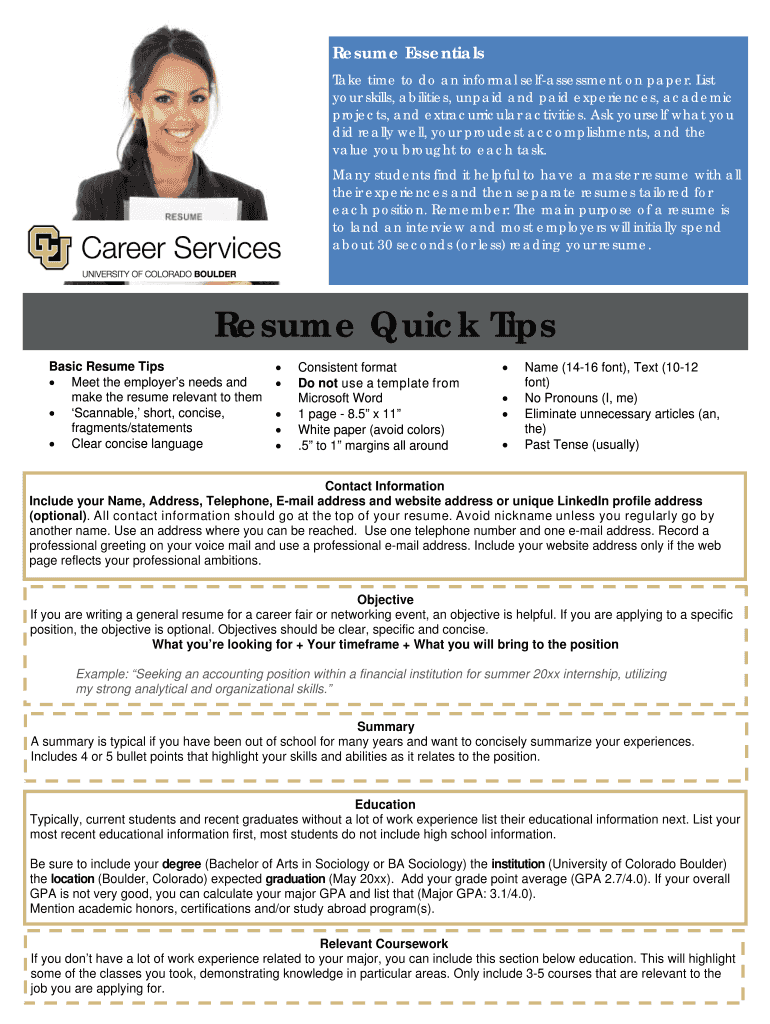
Resumes Career Services University of Colorado Boulder Careerservices Colorado Form


Understanding the CU Boulder Resume Template
The CU Boulder resume template is designed to help students and alumni present their qualifications in a clear and professional manner. This template aligns with the expectations of employers and industry standards, ensuring that your resume stands out. It typically includes sections for education, work experience, skills, and relevant activities, tailored to showcase your unique strengths and experiences. Utilizing this template can enhance your chances of making a positive impression during the job application process.
How to Effectively Use the CU Boulder Resume Template
To make the most of the CU Boulder resume template, start by filling in your educational background, including your major and any relevant coursework. Next, detail your work experience, focusing on achievements and responsibilities that highlight your skills. Incorporate keywords from job descriptions to align your resume with employer expectations. Additionally, ensure your contact information is current and professional. Finally, customize the template to reflect your personal brand while maintaining a clean and organized layout.
Obtaining the CU Boulder Resume Template
The CU Boulder resume template can be easily accessed through the Career Services website at the University of Colorado Boulder. Students and alumni can download the template in various formats, such as Word or PDF, making it convenient to edit and personalize. If you encounter any difficulties, the Career Services team is available to assist you in navigating the resources and ensuring you have the correct materials for your job search.
Key Elements of the CU Boulder Resume Template
Essential components of the CU Boulder resume template include:
- Contact Information: Your name, phone number, email address, and LinkedIn profile.
- Objective or Summary: A brief statement outlining your career goals and what you bring to potential employers.
- Education: Details about your degree, institution, and graduation date, along with any honors or relevant coursework.
- Experience: A list of internships, jobs, and volunteer positions, emphasizing accomplishments and skills gained.
- Skills: A section highlighting technical and soft skills relevant to the job you are applying for.
- Activities and Involvement: Information about clubs, organizations, or volunteer work that showcases leadership and teamwork.
Examples of Using the CU Boulder Resume Template
When utilizing the CU Boulder resume template, consider tailoring your content to specific job applications. For instance, if applying for a marketing role, emphasize your experience with social media campaigns and any related coursework. Alternatively, if seeking a position in engineering, highlight relevant projects and technical skills. By customizing your resume for each application, you can better demonstrate your fit for the role and increase your chances of securing an interview.
Steps to Complete the CU Boulder Resume Template
Completing the CU Boulder resume template involves several key steps:
- Download the template from the CU Boulder Career Services website.
- Fill in your contact information at the top of the document.
- Add your education details, including your degree and relevant coursework.
- List your work experience, focusing on accomplishments and skills.
- Include a skills section tailored to the job description.
- Highlight any extracurricular activities or volunteer work.
- Review and edit your resume for clarity and professionalism.
Quick guide on how to complete cu boulder resume template
Complete cu boulder resume template effortlessly on any device
Online document administration has gained traction with businesses and individuals alike. It offers an ideal environmentally friendly substitute to traditional printed and signed documents, as you can easily locate the correct form and securely save it online. airSlate SignNow equips you with all the tools necessary to generate, modify, and electronically sign your documents quickly without delays. Manage cu boulder resume template on any device with airSlate SignNow’s Android or iOS applications and enhance any document-driven process today.
The easiest method to modify and electronically sign cu boulder resume template without any hassle
- Find cu boulder resume template and click on Get Form to begin.
- Utilize the tools we provide to fill out your form.
- Mark important sections of your documents or obscure sensitive information with tools that airSlate SignNow specifically provides for that purpose.
- Create your electronic signature using the Sign tool, which takes just seconds and carries the same legal validity as a conventional wet ink signature.
- Review all the details and then click on the Done button to save your changes.
- Choose how you want to send your form, whether by email, SMS, or invitation link, or download it to your computer.
Eliminate the worry of lost or misplaced documents, tedious form searches, or mistakes that necessitate printing new document copies. airSlate SignNow fulfills your document management needs in just a few clicks from a device of your choice. Modify and electronically sign cu boulder resume template and promote excellent communication at every stage of your form preparation process with airSlate SignNow.
Create this form in 5 minutes or less
Related searches to cu boulder resume template
Create this form in 5 minutes!
How to create an eSignature for the cu boulder resume template
How to create an electronic signature for a PDF online
How to create an electronic signature for a PDF in Google Chrome
How to create an e-signature for signing PDFs in Gmail
How to create an e-signature right from your smartphone
How to create an e-signature for a PDF on iOS
How to create an e-signature for a PDF on Android
People also ask cu boulder resume template
-
What is the CU Boulder resume template offered by airSlate SignNow?
The CU Boulder resume template from airSlate SignNow is a professionally designed format that helps students and alumni create effective resumes tailored for their academic and career pursuits. This template is user-friendly and customizable, ensuring you can highlight your strengths and experiences.
-
How can the CU Boulder resume template benefit my job application?
Using the CU Boulder resume template enhances your job application by providing a polished and structured layout that captures the attention of hiring managers. It emphasizes relevant skills and experiences, making it easier for you to showcase your qualifications.
-
Is there a cost associated with using the CU Boulder resume template?
Access to the CU Boulder resume template is part of airSlate SignNow's cost-effective solution. You can take advantage of this template along with other document signing features at a competitive pricing plan, making it an economical choice for students.
-
What features does the CU Boulder resume template include?
The CU Boulder resume template includes customizable sections for education, work experience, skills, and references. Additionally, it offers formatting options to ensure your resume stands out and meets industry standards, all while being easy to modify through airSlate SignNow.
-
Can I integrate the CU Boulder resume template with other platforms?
Yes, the CU Boulder resume template can be easily integrated with various platforms through airSlate SignNow. This allows you to seamlessly manage your documents, ensuring that you can send and eSign your resume as necessary without hassle.
-
How do I get started with the CU Boulder resume template?
Getting started with the CU Boulder resume template is simple. Sign up for an account with airSlate SignNow, navigate to the templates section, and select the CU Boulder resume template to start customizing it for your needs.
-
Is the CU Boulder resume template suitable for all fields of work?
Absolutely! The CU Boulder resume template is versatile and adaptable to various fields of work. Whether you are entering the job market in business, education, or technology, this template can be tailored to fit your specific career requirements.
Get more for cu boulder resume template
Find out other cu boulder resume template
- How To eSign Missouri Education Permission Slip
- How To eSign New Mexico Education Promissory Note Template
- eSign New Mexico Education Affidavit Of Heirship Online
- eSign California Finance & Tax Accounting IOU Free
- How To eSign North Dakota Education Rental Application
- How To eSign South Dakota Construction Promissory Note Template
- eSign Education Word Oregon Secure
- How Do I eSign Hawaii Finance & Tax Accounting NDA
- eSign Georgia Finance & Tax Accounting POA Fast
- eSign Georgia Finance & Tax Accounting POA Simple
- How To eSign Oregon Education LLC Operating Agreement
- eSign Illinois Finance & Tax Accounting Resignation Letter Now
- eSign Texas Construction POA Mobile
- eSign Kansas Finance & Tax Accounting Stock Certificate Now
- eSign Tennessee Education Warranty Deed Online
- eSign Tennessee Education Warranty Deed Now
- eSign Texas Education LLC Operating Agreement Fast
- eSign Utah Education Warranty Deed Online
- eSign Utah Education Warranty Deed Later
- eSign West Virginia Construction Lease Agreement Online