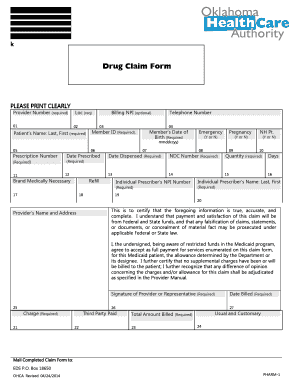
Provider Number Required Form


What is the Provider Number required
The Provider Number is a unique identifier assigned to healthcare providers, enabling them to bill for services rendered to patients. This number is essential for processing claims with insurance companies and government programs, such as Medicare and Medicaid. It ensures that providers are recognized and can receive appropriate reimbursements for their services. The Provider Number is crucial for maintaining accurate records and facilitating efficient communication between providers and payers.
How to obtain the Provider Number required
To obtain a Provider Number, healthcare providers must complete an application process, which typically involves submitting specific documentation to the relevant state or federal agency. This process may vary depending on the type of provider and the services offered. Generally, providers need to provide proof of their qualifications, such as licenses and certifications, along with any necessary identification. It is important to follow the guidelines set by the issuing authority to ensure a smooth application process.
Steps to complete the Provider Number required
Completing the Provider Number application involves several key steps:
- Gather necessary documentation, including professional licenses and identification.
- Fill out the application form accurately, ensuring all required fields are completed.
- Submit the application to the appropriate agency, either online or by mail.
- Monitor the application status and respond promptly to any requests for additional information.
- Receive the Provider Number upon approval, which will be sent via mail or electronically.
Legal use of the Provider Number required
The Provider Number must be used in compliance with applicable laws and regulations. This includes ensuring that the number is only used for legitimate billing purposes and not for fraudulent activities. Providers are responsible for safeguarding their Provider Number and reporting any unauthorized use. Misuse of the Provider Number can lead to severe penalties, including fines and loss of licensure.
Examples of using the Provider Number required
Providers use the Provider Number in various scenarios, such as:
- Submitting claims to insurance companies for reimbursement of services rendered.
- Billing government programs like Medicare and Medicaid for eligible services.
- Providing accurate information during audits or compliance checks.
- Updating patient records to reflect the correct billing information.
Required Documents
When applying for a Provider Number, certain documents are typically required. These may include:
- Proof of professional licensure.
- Tax identification number (TIN) or Social Security number.
- Completed application form.
- Any additional certifications or credentials relevant to the provider's specialty.
Quick guide on how to complete provider number required
Accomplish [SKS] seamlessly on any gadget
Digital document management has become increasingly favored by businesses and individuals. It offers an ideal environmentally-friendly alternative to traditional printed and signed documents, as you can easily find the necessary form and securely keep it online. airSlate SignNow provides you with all the resources needed to create, modify, and electronically sign your documents quickly without delays. Manage [SKS] on any gadget using airSlate SignNow's Android or iOS applications and enhance any document-based procedure today.
The easiest way to modify and electronically sign [SKS] effortlessly
- Find [SKS] and click Get Form to begin.
- Utilize the tools we offer to complete your form.
- Mark signNow sections of the documents or obscure sensitive information with tools that airSlate SignNow offers specifically for that purpose.
- Create your signature using the Sign tool, which takes mere seconds and carries the same legal validity as a standard wet ink signature.
- Review all the information and click on the Done button to save your changes.
- Select your preferred method of sending your form, whether by email, SMS, or invitation link, or download it to your computer.
Say goodbye to lost or misplaced files, tedious document searches, or errors requiring new printed copies. airSlate SignNow caters to your document management needs with just a few clicks from any device you choose. Modify and electronically sign [SKS] to ensure effective communication at every stage of the form preparation process with airSlate SignNow.
Create this form in 5 minutes or less
Related searches to Provider Number required
Create this form in 5 minutes!
How to create an eSignature for the provider number required
How to create an electronic signature for a PDF online
How to create an electronic signature for a PDF in Google Chrome
How to create an e-signature for signing PDFs in Gmail
How to create an e-signature right from your smartphone
How to create an e-signature for a PDF on iOS
How to create an e-signature for a PDF on Android
People also ask
-
What is a Provider Number required for using airSlate SignNow?
A Provider Number required refers to the unique identifier needed for your business when utilizing airSlate SignNow's services. This number is essential for ensuring compliance and tracking within the system. Without it, you may face challenges in managing your documents effectively.
-
How can I obtain a Provider Number required for my account?
You can obtain a Provider Number required by registering with your relevant regulatory body or organization. Once you have your Provider Number, you can easily integrate it into your airSlate SignNow account for seamless operations. Our support team is also available to assist you in this process.
-
Is there a cost associated with obtaining a Provider Number required?
The cost for obtaining a Provider Number required typically varies depending on your location and regulatory body. airSlate SignNow itself does not charge any fees for using the Provider Number; rather, it is important for compliance purposes. Always check with your administration to understand any potential fees involved.
-
What features does airSlate SignNow offer if a Provider Number required is provided?
When you provide a Provider Number required, airSlate SignNow unlocks various features tailored to your business needs. This includes enhanced document tracking, compliance checks, and overall improved document management. Using your Provider Number helps ensure that your eSignatures are legally binding and recognized.
-
Can I use airSlate SignNow without a Provider Number required?
While you can still use airSlate SignNow without a Provider Number required, it is not recommended for businesses that need to comply with specific regulations. The Provider Number ensures that your documents are processed according to legal standards. If compliance is crucial for your operations, obtaining a Provider Number is a priority.
-
Does airSlate SignNow integrate with other platforms if a Provider Number required is used?
Yes, airSlate SignNow integrates seamlessly with many platforms when a Provider Number required is in place. This integration enables you to streamline your workflows and connect various tools for enhanced efficiency. Whether it’s CRMs, project management tools, or payment systems, the integration is designed to be compatible and user-friendly.
-
What are the benefits of using airSlate SignNow with a Provider Number required?
Using airSlate SignNow with a Provider Number required offers several benefits, including improved compliance, easy document management, and increased reliability for your eSignature processes. It also helps in maintaining accurate records for audits and legal purposes. This adds an extra layer of security and professionalism to your business operations.
Get more for Provider Number required
Find out other Provider Number required
- eSign California Sublease Agreement Template Safe
- How To eSign Colorado Sublease Agreement Template
- How Do I eSign Colorado Sublease Agreement Template
- eSign Florida Sublease Agreement Template Free
- How Do I eSign Hawaii Lodger Agreement Template
- eSign Arkansas Storage Rental Agreement Now
- How Can I eSign Texas Sublease Agreement Template
- eSign Texas Lodger Agreement Template Free
- eSign Utah Lodger Agreement Template Online
- eSign Hawaii Rent to Own Agreement Mobile
- How To eSignature Colorado Postnuptial Agreement Template
- How Do I eSignature Colorado Postnuptial Agreement Template
- Help Me With eSignature Colorado Postnuptial Agreement Template
- eSignature Illinois Postnuptial Agreement Template Easy
- eSignature Kentucky Postnuptial Agreement Template Computer
- How To eSign California Home Loan Application
- How To eSign Florida Home Loan Application
- eSign Hawaii Home Loan Application Free
- How To eSign Hawaii Home Loan Application
- How To eSign New York Home Loan Application