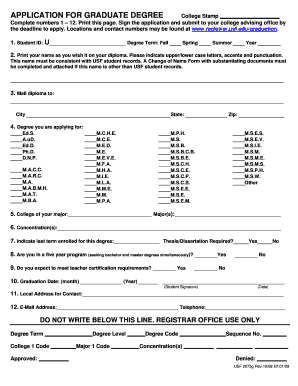
Degree Application Applications for Graduation Must Be Received in Your College Advising Office by the Following Deadlines Regis Form


Understanding the Degree Application Process
The Degree Application is a crucial document for students planning to graduate. It serves as a formal request to the college, indicating the intention to complete a degree program. Each college, including USF, has specific deadlines by which these applications must be submitted to the advising office. Missing these deadlines can delay graduation, so it's essential to be aware of them.
Steps to Complete the Degree Application
Completing the Degree Application involves several key steps:
- Gather necessary personal information, including your student ID and contact details.
- Review your academic progress to ensure you meet all graduation requirements.
- Obtain the application form from your college advising office or the official website.
- Fill out the application accurately, ensuring all required fields are completed.
- Submit the application by the specified deadline, either in person or through the designated online platform.
Obtaining the Degree Application
The Degree Application can typically be obtained from your college's advising office or its official website. Many institutions provide downloadable forms for convenience. It is advisable to check for any updates or specific instructions related to the application process to ensure compliance with college guidelines.
Required Documents for Submission
When submitting the Degree Application, students may need to include additional documents. These often include:
- Official transcripts showing completed coursework.
- Proof of any outstanding requirements, such as internships or capstone projects.
- Any additional forms required by the college, which may vary by program.
Important Deadlines for Submission
Each college sets specific deadlines for the Degree Application. It is crucial for students to be aware of these dates to avoid any issues with graduation. Typically, deadlines are set at the end of the semester prior to graduation. Checking with the college advising office or the official academic calendar can provide the most accurate information.
Submission Methods for the Degree Application
Students can submit the Degree Application through various methods, depending on their college's policies. Common submission methods include:
- In-person submission at the college advising office.
- Online submission through the college's student portal.
- Mailing the application to the advising office, if allowed.
Legal Considerations for the Degree Application
When submitting the Degree Application, it is essential to ensure that all information provided is accurate and truthful. Misrepresentation or falsification of information can lead to serious consequences, including revocation of admission or graduation. Understanding the legal implications of the application process helps students maintain compliance with institutional policies.
Quick guide on how to complete degree application applications for graduation must be received in your college advising office by the following deadlines
Complete [SKS] effortlessly on any device
Digital document management has gained traction among businesses and individuals. It offers an ideal environmentally friendly substitute for conventional printed and signed documents, allowing you to access the necessary form and securely store it online. airSlate SignNow provides you with all the tools you require to create, modify, and eSign your documents swiftly without any holdups. Manage [SKS] on any device using the airSlate SignNow Android or iOS applications and simplify any document-related process today.
How to edit and eSign [SKS] with ease
- Find [SKS] and click Get Form to begin.
- Use the tools we provide to fill out your document.
- Emphasize pertinent sections of your documents or redact sensitive information with tools that airSlate SignNow specifically provides for that purpose.
- Create your signature using the Sign tool, which takes mere seconds and holds the same legal validity as a traditional wet ink signature.
- Review all the details and click on the Done button to save your changes.
- Choose how you want to send your form, whether by email, SMS, or invitation link, or download it to your computer.
Forget about lost or misplaced documents, tedious form searching, or errors that require new document copies to be printed. airSlate SignNow addresses your needs in document management with just a few clicks from any device you prefer. Edit and eSign [SKS] and ensure outstanding communication at any stage of the form preparation process with airSlate SignNow.
Create this form in 5 minutes or less
Related searches to Degree Application Applications For Graduation Must Be Received In Your College Advising Office By The Following Deadlines Regis
Create this form in 5 minutes!
How to create an eSignature for the degree application applications for graduation must be received in your college advising office by the following deadlines
How to create an electronic signature for a PDF online
How to create an electronic signature for a PDF in Google Chrome
How to create an e-signature for signing PDFs in Gmail
How to create an e-signature right from your smartphone
How to create an e-signature for a PDF on iOS
How to create an e-signature for a PDF on Android
People also ask
-
What is the deadline for submitting Degree Application Applications For Graduation?
The Degree Application Applications For Graduation must be received in your College Advising Office by the following deadlines set by the Registrar at USF. It's crucial to check these dates early to ensure your application is processed in a timely manner, enabling you to participate in the upcoming graduation ceremony.
-
How can I track the status of my Degree Application?
You can easily track the status of your Degree Application Applications For Graduation by logging into your student portal. If you're unsure or need further details, contacting your College Advising Office is recommended, as they can provide updates on whether your application has been received and processed.
-
What features does airSlate SignNow offer for handling degree applications?
airSlate SignNow offers a user-friendly platform for eSigning documents, making the process of submitting your Degree Application Applications For Graduation seamless. Features include customizable templates, real-time tracking of document status, and secure storage, ensuring that your application is correctly handled and submitted by the required deadlines.
-
Is there a cost associated with using airSlate SignNow for Degree Applications?
Yes, airSlate SignNow provides a cost-effective solution for managing your Degree Application Applications For Graduation. Pricing plans vary based on features and usage, but the platform is designed to provide value by simplifying the document signing process and reducing administrative burdens.
-
Can airSlate SignNow integrate with other systems for degree application management?
Absolutely! airSlate SignNow can integrate with various systems used for managing Degree Application Applications For Graduation, ensuring a streamlined workflow. This seamless integration can help institutions automate notifications and maintain accurate records regarding submission deadlines set by the Registrar at USF.
-
What benefits do I gain from using airSlate SignNow for my degree application?
Using airSlate SignNow for your Degree Application Applications For Graduation simplifies the signature process, reducing time spent on paperwork. It enhances efficiency, allows for easier document sharing, and ensures compliance with the deadlines established by your College Advising Office.
-
How secure is my information when using airSlate SignNow?
Security is a top priority at airSlate SignNow. All data related to your Degree Application Applications For Graduation is encrypted and stored securely, adhering to industry standards. You can trust that your personal information is protected throughout the application process.
Get more for Degree Application Applications For Graduation Must Be Received In Your College Advising Office By The Following Deadlines Regis
Find out other Degree Application Applications For Graduation Must Be Received In Your College Advising Office By The Following Deadlines Regis
- eSignature New Jersey Plumbing Business Plan Template Fast
- Can I eSignature California Real Estate Contract
- eSignature Oklahoma Plumbing Rental Application Secure
- How Can I eSignature Connecticut Real Estate Quitclaim Deed
- eSignature Pennsylvania Plumbing Business Plan Template Safe
- eSignature Florida Real Estate Quitclaim Deed Online
- eSignature Arizona Sports Moving Checklist Now
- eSignature South Dakota Plumbing Emergency Contact Form Mobile
- eSignature South Dakota Plumbing Emergency Contact Form Safe
- Can I eSignature South Dakota Plumbing Emergency Contact Form
- eSignature Georgia Real Estate Affidavit Of Heirship Later
- eSignature Hawaii Real Estate Operating Agreement Online
- eSignature Idaho Real Estate Cease And Desist Letter Online
- eSignature Idaho Real Estate Cease And Desist Letter Simple
- eSignature Wyoming Plumbing Quitclaim Deed Myself
- eSignature Colorado Sports Living Will Mobile
- eSignature Iowa Real Estate Moving Checklist Simple
- eSignature Iowa Real Estate Quitclaim Deed Easy
- eSignature Real Estate Form Louisiana Simple
- eSignature Louisiana Real Estate LLC Operating Agreement Myself