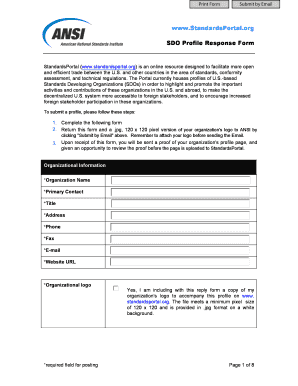
Www StandardsPortal Org SDO Profile Response Form


What is the Www StandardsPortal org SDO Profile Response Form
The Www StandardsPortal org SDO Profile Response Form is a document designed to collect essential information from organizations involved in standard development. This form facilitates the submission of data regarding the organization's profile, including details about its structure, governance, and operational practices. It is primarily used by Standards Development Organizations (SDOs) to ensure compliance with established standards and to foster collaboration within the standards community.
How to use the Www StandardsPortal org SDO Profile Response Form
Using the Www StandardsPortal org SDO Profile Response Form involves several straightforward steps. First, download the form from the official StandardsPortal website. Next, fill in the required fields, which typically include organizational name, contact information, and details about the standards being developed. Once completed, review the information for accuracy before submitting the form as directed, either online or via mail.
Steps to complete the Www StandardsPortal org SDO Profile Response Form
Completing the Www StandardsPortal org SDO Profile Response Form can be done effectively by following these steps:
- Access the form from the StandardsPortal website.
- Provide your organization's name and address in the designated fields.
- Detail the governance structure, including board members and their roles.
- Include information about the standards development process your organization follows.
- Review all entries for completeness and accuracy.
- Submit the form according to the provided instructions.
Key elements of the Www StandardsPortal org SDO Profile Response Form
The key elements of the Www StandardsPortal org SDO Profile Response Form include sections that require detailed information about the organization’s mission, governance, and operational practices. Essential fields often involve:
- Organization name and address
- Contact details of the primary representative
- Overview of the standards development process
- Information about stakeholder engagement and participation
These elements are crucial for ensuring that the organization meets the necessary criteria for participation in standard development initiatives.
Legal use of the Www StandardsPortal org SDO Profile Response Form
The legal use of the Www StandardsPortal org SDO Profile Response Form is governed by regulations that apply to standards development organizations in the United States. Organizations must ensure that the information provided is accurate and up-to-date to maintain compliance with applicable laws and standards. Misrepresentation or failure to submit the form correctly can lead to potential legal repercussions, including penalties or loss of status as an accredited SDO.
Form Submission Methods
The Www StandardsPortal org SDO Profile Response Form can be submitted through various methods, ensuring accessibility for all organizations. Common submission methods include:
- Online submission via the StandardsPortal website, which often provides a streamlined process.
- Mailing a printed copy of the completed form to the designated address.
- In-person submission at specific events or meetings related to standards development.
Organizations should choose the method that best suits their operational capabilities and ensure that submissions are made before any deadlines.
Quick guide on how to complete www standardsportal org sdo profile response form
Effortlessly Prepare [SKS] on Any Device
Managing documents online has gained popularity among enterprises and individuals alike. It offers an excellent eco-friendly alternative to traditional printed and signed documents, allowing you to locate the correct form and securely store it online. airSlate SignNow provides all the resources necessary to create, modify, and electronically sign your documents swiftly without delays. Manage [SKS] on any platform using airSlate SignNow's Android or iOS applications and enhance any document-related procedure today.
The easiest way to modify and eSign [SKS] effortlessly
- Obtain [SKS] and click Get Form to begin.
- Use the features we provide to complete your form.
- Emphasize pertinent sections of your documents or redact sensitive information with tools specifically designed for that purpose by airSlate SignNow.
- Create your eSignature using the Sign tool, which takes mere seconds and has the same legal validity as a traditional wet ink signature.
- Review the information and click on the Done button to save your changes.
- Select your preferred method to send your form, whether by email, text message (SMS), or invitation link, or download it to your computer.
Eliminate concerns about lost or mislaid documents, tedious form searches, or mistakes that necessitate printing new copies. airSlate SignNow addresses all your document management needs in just a few clicks from any device you choose. Modify and eSign [SKS] and ensure exceptional communication throughout any phase of your form preparation process with airSlate SignNow.
Create this form in 5 minutes or less
Related searches to Www StandardsPortal org SDO Profile Response Form
Create this form in 5 minutes!
How to create an eSignature for the www standardsportal org sdo profile response form
How to create an electronic signature for a PDF online
How to create an electronic signature for a PDF in Google Chrome
How to create an e-signature for signing PDFs in Gmail
How to create an e-signature right from your smartphone
How to create an e-signature for a PDF on iOS
How to create an e-signature for a PDF on Android
People also ask
-
What is the Www StandardsPortal org SDO Profile Response Form?
The Www StandardsPortal org SDO Profile Response Form is a specialized document that organizations use to provide their standards development organization (SDO) profiles. It is essential for ensuring compliance and facilitating the collaboration between different SDOs. By submitting this form, businesses can enhance their visibility in the standards community.
-
How does airSlate SignNow simplify the completion of the Www StandardsPortal org SDO Profile Response Form?
AirSlate SignNow streamlines the process of filling out the Www StandardsPortal org SDO Profile Response Form by providing an intuitive, user-friendly interface. With features like autofill and template storage, users can complete forms quickly and efficiently. This saves time and reduces the chance of errors in submission.
-
Is there a cost associated with using the Www StandardsPortal org SDO Profile Response Form through airSlate SignNow?
While the access to the Www StandardsPortal org SDO Profile Response Form itself may not incur a direct cost, using airSlate SignNow does come with a subscription fee. However, this investment allows businesses to enjoy seamless eSignature capabilities, making the overall process more efficient and cost-effective in the long run.
-
What features does airSlate SignNow offer for handling forms like the Www StandardsPortal org SDO Profile Response Form?
AirSlate SignNow provides several features for managing the Www StandardsPortal org SDO Profile Response Form, including secure eSigning, the ability to create reusable templates, and document tracking. These features ensure that the form submission process is not only secure but also efficient, allowing for quick turnaround times.
-
Can I integrate airSlate SignNow with other applications to manage the Www StandardsPortal org SDO Profile Response Form?
Yes, airSlate SignNow offers various integrations with popular applications, enabling seamless data flow when managing the Www StandardsPortal org SDO Profile Response Form. Integration with tools like Google Drive and CRM systems ensures that your documents and data remain organized and accessible across platforms.
-
What are the benefits of using airSlate SignNow for the Www StandardsPortal org SDO Profile Response Form?
Using airSlate SignNow for the Www StandardsPortal org SDO Profile Response Form provides several advantages, including increased efficiency and reduced paperwork. The electronic signature feature saves time while enhancing security, ensuring that your submissions are both quick and compliant with standards.
-
How does airSlate SignNow ensure the security of the Www StandardsPortal org SDO Profile Response Form?
AirSlate SignNow employs advanced security measures such as encryption and secure cloud storage to protect the Www StandardsPortal org SDO Profile Response Form. These measures help safeguard sensitive information and maintain compliance with industry standards, giving you peace of mind when handling important documents.
Get more for Www StandardsPortal org SDO Profile Response Form
- Bfi risk chart form
- Auth 5 form
- Fagerstrom test for nicotine dependence smokeless tobacco makeapact form
- Acme blue ridge mountain brick form
- Moca sheet form
- Form 1310 rev november statement of person claiming refund due a deceased taxpayer irs ustreas
- Form 540 california resident income tax return scannable california form 540 scannable and instructions
- Oshpd eaton osp0010 10 form
Find out other Www StandardsPortal org SDO Profile Response Form
- Can I eSign Alabama Non disclosure agreement sample
- eSign California Non disclosure agreement sample Now
- eSign Pennsylvania Mutual non-disclosure agreement Now
- Help Me With eSign Utah Non disclosure agreement sample
- How Can I eSign Minnesota Partnership agreements
- eSign Pennsylvania Property management lease agreement Secure
- eSign Hawaii Rental agreement for house Fast
- Help Me With eSign Virginia Rental agreement contract
- eSign Alaska Rental lease agreement Now
- How To eSign Colorado Rental lease agreement
- How Can I eSign Colorado Rental lease agreement
- Can I eSign Connecticut Rental lease agreement
- eSign New Hampshire Rental lease agreement Later
- Can I eSign North Carolina Rental lease agreement
- How Do I eSign Pennsylvania Rental lease agreement
- How To eSign South Carolina Rental lease agreement
- eSign Texas Rental lease agreement Mobile
- eSign Utah Rental agreement lease Easy
- How Can I eSign North Dakota Rental lease agreement forms
- eSign Rhode Island Rental lease agreement forms Now