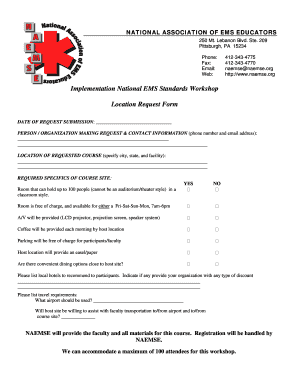
Location Request Form


What is the Location Request Form
The Location Request Form is a document used by individuals and businesses to formally request information or approval regarding specific locations. This form is often utilized in various contexts, such as real estate transactions, zoning applications, and business permits. By providing essential details about the location in question, the form facilitates communication between the requestor and the relevant authorities, ensuring that all necessary information is considered during the review process.
How to use the Location Request Form
Using the Location Request Form involves several straightforward steps. First, gather all relevant information about the location you are inquiring about, including its address, current zoning status, and any specific details pertinent to your request. Next, fill out the form accurately, ensuring that all required fields are completed. Once the form is filled out, submit it according to the guidelines provided by the issuing authority, which may include online submission, mailing, or in-person delivery.
Steps to complete the Location Request Form
Completing the Location Request Form requires careful attention to detail. Follow these steps for successful completion:
- Read the instructions carefully to understand the requirements.
- Provide your contact information, including your name, address, and phone number.
- Detail the specific location you are requesting information about, including its full address.
- Include any additional information that may support your request, such as maps or photographs.
- Review the form for accuracy before submission.
Legal use of the Location Request Form
The Location Request Form serves a legal purpose in various administrative processes. It is essential to ensure that the form is used in compliance with local and state regulations. Proper use of the form helps to establish a formal record of the request, which can be important in legal proceedings or disputes. Understanding the legal implications of the information provided on the form is crucial for both the requestor and the reviewing authority.
Key elements of the Location Request Form
Key elements of the Location Request Form typically include:
- Contact Information: Details about the individual or business submitting the request.
- Location Details: The full address and any relevant descriptions of the location.
- Purpose of Request: A clear statement outlining the reason for the request.
- Supporting Documents: Any additional materials that may aid in the review process.
Form Submission Methods
Submitting the Location Request Form can be done through various methods, depending on the requirements of the issuing authority. Common submission methods include:
- Online Submission: Many authorities offer a digital platform for submitting forms directly through their website.
- Mail: Completed forms can often be mailed to the designated office for processing.
- In-Person: Some requests may require or allow for in-person submission at local government offices.
Quick guide on how to complete location request form
Finalize [SKS] effortlessly on any device
Digital document management has gained traction among businesses and individuals. It offers an ideal eco-friendly substitute for conventional printed and signed paperwork, allowing you to obtain the appropriate form and securely store it online. airSlate SignNow equips you with all the tools necessary to generate, modify, and eSign your documents swiftly without delays. Manage [SKS] on any platform using airSlate SignNow Android or iOS applications and enhance any document-oriented process today.
How to modify and eSign [SKS] effortlessly
- Obtain [SKS] and select Get Form to begin.
- Utilize the tools we provide to complete your document.
- Emphasize pertinent sections of your documents or redact confidential information using tools that airSlate SignNow offers specifically for that purpose.
- Generate your signature with the Sign feature, which takes mere seconds and carries the same legal validity as a conventional wet ink signature.
- Review all the details and click the Done button to save your modifications.
- Choose how you'd like to send your form, whether via email, text message (SMS), or invitation link, or download it to your computer.
Eliminate concerns about lost or misplaced documents, tedious form searches, or errors that necessitate printing new document copies. airSlate SignNow meets your document management needs in a few clicks from any device you prefer. Modify and eSign [SKS] and ensure outstanding communication at any stage of the form preparation process with airSlate SignNow.
Create this form in 5 minutes or less
Related searches to Location Request Form
Create this form in 5 minutes!
How to create an eSignature for the location request form
How to create an electronic signature for a PDF online
How to create an electronic signature for a PDF in Google Chrome
How to create an e-signature for signing PDFs in Gmail
How to create an e-signature right from your smartphone
How to create an e-signature for a PDF on iOS
How to create an e-signature for a PDF on Android
People also ask
-
What is a Location Request Form?
A Location Request Form is a digital document that allows users to request permission to use or access a specific location for events or activities. With airSlate SignNow, businesses can easily create, send, and eSign Location Request Forms, streamlining the approval process and reducing paperwork.
-
How much does it cost to use the Location Request Form feature?
The cost of using the Location Request Form with airSlate SignNow varies based on the chosen pricing plan. Our platform offers cost-effective solutions that fit different business needs, ensuring you can manage your Location Request Forms without breaking the bank.
-
What are the benefits of using the Location Request Form with airSlate SignNow?
Using the Location Request Form feature allows businesses to save time, increase efficiency, and enhance communication with stakeholders. It simplifies the process of submitting requests and obtaining approvals through eSigning, ensuring a smoother workflow.
-
What features does the Location Request Form offer?
The Location Request Form comes with several features including customizable templates, real-time tracking of requests, and secure eSignature capabilities. These functionalities ensure that your Location Request Forms are processed quickly and efficiently while maintaining a high level of security.
-
Can I integrate the Location Request Form with other applications?
Yes, airSlate SignNow allows you to integrate the Location Request Form with various applications and software platforms. This flexibility helps streamline workflows and enhances productivity by connecting all your essential tools seamlessly.
-
Is it easy to create a Location Request Form in airSlate SignNow?
Absolutely! Creating a Location Request Form in airSlate SignNow is user-friendly and straightforward. With our intuitive interface, you can design your form in minutes and start sending it out for eSigning without any technical expertise.
-
How does the eSignature process work for the Location Request Form?
The eSignature process for the Location Request Form is designed to be simple and efficient. Once you send the form, recipients can review and sign it digitally, allowing for quick turnaround times and legally binding agreements without the need for printed documents.
Get more for Location Request Form
Find out other Location Request Form
- Electronic signature Texas Time Off Policy Later
- Electronic signature Texas Time Off Policy Free
- eSignature Delaware Time Off Policy Online
- Help Me With Electronic signature Indiana Direct Deposit Enrollment Form
- Electronic signature Iowa Overtime Authorization Form Online
- Electronic signature Illinois Employee Appraisal Form Simple
- Electronic signature West Virginia Business Ethics and Conduct Disclosure Statement Free
- Electronic signature Alabama Disclosure Notice Simple
- Electronic signature Massachusetts Disclosure Notice Free
- Electronic signature Delaware Drug Testing Consent Agreement Easy
- Electronic signature North Dakota Disclosure Notice Simple
- Electronic signature California Car Lease Agreement Template Free
- How Can I Electronic signature Florida Car Lease Agreement Template
- Electronic signature Kentucky Car Lease Agreement Template Myself
- Electronic signature Texas Car Lease Agreement Template Easy
- Electronic signature New Mexico Articles of Incorporation Template Free
- Electronic signature New Mexico Articles of Incorporation Template Easy
- Electronic signature Oregon Articles of Incorporation Template Simple
- eSignature Montana Direct Deposit Enrollment Form Easy
- How To Electronic signature Nevada Acknowledgement Letter