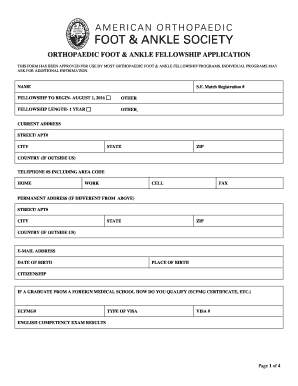
Fellowship Application Form American Orthopaedic Foot and Ankle Aofas


What is the Fellowship Application Form American Orthopaedic Foot And Ankle Aofas
The Fellowship Application Form American Orthopaedic Foot And Ankle, commonly referred to as the Aofas Fellowship Application, is a specialized document designed for individuals seeking fellowship opportunities in the field of orthopaedic foot and ankle surgery. This form collects essential information about the applicant's educational background, clinical experience, and professional interests, which are critical for the selection process. By completing this form, candidates can present their qualifications and aspirations to the fellowship committee, which evaluates applications based on specific criteria relevant to the field.
How to use the Fellowship Application Form American Orthopaedic Foot And Ankle Aofas
Using the Fellowship Application Form American Orthopaedic Foot And Ankle involves several straightforward steps. First, applicants need to download the form from the official Aofas website or obtain it through relevant channels. After acquiring the form, candidates should carefully read the instructions provided, ensuring they understand all requirements. Completing the form involves filling in personal details, educational history, and professional experience. It is crucial to provide accurate and comprehensive information, as this will impact the evaluation by the fellowship committee.
Steps to complete the Fellowship Application Form American Orthopaedic Foot And Ankle Aofas
Completing the Fellowship Application Form American Orthopaedic Foot And Ankle requires attention to detail. Here are the steps to follow:
- Download the application form from the official Aofas website.
- Read the instructions thoroughly to understand the requirements.
- Fill in your personal information, including name, contact details, and professional affiliations.
- Detail your educational background, including degrees obtained and institutions attended.
- Outline your clinical experience, highlighting relevant training and positions held.
- Include any additional information, such as research interests or publications.
- Review the completed form for accuracy and completeness before submission.
Key elements of the Fellowship Application Form American Orthopaedic Foot And Ankle Aofas
The Fellowship Application Form American Orthopaedic Foot And Ankle includes several key elements that are essential for a comprehensive application. These elements typically consist of:
- Personal Information: Basic details such as name, address, and contact information.
- Educational Background: Information about degrees earned, institutions attended, and dates of attendance.
- Clinical Experience: A summary of relevant training, residencies, and professional roles.
- Research and Publications: Any research projects undertaken or publications authored.
- Professional References: Contact information for individuals who can vouch for the applicant's qualifications and character.
Eligibility Criteria
Eligibility for the Fellowship Application Form American Orthopaedic Foot And Ankle is typically determined by specific criteria set forth by the Aofas. Candidates must generally hold a medical degree and have completed an accredited residency program in orthopaedic surgery. Additionally, applicants may need to demonstrate a commitment to the field through clinical experience or research. It is important for potential candidates to review the eligibility requirements carefully to ensure they meet all necessary qualifications before applying.
Application Process & Approval Time
The application process for the Fellowship Application Form American Orthopaedic Foot And Ankle involves several stages. After completing the form, applicants must submit it along with any required supporting documents, such as letters of recommendation and transcripts. The fellowship committee will then review all applications, typically taking several weeks to assess qualifications and make decisions. Candidates can expect to receive notification of their application status within a specified timeframe, which may vary based on the number of applications received and the committee's review process.
Quick guide on how to complete fellowship application form american orthopaedic foot and ankle aofas
Easily prepare [SKS] on any device
Digital document management has gained popularity among organizations and individuals alike. It serves as an ideal eco-friendly alternative to traditional printed and signed documents, allowing you to find the appropriate form and securely store it online. airSlate SignNow provides all the necessary tools to create, edit, and electronically sign your documents efficiently without any delays. Manage [SKS] on any platform using airSlate SignNow's Android or iOS applications and simplify any document-related task today.
How to edit and electronically sign [SKS] effortlessly
- Find [SKS] and click Get Form to begin.
- Utilize the tools we offer to complete your document.
- Mark important sections of the documents or obscure sensitive information with the tools that airSlate SignNow supplies specifically for this purpose.
- Create your signature with the Sign tool, which takes just seconds and carries the same legal validity as a conventional wet ink signature.
- Review the details and click on the Done button to save your changes.
- Choose how you want to share your form, via email, SMS, or invitation link, or download it to your computer.
Eliminate concerns about lost or misplaced documents, tedious form searching, or errors requiring the printing of new document copies. airSlate SignNow addresses all your document management needs in just a few clicks from your preferred device. Modify and electronically sign [SKS] to ensure effective communication at every stage of the form preparation process with airSlate SignNow.
Create this form in 5 minutes or less
Create this form in 5 minutes!
How to create an eSignature for the fellowship application form american orthopaedic foot and ankle aofas
How to create an electronic signature for a PDF online
How to create an electronic signature for a PDF in Google Chrome
How to create an e-signature for signing PDFs in Gmail
How to create an e-signature right from your smartphone
How to create an e-signature for a PDF on iOS
How to create an e-signature for a PDF on Android
People also ask
-
What is the Fellowship Application Form American Orthopaedic Foot And Ankle Aofas?
The Fellowship Application Form American Orthopaedic Foot And Ankle Aofas is a specialized document designed for individuals applying to the AOFAS fellowship program. It outlines the necessary information and requirements for applicants, ensuring they meet the criteria for selection. Using airSlate SignNow simplifies the submission process.
-
How can I access the Fellowship Application Form American Orthopaedic Foot And Ankle Aofas?
You can access the Fellowship Application Form American Orthopaedic Foot And Ankle Aofas through the AOFAS official website or directly from airSlate SignNow’s document templates. With our easy-to-use platform, obtaining and completing the form is a straightforward process, enhancing your application experience.
-
What features does airSlate SignNow offer for the Fellowship Application Form American Orthopaedic Foot And Ankle Aofas?
airSlate SignNow offers features such as eSigning, document tracking, and real-time collaboration for the Fellowship Application Form American Orthopaedic Foot And Ankle Aofas. These tools make it easier for applicants to fill out, sign, and submit their application forms efficiently, while keeping all stakeholders informed.
-
Is there a cost associated with using airSlate SignNow for the Fellowship Application Form American Orthopaedic Foot And Ankle Aofas?
Yes, while airSlate SignNow offers a variety of pricing plans, the basic features for using the Fellowship Application Form American Orthopaedic Foot And Ankle Aofas are cost-effective. We provide options tailored to meet different needs, ensuring you only pay for what you need while benefiting from a seamless eSigning experience.
-
Can I integrate airSlate SignNow with other tools for the Fellowship Application Form American Orthopaedic Foot And Ankle Aofas?
Absolutely! airSlate SignNow integrates with numerous applications and software, allowing you to streamline your workflow when dealing with the Fellowship Application Form American Orthopaedic Foot And Ankle Aofas. This ensures that you can manage your documents easily and effectively within your preferred tools.
-
What are the benefits of using airSlate SignNow for my Fellowship Application Form American Orthopaedic Foot And Ankle Aofas?
Using airSlate SignNow for the Fellowship Application Form American Orthopaedic Foot And Ankle Aofas provides numerous benefits, including enhanced security, easy accessibility, and time-saving features. You can track the status of your application in real-time and ensure it signNowes its destination without delays.
-
How long does it take to complete the Fellowship Application Form American Orthopaedic Foot And Ankle Aofas with airSlate SignNow?
The time required to complete the Fellowship Application Form American Orthopaedic Foot And Ankle Aofas using airSlate SignNow can vary based on individual preparation. However, our user-friendly platform signNowly speeds up the process, allowing you to fill, sign, and submit your application efficiently, often within the same day.
Get more for Fellowship Application Form American Orthopaedic Foot And Ankle Aofas
Find out other Fellowship Application Form American Orthopaedic Foot And Ankle Aofas
- eSign Delaware Doctors Quitclaim Deed Free
- eSign Colorado Doctors Operating Agreement Computer
- Help Me With eSign Florida Doctors Lease Termination Letter
- eSign Florida Doctors Lease Termination Letter Myself
- eSign Hawaii Doctors Claim Later
- eSign Idaho Construction Arbitration Agreement Easy
- eSign Iowa Construction Quitclaim Deed Now
- How Do I eSign Iowa Construction Quitclaim Deed
- eSign Louisiana Doctors Letter Of Intent Fast
- eSign Maine Doctors Promissory Note Template Easy
- eSign Kentucky Construction Claim Online
- How Can I eSign Maine Construction Quitclaim Deed
- eSign Colorado Education Promissory Note Template Easy
- eSign North Dakota Doctors Affidavit Of Heirship Now
- eSign Oklahoma Doctors Arbitration Agreement Online
- eSign Oklahoma Doctors Forbearance Agreement Online
- eSign Oregon Doctors LLC Operating Agreement Mobile
- eSign Hawaii Education Claim Myself
- eSign Hawaii Education Claim Simple
- eSign Hawaii Education Contract Simple