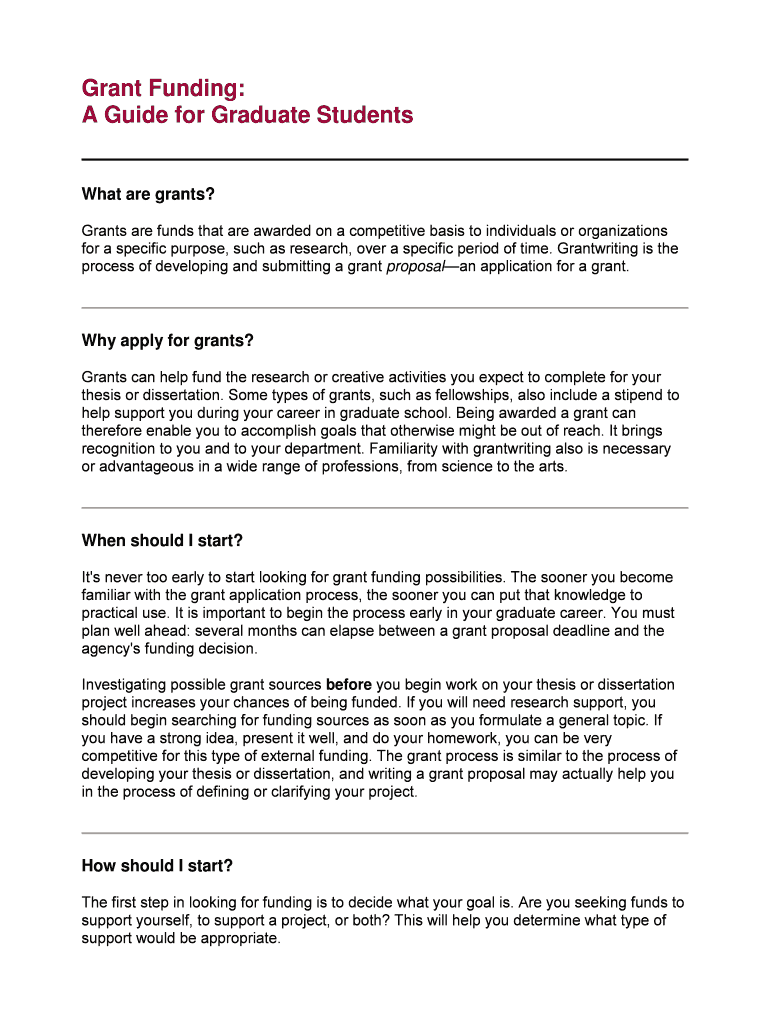
Answers to Frequently Asked Questions for Ruth L Kirschstein Form


What is the Answers To Frequently Asked Questions For Ruth L Kirschstein
The Answers To Frequently Asked Questions For Ruth L Kirschstein is a resource designed to provide clarity on various aspects related to the Ruth L Kirschstein National Research Service Award (NRSA) program. This program supports predoctoral and postdoctoral training in biomedical and behavioral research. The FAQ document addresses common inquiries regarding eligibility, application procedures, funding levels, and the responsibilities of awardees. It serves as a guide for applicants and institutions to navigate the complexities of the NRSA program effectively.
How to use the Answers To Frequently Asked Questions For Ruth L Kirschstein
Utilizing the Answers To Frequently Asked Questions For Ruth L Kirschstein involves reviewing the document to find specific information relevant to your situation. Applicants can search for details on eligibility criteria, application timelines, and funding opportunities. By understanding the guidelines outlined in the FAQ, users can ensure they meet all necessary requirements and submit a complete application. It is advisable to refer to this document throughout the application process to stay informed about any updates or changes in policy.
Steps to complete the Answers To Frequently Asked Questions For Ruth L Kirschstein
Completing the process related to the Answers To Frequently Asked Questions For Ruth L Kirschstein involves several key steps:
- Review the FAQ document thoroughly to identify relevant sections.
- Gather necessary documents and information required for your application.
- Ensure that you meet the eligibility criteria outlined in the FAQ.
- Follow the application instructions carefully, paying attention to deadlines.
- Submit your application along with any required supplementary materials.
- Monitor communications for any updates or requests for additional information.
Legal use of the Answers To Frequently Asked Questions For Ruth L Kirschstein
The Answers To Frequently Asked Questions For Ruth L Kirschstein is intended for informational purposes and is legally used by applicants and institutions involved in the NRSA program. It is important to adhere to the guidelines and policies specified within the document. Misuse of the information or failure to comply with the outlined procedures may result in disqualification from funding opportunities. Therefore, users should ensure they understand and follow all legal requirements as stated in the FAQ.
Eligibility Criteria
Eligibility for the Ruth L Kirschstein National Research Service Award is detailed in the FAQ. Generally, applicants must be enrolled in an accredited institution and pursuing a degree in a relevant field of study. Specific eligibility criteria may vary based on the type of award, whether it is for predoctoral or postdoctoral training. The FAQ provides comprehensive information on age limits, citizenship requirements, and any additional prerequisites that applicants must meet to qualify for funding.
Required Documents
To apply for the Ruth L Kirschstein National Research Service Award, certain documents are required. These typically include:
- A completed application form.
- Letters of recommendation from qualified individuals.
- A detailed research proposal outlining the intended project.
- Transcripts from previous academic institutions.
- Proof of eligibility, such as citizenship or residency documentation.
Consulting the FAQ can help ensure that all necessary documents are prepared and submitted correctly.
Application Process & Approval Time
The application process for the Ruth L Kirschstein National Research Service Award is outlined in the FAQ. Applicants must submit their materials by the specified deadlines, which can vary based on the award type. After submission, applications undergo a review process that evaluates the proposed research, qualifications, and overall fit for the program. Approval times can vary, but applicants are generally notified within a few months. Staying informed through the FAQ can help manage expectations regarding the timeline.
Quick guide on how to complete answers to frequently asked questions for ruth l kirschstein
Prepare Answers To Frequently Asked Questions For Ruth L Kirschstein effortlessly on any device
Online document management has gained traction among businesses and individuals. It offers an ideal environmentally friendly substitute for traditional printed and signed paperwork, as you can access the correct form and securely store it online. airSlate SignNow provides you with all the tools necessary to create, modify, and electronically sign your documents quickly and efficiently. Manage Answers To Frequently Asked Questions For Ruth L Kirschstein on any device using airSlate SignNow's Android or iOS applications and streamline any document-related task today.
The easiest method to modify and electronically sign Answers To Frequently Asked Questions For Ruth L Kirschstein without exertion
- Locate Answers To Frequently Asked Questions For Ruth L Kirschstein and click Get Form to begin.
- Use the tools we provide to fill out your form.
- Highlight key sections of your documents or obscure sensitive information with tools specifically designed for that purpose by airSlate SignNow.
- Create your signature using the Sign tool, which takes mere seconds and holds the same legal validity as a conventional ink signature.
- Review all the details and click the Done button to save your modifications.
- Choose how you would like to send your form, via email, SMS, or invitation link, or download it to your computer.
Eliminate concerns about lost or misplaced documents, tedious form searches, or errors that necessitate printing new copies. airSlate SignNow fulfills all your document management requirements in a few clicks from your preferred device. Modify and electronically sign Answers To Frequently Asked Questions For Ruth L Kirschstein to guarantee outstanding communication throughout the form preparation process with airSlate SignNow.
Create this form in 5 minutes or less
Create this form in 5 minutes!
How to create an eSignature for the answers to frequently asked questions for ruth l kirschstein
How to create an electronic signature for a PDF online
How to create an electronic signature for a PDF in Google Chrome
How to create an e-signature for signing PDFs in Gmail
How to create an e-signature right from your smartphone
How to create an e-signature for a PDF on iOS
How to create an e-signature for a PDF on Android
People also ask
-
What are the pricing plans for airSlate SignNow?
AirSlate SignNow offers flexible pricing plans that cater to businesses of all sizes. For detailed pricing information, you can refer to the 'Answers To Frequently Asked Questions For Ruth L Kirschstein' section on our website, where we break down each plan and its features.
-
What features does airSlate SignNow provide?
AirSlate SignNow includes a variety of features designed to streamline document management. From electronic signatures to customizable templates, the 'Answers To Frequently Asked Questions For Ruth L Kirschstein' highlights how these features can enhance your workflow.
-
How can airSlate SignNow benefit my business?
By utilizing airSlate SignNow, businesses can improve efficiency and reduce turnaround time on important documents. The 'Answers To Frequently Asked Questions For Ruth L Kirschstein' illustrates how our solution can adapt to your unique business needs and enhance productivity.
-
Is airSlate SignNow easy to use?
Yes, airSlate SignNow is designed with user-friendliness in mind. Our platform ensures that even users with minimal technical experience can navigate and utilize its features, as discussed in the 'Answers To Frequently Asked Questions For Ruth L Kirschstein.'
-
What integrations are available with airSlate SignNow?
AirSlate SignNow integrates seamlessly with popular business tools like Google Drive and Salesforce. For a complete list of integrations, you can consult the 'Answers To Frequently Asked Questions For Ruth L Kirschstein,' which elaborates on how these tools can work together.
-
Can I use airSlate SignNow on mobile devices?
Yes! airSlate SignNow is accessible on both desktop and mobile devices, allowing for convenient document management on-the-go. For more details, refer to the 'Answers To Frequently Asked Questions For Ruth L Kirschstein' which explains mobile functionalities.
-
Is my data safe with airSlate SignNow?
Absolutely! airSlate SignNow prioritizes your security with industry-standard encryption and compliance measures. Detailed security practices can be found in the 'Answers To Frequently Asked Questions For Ruth L Kirschstein,' ensuring you can trust our platform with your sensitive information.
Get more for Answers To Frequently Asked Questions For Ruth L Kirschstein
- What need to knowhttpswwwstueduportalslawdocsregistrarconsentforreleaseofpersonalinformationpdf
- Personal training client information packet
- 2018 2019 dependent verification worksheet uscb form
- Fillable online umaine service and assistance animal form
- Olli identification emergency information and liability releasewaiver form
- Potty training lords little army preschool form
- Experiential learning portfolio for 10106135 introduction to form
- University of utah department of neurosurgery neuro form
Find out other Answers To Frequently Asked Questions For Ruth L Kirschstein
- eSignature Louisiana Car Dealer Profit And Loss Statement Easy
- How To eSignature Maryland Business Operations Business Letter Template
- How Do I eSignature Arizona Charity Rental Application
- How To eSignature Minnesota Car Dealer Bill Of Lading
- eSignature Delaware Charity Quitclaim Deed Computer
- eSignature Colorado Charity LLC Operating Agreement Now
- eSignature Missouri Car Dealer Purchase Order Template Easy
- eSignature Indiana Charity Residential Lease Agreement Simple
- How Can I eSignature Maine Charity Quitclaim Deed
- How Do I eSignature Michigan Charity LLC Operating Agreement
- eSignature North Carolina Car Dealer NDA Now
- eSignature Missouri Charity Living Will Mobile
- eSignature New Jersey Business Operations Memorandum Of Understanding Computer
- eSignature North Dakota Car Dealer Lease Agreement Safe
- eSignature Oklahoma Car Dealer Warranty Deed Easy
- eSignature Oregon Car Dealer Rental Lease Agreement Safe
- eSignature South Carolina Charity Confidentiality Agreement Easy
- Can I eSignature Tennessee Car Dealer Limited Power Of Attorney
- eSignature Utah Car Dealer Cease And Desist Letter Secure
- eSignature Virginia Car Dealer Cease And Desist Letter Online