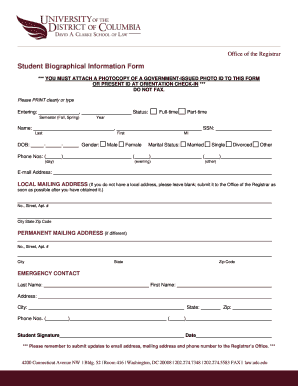
Student Biographical Information Form School of Law University Law Udc


Understanding the Student Biographical Information Form
The Student Biographical Information Form for the School of Law at the University of the District of Columbia (Law UDC) is a vital document designed to collect essential personal and academic information from students. This form typically includes sections for personal identification, educational background, and contact information. It serves multiple purposes, such as assisting in the admissions process, enabling the school to understand its student demographics, and ensuring compliance with various legal and educational regulations.
Steps to Complete the Student Biographical Information Form
Completing the Student Biographical Information Form involves several straightforward steps. First, gather all necessary personal information, including your full name, date of birth, and contact details. Next, provide your educational history, detailing any previous institutions attended and degrees earned. It is important to ensure that all information is accurate and up to date. After filling out the form, review it carefully for any errors before submitting it according to the instructions provided by the School of Law.
Obtaining the Student Biographical Information Form
The Student Biographical Information Form can typically be obtained directly from the School of Law's official website or by contacting the admissions office. Many universities provide these forms in downloadable PDF format, allowing students to fill them out digitally. Alternatively, students may also request a physical copy to complete by hand. Ensure you have the most recent version of the form to avoid any issues during submission.
Legal Use of the Student Biographical Information Form
This form is used primarily for legal and administrative purposes within the educational institution. It helps the School of Law comply with federal and state regulations regarding student information. The information collected is often used for statistical reporting, ensuring diversity, and facilitating communication between the institution and its students. Understanding the legal implications of the form can help students appreciate its importance in their academic journey.
Key Elements of the Student Biographical Information Form
Key elements of the Student Biographical Information Form include personal identification details, contact information, and educational history. Additionally, the form may request demographic information such as ethnicity or residency status, which can be crucial for various administrative purposes. Each section is designed to capture specific data that supports the School of Law's operational needs and enhances the student experience.
Form Submission Methods
Students can submit the Student Biographical Information Form through various methods, depending on the instructions provided by the School of Law. Common submission methods include online submission via the university's portal, mailing a physical copy to the admissions office, or delivering it in person. It is essential to follow the specified submission guidelines to ensure timely processing of the form.
Quick guide on how to complete student biographical information form school of law university law udc
Easily Prepare [SKS] on Any Device
Managing documents online has become increasingly popular among organizations and individuals. It offers a superb eco-friendly substitute for traditional printed and signed papers, allowing you to access the correct form and securely store it online. airSlate SignNow equips you with all the tools necessary to create, modify, and eSign your documents promptly. Handle [SKS] on any device using the airSlate SignNow apps for Android or iOS and enhance any document-related process today.
How to Edit and eSign [SKS] Effortlessly
- Locate [SKS] and click Get Form to begin.
- Utilize the tools we offer to fill out your document.
- Emphasize important parts of your documents or hide sensitive information with tools that airSlate SignNow provides specifically for this purpose.
- Create your eSignature with the Sign tool, which takes seconds and holds the same legal validity as a conventional wet ink signature.
- Review all information and click on the Done button to save your modifications.
- Select your preferred method for sending your form, via email, SMS, or an invite link, or download it to your computer.
Eliminate concerns about lost or misplaced documents, exhausting form searches, or errors that require printing new copies. airSlate SignNow addresses all your document management needs with just a few clicks from any device you choose. Edit and eSign [SKS] to ensure superb communication at every stage of the form preparation process with airSlate SignNow.
Create this form in 5 minutes or less
Related searches to Student Biographical Information Form School Of Law University Law Udc
Create this form in 5 minutes!
How to create an eSignature for the student biographical information form school of law university law udc
How to create an electronic signature for a PDF online
How to create an electronic signature for a PDF in Google Chrome
How to create an e-signature for signing PDFs in Gmail
How to create an e-signature right from your smartphone
How to create an e-signature for a PDF on iOS
How to create an e-signature for a PDF on Android
People also ask
-
What is the Student Biographical Information Form for the School of Law at University Law UDC?
The Student Biographical Information Form School of Law University Law UDC is a crucial document that collects essential personal information from law students. This form helps the university to maintain accurate records and understand the demographics of its student body. Completing this form is a vital step for prospective students entering the School of Law.
-
How can I access the Student Biographical Information Form School of Law University Law UDC?
You can easily access the Student Biographical Information Form School of Law University Law UDC by visiting the university's official website or contacting the admissions office. Additionally, the form may be available through the airSlate SignNow platform, allowing you to fill it out digitally for convenience.
-
What are the benefits of using airSlate SignNow for the Student Biographical Information Form?
Using airSlate SignNow for the Student Biographical Information Form School of Law University Law UDC streamlines the application process. It provides a user-friendly interface for completing and submitting your form electronically, ensuring faster processing times and reducing the need for physical paperwork.
-
Is there a cost associated with the Student Biographical Information Form School of Law University Law UDC?
Typically, there is no fee to complete the Student Biographical Information Form School of Law University Law UDC itself. However, if you utilize airSlate SignNow for electronic signing or document management, it may involve subscription fees based on the plan you choose. Always check the pricing details directly on the airSlate SignNow website.
-
Can the Student Biographical Information Form be completed on mobile devices?
Yes, the Student Biographical Information Form School of Law University Law UDC can be completed on mobile devices using the airSlate SignNow app. This allows prospective students to fill out the form conveniently from anywhere, making the process more accessible and efficient.
-
What features does airSlate SignNow offer for completing forms like the Student Biographical Information Form?
AirSlate SignNow offers several features that enhance the experience of completing forms like the Student Biographical Information Form School of Law University Law UDC. Features include electronic signatures, document templates, real-time collaboration, and secure cloud storage, which all contribute to a seamless user experience.
-
How does airSlate SignNow ensure the security of my information on the Student Biographical Information Form?
AirSlate SignNow prioritizes the security of your information when completing the Student Biographical Information Form School of Law University Law UDC. The platform uses advanced encryption methods and complies with industry standards to protect your personal data during transmission and storage.
Get more for Student Biographical Information Form School Of Law University Law Udc
- Wcaa badging form
- Ny pw6 form
- Appendix to spinal cord independence measure this article describes the scale and its scoring techniques presents the purposes form
- Overseas screening san diego form
- Chai sacco forms 456396156
- General power of attorney superior court maricopa county superiorcourt maricopa form
- Mayo clinic flex spending account setup form
- Death investigation worksheet form
Find out other Student Biographical Information Form School Of Law University Law Udc
- Sign Connecticut Real Estate Business Plan Template Simple
- How To Sign Wisconsin Plumbing Cease And Desist Letter
- Sign Colorado Real Estate LLC Operating Agreement Simple
- How Do I Sign Connecticut Real Estate Operating Agreement
- Sign Delaware Real Estate Quitclaim Deed Secure
- Sign Georgia Real Estate Business Plan Template Computer
- Sign Georgia Real Estate Last Will And Testament Computer
- How To Sign Georgia Real Estate LLC Operating Agreement
- Sign Georgia Real Estate Residential Lease Agreement Simple
- Sign Colorado Sports Lease Agreement Form Simple
- How To Sign Iowa Real Estate LLC Operating Agreement
- Sign Iowa Real Estate Quitclaim Deed Free
- How To Sign Iowa Real Estate Quitclaim Deed
- Sign Mississippi Orthodontists LLC Operating Agreement Safe
- Sign Delaware Sports Letter Of Intent Online
- How Can I Sign Kansas Real Estate Job Offer
- Sign Florida Sports Arbitration Agreement Secure
- How Can I Sign Kansas Real Estate Residential Lease Agreement
- Sign Hawaii Sports LLC Operating Agreement Free
- Sign Georgia Sports Lease Termination Letter Safe