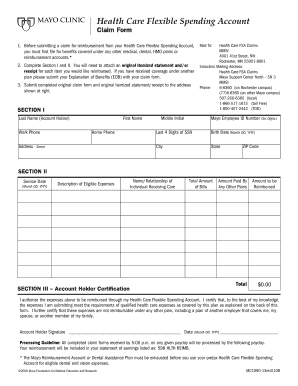
Mayo Clinic Flex Spending Account Setup Form


What is the Mayo Clinic Flex Spending Account Setup Form
The Mayo Clinic Flex Spending Account Setup Form is a crucial document that allows employees to enroll in a flexible spending account (FSA) offered by the Mayo Clinic. This form enables employees to allocate a portion of their pre-tax earnings to cover eligible medical expenses. By participating in an FSA, employees can reduce their taxable income while gaining access to funds for various healthcare costs, including copayments, deductibles, and prescription medications.
How to use the Mayo Clinic Flex Spending Account Setup Form
Using the Mayo Clinic Flex Spending Account Setup Form involves several straightforward steps. First, employees must obtain the form, which can typically be found on the Mayo Clinic's internal website or human resources portal. Once the form is accessed, employees should carefully read the instructions and fill in the required information, including personal details and the amount they wish to contribute to their FSA. After completing the form, it should be submitted according to the specified submission methods, ensuring all information is accurate to avoid delays in processing.
Steps to complete the Mayo Clinic Flex Spending Account Setup Form
Completing the Mayo Clinic Flex Spending Account Setup Form involves a series of clear steps:
- Access the form from the Mayo Clinic's designated platform.
- Read through the instructions thoroughly to understand the requirements.
- Fill in your personal information, including your name, employee ID, and contact details.
- Indicate the amount you wish to contribute to your FSA for the plan year.
- Review all entries for accuracy and completeness.
- Submit the form via the specified method, whether online, by mail, or in person.
Legal use of the Mayo Clinic Flex Spending Account Setup Form
The legal use of the Mayo Clinic Flex Spending Account Setup Form is governed by federal regulations surrounding flexible spending accounts. To ensure that the form is legally binding, it must be completed accurately and submitted within the designated enrollment period. Additionally, compliance with relevant laws, such as the Employee Retirement Income Security Act (ERISA), is essential. This ensures that the funds allocated to the FSA are used for qualified medical expenses, which helps protect both the employee’s and employer’s interests.
Key elements of the Mayo Clinic Flex Spending Account Setup Form
Several key elements are essential to the Mayo Clinic Flex Spending Account Setup Form. These include:
- Personal Information: This section requires the employee's name, address, and employee identification number.
- Contribution Amount: Employees must specify how much they wish to contribute to their FSA for the upcoming plan year.
- Signature: A signature is required to validate the form, confirming that the employee agrees to the terms and conditions of the FSA.
- Submission Instructions: Clear guidelines on how and where to submit the completed form are provided to ensure proper processing.
Form Submission Methods
The Mayo Clinic Flex Spending Account Setup Form can typically be submitted through various methods to accommodate employee preferences. Common submission methods include:
- Online Submission: Employees may have the option to submit the form electronically through the Mayo Clinic's secure portal.
- Mail: Completed forms can be mailed to the designated human resources department.
- In-Person: Employees may also submit the form in person at their local HR office, ensuring immediate confirmation of receipt.
Quick guide on how to complete mayo clinic flex spending account setup form
Effortlessly Prepare Mayo Clinic Flex Spending Account Setup Form on Any Device
Digital document management has become increasingly popular among companies and individuals alike. It offers an ideal eco-friendly solution to traditional printed and signed paperwork, allowing you to find the necessary form and securely save it online. airSlate SignNow equips you with all the tools needed to create, modify, and eSign your documents quickly and easily. Manage Mayo Clinic Flex Spending Account Setup Form on any device with airSlate SignNow's Android or iOS applications and streamline any document-related process today.
The Easiest Way to Edit and eSign Mayo Clinic Flex Spending Account Setup Form without Effort
- Obtain Mayo Clinic Flex Spending Account Setup Form and click Get Form to begin.
- Utilize the tools we provide to fill out your form.
- Emphasize important sections of your documents or obscure sensitive information using tools specifically designed by airSlate SignNow for this task.
- Create your eSignature with the Sign feature, which takes mere seconds and holds the same legal validity as a conventional wet ink signature.
- Review all the details and click the Done button to save your edits.
- Select your preferred method to share your form, whether by email, text message (SMS), or invitation link, or download it directly to your computer.
Eliminate concerns about lost or misplaced documents, tedious form searches, or mistakes requiring new document copies. airSlate SignNow manages all your document management needs in just a few clicks from any device you choose. Modify and eSign Mayo Clinic Flex Spending Account Setup Form and ensure outstanding communication at every step of your form preparation process with airSlate SignNow.
Create this form in 5 minutes or less
Create this form in 5 minutes!
How to create an eSignature for the mayo clinic flex spending account setup form
How to create an electronic signature for a PDF online
How to create an electronic signature for a PDF in Google Chrome
How to create an e-signature for signing PDFs in Gmail
How to create an e-signature right from your smartphone
How to create an e-signature for a PDF on iOS
How to create an e-signature for a PDF on Android
People also ask
-
What is the Mayo Clinic Flex Spending Account Setup Form?
The Mayo Clinic Flex Spending Account Setup Form is a document required for employees to establish their flexible spending accounts. This form allows employees to allocate pre-tax dollars towards eligible health expenses, providing signNow savings. With airSlate SignNow, you can easily fill out and eSign this form, ensuring a smooth setup process.
-
How can I fill out the Mayo Clinic Flex Spending Account Setup Form using airSlate SignNow?
Filling out the Mayo Clinic Flex Spending Account Setup Form is seamless with airSlate SignNow. Simply upload the form, enter the necessary information, and use our electronic signature feature to eSign it. This efficient process reduces paperwork and saves time.
-
Is the Mayo Clinic Flex Spending Account Setup Form secure with airSlate SignNow?
Absolutely! The Mayo Clinic Flex Spending Account Setup Form is securely processed through airSlate SignNow. We implement top-notch security measures like encryption and multi-factor authentication to protect your sensitive information throughout the signing process.
-
What are the benefits of using airSlate SignNow for the Mayo Clinic Flex Spending Account Setup Form?
Using airSlate SignNow for the Mayo Clinic Flex Spending Account Setup Form offers numerous benefits, including ease of use, cloud storage, and instant access. Additionally, our platform generates automatic notifications when the form is completed, facilitating efficient management of your accounts.
-
Can I integrate airSlate SignNow with other platforms for the Mayo Clinic Flex Spending Account Setup Form?
Yes, airSlate SignNow allows for seamless integration with various platforms like CRM systems and document storage solutions. This means you can easily manage the Mayo Clinic Flex Spending Account Setup Form alongside other administrative tasks, making your workflow more efficient.
-
What does it cost to use airSlate SignNow for the Mayo Clinic Flex Spending Account Setup Form?
airSlate SignNow offers a cost-effective solution for managing the Mayo Clinic Flex Spending Account Setup Form. Our pricing plans are designed to cater to businesses of all sizes, providing flexibility and value for accessing our eSignature and document management features.
-
How quickly can I complete the Mayo Clinic Flex Spending Account Setup Form using airSlate SignNow?
The completion time for the Mayo Clinic Flex Spending Account Setup Form is signNowly reduced with airSlate SignNow. Most users can complete the entire process, from filling out the form to eSigning it, in just a few minutes, allowing for faster benefits access.
Get more for Mayo Clinic Flex Spending Account Setup Form
- Body arts temporary practitioner application contra costa form
- Initial clinical assessment adult template contra costa form
- Management commitment and responsibilities form
- Primary care emergency special services form
- Cobra application form superagent
- Contra costa packet form
- 2018 2019 archbishop riordan high school medical examination and form
- How nemt gol form
Find out other Mayo Clinic Flex Spending Account Setup Form
- How Do I Sign Hawaii Sports Presentation
- How Do I Sign Kentucky Sports Presentation
- Can I Sign North Carolina Orthodontists Presentation
- How Do I Sign Rhode Island Real Estate Form
- Can I Sign Vermont Real Estate Document
- How To Sign Wyoming Orthodontists Document
- Help Me With Sign Alabama Courts Form
- Help Me With Sign Virginia Police PPT
- How To Sign Colorado Courts Document
- Can I eSign Alabama Banking PPT
- How Can I eSign California Banking PDF
- How To eSign Hawaii Banking PDF
- How Can I eSign Hawaii Banking Document
- How Do I eSign Hawaii Banking Document
- How Do I eSign Hawaii Banking Document
- Help Me With eSign Hawaii Banking Document
- How To eSign Hawaii Banking Document
- Can I eSign Hawaii Banking Presentation
- Can I Sign Iowa Courts Form
- Help Me With eSign Montana Banking Form