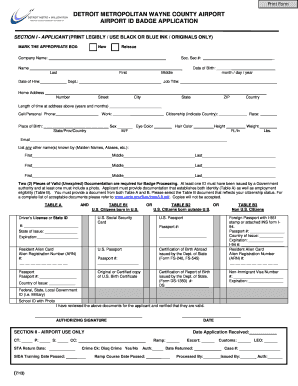
Wcaa Badging Form


What is the Wcaa Badging
The Wcaa badging refers to the identification process for individuals seeking access to secure areas at the Detroit Metropolitan Wayne County Airport. This process ensures that only authorized personnel can enter restricted zones, enhancing security and safety within the airport environment. The badging system is crucial for airport operations, allowing employees, contractors, and vendors to perform their duties while maintaining compliance with federal regulations.
How to Obtain the Wcaa Badging
To obtain the Wcaa badging, applicants must follow a specific process that includes several steps. Initially, individuals must complete an application form, providing personal information and employment details. After submission, applicants undergo a background check, which assesses their eligibility for access to secure areas. Once approved, individuals will receive instructions on how to complete the badging process, including scheduling an appointment for badge issuance.
Steps to Complete the Wcaa Badging
Completing the Wcaa badging involves a series of steps that ensure a smooth application process. First, gather all necessary documents, such as identification and proof of employment. Next, fill out the application accurately, ensuring all information is correct. After submitting the application, prepare for the background check by providing any additional information requested. Finally, attend the scheduled appointment to receive the badge, which may include a photo capture and a brief orientation on badge usage.
Legal Use of the Wcaa Badging
The legal use of the Wcaa badging is governed by federal and state regulations that dictate who can access secure areas of the airport. The badge must be displayed at all times while in restricted zones, and individuals are responsible for ensuring that their badge is not misused or transferred to unauthorized persons. Compliance with these regulations is essential to maintain airport security and avoid potential legal consequences.
Required Documents for Wcaa Badging
Applicants must provide specific documents to obtain the Wcaa badging. Required documents typically include a government-issued photo ID, such as a driver's license or passport, and proof of employment at the airport or with a contracted service provider. Additional documentation may include background check consent forms and any relevant training certifications. Ensuring all documents are complete and accurate is crucial for a successful application.
Eligibility Criteria for Wcaa Badging
Eligibility for the Wcaa badging is determined by several criteria set forth by the airport authority. Applicants must be at least eighteen years old and possess a valid government-issued identification. Additionally, individuals must pass a background check, which reviews criminal history and other factors that could impact security clearance. Employment status with an airport-affiliated organization is also a key requirement for obtaining the badge.
Application Process & Approval Time for Wcaa Badging
The application process for the Wcaa badging typically involves submitting the required documents and completing the necessary forms. Once the application is submitted, the approval time can vary based on the thoroughness of the background check and the volume of applications being processed. Generally, applicants can expect a response within a few weeks, but it is advisable to check with the badging office for specific timelines and any potential delays.
Quick guide on how to complete wcaa badging
Prepare Wcaa Badging effortlessly on any device
Digital document management has become increasingly prevalent among businesses and individuals. It offers an ideal eco-friendly substitute for conventional printed and signed papers, as you can easily locate the necessary form and securely keep it online. airSlate SignNow provides you with all the tools required to create, modify, and eSign your documents swiftly without delays. Handle Wcaa Badging on any device using airSlate SignNow Android or iOS applications and enhance any document-related task today.
The most effective way to alter and eSign Wcaa Badging with ease
- Locate Wcaa Badging and click on Get Form to begin.
- Utilize the tools we offer to complete your form.
- Emphasize important sections of the documents or redact sensitive information with tools that airSlate SignNow provides specifically for that purpose.
- Generate your eSignature with the Sign tool, which takes mere seconds and holds the same legal validity as a conventional wet ink signature.
- Review the details and click on the Done button to save your modifications.
- Select how you would like to send your form, via email, SMS, or invitation link, or download it to your PC.
Eliminate the worry of lost or misplaced documents, tedious form searches, or errors that necessitate printing new document copies. airSlate SignNow meets your document management needs with just a few clicks from any device you prefer. Modify and eSign Wcaa Badging and ensure excellent communication at every stage of your form preparation process with airSlate SignNow.
Create this form in 5 minutes or less
Create this form in 5 minutes!
How to create an eSignature for the wcaa badging
How to create an electronic signature for a PDF online
How to create an electronic signature for a PDF in Google Chrome
How to create an e-signature for signing PDFs in Gmail
How to create an e-signature right from your smartphone
How to create an e-signature for a PDF on iOS
How to create an e-signature for a PDF on Android
People also ask
-
What is WCAA badging and why is it important for businesses?
WCAA badging is a certification required for individuals working in restricted areas of airports. It ensures that all personnel meet security standards, which is crucial for maintaining safety and compliance. Understanding WCAA badging can help businesses streamline their operations and maintain a trustworthy environment.
-
How can airSlate SignNow assist with the WCAA badging process?
airSlate SignNow offers a seamless solution for managing documents needed for WCAA badging. The platform provides eSigning capabilities that simplify the application process, allowing businesses to collect signatures quickly and securely. This efficiency can signNowly reduce turnaround time for obtaining necessary certifications.
-
What are the pricing plans for airSlate SignNow with regard to WCAA badging documents?
airSlate SignNow offers flexible pricing plans tailored to organizations' needs, including those handling WCAA badging documents. The cost-effective solution provides different tiers based on features, allowing businesses to choose what best suits their requirement for document management and eSigning at competitive rates.
-
What features does airSlate SignNow offer that support WCAA badging applications?
airSlate SignNow includes features like template creation, document sharing, and automated reminders that facilitate the WCAA badging application process. Additionally, advanced security options ensure that sensitive information is protected during eSigning. These features enhance efficiency and compliance when handling critical certification documents.
-
Are there any integrations available with airSlate SignNow for WCAA badging workflows?
Yes, airSlate SignNow offers integrations with various tools and platforms to streamline WCAA badging workflows. This includes popular CRMs, project management software, and cloud storage solutions. Integrating these tools can signNowly enhance document management efficiency, making the overall badging process more effective.
-
How does eSigning with airSlate SignNow speed up the WCAA badging process?
eSigning with airSlate SignNow mitigates delays typically caused by manual signatures in the WCAA badging process. The platform allows users to sign documents digitally from anywhere, which accelerates approvals and helps meet tight deadlines. This speed is crucial for organizations that need to quickly onboard staff with required certifications.
-
What benefits does airSlate SignNow bring for companies requiring WCAA badging?
By using airSlate SignNow, companies can improve document management efficiency while processing WCAA badging applications. The platform simplifies the signing process, reduces paperwork, and enhances compliance with relevant regulations. Ultimately, it supports organizations in maintaining a streamlined hiring process for employees in secured environments.
Get more for Wcaa Badging
- Molly rutherfords office is located at 1234 franklin road s form
- Printable blue cross and blue shield precertification forms
- Healthfirst outpatient authorization form
- Adoption application this form is to help you find the best
- Washington practitioner bapplicationb wpa form molina healthcare
- Chpw authorization form
- Washington wpa form
- Special olympics medical form special olympics washington
Find out other Wcaa Badging
- How To Integrate Sign in Banking
- How To Use Sign in Banking
- Help Me With Use Sign in Banking
- Can I Use Sign in Banking
- How Do I Install Sign in Banking
- How To Add Sign in Banking
- How Do I Add Sign in Banking
- How Can I Add Sign in Banking
- Can I Add Sign in Banking
- Help Me With Set Up Sign in Government
- How To Integrate eSign in Banking
- How To Use eSign in Banking
- How To Install eSign in Banking
- How To Add eSign in Banking
- How To Set Up eSign in Banking
- How To Save eSign in Banking
- How To Implement eSign in Banking
- How To Set Up eSign in Construction
- How To Integrate eSign in Doctors
- How To Use eSign in Doctors