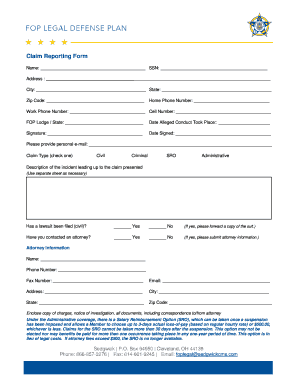
Claim Reporting Form


What is the Claim Reporting Form
The Claim Reporting Form is a standardized document used to report incidents or claims related to insurance, workplace injuries, or other liabilities. This form serves as an official record, detailing the specifics of the claim, including the nature of the incident, involved parties, and any damages incurred. By providing a clear and concise account, the form helps facilitate the claims process, ensuring that all necessary information is available for assessment and resolution.
How to use the Claim Reporting Form
Using the Claim Reporting Form involves several straightforward steps. First, gather all pertinent information regarding the claim, such as dates, locations, and descriptions of the incident. Next, fill out the form with accurate details, ensuring that you include any witness information and supporting documentation. Once completed, review the form for accuracy before submitting it to the appropriate party, such as an insurance company or employer. Digital submission options may be available, allowing for a more efficient process.
Steps to complete the Claim Reporting Form
Completing the Claim Reporting Form requires careful attention to detail. Here are the essential steps:
- Start by entering your personal information, including name, address, and contact details.
- Provide a clear description of the incident, including what happened, when it occurred, and where.
- List any witnesses and their contact information, if applicable.
- Detail any injuries or damages incurred as a result of the incident.
- Attach any necessary documentation, such as photos or medical reports, to support your claim.
- Review the form for completeness and accuracy before submitting.
Legal use of the Claim Reporting Form
The Claim Reporting Form must be used in accordance with relevant legal guidelines. It is essential to ensure that the information provided is truthful and complete, as inaccuracies can lead to complications or denial of the claim. Additionally, understanding the specific legal requirements for your state or industry can help ensure compliance. This form can serve as a legal document in disputes, making it critical to maintain a thorough and accurate record.
Required Documents
When submitting the Claim Reporting Form, certain documents may be required to support your claim. These can include:
- Proof of identity, such as a driver's license or government-issued ID.
- Medical records or bills related to injuries sustained.
- Photos of the incident scene or damages.
- Witness statements or contact information.
- Any relevant insurance policy documents.
Form Submission Methods
The Claim Reporting Form can typically be submitted through various methods, depending on the requirements of the receiving organization. Common submission methods include:
- Online submission through a secure portal, which may offer immediate processing.
- Mailing a hard copy of the completed form to the designated address.
- In-person submission at a local office or claims department.
Quick guide on how to complete claim reporting form 5123627
Complete [SKS] effortlessly on any device
Digital document management has gained traction among businesses and individuals alike. It serves as an ideal eco-friendly substitute for conventional printed and signed documents, allowing you to obtain the appropriate form and securely store it online. airSlate SignNow provides all the necessary tools to create, modify, and electronically sign your documents swiftly without any delays. Manage [SKS] on any platform using airSlate SignNow's Android or iOS applications and enhance any document-centric operation today.
How to modify and electronically sign [SKS] effortlessly
- Locate [SKS] and click on Get Form to begin.
- Utilize the tools we provide to fill out your form.
- Emphasize key sections of the documents or redact sensitive information using the tools that airSlate SignNow specifically offers for that purpose.
- Generate your electronic signature using the Sign tool, which takes mere seconds and carries the same legal validity as a traditional handwritten signature.
- Review the details and click on the Done button to save your modifications.
- Choose your preferred method to send your form, whether by email, text message (SMS), or invite link, or download it to your computer.
Say goodbye to lost or misplaced documents, tedious form searching, or mistakes that necessitate printing new document copies. airSlate SignNow fulfills your document management needs in just a few clicks from any device you choose. Edit and electronically sign [SKS] and ensure excellent communication at every stage of your form preparation process with airSlate SignNow.
Create this form in 5 minutes or less
Related searches to Claim Reporting Form
Create this form in 5 minutes!
How to create an eSignature for the claim reporting form 5123627
How to create an electronic signature for a PDF online
How to create an electronic signature for a PDF in Google Chrome
How to create an e-signature for signing PDFs in Gmail
How to create an e-signature right from your smartphone
How to create an e-signature for a PDF on iOS
How to create an e-signature for a PDF on Android
People also ask
-
What is a Claim Reporting Form?
A Claim Reporting Form is a dedicated document used to report instances of claims, such as insurance or service-related issues. With airSlate SignNow, you can easily create and customize these forms to suit your business needs, ensuring accurate and efficient reporting.
-
How can I create a Claim Reporting Form using airSlate SignNow?
Creating a Claim Reporting Form with airSlate SignNow is straightforward. Simply select the 'Create Document' option, choose from pre-built templates or start from scratch, and add the necessary fields to capture all relevant information for your claims.
-
What features does airSlate SignNow offer for Claim Reporting Forms?
airSlate SignNow offers several features to enhance your Claim Reporting Form, including electronic signatures, customizable fields, and automated workflows. These features streamline the claims process and ensure you receive timely responses.
-
Is there a cost associated with using the Claim Reporting Form feature?
Yes, the use of the Claim Reporting Form feature on airSlate SignNow is part of our pricing packages. However, our cost-effective solutions ensure you get the best value, with various plans available to suit different business sizes and needs.
-
Can I integrate the Claim Reporting Form with other tools?
Absolutely! airSlate SignNow allows you to integrate your Claim Reporting Form with various third-party applications such as CRM systems and cloud storage services. This integration helps you streamline processes, reduce manual work, and enhance overall efficiency.
-
What are the benefits of using the Claim Reporting Form on airSlate SignNow?
Using the Claim Reporting Form on airSlate SignNow offers numerous benefits, including improved accuracy in data collection, faster processing times, and enhanced tracking of claims. This can lead to higher customer satisfaction and more efficient business operations.
-
Is airSlate SignNow secure for submitting Claim Reporting Forms?
Yes, airSlate SignNow prioritizes security, ensuring that all Claim Reporting Forms are protected through encryption and compliance with industry standards. Your data's safety is our top priority, giving you peace of mind when handling sensitive information.
Get more for Claim Reporting Form
- Referral form chestnut ridge counseling services inc
- Covina farmers market application form
- Rf 200 form
- Vacant unit rebate form
- Sc emp55352012 03 001e form
- Care of the well newbornlisa stellwagen pdf form
- Affidavit in support of registration of an out state of oregon courts oregon form
- Alabama state port authority form
Find out other Claim Reporting Form
- How Can I Electronic signature Colorado Prenuptial Agreement Template
- Electronic signature California Divorce Settlement Agreement Template Free
- Electronic signature Virginia Prenuptial Agreement Template Free
- How Do I Electronic signature Maryland Affidavit of Residence
- Electronic signature Florida Child Support Modification Simple
- Electronic signature North Dakota Child Support Modification Easy
- Electronic signature Oregon Child Support Modification Online
- How Can I Electronic signature Colorado Cohabitation Agreement
- Electronic signature Arkansas Leave of Absence Letter Later
- Electronic signature New Jersey Cohabitation Agreement Fast
- Help Me With Electronic signature Alabama Living Will
- How Do I Electronic signature Louisiana Living Will
- Electronic signature Arizona Moving Checklist Computer
- Electronic signature Tennessee Last Will and Testament Free
- Can I Electronic signature Massachusetts Separation Agreement
- Can I Electronic signature North Carolina Separation Agreement
- How To Electronic signature Wyoming Affidavit of Domicile
- Electronic signature Wisconsin Codicil to Will Later
- Electronic signature Idaho Guaranty Agreement Free
- Electronic signature North Carolina Guaranty Agreement Online