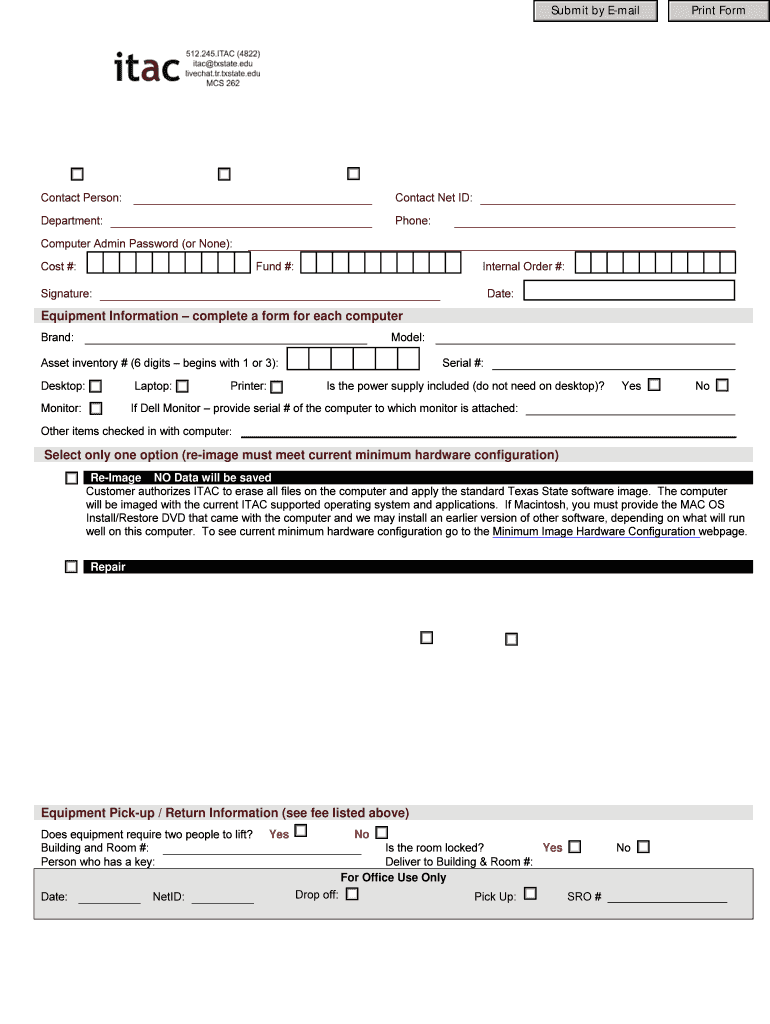
Work Order Form Texas State University


What is the Work Order Form Texas State University
The Work Order Form at Texas State University is a document used to request maintenance or repair services for university facilities and equipment. This form is essential for ensuring that all service requests are documented and processed efficiently. It serves as a formal means for faculty, staff, and students to communicate their needs to the facilities management team. By utilizing this form, users can expect timely responses and appropriate action regarding their requests.
How to use the Work Order Form Texas State University
To effectively use the Work Order Form, individuals must first access the form through the Texas State University website or designated internal portal. Once obtained, users should fill out the required fields, which typically include details such as the location of the issue, a description of the problem, and any relevant contact information. After completing the form, it should be submitted according to the specified instructions, which may include online submission or physical delivery to the facilities management office.
Steps to complete the Work Order Form Texas State University
Completing the Work Order Form involves several key steps:
- Access the form via the Texas State University website.
- Fill in your personal information, including your name, department, and contact details.
- Provide a detailed description of the issue, including the specific location and nature of the problem.
- Indicate the urgency of the request, if applicable.
- Review the completed form for accuracy and completeness.
- Submit the form as per the guidelines provided, either online or in person.
Key elements of the Work Order Form Texas State University
The Work Order Form includes several key elements that are crucial for processing requests efficiently. These elements typically consist of:
- Requester Information: Name, department, and contact information.
- Location: Specific site or building where the issue is occurring.
- Description of Work Needed: Detailed explanation of the maintenance or repair required.
- Priority Level: Indication of how urgent the request is.
- Submission Date: Date the form is completed and submitted.
Form Submission Methods
The Work Order Form can typically be submitted through various methods. Users may choose to submit the form online via the Texas State University facilities management portal, which allows for quick and efficient processing. Alternatively, the form can be printed and submitted in person at the facilities management office or sent via internal mail. Each submission method is designed to ensure that requests are received and addressed promptly.
Legal use of the Work Order Form Texas State University
Using the Work Order Form at Texas State University is a legal and formal process that ensures compliance with university policies regarding maintenance and facilities management. By submitting this form, users are adhering to established protocols, which helps maintain the safety and functionality of university properties. It is essential for users to provide accurate information to avoid any potential legal issues related to negligence or improper reporting.
Quick guide on how to complete work order form texas state university
Effortlessly Prepare [SKS] on Any Device
The management of documents online has gained traction among businesses and individuals alike. It offers an ideal environmentally friendly alternative to traditional printed and signed documents, allowing you to access the necessary forms and securely store them online. airSlate SignNow equips you with all the resources required to create, modify, and eSign your documents quickly and without interruptions. Manage [SKS] on any device using airSlate SignNow's Android or iOS applications and streamline any document-driven process today.
The Easiest Way to Modify and eSign [SKS] with Ease
- Obtain [SKS] and press Get Form to begin.
- Utilize the tools we provide to complete your form.
- Emphasize key sections of the documents or obscure sensitive information with tools specifically designed by airSlate SignNow for that purpose.
- Generate your eSignature using the Sign tool, which takes moments and holds the same legal validity as a conventional wet ink signature.
- Review all the details and click on the Done button to save your modifications.
- Choose your preferred method of sharing your form, whether by email, SMS, an invite link, or download it to your computer.
Eliminate concerns about lost or misfiled documents, tedious form navigation, or errors that necessitate printing new copies. airSlate SignNow caters to your document management requirements in just a few clicks from any device you select. Edit and eSign [SKS] to ensure excellent communication throughout your form preparation journey with airSlate SignNow.
Create this form in 5 minutes or less
Related searches to Work Order Form Texas State University
Create this form in 5 minutes!
How to create an eSignature for the work order form texas state university
How to create an electronic signature for a PDF online
How to create an electronic signature for a PDF in Google Chrome
How to create an e-signature for signing PDFs in Gmail
How to create an e-signature right from your smartphone
How to create an e-signature for a PDF on iOS
How to create an e-signature for a PDF on Android
People also ask
-
What is the Work Order Form Texas State University and how can it be used?
The Work Order Form Texas State University is a digital document designed to streamline the request and approval process for various services on campus. By using airSlate SignNow, users can fill out, eSign, and submit their work orders quickly, reducing delays and improving efficiency. This form is especially beneficial for faculty and staff needing prompt service.
-
How do I access the Work Order Form Texas State University?
To access the Work Order Form Texas State University, simply visit the Texas State University online resources or navigate to the airSlate SignNow platform. You can easily find the form, fill it out with the necessary information, and submit it electronically. This accessible approach ensures that all requests are logged promptly.
-
What are the benefits of using the Work Order Form Texas State University?
Using the Work Order Form Texas State University enhances collaboration and communication within the university. It allows for quick submissions, automated tracking, and the ability to manage requests in real-time. Additionally, the integration of airSlate SignNow provides a secure and efficient way to handle approvals and signatures.
-
Is there a cost associated with the Work Order Form Texas State University?
Using the Work Order Form Texas State University through airSlate SignNow is generally part of the university's administrative tools, which are cost-effective and designed to fit educational budgets. However, specific pricing details may vary based on your department's needs and the level of service required. Inquiries for detailed costs can be directed toward your administration office.
-
Can I customize the Work Order Form Texas State University for specific needs?
Yes, the Work Order Form Texas State University can be customized through the airSlate SignNow platform. Users can modify fields, add instructions, and tailor the document to fit specific requirements. This feature ensures that all departmental needs are met without compromising on the form's core functionality.
-
What integrations does airSlate SignNow offer for the Work Order Form Texas State University?
airSlate SignNow offers various integrations that can enhance the functionality of the Work Order Form Texas State University. These include integration with popular productivity tools, project management software, and email services, streamlining the process further for users. This interconnected approach promotes a seamless experience throughout your work order submissions.
-
How secure is the Work Order Form Texas State University when using airSlate SignNow?
The Work Order Form Texas State University employs advanced security measures provided by airSlate SignNow to protect your information. This includes encryption and secure data storage, ensuring that all submitted forms are safe from unauthorized access. Users can confidently submit sensitive requests without worrying about data bsignNowes.
Get more for Work Order Form Texas State University
Find out other Work Order Form Texas State University
- How Can I eSign North Carolina Courts Presentation
- How Can I eSign Washington Police Form
- Help Me With eSignature Tennessee Banking PDF
- How Can I eSignature Virginia Banking PPT
- How Can I eSignature Virginia Banking PPT
- Can I eSignature Washington Banking Word
- Can I eSignature Mississippi Business Operations Document
- How To eSignature Missouri Car Dealer Document
- How Can I eSignature Missouri Business Operations PPT
- How Can I eSignature Montana Car Dealer Document
- Help Me With eSignature Kentucky Charity Form
- How Do I eSignature Michigan Charity Presentation
- How Do I eSignature Pennsylvania Car Dealer Document
- How To eSignature Pennsylvania Charity Presentation
- Can I eSignature Utah Charity Document
- How Do I eSignature Utah Car Dealer Presentation
- Help Me With eSignature Wyoming Charity Presentation
- How To eSignature Wyoming Car Dealer PPT
- How To eSignature Colorado Construction PPT
- How To eSignature New Jersey Construction PDF