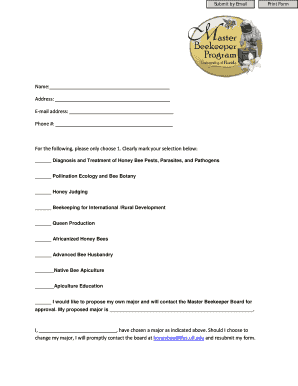
Major Declaration Form


What is the Major Declaration Form
The Major Declaration Form is a crucial document used primarily by students in higher education institutions to officially declare their chosen field of study or major. This form serves as a formal notification to the institution about a student's academic intentions and is often required to fulfill specific program prerequisites. By submitting this form, students can access resources, advising, and opportunities tailored to their declared major.
How to use the Major Declaration Form
Using the Major Declaration Form involves several straightforward steps. First, students must obtain the form from their academic institution, which may be available online or at the registrar's office. After filling out the required information, including personal details and the desired major, students should review the form for accuracy. Once completed, the form must be submitted according to the institution's guidelines, which may include online submission, mailing, or in-person delivery.
Steps to complete the Major Declaration Form
Completing the Major Declaration Form typically involves the following steps:
- Gather necessary personal information, including student ID and contact details.
- Research potential majors and understand the requirements for each.
- Fill out the form, ensuring all sections are completed accurately.
- Consult with an academic advisor if needed, to confirm the choice of major.
- Submit the form through the designated method outlined by the institution.
Legal use of the Major Declaration Form
The Major Declaration Form is legally binding in the context of academic records. By signing this form, students affirm their intent to pursue a specific major, which can impact their academic trajectory and eligibility for certain programs. Institutions may use this form to track student progress and ensure compliance with academic policies.
Key elements of the Major Declaration Form
Key elements typically included in the Major Declaration Form are:
- Student identification information, such as name and ID number.
- The intended major or field of study.
- A signature line for the student to confirm their declaration.
- Any prerequisites or conditions related to the chosen major.
Who Issues the Form
The Major Declaration Form is generally issued by the registrar's office or the academic affairs department of the educational institution. These offices are responsible for maintaining student records and ensuring that all declarations align with institutional policies and academic requirements.
Quick guide on how to complete major declaration form 5236462
Complete [SKS] effortlessly on any device
The management of documents online has gained prominence among businesses and individuals. It offers an ideal environmentally friendly alternative to traditional printed and signed documents, as you can access the proper form and securely store it online. airSlate SignNow equips you with all the resources necessary to create, modify, and electronically sign your documents quickly without delays. Manage [SKS] on any platform using airSlate SignNow's Android or iOS applications and streamline any document-related process today.
How to modify and electronically sign [SKS] with ease
- Find [SKS] and click Get Form to begin.
- Utilize the instruments we provide to complete your document.
- Emphasize pertinent sections of the documents or obscure sensitive information with tools that airSlate SignNow specifically offers for that purpose.
- Create your signature using the Sign tool, which takes seconds and holds the same legal validity as a conventional wet ink signature.
- Review the details and click on the Done button to save your changes.
- Select how you wish to send your form, via email, text message (SMS), or invitation link, or download it to your computer.
Forget about lost or misplaced files, tedious document searching, or mistakes that necessitate printing new document copies. airSlate SignNow meets your document management needs in just a few clicks from any device you prefer. Edit and electronically sign [SKS] and guarantee exceptional communication at every stage of your form preparation process with airSlate SignNow.
Create this form in 5 minutes or less
Related searches to Major Declaration Form
Create this form in 5 minutes!
How to create an eSignature for the major declaration form 5236462
How to create an electronic signature for a PDF online
How to create an electronic signature for a PDF in Google Chrome
How to create an e-signature for signing PDFs in Gmail
How to create an e-signature right from your smartphone
How to create an e-signature for a PDF on iOS
How to create an e-signature for a PDF on Android
People also ask
-
What is a Major Declaration Form?
A Major Declaration Form is a document that students use to formally declare their choice of major in an academic setting. This form is essential for students to ensure they are enrolled in the correct courses that align with their academic and career aspirations.
-
How does airSlate SignNow support the Major Declaration Form process?
airSlate SignNow simplifies the Major Declaration Form process by allowing students to complete and eSign their forms online, ensuring a quick and efficient submission. Our platform's intuitive interface helps students navigate the necessary steps with ease.
-
What features does airSlate SignNow offer for managing Major Declaration Forms?
With airSlate SignNow, users can customize their Major Declaration Forms to fit institutional requirements, track form submissions, and integrate with existing systems. Our platform also allows for automated reminders and notifications, enhancing the submission process.
-
Is there a cost associated with using airSlate SignNow for Major Declaration Forms?
Yes, airSlate SignNow offers competitive pricing tailored for institutions needing to facilitate Major Declaration Forms. We provide various subscription plans that cater to different organizational needs, ensuring a cost-effective solution for all users.
-
Can I integrate airSlate SignNow with other systems for Major Declaration Forms?
Absolutely! airSlate SignNow seamlessly integrates with various software platforms used in academic institutions, allowing for easy management of Major Declaration Forms. Integrations with student information systems enhance data flow and streamline the declaration process.
-
What are the benefits of using airSlate SignNow for Major Declaration Forms?
Using airSlate SignNow for Major Declaration Forms offers numerous benefits, including time savings, increased efficiency, and a fully digital process. This improves student satisfaction by reducing paperwork and expediting form processing.
-
How secure is the airSlate SignNow platform for Major Declaration Forms?
Security is a top priority at airSlate SignNow. Our platform employs advanced encryption and secure authentication methods to ensure that all Major Declaration Forms are protected against unauthorized access and data bsignNowes.
Get more for Major Declaration Form
Find out other Major Declaration Form
- Electronic signature North Carolina Banking Separation Agreement Online
- How Can I Electronic signature Iowa Car Dealer Promissory Note Template
- Electronic signature Iowa Car Dealer Limited Power Of Attorney Myself
- Electronic signature Iowa Car Dealer Limited Power Of Attorney Fast
- How Do I Electronic signature Iowa Car Dealer Limited Power Of Attorney
- Electronic signature Kentucky Car Dealer LLC Operating Agreement Safe
- Electronic signature Louisiana Car Dealer Lease Template Now
- Electronic signature Maine Car Dealer Promissory Note Template Later
- Electronic signature Maryland Car Dealer POA Now
- Electronic signature Oklahoma Banking Affidavit Of Heirship Mobile
- Electronic signature Oklahoma Banking Separation Agreement Myself
- Electronic signature Hawaii Business Operations Permission Slip Free
- How Do I Electronic signature Hawaii Business Operations Forbearance Agreement
- Electronic signature Massachusetts Car Dealer Operating Agreement Free
- How To Electronic signature Minnesota Car Dealer Credit Memo
- Electronic signature Mississippi Car Dealer IOU Now
- Electronic signature New Hampshire Car Dealer NDA Now
- Help Me With Electronic signature New Hampshire Car Dealer Warranty Deed
- Electronic signature New Hampshire Car Dealer IOU Simple
- Electronic signature Indiana Business Operations Limited Power Of Attorney Online