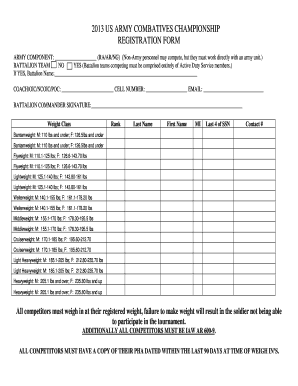
Army Registretion Form


What is the Army Registration?
The Army registration is a formal process that allows individuals to enlist in the United States Army. This process involves filling out specific forms that collect personal information and military history. The registration is essential for maintaining accurate records of individuals who wish to serve in the military. It also ensures that the Army can efficiently manage personnel and resources. Understanding the requirements and steps involved in this registration is crucial for potential recruits.
Steps to Complete the Army Registration
Completing the Army registration involves several key steps that ensure accuracy and compliance with military standards. Here are the typical steps:
- Gather necessary documents: Collect identification documents, such as a birth certificate and Social Security card, along with any previous military records.
- Visit an Army recruitment office: Schedule an appointment with a recruiter who can guide you through the registration process.
- Complete the registration form: Fill out the required army registration form accurately, providing all requested information.
- Submit the form: Hand in your completed form to the recruiter, who will review it for completeness.
- Follow up: Stay in contact with your recruiter for any additional requirements or next steps in the enlistment process.
Legal Use of the Army Registration
The Army registration is legally binding and must be completed in accordance with U.S. military regulations. This registration serves as an official record of an individual's intent to serve in the Army. It is important to ensure that all information provided is truthful and accurate, as false information can lead to penalties or disqualification from service. Understanding the legal implications of the registration process helps ensure compliance with military law.
Required Documents for Army Registration
To successfully complete the Army registration, several documents are typically required. These may include:
- Proof of identity: A government-issued photo ID, such as a driver's license or passport.
- Birth certificate: A certified copy to verify age and citizenship.
- Social Security card: Required for identification and record-keeping purposes.
- Medical records: Documentation of any medical history that may affect enlistment.
How to Obtain the Army Registration Form
The Army registration form can be obtained through various channels. Individuals interested in enlisting can:
- Visit a local recruitment office: Recruiters can provide the necessary forms and guidance on completing them.
- Access online resources: Official Army websites may offer downloadable versions of the registration form.
- Request by phone: Contact a recruitment office to request that the form be mailed directly to you.
Who Issues the Army Registration Form?
The Army registration form is issued by the United States Army Recruiting Command. This command is responsible for managing the enlistment process and ensuring that all forms meet the necessary legal and regulatory standards. Recruiters play a key role in distributing these forms and assisting applicants throughout the registration process.
Quick guide on how to complete army registretion
Complete Army Registretion effortlessly on any device
Managing documents online has gained traction among businesses and individuals. It offers an ideal eco-friendly substitute to traditional printed and signed documents, as you can obtain the necessary form and securely store it online. airSlate SignNow equips you with all the instruments necessary to create, modify, and electronically sign your files quickly without delays. Manage Army Registretion on any platform using airSlate SignNow's Android or iOS applications and streamline any document-related task today.
The easiest way to modify and eSign Army Registretion effortlessly
- Find Army Registretion and click Get Form to begin.
- Utilize the features we provide to complete your document.
- Emphasize important sections of your documents or obscure sensitive information with tools that airSlate SignNow offers specifically for that purpose.
- Create your signature with the Sign feature, which takes mere seconds and holds the same legal validity as a conventional wet ink signature.
- Review all the details and click the Done button to save your changes.
- Select how you wish to send your form, via email, text message (SMS), or invitation link, or download it to your computer.
Say goodbye to lost or misplaced documents, tedious form searches, or mistakes that necessitate printing new document copies. airSlate SignNow meets your document management requirements in a few clicks from any device you prefer. Modify and eSign Army Registretion and ensure excellent communication at any stage of the form preparation process with airSlate SignNow.
Create this form in 5 minutes or less
Create this form in 5 minutes!
How to create an eSignature for the army registretion
How to create an electronic signature for a PDF online
How to create an electronic signature for a PDF in Google Chrome
How to create an e-signature for signing PDFs in Gmail
How to create an e-signature right from your smartphone
How to create an e-signature for a PDF on iOS
How to create an e-signature for a PDF on Android
People also ask
-
What is army registration and how does airSlate SignNow assist with it?
Army registration refers to the process of enrollment in military programs or services. airSlate SignNow simplifies army registration by allowing military personnel to electronically sign and send necessary documents quickly and securely, ensuring that your registrations are processed efficiently.
-
What features does airSlate SignNow offer for army registration?
airSlate SignNow offers a range of features that enhance the army registration process, including customizable templates, secure eSignature options, and real-time document tracking. These features ensure that all paperwork related to army registration is handled smoothly and complies with military standards.
-
Is there a cost associated with using airSlate SignNow for army registration?
Yes, airSlate SignNow provides several pricing plans tailored to different needs, including options for individuals and businesses handling army registration. This cost-effective solution allows you to manage your document signing and registration processes without breaking the budget.
-
How can airSlate SignNow improve the efficiency of army registration?
With airSlate SignNow, you can streamline army registration by reducing paperwork and eliminating the need for physical signatures. The digital platform speeds up processes, allowing users to complete army registration documents from anywhere, thus enhancing overall efficiency.
-
What are the benefits of using airSlate SignNow for army registration?
Using airSlate SignNow for army registration provides several benefits, such as increased accessibility, enhanced security through encryption, and reduced turnaround time for document processing. These advantages make it a valuable tool for both military personnel and administrative staff.
-
Can airSlate SignNow integrate with other tools for army registration?
Absolutely! airSlate SignNow can seamlessly integrate with a variety of other software tools, enhancing the army registration process. This means you can connect it with CRM systems, cloud storage, and other applications to ensure all aspects of registration workflow are synchronized.
-
Is airSlate SignNow user-friendly for army registration needs?
Yes, airSlate SignNow is designed with user experience in mind, making it easy for anyone to navigate and utilize for army registration. The intuitive interface allows users, regardless of their tech savviness, to manage document signing and registrations effortlessly.
Get more for Army Registretion
Find out other Army Registretion
- How To Integrate Sign in Banking
- How To Use Sign in Banking
- Help Me With Use Sign in Banking
- Can I Use Sign in Banking
- How Do I Install Sign in Banking
- How To Add Sign in Banking
- How Do I Add Sign in Banking
- How Can I Add Sign in Banking
- Can I Add Sign in Banking
- Help Me With Set Up Sign in Government
- How To Integrate eSign in Banking
- How To Use eSign in Banking
- How To Install eSign in Banking
- How To Add eSign in Banking
- How To Set Up eSign in Banking
- How To Save eSign in Banking
- How To Implement eSign in Banking
- How To Set Up eSign in Construction
- How To Integrate eSign in Doctors
- How To Use eSign in Doctors