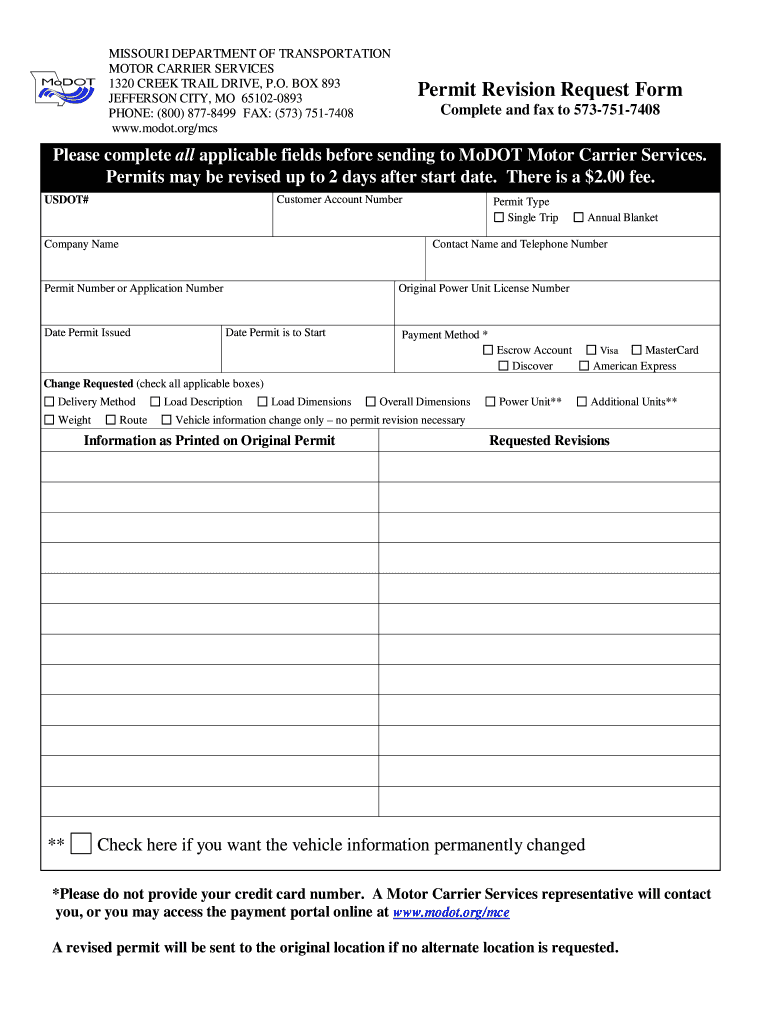
Permit Revision Request Form


What is the Permit Revision Request Form
The Permit Revision Request Form is a crucial document used by individuals and businesses to request changes to an existing permit. This form is often required when there are modifications in project plans, operational changes, or updates to compliance requirements. By submitting this form, applicants can ensure that their permits remain valid and reflect the current scope of work or activity.
How to use the Permit Revision Request Form
Using the Permit Revision Request Form involves several key steps. First, applicants should carefully read the instructions provided with the form to understand the specific requirements for their jurisdiction. Next, gather all necessary information, including details about the original permit, the proposed changes, and any supporting documentation. Once the form is completed, it can be submitted according to the guidelines provided, whether online, by mail, or in person.
Steps to complete the Permit Revision Request Form
Completing the Permit Revision Request Form typically involves the following steps:
- Review the original permit and identify the changes needed.
- Fill out the form with accurate information, including personal or business details.
- Clearly describe the proposed revisions and the reasons for them.
- Attach any required supporting documents, such as plans or specifications.
- Submit the form through the designated method, ensuring to keep a copy for your records.
Key elements of the Permit Revision Request Form
Important elements of the Permit Revision Request Form include:
- Applicant Information: Name, address, and contact details of the individual or business submitting the request.
- Original Permit Details: Information about the existing permit, including its number and issue date.
- Revision Description: A detailed explanation of the changes being requested.
- Supporting Documentation: Any additional documents that support the revision request.
Legal use of the Permit Revision Request Form
The legal use of the Permit Revision Request Form is essential for maintaining compliance with local, state, and federal regulations. Submitting this form ensures that any changes to a permit are officially recognized and documented. Failure to properly revise a permit can lead to penalties, including fines or revocation of the permit. It is important to adhere to all legal requirements and deadlines associated with the submission of this form.
Form Submission Methods
The Permit Revision Request Form can typically be submitted through various methods, depending on the issuing authority's guidelines. Common submission methods include:
- Online Submission: Many jurisdictions allow for digital submission through their official websites.
- Mail: The form can often be printed and sent via postal service to the appropriate office.
- In-Person Submission: Applicants may also submit the form directly at designated offices.
Quick guide on how to complete permit revision request form
Effortlessly Complete [SKS] on Any Device
Managing documents online has become increasingly favored by businesses and individuals alike. It presents an ideal environmentally-friendly substitute for conventional printed and signed documents, allowing you to access the necessary form and securely save it online. airSlate SignNow equips you with all the resources you need to create, modify, and electronically sign your documents promptly without any holdups. Manage [SKS] on any device using airSlate SignNow's Android or iOS applications and streamline your document-related tasks today.
How to Edit and Electronically Sign [SKS] with Ease
- Locate [SKS] and select Get Form to initiate the process.
- Utilize the tools we offer to complete your document.
- Emphasize important sections of your documents or obscure sensitive information with tools specifically designed for that purpose by airSlate SignNow.
- Create your signature using the Sign tool, which takes only seconds and holds the same legal validity as a conventional wet ink signature.
- Review the information and click on the Done button to save your changes.
- Select your preferred method for delivering your form, whether via email, SMS, or invitation link, or download it to your computer.
Eliminate concerns about lost or misplaced documents, tedious form searches, or mistakes that necessitate printing new document copies. airSlate SignNow addresses all your document management requirements in just a few clicks from your chosen device. Modify and electronically sign [SKS] to ensure outstanding communication throughout your form preparation journey with airSlate SignNow.
Create this form in 5 minutes or less
Related searches to Permit Revision Request Form
Create this form in 5 minutes!
How to create an eSignature for the permit revision request form
How to create an electronic signature for a PDF online
How to create an electronic signature for a PDF in Google Chrome
How to create an e-signature for signing PDFs in Gmail
How to create an e-signature right from your smartphone
How to create an e-signature for a PDF on iOS
How to create an e-signature for a PDF on Android
People also ask
-
What is a Permit Revision Request Form?
A Permit Revision Request Form is a document used to request modifications to an existing permit. With airSlate SignNow, you can easily create, manage, and eSign your Permit Revision Request Form, streamlining the revision process and ensuring compliance with regulations.
-
How does airSlate SignNow simplify the Permit Revision Request Form process?
airSlate SignNow simplifies the Permit Revision Request Form process by providing an intuitive interface for creating and sending documents electronically. Our platform allows users to add fields, collect signatures, and track the status of revisions, reducing turnaround time and enhancing communication.
-
Is there a cost associated with using airSlate SignNow for my Permit Revision Request Form?
Yes, airSlate SignNow offers various pricing plans tailored to meet your business needs, including options for single users and teams. The pricing is competitive and is designed to deliver a cost-effective solution for managing documents like your Permit Revision Request Form without sacrificing functionality.
-
Can I integrate airSlate SignNow with other software for my Permit Revision Request Form?
Absolutely! airSlate SignNow provides integration with various third-party applications such as CRM systems and project management tools. This ensures that your Permit Revision Request Form can be effortlessly connected with your existing workflows and systems.
-
What security measures does airSlate SignNow offer for my Permit Revision Request Form?
airSlate SignNow prioritizes security by implementing industry-standard encryption protocols and robust authentication processes. Your Permit Revision Request Form is secured both during transmission and storage, ensuring that sensitive information remains protected.
-
Can multiple users collaborate on the Permit Revision Request Form within airSlate SignNow?
Yes, multiple users can easily collaborate on the Permit Revision Request Form using airSlate SignNow. The platform allows for real-time editing, comments, and sharing, ensuring that all stakeholders can contribute to revisions effectively.
-
How does airSlate SignNow enhance the efficiency of processing Permit Revision Request Forms?
airSlate SignNow enhances efficiency by automating the workflow for Permit Revision Request Forms. This includes notifications, reminders, and status updates, which help keep all parties informed and expedite the approval process, saving time and resources.
Get more for Permit Revision Request Form
- Gst registration certificate indiafilings form
- Worldventures compensation plan form
- Print out paperwork to file a motion of contempt in hamilton county ohio form
- Long acting opioids prior authorization request form optumrx
- Window cleaning experts form
- Non emergency medical transportation nemt payment authorization form
- Medicare reporting form
- Declaration re 518a 2 99 california department of real estate dre ca form
Find out other Permit Revision Request Form
- eSignature Idaho Education Lease Termination Letter Secure
- eSignature Colorado Doctors Business Letter Template Now
- eSignature Iowa Education Last Will And Testament Computer
- How To eSignature Iowa Doctors Business Letter Template
- Help Me With eSignature Indiana Doctors Notice To Quit
- eSignature Ohio Education Purchase Order Template Easy
- eSignature South Dakota Education Confidentiality Agreement Later
- eSignature South Carolina Education Executive Summary Template Easy
- eSignature Michigan Doctors Living Will Simple
- How Do I eSignature Michigan Doctors LLC Operating Agreement
- How To eSignature Vermont Education Residential Lease Agreement
- eSignature Alabama Finance & Tax Accounting Quitclaim Deed Easy
- eSignature West Virginia Education Quitclaim Deed Fast
- eSignature Washington Education Lease Agreement Form Later
- eSignature Missouri Doctors Residential Lease Agreement Fast
- eSignature Wyoming Education Quitclaim Deed Easy
- eSignature Alaska Government Agreement Fast
- How Can I eSignature Arizona Government POA
- How Do I eSignature Nevada Doctors Lease Agreement Template
- Help Me With eSignature Nevada Doctors Lease Agreement Template