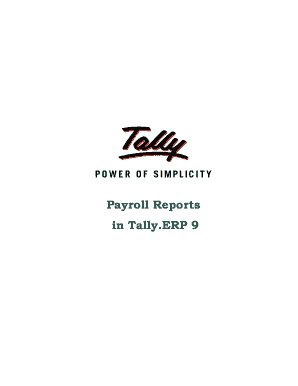
In Tally Form


What is the In Tally
The In Tally is a specific form used primarily in accounting and financial reporting. It serves as a record to track various financial transactions and balances within an organization. This form is essential for maintaining accurate financial statements and ensuring compliance with regulatory requirements. Typically utilized by businesses, the In Tally helps in monitoring income, expenses, and overall financial health.
How to use the In Tally
Using the In Tally involves several straightforward steps. First, gather all necessary financial data, including income statements and expense reports. Next, input this information into the designated sections of the form. Ensure that all figures are accurate and reflect the current financial status. Once completed, review the form for any discrepancies before final submission. This process aids in maintaining clear and organized financial records.
Steps to complete the In Tally
Completing the In Tally requires a systematic approach. Start by collecting all relevant financial documents. Then, follow these steps:
- Fill in the header section with your business name and the reporting period.
- Enter income figures in the specified fields, ensuring accuracy.
- Document all expenses, categorizing them appropriately.
- Calculate totals for both income and expenses.
- Review the completed form for any errors or omissions.
- Submit the form as required by your accounting practices.
Legal use of the In Tally
The In Tally must be used in accordance with applicable laws and regulations. Accurate completion is crucial for legal compliance, especially during audits or financial reviews. Businesses should retain copies of the In Tally for a specified period, as mandated by federal and state laws. This ensures that records are available for verification if needed.
Required Documents
To accurately complete the In Tally, certain documents are necessary. These typically include:
- Previous financial statements for reference.
- Income reports detailing all revenue sources.
- Expense documentation, including receipts and invoices.
- Bank statements to verify account balances.
Having these documents on hand will facilitate a smoother completion process and enhance the accuracy of the information reported.
Filing Deadlines / Important Dates
Filing deadlines for the In Tally vary depending on the reporting period and the type of business entity. It is essential to be aware of these dates to avoid penalties. Generally, businesses should aim to file their In Tally by the end of the fiscal year or as specified by regulatory bodies. Keeping a calendar of important dates can help in maintaining compliance and ensuring timely submissions.
Quick guide on how to complete in tally
Manage [SKS] easily on any device
Digital document management has gained popularity among businesses and individuals alike. It offers an ideal environmentally friendly alternative to traditional printed and signed paperwork, allowing you to obtain the correct format and securely save it online. airSlate SignNow equips you with all the tools necessary to create, edit, and eSign your documents swiftly and without delays. Manage [SKS] on any device using airSlate SignNow's Android or iOS applications and simplify any document-related process today.
The easiest way to modify and eSign [SKS] effortlessly
- Find [SKS] and click on Get Form to begin.
- Utilize the tools we provide to complete your document.
- Indicate important sections of the documents or redact sensitive details with tools that airSlate SignNow specifically offers for this purpose.
- Generate your eSignature with the Sign tool, which takes seconds and holds the same legal validity as a traditional wet ink signature.
- Review the information and click on the Done button to save your modifications.
- Select how you wish to send your form, via email, text message (SMS), or invitation link, or download it to your computer.
Say goodbye to lost or misplaced documents, tedious form searching, or mistakes that necessitate printing new document copies. airSlate SignNow meets all your document management needs in just a few clicks from any device you choose. Edit and eSign [SKS] and ensure effective communication throughout your document preparation process with airSlate SignNow.
Create this form in 5 minutes or less
Related searches to In Tally
Create this form in 5 minutes!
How to create an eSignature for the in tally
How to create an electronic signature for a PDF online
How to create an electronic signature for a PDF in Google Chrome
How to create an e-signature for signing PDFs in Gmail
How to create an e-signature right from your smartphone
How to create an e-signature for a PDF on iOS
How to create an e-signature for a PDF on Android
People also ask
-
What is airSlate SignNow and how can it help users in Tally?
airSlate SignNow is a powerful eSignature solution that enables businesses to send and sign documents efficiently. In Tally, this tool streamlines document management processes by allowing users to manage contracts and agreements seamlessly. The platform enhances productivity, making it easier to finalize important paperwork without delays.
-
How does pricing for airSlate SignNow work for businesses in Tally?
airSlate SignNow offers flexible pricing plans tailored to businesses of all sizes in Tally. The pricing model is subscription-based, with options for monthly and annual payments. Additionally, users can take advantage of a free trial to evaluate the service before committing to a plan.
-
What are the key features of airSlate SignNow for Tally users?
airSlate SignNow provides essential features such as customizable templates, document tracking, and automated reminders. Users in Tally benefit from the platform’s user-friendly interface, which simplifies the signing process. Additionally, airSlate SignNow supports multiple file formats and allows users to collect data efficiently.
-
Can airSlate SignNow integrate with existing software that businesses use in Tally?
Yes, airSlate SignNow offers seamless integrations with various applications commonly used in Tally. This includes compatibility with popular cloud storage services and productivity tools. Integrating SignNow with your existing software allows for a streamlined workflow and better document management.
-
What are the benefits of using airSlate SignNow in Tally for document signing?
Using airSlate SignNow in Tally has numerous benefits, including reduced turnaround time for document approvals and enhanced security for sensitive information. The platform's eSignature feature complies with legal standards, ensuring that signed documents are legally binding. This efficiency and security make airSlate SignNow an invaluable asset for businesses.
-
Is airSlate SignNow easy to use for beginners in Tally?
Absolutely! airSlate SignNow is designed with user-friendliness in mind, making it accessible for beginners in Tally. The intuitive interface guides users through the eSigning process, ensuring a smooth experience. Comprehensive support resources, including tutorials and customer service, are also available to assist new users.
-
How can businesses in Tally ensure their documents remain secure with airSlate SignNow?
airSlate SignNow prioritizes security with features such as advanced encryption, secure cloud storage, and user authentication measures. Businesses in Tally can rest assured that their documents are protected throughout the signing process. Additionally, the platform complies with industry-standard regulations to maintain data privacy.
Get more for In Tally
Find out other In Tally
- How Do I eSign Montana Non-Profit POA
- eSign Legal Form New York Online
- Can I eSign Nevada Non-Profit LLC Operating Agreement
- eSign Legal Presentation New York Online
- eSign Ohio Legal Moving Checklist Simple
- How To eSign Ohio Non-Profit LLC Operating Agreement
- eSign Oklahoma Non-Profit Cease And Desist Letter Mobile
- eSign Arizona Orthodontists Business Plan Template Simple
- eSign Oklahoma Non-Profit Affidavit Of Heirship Computer
- How Do I eSign Pennsylvania Non-Profit Quitclaim Deed
- eSign Rhode Island Non-Profit Permission Slip Online
- eSign South Carolina Non-Profit Business Plan Template Simple
- How Can I eSign South Dakota Non-Profit LLC Operating Agreement
- eSign Oregon Legal Cease And Desist Letter Free
- eSign Oregon Legal Credit Memo Now
- eSign Oregon Legal Limited Power Of Attorney Now
- eSign Utah Non-Profit LLC Operating Agreement Safe
- eSign Utah Non-Profit Rental Lease Agreement Mobile
- How To eSign Rhode Island Legal Lease Agreement
- How Do I eSign Rhode Island Legal Residential Lease Agreement