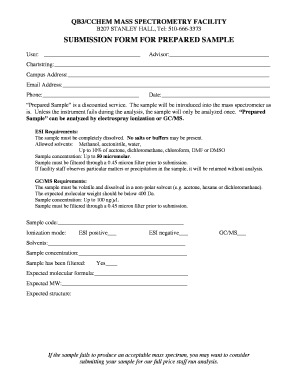
SUBMISSION FORM for PREPARED SAMPLE


What is the Submission Form for Prepared Sample
The Submission Form for Prepared Sample is a specific document designed for individuals or businesses to submit samples for evaluation or testing. This form is often used in industries such as manufacturing, pharmaceuticals, and food production, where samples must be assessed for quality, compliance, or safety standards. By providing essential information about the sample, this form facilitates a structured review process, ensuring that all necessary data is collected efficiently.
How to Use the Submission Form for Prepared Sample
To effectively use the Submission Form for Prepared Sample, begin by gathering all relevant information about the sample you intend to submit. This includes details such as the sample type, purpose of submission, and any specific testing requirements. Once you have this information, fill out the form accurately, ensuring that all required fields are completed. After completing the form, review it for any errors before submitting it through the designated method, whether online, by mail, or in person.
Steps to Complete the Submission Form for Prepared Sample
Completing the Submission Form for Prepared Sample involves several key steps:
- Gather Information: Collect all necessary details about the sample, including its origin and intended use.
- Fill Out the Form: Enter the required information in the appropriate fields, ensuring accuracy.
- Review Your Submission: Double-check the form for any mistakes or missing information.
- Submit the Form: Send the completed form along with the sample using the specified submission method.
Key Elements of the Submission Form for Prepared Sample
The key elements of the Submission Form for Prepared Sample typically include:
- Sample Identification: A unique identifier for the sample being submitted.
- Submitter Information: Details about the individual or organization submitting the sample.
- Sample Description: A comprehensive description of the sample, including its composition and purpose.
- Testing Requirements: Specific tests or evaluations requested for the sample.
- Signature: A declaration or signature from the submitter confirming the accuracy of the information provided.
Form Submission Methods
There are various methods to submit the Submission Form for Prepared Sample, including:
- Online Submission: Many organizations offer a digital platform where the form can be filled out and submitted electronically.
- Mail Submission: The completed form can be printed and mailed to the designated address.
- In-Person Submission: Some facilities may allow for direct submission of the form and sample at their location.
Required Documents
When submitting the Submission Form for Prepared Sample, it is often necessary to include additional documentation. Commonly required documents may include:
- Sample Preparation Protocol: Detailed instructions on how the sample was prepared.
- Compliance Certificates: Any relevant certifications that demonstrate adherence to industry standards.
- Previous Test Results: If applicable, include results from prior evaluations of similar samples.
Quick guide on how to complete submission form for prepared sample
Prepare [SKS] effortlessly on any device
Online document management has become increasingly favored among companies and individuals. It offers a superb eco-friendly substitute to traditional printed and signed documents, as you can easily locate the appropriate form and securely keep it online. airSlate SignNow provides all the resources you need to create, edit, and electronically sign your documents swiftly without delays. Manage [SKS] on any platform with airSlate SignNow's Android or iOS applications and simplify any document-related procedure today.
How to edit and electronically sign [SKS] without any hassle
- Find [SKS] and then click Get Form to begin.
- Utilize the tools available to complete your document.
- Highlight pertinent sections of the documents or obscure sensitive information using tools that airSlate SignNow specially provides for this purpose.
- Create your signature with the Sign tool, which takes mere seconds and carries the same legal validity as a conventional wet ink signature.
- Review all the information and then click the Done button to save your modifications.
- Choose how you wish to share your form, via email, SMS, or invitation link, or download it to your computer.
Forget about lost or misplaced documents, tedious form searching, or errors that necessitate printing new copies. airSlate SignNow meets your needs in document management in just a few clicks from your chosen device. Edit and electronically sign [SKS] and ensure effective communication at any stage of your form preparation process with airSlate SignNow.
Create this form in 5 minutes or less
Related searches to SUBMISSION FORM FOR PREPARED SAMPLE
Create this form in 5 minutes!
How to create an eSignature for the submission form for prepared sample
How to create an electronic signature for a PDF online
How to create an electronic signature for a PDF in Google Chrome
How to create an e-signature for signing PDFs in Gmail
How to create an e-signature right from your smartphone
How to create an e-signature for a PDF on iOS
How to create an e-signature for a PDF on Android
People also ask
-
What is the purpose of the SUBMISSION FORM FOR PREPARED SAMPLE?
The SUBMISSION FORM FOR PREPARED SAMPLE allows users to submit requests for samples to assess product quality. This form simplifies the process, enabling users to provide necessary details efficiently. It's an essential tool for businesses to evaluate products before making a purchase.
-
How do I fill out the SUBMISSION FORM FOR PREPARED SAMPLE?
Filling out the SUBMISSION FORM FOR PREPARED SAMPLE is straightforward. Users need to provide their contact information and specify the product samples they wish to receive. Once completed, the form can be submitted directly through our platform, streamlining the request process.
-
Are there any fees associated with the SUBMISSION FORM FOR PREPARED SAMPLE?
There are no fees to submit the SUBMISSION FORM FOR PREPARED SAMPLE. Our goal is to provide a cost-effective solution for businesses to acquire product samples. By removing financial barriers, we encourage companies to explore our offerings.
-
Can I get multiple samples through the SUBMISSION FORM FOR PREPARED SAMPLE?
Yes, the SUBMISSION FORM FOR PREPARED SAMPLE allows users to request multiple samples in a single submission. Users can simply list all desired samples in the provided fields. This feature is designed to facilitate bulk requests and enhance user experience.
-
How long does it take to receive samples after submitting the SUBMISSION FORM FOR PREPARED SAMPLE?
Typically, users can expect to receive their samples within a few business days after submitting the SUBMISSION FORM FOR PREPARED SAMPLE. Delivery times may vary based on location and demand, but we strive to ensure timely processing and shipping.
-
What happens after I submit the SUBMISSION FORM FOR PREPARED SAMPLE?
After submitting the SUBMISSION FORM FOR PREPARED SAMPLE, the request is reviewed by our team. You will receive a confirmation email outlining the next steps and estimated delivery time. We aim to keep you informed throughout the process.
-
Is the SUBMISSION FORM FOR PREPARED SAMPLE available for all products?
The SUBMISSION FORM FOR PREPARED SAMPLE is available for a wide range of products. To check the specific offerings, you can visit our catalog page. We continually update our inventory to meet customer needs, ensuring broad access to product samples.
Get more for SUBMISSION FORM FOR PREPARED SAMPLE
Find out other SUBMISSION FORM FOR PREPARED SAMPLE
- How Do I Electronic signature Alabama Non-Compete Agreement
- How To eSignature North Carolina Sales Receipt Template
- Can I Electronic signature Arizona LLC Operating Agreement
- Electronic signature Louisiana LLC Operating Agreement Myself
- Can I Electronic signature Michigan LLC Operating Agreement
- How Can I Electronic signature Nevada LLC Operating Agreement
- Electronic signature Ohio LLC Operating Agreement Now
- Electronic signature Ohio LLC Operating Agreement Myself
- How Do I Electronic signature Tennessee LLC Operating Agreement
- Help Me With Electronic signature Utah LLC Operating Agreement
- Can I Electronic signature Virginia LLC Operating Agreement
- Electronic signature Wyoming LLC Operating Agreement Mobile
- Electronic signature New Jersey Rental Invoice Template Computer
- Electronic signature Utah Rental Invoice Template Online
- Electronic signature Louisiana Commercial Lease Agreement Template Free
- eSignature Delaware Sales Invoice Template Free
- Help Me With eSignature Oregon Sales Invoice Template
- How Can I eSignature Oregon Sales Invoice Template
- eSignature Pennsylvania Sales Invoice Template Online
- eSignature Pennsylvania Sales Invoice Template Free