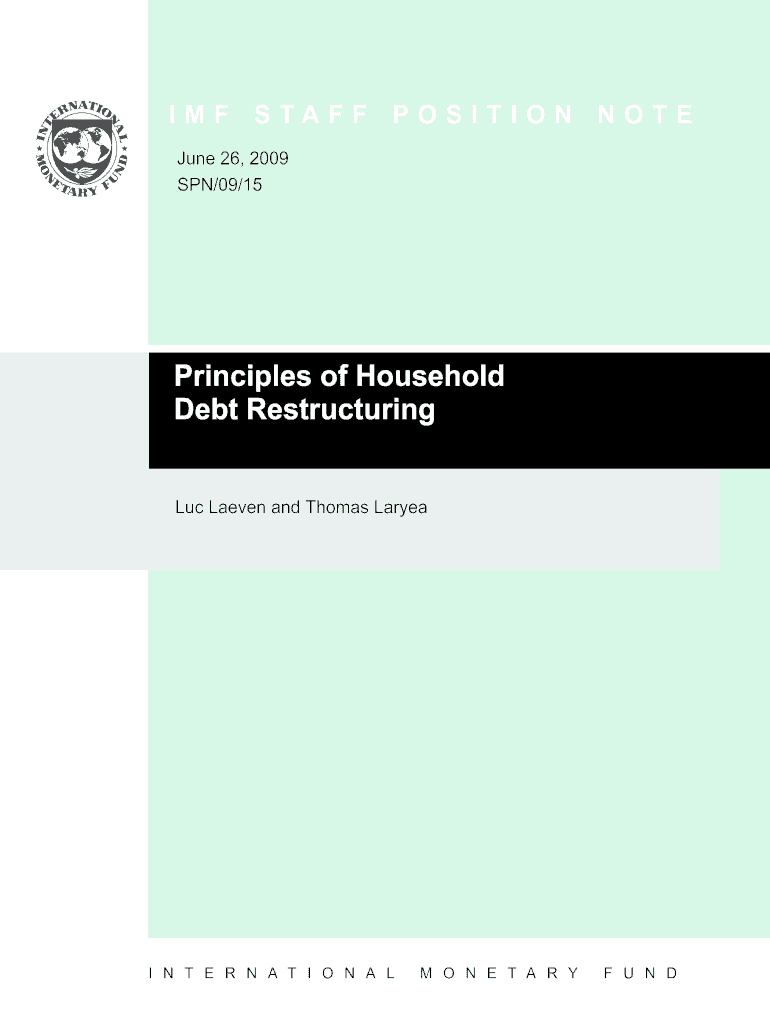
Principles of Household Form


What is the Principles Of Household
The Principles Of Household is a foundational document that outlines the essential guidelines and regulations governing household management and responsibilities. This form is particularly relevant for individuals and families looking to clarify their household structure, financial obligations, and shared responsibilities. It serves as a reference point for understanding how household members interact and contribute to shared goals, making it a vital tool for effective household planning.
How to use the Principles Of Household
Using the Principles Of Household involves several straightforward steps. First, gather all household members to discuss and agree on the key principles that will guide your interactions and responsibilities. Next, document these principles clearly, ensuring that everyone understands their roles and obligations. This document can then be reviewed periodically to adapt to any changes in the household dynamics, ensuring it remains relevant and effective.
Steps to complete the Principles Of Household
Completing the Principles Of Household requires a structured approach. Start by identifying the main areas of focus, such as financial contributions, household chores, and decision-making processes. Then, draft the principles collaboratively, allowing each member to voice their opinions and suggestions. After drafting, review the document together, make necessary adjustments, and finalize it. Finally, ensure that everyone signs the document to acknowledge their agreement and commitment.
Key elements of the Principles Of Household
Key elements of the Principles Of Household typically include:
- Financial Responsibilities: Outline how expenses will be shared and managed.
- Chore Distribution: Define who is responsible for specific household tasks.
- Decision-Making: Establish how decisions will be made within the household.
- Communication Guidelines: Set expectations for open and respectful communication among members.
Legal use of the Principles Of Household
The Principles Of Household can have legal implications, especially in contexts such as divorce, custody arrangements, or financial disputes. It is essential for the document to be clear and comprehensive to serve as a reference in any legal matters. While not a legally binding contract, having a well-documented set of principles can support negotiations and clarify expectations among household members.
Examples of using the Principles Of Household
Examples of using the Principles Of Household include:
- A family establishing a shared budget to manage monthly expenses effectively.
- Roommates creating a chore chart to ensure cleanliness and order in their shared living space.
- A couple outlining their approach to decision-making for significant purchases or lifestyle changes.
Eligibility Criteria
Eligibility for utilizing the Principles Of Household is generally open to any household, regardless of size or structure. This includes families, roommates, or any group of individuals living together. The primary requirement is the willingness of all members to participate in the creation and adherence to the principles established. Open communication and mutual respect are essential for successful implementation.
Quick guide on how to complete principles of household
Complete Principles Of Household effortlessly on any device
Managing documents online has gained traction among businesses and individuals alike. It offers an excellent environmentally friendly substitute to conventional printed and signed paperwork, allowing you to easily locate the correct form and securely archive it online. airSlate SignNow equips you with all the tools necessary to create, alter, and electronically sign your documents swiftly and without interruptions. Handle Principles Of Household on any device using the airSlate SignNow Android or iOS applications and enhance any document-related procedure today.
The easiest way to modify and electronically sign Principles Of Household without hassle
- Find Principles Of Household and then click Get Form to begin.
- Utilize the tools we offer to complete your document.
- Mark important sections of your documents or conceal sensitive information using tools that airSlate SignNow provides specifically for that purpose.
- Create your electronic signature using the Sign feature, which takes just a few seconds and holds the same legal validity as a conventional handwritten signature.
- Verify the details and click on the Done button to save your modifications.
- Select your preferred method for sharing your form, whether by email, text message (SMS), or invitation link, or download it to your computer.
Eliminate concerns about lost or mislaid documents, tiring form hunting, or mistakes requiring new document copies. airSlate SignNow meets all your document management needs with just a few clicks from any device of your choice. Edit and electronically sign Principles Of Household and ensure outstanding communication at every stage of the form preparation process with airSlate SignNow.
Create this form in 5 minutes or less
Create this form in 5 minutes!
How to create an eSignature for the principles of household
How to create an electronic signature for a PDF online
How to create an electronic signature for a PDF in Google Chrome
How to create an e-signature for signing PDFs in Gmail
How to create an e-signature right from your smartphone
How to create an e-signature for a PDF on iOS
How to create an e-signature for a PDF on Android
People also ask
-
What are the Principles Of Household in the context of document management?
The Principles Of Household refer to fundamental practices that ensure effective and efficient document management within your home or organization. By following these principles, you can maintain organization, ensure compliance, and facilitate smoother communication. Utilizing tools like airSlate SignNow can help apply these principles effectively.
-
How does airSlate SignNow support the Principles Of Household?
airSlate SignNow supports the Principles Of Household by providing a platform that simplifies document workflows through e-signatures and secure sharing. Features such as document templates and automated notifications streamline the management process, ensuring that all household or organizational documents are handled efficiently. This adherence to best practices enhances overall productivity.
-
What pricing plans does airSlate SignNow offer in relation to the Principles Of Household?
airSlate SignNow offers several pricing plans that cater to different needs, making it a cost-effective solution for applying the Principles Of Household. Each plan includes various features designed to enhance document management, whether for personal use or a larger household. You can choose a plan that fits your budget and requirements.
-
Can airSlate SignNow help with compliance related to the Principles Of Household?
Yes, airSlate SignNow plays a signNow role in ensuring compliance with the Principles Of Household. The platform includes features that help track document statuses and maintain records, which are crucial for compliance requirements. This ensures that all necessary documentation is accurate and readily accessible.
-
What features of airSlate SignNow align with the Principles Of Household?
Key features of airSlate SignNow that align with the Principles Of Household include customizable templates, audit trails, and secure sharing options. These features make it easier to adopt organized practices in managing household documents. By leveraging these tools, you can streamline your processes and ensure that all documents are handled professionally.
-
How does airSlate SignNow benefit my household management experience?
airSlate SignNow enhances your household management experience by automating document workflows and simplifying e-signatures. This means you can spend less time managing paperwork and more time focusing on what matters to your household. By implementing the Principles Of Household with this tool, you enhance overall efficiency.
-
What integrations does airSlate SignNow provide to support the Principles Of Household?
airSlate SignNow boasts numerous integrations with popular applications that support the Principles Of Household, such as CRM systems and cloud storage. These integrations ensure seamless document flow and accessibility across all platforms, making management easier and more effective. You can connect tools you already use to enhance your document handling.
Get more for Principles Of Household
- Application for family member to use transferred benefits form
- Request for certificate of veteran status 26 form
- 21p 4706c court appointed fiduciarys account form
- Expiration date 12312021 form
- Specially adapted housing applicant records and vendee loan applicant records va published in the federal register form
- 26 6807 financial statement form
- Fillable online request for information on identified
- Va form 26 1817 veterans benefits administration vagov
Find out other Principles Of Household
- Electronic signature Legal Document Pennsylvania Online
- How Can I Electronic signature Pennsylvania Legal Last Will And Testament
- Electronic signature Rhode Island Legal Last Will And Testament Simple
- Can I Electronic signature Rhode Island Legal Residential Lease Agreement
- How To Electronic signature South Carolina Legal Lease Agreement
- How Can I Electronic signature South Carolina Legal Quitclaim Deed
- Electronic signature South Carolina Legal Rental Lease Agreement Later
- Electronic signature South Carolina Legal Rental Lease Agreement Free
- How To Electronic signature South Dakota Legal Separation Agreement
- How Can I Electronic signature Tennessee Legal Warranty Deed
- Electronic signature Texas Legal Lease Agreement Template Free
- Can I Electronic signature Texas Legal Lease Agreement Template
- How To Electronic signature Texas Legal Stock Certificate
- How Can I Electronic signature Texas Legal POA
- Electronic signature West Virginia Orthodontists Living Will Online
- Electronic signature Legal PDF Vermont Online
- How Can I Electronic signature Utah Legal Separation Agreement
- Electronic signature Arizona Plumbing Rental Lease Agreement Myself
- Electronic signature Alabama Real Estate Quitclaim Deed Free
- Electronic signature Alabama Real Estate Quitclaim Deed Safe