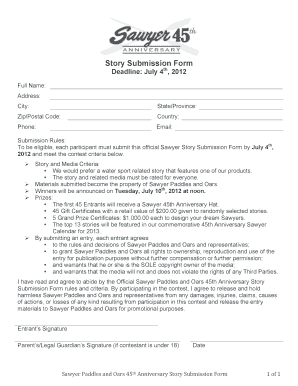
Story Submission Form Sawyer Paddles & Oars


Understanding the Story Submission Form for Sawyer Paddles & Oars
The Story Submission Form for Sawyer Paddles & Oars is designed for individuals and organizations to share their unique experiences with Sawyer products. This form allows users to contribute personal narratives, testimonials, or stories that highlight the impact of Sawyer's paddles and oars in their adventures. By submitting a story, users can engage with the community and inspire others through their experiences.
Steps to Complete the Story Submission Form for Sawyer Paddles & Oars
Completing the Story Submission Form is straightforward. Follow these steps to ensure your submission is successful:
- Begin by providing your contact information, including your name, email address, and phone number.
- Describe your experience with Sawyer products in detail. Include specifics about the product used and the context of your story.
- Share any photos that complement your narrative. Ensure they are high-quality and relevant to your story.
- Review your submission for clarity and completeness before finalizing it.
- Submit the form electronically through the designated platform.
How to Use the Story Submission Form for Sawyer Paddles & Oars
The Story Submission Form serves as a platform for users to express their personal connections with Sawyer products. To use the form effectively:
- Access the form through the official Sawyer Paddles & Oars website.
- Fill in all required fields accurately to ensure a smooth submission process.
- Take your time to craft your story, focusing on the details that make your experience unique.
- Consider the audience; your story may inspire fellow paddlers and outdoor enthusiasts.
Key Elements of the Story Submission Form for Sawyer Paddles & Oars
Understanding the key elements of the Story Submission Form will help you provide a comprehensive submission. Important components include:
- Contact Information: Essential for follow-up and acknowledgment of your submission.
- Story Description: This is the main section where you narrate your experience with the product.
- Photo Upload: An option to include images that enhance your story and showcase the product in use.
- Consent Agreement: A section where you agree to the terms of use for your submitted story, ensuring Sawyer can share your experience.
Legal Use of the Story Submission Form for Sawyer Paddles & Oars
When submitting a story, it is important to understand the legal implications involved. The Story Submission Form typically includes a consent clause that allows Sawyer to use your story for marketing and promotional purposes. By submitting your story, you grant Sawyer permission to publish your narrative and associated images. Ensure that your submission does not infringe on any copyrights or trademarks, and that you have the right to share any photos included.
Examples of Using the Story Submission Form for Sawyer Paddles & Oars
Utilizing the Story Submission Form can take various forms. Here are a few examples of how users have successfully shared their experiences:
- A family recounts a memorable canoe trip on a local river, highlighting the reliability of their Sawyer paddles.
- A solo adventurer shares a story about a challenging kayaking expedition, emphasizing the performance of their Sawyer oars.
- A community group documents their efforts in organizing a river cleanup, showcasing how Sawyer products helped facilitate their mission.
Quick guide on how to complete story submission form sawyer paddles amp oars
Complete [SKS] effortlessly on any device
Managing documents online has gained popularity among businesses and individuals. It offers an ideal eco-friendly alternative to traditional printed and signed documents, as you can easily obtain the correct form and securely store it online. airSlate SignNow provides all the tools necessary to create, edit, and eSign your documents quickly without delays. Manage [SKS] on any device using the airSlate SignNow Android or iOS applications and simplify any document-related task today.
How to modify and eSign [SKS] with ease
- Locate [SKS] and click Get Form to begin.
- Utilize the tools we provide to complete your form.
- Highlight important sections of your documents or redact sensitive information with tools that airSlate SignNow specifically provides for this purpose.
- Create your signature using the Sign tool, which takes mere seconds and carries the same legal validity as a conventional wet ink signature.
- Review the details and click the Done button to save your changes.
- Select your preferred method to send your form, whether by email, SMS, or invitation link, or download it to your computer.
Eliminate concerns about lost or misplaced files, tedious form retrieval, or errors that necessitate reprinting documents. airSlate SignNow meets all your document management needs in just a few clicks from any device of your choice. Edit and eSign [SKS] and ensure outstanding communication throughout the form preparation process with airSlate SignNow.
Create this form in 5 minutes or less
Related searches to Story Submission Form Sawyer Paddles & Oars
Create this form in 5 minutes!
How to create an eSignature for the story submission form sawyer paddles amp oars
How to create an electronic signature for a PDF online
How to create an electronic signature for a PDF in Google Chrome
How to create an e-signature for signing PDFs in Gmail
How to create an e-signature right from your smartphone
How to create an e-signature for a PDF on iOS
How to create an e-signature for a PDF on Android
People also ask
-
What is the Story Submission Form Sawyer Paddles & Oars?
The Story Submission Form Sawyer Paddles & Oars is a user-friendly digital form designed to collect stories and experiences from customers who use Sawyer Paddles & Oars products. This form streamlines the process, ensuring your memories are shared effortlessly with the community and the brand.
-
How much does the Story Submission Form Sawyer Paddles & Oars cost?
The use of the Story Submission Form Sawyer Paddles & Oars is typically included in the airSlate SignNow subscription plans. Pricing may vary depending on the chosen plan, but the value it provides in gathering customer stories far exceeds the cost.
-
What features does the Story Submission Form Sawyer Paddles & Oars offer?
The Story Submission Form Sawyer Paddles & Oars includes features like customizable fields, file uploads, and eSignature options. This flexibility ensures that customers can share their stories in a way that best suits their experiences and needs.
-
How can the Story Submission Form Sawyer Paddles & Oars benefit my business?
By utilizing the Story Submission Form Sawyer Paddles & Oars, your business can gather valuable customer insights and testimonials. These stories can be leveraged for marketing, enhancing brand loyalty and engagement.
-
Is the Story Submission Form Sawyer Paddles & Oars easy to integrate with other tools?
Yes, the Story Submission Form Sawyer Paddles & Oars integrates seamlessly with various applications, including CRM and email marketing tools. This capability allows businesses to automate workflows and manage submissions efficiently.
-
Can I customize the Story Submission Form Sawyer Paddles & Oars for my brand?
Absolutely! The Story Submission Form Sawyer Paddles & Oars can be fully customized to reflect your brand’s identity, including colors, logos, and text. This ensures a consistent experience for your customers when sharing their stories.
-
How does airSlate SignNow ensure the security of the Story Submission Form Sawyer Paddles & Oars data?
AirSlate SignNow prioritizes security, ensuring that all data collected through the Story Submission Form Sawyer Paddles & Oars is encrypted and protected. We comply with industry standards to safeguard customer information throughout the submission process.
Get more for Story Submission Form Sawyer Paddles & Oars
Find out other Story Submission Form Sawyer Paddles & Oars
- How Can I Electronic signature Virginia Real Estate PPT
- How Can I Electronic signature Massachusetts Sports Presentation
- How To Electronic signature Colorado Courts PDF
- How To Electronic signature Nebraska Sports Form
- How To Electronic signature Colorado Courts Word
- How To Electronic signature Colorado Courts Form
- How To Electronic signature Colorado Courts Presentation
- Can I Electronic signature Connecticut Courts PPT
- Can I Electronic signature Delaware Courts Document
- How Do I Electronic signature Illinois Courts Document
- How To Electronic signature Missouri Courts Word
- How Can I Electronic signature New Jersey Courts Document
- How Can I Electronic signature New Jersey Courts Document
- Can I Electronic signature Oregon Sports Form
- How To Electronic signature New York Courts Document
- How Can I Electronic signature Oklahoma Courts PDF
- How Do I Electronic signature South Dakota Courts Document
- Can I Electronic signature South Dakota Sports Presentation
- How To Electronic signature Utah Courts Document
- Can I Electronic signature West Virginia Courts PPT