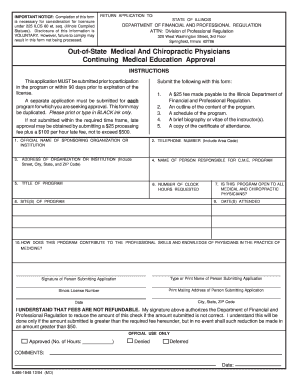
Out of State Medical and Chiropractic Physicians Continuing Form


Understanding the Out of State Medical And Chiropractic Physicians Continuing
The Out of State Medical And Chiropractic Physicians Continuing is a specific form designed for medical and chiropractic professionals who are licensed in one state but wish to practice in another. This form is essential for ensuring compliance with state regulations, allowing practitioners to maintain their legal standing while providing care across state lines. It typically includes information about the practitioner’s qualifications, licensing details, and any continuing education requirements mandated by the state where they intend to practice.
Steps to Complete the Out of State Medical And Chiropractic Physicians Continuing
Completing the Out of State Medical And Chiropractic Physicians Continuing involves several key steps:
- Gather necessary documentation, including proof of current licensure and any continuing education credits.
- Fill out the form accurately, ensuring all sections are completed to avoid delays.
- Review the form for any errors or omissions before submission.
- Submit the form according to the guidelines provided by the state’s medical board.
Legal Use of the Out of State Medical And Chiropractic Physicians Continuing
The legal use of the Out of State Medical And Chiropractic Physicians Continuing is crucial for practitioners who wish to operate legally in a different state. This form helps ensure that the physician or chiropractor is recognized by the state’s medical board and adheres to local laws and regulations. Failure to complete this process can result in legal repercussions, including fines or loss of licensure.
Required Documents for the Out of State Medical And Chiropractic Physicians Continuing
When submitting the Out of State Medical And Chiropractic Physicians Continuing, several documents are typically required:
- Current state medical or chiropractic license.
- Proof of completion of required continuing education courses.
- Any previous disciplinary records or malpractice claims, if applicable.
- Identification documents, such as a driver's license or passport.
Eligibility Criteria for the Out of State Medical And Chiropractic Physicians Continuing
To be eligible for the Out of State Medical And Chiropractic Physicians Continuing, applicants must meet specific criteria, which may include:
- Possession of a valid medical or chiropractic license in their home state.
- Completion of all necessary continuing education requirements.
- No pending disciplinary actions or malpractice claims.
- Compliance with any additional state-specific requirements.
Form Submission Methods for the Out of State Medical And Chiropractic Physicians Continuing
The Out of State Medical And Chiropractic Physicians Continuing can typically be submitted through various methods, including:
- Online submission via the state medical board's website.
- Mailing a physical copy of the completed form to the appropriate state office.
- In-person submission at designated state offices or medical board locations.
Quick guide on how to complete out of state medical and chiropractic physicians continuing
Effortlessly Prepare [SKS] on Any Device
Digital document management has gained popularity among organizations and individuals. It serves as a perfect eco-friendly alternative to traditional printed and signed documents, allowing you to locate the necessary form and securely keep it online. airSlate SignNow equips you with all the tools required to create, edit, and eSign your documents quickly and without delays. Handle [SKS] on any device using the airSlate SignNow Android or iOS applications and enhance any document-oriented process today.
The Easiest Way to Edit and eSign [SKS] with Ease
- Locate [SKS] and click on Get Form to begin.
- Utilize the tools we offer to complete your document.
- Emphasize important sections of your documents or conceal sensitive information with tools that airSlate SignNow provides specifically for this purpose.
- Create your eSignature using the Sign tool, which takes moments and carries the same legal weight as a conventional wet ink signature.
- Review all the details and click on the Done button to save your modifications.
- Select your preferred method of sharing your form, via email, SMS, or invite link, or download it to your computer.
Say goodbye to lost or misplaced files, tedious document searches, or errors that require printing additional copies. airSlate SignNow meets all your document management needs in just a few clicks from any device you choose. Edit and eSign [SKS] and ensure outstanding communication at every stage of the document preparation process with airSlate SignNow.
Create this form in 5 minutes or less
Related searches to Out of State Medical And Chiropractic Physicians Continuing
Create this form in 5 minutes!
How to create an eSignature for the out of state medical and chiropractic physicians continuing
How to create an electronic signature for a PDF online
How to create an electronic signature for a PDF in Google Chrome
How to create an e-signature for signing PDFs in Gmail
How to create an e-signature right from your smartphone
How to create an e-signature for a PDF on iOS
How to create an e-signature for a PDF on Android
People also ask
-
What is airSlate SignNow's role in Out of State Medical And Chiropractic Physicians Continuing?
airSlate SignNow offers a streamlined solution for Out of State Medical And Chiropractic Physicians Continuing by simplifying the process of sending and signing documents online. Our platform enhances compliance and ensures that your documentation needs are met efficiently. It’s designed to support medical professionals in managing their administrative tasks effectively.
-
How does airSlate SignNow enhance compliance for Out of State Medical And Chiropractic Physicians Continuing?
With robust security measures and legal compliance features, airSlate SignNow helps Out of State Medical And Chiropractic Physicians Continuing adhere to necessary guidelines. Our eSigning process is fully compliant with the UETA and ESIGN acts, ensuring that your signed documents are valid and recognized legally. This allows medical practitioners to focus on patient care while maintaining compliance effortlessly.
-
What are the pricing options for airSlate SignNow related to Out of State Medical And Chiropractic Physicians Continuing?
airSlate SignNow offers competitive pricing plans tailored for Out of State Medical And Chiropractic Physicians Continuing. Our subscription models are designed to suit various needs, from solo practitioners to larger practices. Costs can vary based on the plan selected, but we provide excellent value for the features and compliance benefits that enhance your document management.
-
What features does airSlate SignNow offer for Out of State Medical And Chiropractic Physicians Continuing?
airSlate SignNow provides features such as customizable templates, advanced security protocols, and real-time tracking for Out of State Medical And Chiropractic Physicians Continuing. Our platform enables seamless collaboration on documents, ensuring that all parties stay informed during the signing process. This level of organization is essential for maintaining efficiency in busy medical practices.
-
Can airSlate SignNow integrate with other systems used by Out of State Medical And Chiropractic Physicians Continuing?
Yes, airSlate SignNow easily integrates with various healthcare systems and software used by Out of State Medical And Chiropractic Physicians Continuing. This ensures that your existing workflows are not disrupted, and data flow is maintained across platforms. Our API and pre-built integrations enhance overall efficiency, making document handling a breeze.
-
How can airSlate SignNow improve patient experience for Out of State Medical And Chiropractic Physicians Continuing?
By utilizing airSlate SignNow for Out of State Medical And Chiropractic Physicians Continuing, practices can enhance patient experience through quicker document turnaround times. Patients appreciate the convenience of signing documents electronically from anywhere, reducing delays in processing. This streamlined approach not only saves time but also fosters a more positive patient interaction.
-
Is training necessary to use airSlate SignNow for Out of State Medical And Chiropractic Physicians Continuing?
While airSlate SignNow is designed to be user-friendly, training sessions can enhance the experience for Out of State Medical And Chiropractic Physicians Continuing. We offer resources and support to familiarize users with features and best practices. However, most users find the platform intuitive enough to navigate easily without extensive training.
Get more for Out of State Medical And Chiropractic Physicians Continuing
Find out other Out of State Medical And Chiropractic Physicians Continuing
- eSign Alabama Real Estate Quitclaim Deed Mobile
- eSign Alabama Real Estate Affidavit Of Heirship Simple
- eSign California Real Estate Business Plan Template Free
- How Can I eSign Arkansas Real Estate Promissory Note Template
- eSign Connecticut Real Estate LLC Operating Agreement Later
- eSign Connecticut Real Estate LLC Operating Agreement Free
- eSign Real Estate Document Florida Online
- eSign Delaware Real Estate Quitclaim Deed Easy
- eSign Hawaii Real Estate Agreement Online
- Help Me With eSign Hawaii Real Estate Letter Of Intent
- eSign Florida Real Estate Residential Lease Agreement Simple
- eSign Florida Real Estate Limited Power Of Attorney Online
- eSign Hawaii Sports RFP Safe
- eSign Hawaii Sports Warranty Deed Myself
- eSign Louisiana Real Estate Last Will And Testament Easy
- eSign Louisiana Real Estate Work Order Now
- eSign Maine Real Estate LLC Operating Agreement Simple
- eSign Maine Real Estate Memorandum Of Understanding Mobile
- How To eSign Michigan Real Estate Business Plan Template
- eSign Minnesota Real Estate Living Will Free