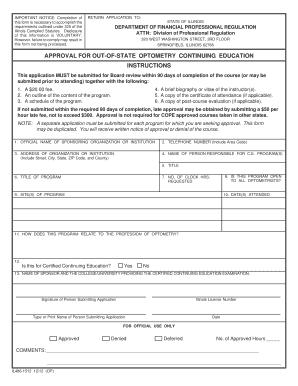
APPROVAL for OUT of STATE OPTOMETRY CONTINUING Form


What is the approval for out of state optometry continuing?
The approval for out of state optometry continuing refers to the process by which optometrists seek recognition or permission to fulfill their continuing education requirements while practicing in a state other than where they are licensed. This approval is essential for maintaining licensure and ensuring that optometrists stay updated with the latest practices and regulations in their field. Each state has its own specific requirements and processes for granting this approval, making it crucial for optometrists to understand the regulations applicable to their situation.
How to obtain the approval for out of state optometry continuing
Obtaining the approval for out of state optometry continuing typically involves several steps. First, optometrists should research the specific requirements of the state where they wish to practice. This may include submitting an application form, providing proof of completed continuing education credits, and paying any associated fees. It is advisable to contact the state board of optometry for detailed instructions and to ensure compliance with all necessary regulations. Additionally, some states may require documentation of the courses taken, including the content and duration.
Steps to complete the approval for out of state optometry continuing
To successfully complete the approval process for out of state optometry continuing, optometrists can follow these key steps:
- Research the continuing education requirements of the target state.
- Gather all necessary documentation, including proof of completed courses.
- Complete the application form provided by the state board.
- Submit the application along with any required fees.
- Await confirmation of approval from the state board.
Staying organized and proactive can help streamline this process and ensure timely approval.
State-specific rules for the approval for out of state optometry continuing
Each state has its own unique rules and regulations governing the approval for out of state optometry continuing. These rules can vary significantly in terms of the number of required continuing education hours, the types of acceptable courses, and the approval process itself. Some states may have reciprocity agreements that simplify the process for optometrists licensed in other states. It is important for optometrists to familiarize themselves with the specific requirements of the state they are interested in to avoid any compliance issues.
Required documents for the approval for out of state optometry continuing
When applying for the approval for out of state optometry continuing, optometrists typically need to provide several key documents. These may include:
- Proof of completion of continuing education courses, such as certificates or transcripts.
- A completed application form specific to the state board.
- Payment confirmation for any applicable fees.
- Identification documents, such as a copy of the optometrist's license.
Ensuring that all documents are accurate and complete can help facilitate a smoother approval process.
Eligibility criteria for the approval for out of state optometry continuing
Eligibility for the approval for out of state optometry continuing generally depends on several factors, including the optometrist's current licensure status, the number of continuing education hours completed, and compliance with the specific requirements of the target state. Optometrists must maintain an active license in their home state and demonstrate that their continuing education activities meet the standards set by the state board. It is advisable to review the eligibility criteria carefully to ensure compliance before submitting an application.
Quick guide on how to complete approval for out of state optometry continuing
Complete [SKS] effortlessly on any device
Online document management has gained traction among businesses and individuals alike. It offers an ideal eco-friendly substitute for conventional printed and signed documents, allowing you to locate the necessary form and securely store it online. airSlate SignNow equips you with all the tools required to create, modify, and eSign your documents swiftly without delays. Manage [SKS] on any device using the airSlate SignNow Android or iOS apps and simplify any document-related tasks today.
The easiest way to modify and eSign [SKS] without hassle
- Find [SKS] and click Get Form to begin.
- Use the tools at your disposal to complete your document.
- Highlight important sections of your documents or obscure sensitive information with tools specifically provided by airSlate SignNow for that purpose.
- Generate your signature using the Sign tool, which takes moments and holds the same legal validity as a traditional wet ink signature.
- Review the details and click on the Done button to save your changes.
- Choose how you want to send your form: via email, SMS, an invite link, or download it to your computer.
Say goodbye to lost or misplaced files, tedious form searching, or mistakes that require printing new document copies. airSlate SignNow addresses your document management needs in just a few clicks from any device you prefer. Modify and eSign [SKS] and ensure excellent communication at every stage of your document preparation process with airSlate SignNow.
Create this form in 5 minutes or less
Related searches to APPROVAL FOR OUT OF STATE OPTOMETRY CONTINUING
Create this form in 5 minutes!
How to create an eSignature for the approval for out of state optometry continuing
How to create an electronic signature for a PDF online
How to create an electronic signature for a PDF in Google Chrome
How to create an e-signature for signing PDFs in Gmail
How to create an e-signature right from your smartphone
How to create an e-signature for a PDF on iOS
How to create an e-signature for a PDF on Android
People also ask
-
What is the process for obtaining approval for out of state optometry continuing education?
The process for obtaining approval for out of state optometry continuing education typically involves submitting proof of completed courses to your state board. airSlate SignNow provides a streamlined eSigning solution that can simplify document submission, ensuring that you receive timely approval for out of state optometry continuing education credits.
-
How does airSlate SignNow help with documentation for out of state optometry continuing education?
airSlate SignNow allows you to easily manage your documentation for out of state optometry continuing education by providing a secure platform for eSigning and storing essential documents. This ensures you have all necessary paperwork organized and ready for submission, facilitating faster approval for out of state optometry continuing certifications.
-
What are the costs associated with using airSlate SignNow for managing optometry continuing education documents?
airSlate SignNow offers flexible pricing plans designed to meet various needs, including options for individuals and businesses. These cost-effective solutions enable you to manage approvals for out of state optometry continuing education without breaking the bank, giving you more resources to invest in your professional development.
-
Can I integrate airSlate SignNow with other applications for managing my continuing education?
Yes, airSlate SignNow offers integrations with various platforms and applications, allowing you to efficiently manage your continuing education documentation. This integration capability helps streamline the approval process for out of state optometry continuing education, ensuring a comprehensive approach to your professional requirements.
-
What features does airSlate SignNow offer that support out of state continuing education approvals?
airSlate SignNow features include customizable workflows, real-time tracking, and secure eSigning, all of which are essential for efficient document management. These features work together to simplify the approval for out of state optometry continuing education, saving you time and ensuring compliance with state requirements.
-
Why is eSigning important for out of state optometry continuing education?
eSigning is crucial for out of state optometry continuing education as it speeds up the document approval process and ensures that your submissions are legally binding. With airSlate SignNow, you can quickly obtain approval for out of state optometry continuing education courses, making your professional journey smoother.
-
How does airSlate SignNow enhance the overall experience of managing continuing education approvals?
airSlate SignNow enhances the overall experience of managing continuing education approvals by providing a user-friendly interface and reliable support. This software ensures that you can focus on your studies while efficiently handling the approval for out of state optometry continuing education in a hassle-free manner.
Get more for APPROVAL FOR OUT OF STATE OPTOMETRY CONTINUING
- Klett pdf download form
- Sop for hostel form
- Nycdoe extended use permit online fillable form
- Csharyan form
- Simulation technicianoperation specialist orientation checklist form
- Lifeline centurylink 33388050 form
- E beam job submission form isnc ucla isnc cnsi ucla
- The french revolution fill in the blank answers form
Find out other APPROVAL FOR OUT OF STATE OPTOMETRY CONTINUING
- eSign Montana Legal Bill Of Lading Free
- How Can I eSign Hawaii Non-Profit Cease And Desist Letter
- Can I eSign Florida Non-Profit Residential Lease Agreement
- eSign Idaho Non-Profit Business Plan Template Free
- eSign Indiana Non-Profit Business Plan Template Fast
- How To eSign Kansas Non-Profit Business Plan Template
- eSign Indiana Non-Profit Cease And Desist Letter Free
- eSign Louisiana Non-Profit Quitclaim Deed Safe
- How Can I eSign Maryland Non-Profit Credit Memo
- eSign Maryland Non-Profit Separation Agreement Computer
- eSign Legal PDF New Jersey Free
- eSign Non-Profit Document Michigan Safe
- eSign New Mexico Legal Living Will Now
- eSign Minnesota Non-Profit Confidentiality Agreement Fast
- How Do I eSign Montana Non-Profit POA
- eSign Legal Form New York Online
- Can I eSign Nevada Non-Profit LLC Operating Agreement
- eSign Legal Presentation New York Online
- eSign Ohio Legal Moving Checklist Simple
- How To eSign Ohio Non-Profit LLC Operating Agreement