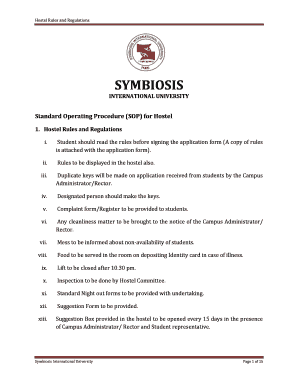
Sop for Hostel Form


What is the SOP for Hostel?
The SOP for hostel, or Standard Operating Procedure for hostel applications, outlines the necessary steps and requirements for individuals seeking accommodation in a hostel. This document serves as a formal agreement between the applicant and the hostel management, detailing the terms of stay, responsibilities, and expectations. It is crucial for ensuring that both parties understand their rights and obligations, contributing to a smooth and transparent living arrangement.
Steps to Complete the SOP for Hostel
Completing the SOP for hostel involves several key steps to ensure accuracy and compliance. Start by gathering all necessary personal information, including identification details and contact information. Next, review the specific requirements set by the hostel, which may include financial information or references. After filling out the application form, ensure that all sections are complete and accurate. Finally, submit the application via the designated method, whether online or in person, and retain a copy for your records.
Legal Use of the SOP for Hostel
The legal use of the SOP for hostel is governed by several regulations that ensure its validity. For the document to be considered legally binding, it must meet specific criteria, such as proper signatures and adherence to local laws. Digital signatures, facilitated by platforms like signNow, are recognized under U.S. law, making it easier to execute the SOP securely. Compliance with legal standards, such as the ESIGN Act and UETA, is essential for protecting both the applicant and the hostel management.
Key Elements of the SOP for Hostel
Several key elements must be included in the SOP for hostel to ensure clarity and legality. These elements typically encompass:
- Applicant Information: Full name, contact details, and identification number.
- Accommodation Details: Type of room, duration of stay, and any specific requests.
- Terms and Conditions: Rules regarding conduct, payment obligations, and cancellation policies.
- Signatures: Required signatures from both the applicant and the hostel management to validate the agreement.
How to Obtain the SOP for Hostel
Obtaining the SOP for hostel typically involves contacting the hostel directly or visiting their website. Many hostels provide downloadable forms or online application options for convenience. It is advisable to check for any specific requirements or additional documentation needed before submission. Additionally, some hostels may have a designated office or contact person to assist with the application process.
Application Process & Approval Time
The application process for the SOP for hostel generally includes submission, review, and approval stages. After submitting the application, the hostel management will review the details to ensure all requirements are met. Approval times can vary depending on the hostel's policies, but applicants can typically expect a response within a few days to a week. It is important to follow up if no communication is received within the expected timeframe.
Quick guide on how to complete sop for hostel
Easily Prepare Sop For Hostel on Any Device
Managing documents online has gained signNow traction among businesses and individuals. It serves as an excellent eco-friendly alternative to conventional printed and signed papers, allowing you to easily access the required form and securely store it online. airSlate SignNow equips you with all the tools necessary to create, modify, and eSign your documents promptly without delays. Handle Sop For Hostel on any device using airSlate SignNow's Android or iOS applications and enhance any document-driven workflow today.
The Simplest Way to Modify and eSign Sop For Hostel Effortlessly
- Find Sop For Hostel and click on Get Form to begin.
- Utilize the tools we provide to fill out your document.
- Select important sections of your documents or redact sensitive information with the tools offered by airSlate SignNow specifically for this purpose.
- Generate your signature using the Sign tool, which takes mere seconds and holds the same legal validity as a conventional wet ink signature.
- Review all the details and click on the Done button to save your changes.
- Choose how you want to send your form, whether by email, SMS, invitation link, or download it to your computer.
Say goodbye to lost or misplaced files, tedious form searches, or mistakes that necessitate printing new document copies. airSlate SignNow meets all your document management needs in just a few clicks from any device you prefer. Edit and eSign Sop For Hostel to ensure exceptional communication throughout your form preparation process with airSlate SignNow.
Create this form in 5 minutes or less
Create this form in 5 minutes!
How to create an eSignature for the sop for hostel
How to create an electronic signature for a PDF online
How to create an electronic signature for a PDF in Google Chrome
How to create an e-signature for signing PDFs in Gmail
How to create an e-signature right from your smartphone
How to create an e-signature for a PDF on iOS
How to create an e-signature for a PDF on Android
People also ask
-
What is the undertaking application for hostel?
The undertaking application for hostel is a digital form designed to streamline the application process for students seeking accommodation. It allows users to fill out essential details electronically, ensuring a quick and efficient submission that can be easily tracked.
-
How much does the undertaking application for hostel cost?
The pricing for the undertaking application for hostel varies based on the package selected. airSlate SignNow offers flexible pricing plans to cater to different needs, ensuring you get the features necessary for your application process without overspending.
-
What features are included in the undertaking application for hostel?
The undertaking application for hostel includes essential features such as eSignature capabilities, customizable templates, and document tracking. These features help simplify the application process, making it user-friendly and efficient for both applicants and administrators.
-
How does the undertaking application for hostel benefit students?
The undertaking application for hostel provides students with a hassle-free way to apply for accommodation. By leveraging digital technology, students can submit their applications instantly, receive prompt updates, and avoid the paperwork mess often associated with traditional applications.
-
Can the undertaking application for hostel integrate with other software?
Yes, the undertaking application for hostel can be easily integrated with various software applications commonly used in educational institutions. This seamless integration enhances workflow efficiency and ensures that all relevant data is synchronized for easy access and management.
-
Is it secure to use the undertaking application for hostel?
Absolutely! The undertaking application for hostel utilizes advanced encryption measures to ensure that all data transferred is secure. Users can trust airSlate SignNow to protect their personal information throughout the application process.
-
How quickly can I complete the undertaking application for hostel?
The undertaking application for hostel is designed to be completed quickly, typically taking less than 15 minutes. With pre-filled fields and an intuitive interface, applicants can swiftly navigate through the form without any hassle.
Get more for Sop For Hostel
Find out other Sop For Hostel
- How To Integrate Sign in Banking
- How To Use Sign in Banking
- Help Me With Use Sign in Banking
- Can I Use Sign in Banking
- How Do I Install Sign in Banking
- How To Add Sign in Banking
- How Do I Add Sign in Banking
- How Can I Add Sign in Banking
- Can I Add Sign in Banking
- Help Me With Set Up Sign in Government
- How To Integrate eSign in Banking
- How To Use eSign in Banking
- How To Install eSign in Banking
- How To Add eSign in Banking
- How To Set Up eSign in Banking
- How To Save eSign in Banking
- How To Implement eSign in Banking
- How To Set Up eSign in Construction
- How To Integrate eSign in Doctors
- How To Use eSign in Doctors