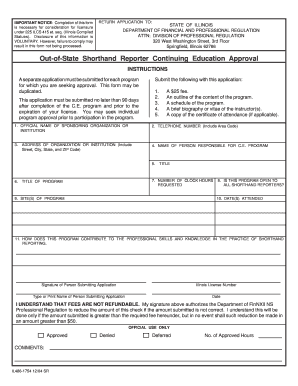
Out of State Shorthand Reporter Continuing Education Approval Form


Understanding Out of State Shorthand Reporter Continuing Education Approval
The Out of State Shorthand Reporter Continuing Education Approval is a crucial process for shorthand reporters who wish to maintain their professional certification while practicing in states different from where they obtained their initial credentials. This approval ensures that reporters meet the educational requirements set by the state they are working in, thus upholding the quality and standards of the reporting profession.
Steps to Obtain Out of State Shorthand Reporter Continuing Education Approval
To obtain the Out of State Shorthand Reporter Continuing Education Approval, follow these steps:
- Research the specific continuing education requirements of the state where you intend to practice.
- Gather documentation of your completed continuing education courses, ensuring they align with the state’s standards.
- Complete any necessary application forms provided by the state’s regulatory body.
- Submit your application along with the required documentation, which may include proof of education and payment of any applicable fees.
- Await confirmation of your approval from the state authority.
Legal Considerations for Out of State Shorthand Reporter Continuing Education Approval
Understanding the legal implications of the Out of State Shorthand Reporter Continuing Education Approval is essential. Each state has its own regulations governing the practice of shorthand reporting, including specific educational requirements. Failure to comply with these regulations can result in penalties, including fines or the inability to practice in that state. It is advisable to stay informed about any changes in laws or requirements to ensure ongoing compliance.
Required Documents for Out of State Shorthand Reporter Continuing Education Approval
When applying for the Out of State Shorthand Reporter Continuing Education Approval, you will typically need to provide the following documents:
- Proof of completion of required continuing education courses.
- A completed application form specific to the state.
- Payment receipt for any application fees.
- Identification documents, such as a copy of your certification or license.
Eligibility Criteria for Out of State Shorthand Reporter Continuing Education Approval
Eligibility for the Out of State Shorthand Reporter Continuing Education Approval generally includes the following criteria:
- Possession of a valid shorthand reporting certification from an accredited institution.
- Completion of a specified number of continuing education hours as mandated by the state.
- Submission of all required documentation and fees within the specified time frame.
State-Specific Rules for Out of State Shorthand Reporter Continuing Education Approval
Each state has unique rules regarding Out of State Shorthand Reporter Continuing Education Approval. It is important to research the specific requirements for the state in which you wish to practice. This may include variations in the number of required continuing education hours, the types of courses accepted, and the application process. Familiarity with these state-specific rules can help ensure a smooth approval process.
Quick guide on how to complete out of state shorthand reporter continuing education approval
Complete [SKS] effortlessly on any device
Web-based document management has become favored by enterprises and individuals alike. It offers an ideal environmentally-friendly alternative to traditional printed and signed documents, as you can easily locate the appropriate form and securely keep it online. airSlate SignNow equips you with all the necessary tools to create, modify, and eSign your documents swiftly without any delays. Manage [SKS] on any platform using airSlate SignNow's Android or iOS applications and simplify any document-related task today.
How to modify and eSign [SKS] with ease
- Locate [SKS] and click on Get Form to begin.
- Utilize the tools available to complete your document.
- Emphasize important sections of the documents or obscure sensitive information with tools specifically offered by airSlate SignNow for that purpose.
- Create your signature using the Sign tool, which takes mere seconds and holds the same legal validity as a conventional wet ink signature.
- Review the details and click on the Done button to save your modifications.
- Select your preferred method to send your form, whether by email, text message (SMS), invitation link, or download it to your computer.
Eliminate concerns about lost or misplaced documents, tedious form searches, or mistakes that necessitate printing new document copies. airSlate SignNow addresses your document management needs in just a few clicks from your preferred device. Modify and eSign [SKS] and ensure excellent communication at every step of your form preparation process with airSlate SignNow.
Create this form in 5 minutes or less
Related searches to Out of State Shorthand Reporter Continuing Education Approval
Create this form in 5 minutes!
How to create an eSignature for the out of state shorthand reporter continuing education approval
How to create an electronic signature for a PDF online
How to create an electronic signature for a PDF in Google Chrome
How to create an e-signature for signing PDFs in Gmail
How to create an e-signature right from your smartphone
How to create an e-signature for a PDF on iOS
How to create an e-signature for a PDF on Android
People also ask
-
What is Out of State Shorthand Reporter Continuing Education Approval?
Out of State Shorthand Reporter Continuing Education Approval refers to the certification that enables shorthand reporters in different states to fulfill their ongoing education requirements. This approval ensures that you are compliant with the standards set by various state boards. It is essential for maintaining your licensure as a shorthand reporter.
-
How can I obtain Out of State Shorthand Reporter Continuing Education Approval?
To obtain Out of State Shorthand Reporter Continuing Education Approval, you typically need to complete a specified number of approved continuing education units (CEUs). Many states allow online courses for this purpose, making it convenient to meet your requirements. Always check with your state board for specific guidelines and recognized providers.
-
What are the costs associated with Out of State Shorthand Reporter Continuing Education Approval?
The costs for Out of State Shorthand Reporter Continuing Education Approval can vary depending on the provider and the courses selected. Typically, you might encounter fees for course enrollment, materials, and certification. Investing in quality courses ensures you receive the necessary education to meet your state requirements.
-
Are online courses accepted for Out of State Shorthand Reporter Continuing Education Approval?
Yes, many states accept online courses for Out of State Shorthand Reporter Continuing Education Approval. Online courses provide flexibility, allowing you to complete your education at your own pace. Always verify that the courses you choose are pre-approved by your state board to ensure compliance.
-
What benefits can I expect from completing the Out of State Shorthand Reporter Continuing Education Approval?
Completing Out of State Shorthand Reporter Continuing Education Approval enhances your skills and knowledge, making you a more competent professional. It also helps you maintain your licensure and credibility in the industry. Additionally, it keeps you updated on changes in regulations, technology, and best practices.
-
Can AirSlate SignNow assist with Out of State Shorthand Reporter Continuing Education Approval documentation?
Yes, AirSlate SignNow can streamline the documentation process for Out of State Shorthand Reporter Continuing Education Approval. You can easily create, send, and eSign necessary documents related to your continuing education. This simplifies the process and ensures that all paperwork is handled securely and efficiently.
-
What features does AirSlate SignNow offer for managing Out of State Shorthand Reporter Continuing Education Approval paperwork?
AirSlate SignNow offers a range of features that facilitate the management of Out of State Shorthand Reporter Continuing Education Approval paperwork. Key features include customizable templates, secure eSigning, and straightforward document sharing. These tools not only save time but also enhance your organizational efficiency.
Get more for Out of State Shorthand Reporter Continuing Education Approval
- Priest setax reimbursement form archdiocese of chicago
- Download form pdf summerlin hospital medical center
- Au 262 55 form
- Bank of cyprus form
- Wa state lease rental agreement amp security deposit receipt form
- Astm f606 pdf download form
- Condominium association rider to farbar contract for sale and form
- Msp forms
Find out other Out of State Shorthand Reporter Continuing Education Approval
- eSign Washington Car Dealer Bill Of Lading Mobile
- eSign Wisconsin Car Dealer Resignation Letter Myself
- eSign Wisconsin Car Dealer Warranty Deed Safe
- eSign Business Operations PPT New Hampshire Safe
- Sign Rhode Island Courts Warranty Deed Online
- Sign Tennessee Courts Residential Lease Agreement Online
- How Do I eSign Arkansas Charity LLC Operating Agreement
- eSign Colorado Charity LLC Operating Agreement Fast
- eSign Connecticut Charity Living Will Later
- How Can I Sign West Virginia Courts Quitclaim Deed
- Sign Courts Form Wisconsin Easy
- Sign Wyoming Courts LLC Operating Agreement Online
- How To Sign Wyoming Courts Quitclaim Deed
- eSign Vermont Business Operations Executive Summary Template Mobile
- eSign Vermont Business Operations Executive Summary Template Now
- eSign Virginia Business Operations Affidavit Of Heirship Mobile
- eSign Nebraska Charity LLC Operating Agreement Secure
- How Do I eSign Nevada Charity Lease Termination Letter
- eSign New Jersey Charity Resignation Letter Now
- eSign Alaska Construction Business Plan Template Mobile