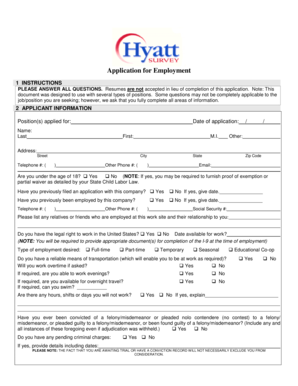
Hyatt Employment Application Hyatt Survey 2015-2026


Understanding the Hyatt Employment Application
The Hyatt Employment Application is a formal document used to apply for job positions within the Hyatt hotel chain. This application collects essential information about the applicant, including personal details, work history, education, and references. It serves as a crucial first step in the hiring process, allowing potential employers to assess qualifications and suitability for various roles within the company. Understanding the structure and purpose of this application can enhance your chances of securing a position.
Steps to Complete the Hyatt Employment Application
Completing the Hyatt Employment Application involves several key steps to ensure all necessary information is accurately provided. Begin by gathering personal information, including your contact details and Social Security number. Next, outline your employment history, detailing previous jobs, roles, and responsibilities. Include your educational background, listing degrees earned and institutions attended. Finally, provide references who can vouch for your work ethic and skills. Review the application thoroughly before submission to avoid errors.
Key Elements of the Hyatt Employment Application
The Hyatt Employment Application includes several critical components that applicants must fill out. These elements typically consist of:
- Personal Information: Name, address, phone number, and email.
- Employment History: Previous employers, job titles, dates of employment, and responsibilities.
- Education: Schools attended, degrees obtained, and relevant certifications.
- References: Contact information for individuals who can provide professional recommendations.
Each section is designed to give hiring managers a comprehensive view of an applicant's background and qualifications.
How to Obtain the Hyatt Employment Application
The Hyatt Employment Application can be obtained through various channels. The most convenient method is to visit the official Hyatt careers website, where applicants can find job listings and access the application form directly. Additionally, applications may be available at Hyatt hotel locations, allowing potential employees to apply in person. It is important to ensure that you are using the most current version of the application to meet all requirements.
Legal Use of the Hyatt Employment Application
The Hyatt Employment Application is governed by employment laws and regulations in the United States. Employers must ensure that the application process complies with federal and state laws regarding discrimination and equal opportunity. This includes providing reasonable accommodations for applicants with disabilities and safeguarding personal information collected during the application process. Understanding these legal aspects helps applicants know their rights and responsibilities when applying for a job.
Form Submission Methods
Applicants can submit the Hyatt Employment Application through various methods, depending on the specific job listing. Common submission methods include:
- Online: Submitting the application through the Hyatt careers website.
- In-Person: Delivering a printed application directly to the hotel location.
- Mail: Sending a completed application to the designated HR department address.
Choosing the appropriate submission method can influence the speed and efficiency of the hiring process.
Quick guide on how to complete hyatt employment application hyatt survey
Complete Hyatt Employment Application Hyatt Survey effortlessly on any device
Digital document management has become increasingly favored by businesses and individuals alike. It offers an ideal eco-friendly substitute for conventional printed and signed documents, as you can find the necessary form and securely save it online. airSlate SignNow provides all the tools you require to create, modify, and electronically sign your documents swiftly without interruptions. Manage Hyatt Employment Application Hyatt Survey on any platform with airSlate SignNow Android or iOS applications and enhance any document-centered task today.
How to modify and eSign Hyatt Employment Application Hyatt Survey with ease
- Locate Hyatt Employment Application Hyatt Survey and click Get Form to begin.
- Use the tools we offer to complete your form.
- Highlight relevant sections of your documents or redact sensitive information with tools that airSlate SignNow provides specifically for that purpose.
- Create your signature using the Sign tool, which takes seconds and holds the same legal authority as a traditional wet ink signature.
- Verify the details and click on the Done button to save your modifications.
- Choose how you wish to send your form, via email, SMS, or invitation link, or download it to your computer.
Eliminate worries about lost or misplaced documents, tedious form searches, or mistakes that require printing new copies. airSlate SignNow meets your document management needs in just a few clicks from any device you prefer. Modify and eSign Hyatt Employment Application Hyatt Survey and ensure exceptional communication throughout your form preparation process with airSlate SignNow.
Create this form in 5 minutes or less
Find and fill out the correct hyatt employment application hyatt survey
Create this form in 5 minutes!
How to create an eSignature for the hyatt employment application hyatt survey
How to create an electronic signature for a PDF online
How to create an electronic signature for a PDF in Google Chrome
How to create an e-signature for signing PDFs in Gmail
How to create an e-signature right from your smartphone
How to create an e-signature for a PDF on iOS
How to create an e-signature for a PDF on Android
People also ask
-
What is the benefit of using airSlate SignNow for my application employment job?
airSlate SignNow streamlines the application employment job process by allowing you to send and eSign documents quickly and securely. This eliminates the need for physical paperwork, saving time and reducing errors. With its user-friendly interface, you can enhance your hiring process and improve candidate experience.
-
How much does airSlate SignNow cost for managing application employment jobs?
airSlate SignNow offers flexible pricing plans tailored for businesses of all sizes, starting with a free trial. The cost varies based on the features you need for your application employment job processes. Investing in our service provides a cost-effective solution that can help you manage documents more efficiently.
-
Can I integrate airSlate SignNow with my current recruitment software for application employment jobs?
Yes, airSlate SignNow integrates seamlessly with many popular recruitment platforms and software. This means you can easily incorporate eSigning into your application employment job workflows without disruption. Our integrations help streamline your hiring processes and improve data accuracy.
-
What features does airSlate SignNow offer to facilitate application employment jobs?
airSlate SignNow offers a variety of features designed for application employment jobs, including customizable templates, automated workflows, and real-time status tracking. These features enhance the efficiency of document processing and reduce the time it takes to secure necessary signatures. You'll find our robust suite of tools makes managing your application employment job easier than ever.
-
Is airSlate SignNow secure for sensitive application employment job documents?
Absolutely! airSlate SignNow implements top-notch security protocols to protect your sensitive application employment job documents. We use encryption, secure storage, and compliance with industry standards to ensure your data remains safe. You can trust us to safeguard your confidential information.
-
How does airSlate SignNow improve the candidate experience during the application employment job process?
With airSlate SignNow, candidates can complete their application employment job documents swiftly and easily, enhancing their overall experience. The platform allows them to eSign documents from anywhere, at any time, using any device. This convenience leads to higher satisfaction rates and a more positive impression of your company.
-
What type of customer support does airSlate SignNow provide for application employment job users?
airSlate SignNow offers comprehensive customer support, including live chat, email, and phone assistance, specifically for users managing application employment jobs. Our support team is well-equipped to help you troubleshoot issues and maximize the platform's capabilities. We're dedicated to ensuring you have the support you need for a smooth experience.
Get more for Hyatt Employment Application Hyatt Survey
- Pro hac vice 497426577 form
- Contingency retainer form
- Attorney hourly rate form
- Injury intake form
- Checklist short of sequential activities to organize automobile action form
- Checklist long of sequential activities to organize automobile action form
- Affidavit custodian form
- Authorization employment information
Find out other Hyatt Employment Application Hyatt Survey
- Can I eSign Florida Non-Profit Residential Lease Agreement
- eSign Idaho Non-Profit Business Plan Template Free
- eSign Indiana Non-Profit Business Plan Template Fast
- How To eSign Kansas Non-Profit Business Plan Template
- eSign Indiana Non-Profit Cease And Desist Letter Free
- eSign Louisiana Non-Profit Quitclaim Deed Safe
- How Can I eSign Maryland Non-Profit Credit Memo
- eSign Maryland Non-Profit Separation Agreement Computer
- eSign Legal PDF New Jersey Free
- eSign Non-Profit Document Michigan Safe
- eSign New Mexico Legal Living Will Now
- eSign Minnesota Non-Profit Confidentiality Agreement Fast
- How Do I eSign Montana Non-Profit POA
- eSign Legal Form New York Online
- Can I eSign Nevada Non-Profit LLC Operating Agreement
- eSign Legal Presentation New York Online
- eSign Ohio Legal Moving Checklist Simple
- How To eSign Ohio Non-Profit LLC Operating Agreement
- eSign Oklahoma Non-Profit Cease And Desist Letter Mobile
- eSign Arizona Orthodontists Business Plan Template Simple