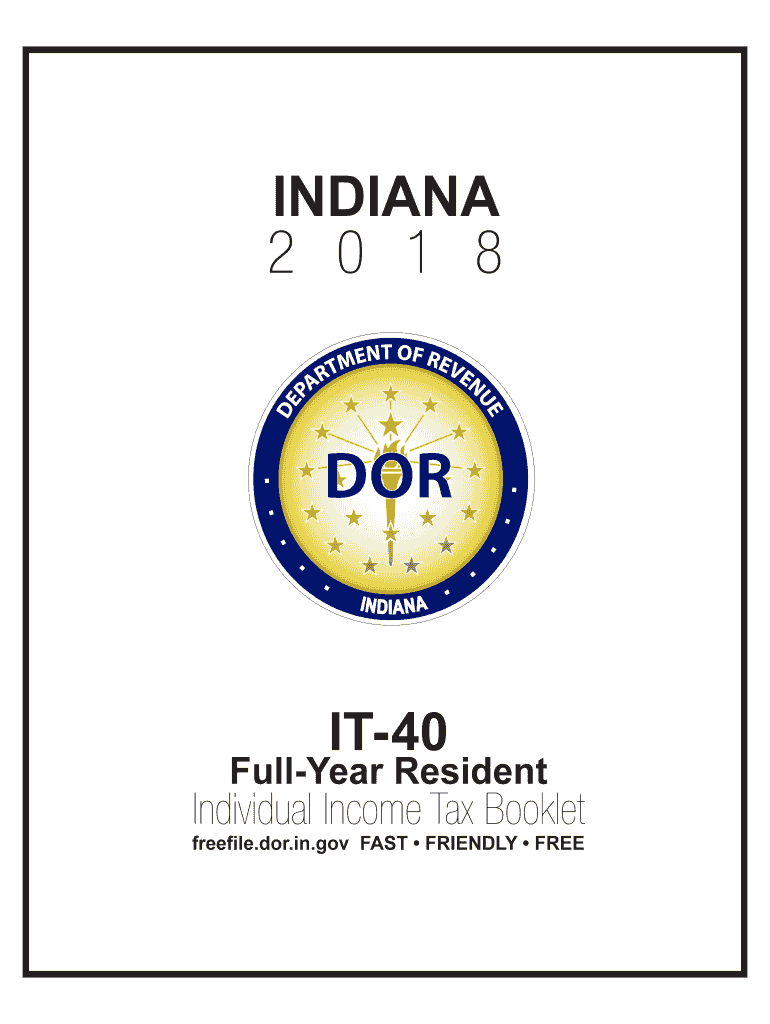
Blank it 40 Indiana 2018


What is the Blank IT-40 Indiana?
The Blank IT-40 Indiana is the official state income tax form used by residents of Indiana to report their annual income and calculate the amount of tax owed to the state. This form is essential for individuals who earn income in Indiana, as it helps ensure compliance with state tax laws. The IT-40 form includes sections for personal information, income details, deductions, and credits, providing a comprehensive overview of a taxpayer's financial situation for the year.
How to Use the Blank IT-40 Indiana
Using the Blank IT-40 Indiana involves several steps to ensure accurate completion. Taxpayers should first gather all necessary documents, such as W-2s, 1099s, and any other income statements. Next, individuals can fill out the form either by hand or digitally. It's important to follow the instructions carefully, ensuring that all sections are completed accurately. Once filled out, the form can be submitted either electronically or via mail, depending on the taxpayer's preference.
Steps to Complete the Blank IT-40 Indiana
Completing the Blank IT-40 Indiana requires careful attention to detail. Here are the key steps:
- Gather all relevant financial documents, including income statements and deduction records.
- Fill out your personal information at the top of the form, including your name, address, and Social Security number.
- Report your total income from all sources in the designated section.
- Claim any deductions or credits you are eligible for, following the guidelines provided in the form instructions.
- Calculate your total tax liability and any payments made throughout the year.
- Sign and date the form before submission.
Filing Deadlines / Important Dates
Timely filing of the Blank IT-40 Indiana is crucial to avoid penalties. Typically, the deadline for submitting the form is April 15 of the following year. However, if this date falls on a weekend or holiday, the deadline may be extended. Taxpayers should also be aware of any changes in deadlines due to state or federal regulations, especially in response to unforeseen circumstances like natural disasters or public health emergencies.
Form Submission Methods (Online / Mail / In-Person)
The Blank IT-40 Indiana can be submitted through various methods to accommodate taxpayer preferences. Individuals can file electronically using approved software, which often provides guidance and checks for errors. Alternatively, the form can be printed and mailed to the appropriate state tax office. For those who prefer in-person assistance, some local tax offices may accept submissions directly, providing an opportunity for immediate feedback and assistance.
Key Elements of the Blank IT-40 Indiana
The Blank IT-40 Indiana includes several critical elements that taxpayers must understand:
- Personal Information: This section requires basic identifying details.
- Income Reporting: Taxpayers must accurately report all sources of income.
- Deductions and Credits: Understanding which deductions and credits apply can significantly affect tax liability.
- Signature: A valid signature is required to authenticate the submission.
Quick guide on how to complete it 40 indiana tax booklet 2011 2018 2019 form
Your assistance manual for preparing your Blank It 40 Indiana
If you’re curious about how to finalize and submit your Blank It 40 Indiana, here are some concise recommendations to simplify tax filing signNowly.
To begin, all you need to do is set up your airSlate SignNow account to revolutionize how you handle documents online. airSlate SignNow is a user-friendly and powerful document solution that enables you to modify, generate, and complete your income tax forms effortlessly. With its editor, you can toggle between text, checkboxes, and eSignatures and revisit to amend answers as necessary. Optimize your tax management with sophisticated PDF editing, eSigning, and straightforward sharing.
Complete the steps below to finalize your Blank It 40 Indiana in a matter of minutes:
- Create your account and begin working on PDFs shortly.
- Utilize our catalog to obtain any IRS tax form; browse through versions and schedules.
- Click Obtain form to access your Blank It 40 Indiana in our editor.
- Populate the necessary fillable fields with your details (text, numbers, checkmarks).
- Utilize the Signature Tool to insert your legally-binding eSignature (if necessary).
- Examine your document and rectify any errors.
- Save modifications, print your copy, send it to your intended recipient, and download it to your device.
Refer to this manual to file your taxes electronically with airSlate SignNow. Keep in mind that submitting on paper can lead to increased return errors and delay reimbursements. Naturally, before e-filing your taxes, consult the IRS website for filing regulations specific to your state.
Create this form in 5 minutes or less
Find and fill out the correct it 40 indiana tax booklet 2011 2018 2019 form
FAQs
-
How do I fill taxes online?
you can file taxes online by using different online platforms. by using this online platform you can easily submit the income tax returns, optimize your taxes easily.Tachotax provides the most secure, easy and fast way of tax filing.
-
How do I fill out the income tax for online job payment? Are there any special forms to fill it?
I am answering to your question with the UNDERSTANDING that you are liableas per Income Tax Act 1961 of Republic of IndiaIf you have online source of Income as per agreement as an employer -employee, It will be treated SALARY income and you will file ITR 1 for FY 2017–18If you are rendering professional services outside India with an agreement as professional, in that case you need to prepare Financial Statements ie. Profit and loss Account and Balance sheet for FY 2017–18 , finalize your income and pay taxes accordingly, You will file ITR -3 for FY 2017–1831st Dec.2018 is last due date with minimum penalty, grab that opportunity and file income tax return as earliest
-
I need to pay an $800 annual LLC tax for my LLC that formed a month ago, so I am looking to apply for an extension. It's a solely owned LLC, so I need to fill out a Form 7004. How do I fill this form out?
ExpressExtension is an IRS-authorized e-file provider for all types of business entities, including C-Corps (Form 1120), S-Corps (Form 1120S), Multi-Member LLC, Partnerships (Form 1065). Trusts, and Estates.File Tax Extension Form 7004 InstructionsStep 1- Begin by creating your free account with ExpressExtensionStep 2- Enter the basic business details including: Business name, EIN, Address, and Primary Contact.Step 3- Select the business entity type and choose the form you would like to file an extension for.Step 4- Select the tax year and select the option if your organization is a Holding CompanyStep 5- Enter and make a payment on the total estimated tax owed to the IRSStep 6- Carefully review your form for errorsStep 7- Pay and transmit your form to the IRSClick here to e-file before the deadline
-
If our economy falls into recession in 2018 and 2019 and unemployment rises back to pre-Obama levels, how much of a tax cut will the top 1% need to get us out of it?
The premise of the question is faulty. The question asks “how much of a tax cut will the top 1% need to get us out of a recession later this year or early in 2019?Clearly, since we are not in a recession right now, the assumption is that the tax cuts recently enacted by the Trump administration will cause a recession in a few months or so. That is probably a good prediction. Reagan’s tax cuts for billionaires caused a recessionary economy. So did GW Bush’s tax cut swindle. There is no reason to presume that the most recent incarnation of Trickle Down economic voodoo will not have the same results that every previous tax cut policy has had. The US will almost certainly fall into a recession. The only question really is “when will it happen”, and “how deep will it be?”The fallacy of the question is in the assumption that once the economy goes into a recession thanks to tax cuts for billionaires, that more tax cuts for the richest billionaires will be the way to remedy the situation. You cannot enact tax cuts, that then go on to cause a recession, and then fix the recession with more of the policy that caused it in the first place.While there are no doubt many people who have been exposed for so long to Republican Trickle Down economic voodoo that they actually believe tax cuts will be good for the economy, the fact is that you don’t fix a problem by increasing the policies that caused the problem in the first place.The real world doesn’t work that way.
Create this form in 5 minutes!
How to create an eSignature for the it 40 indiana tax booklet 2011 2018 2019 form
How to create an eSignature for your It 40 Indiana Tax Booklet 2011 2018 2019 Form online
How to generate an eSignature for the It 40 Indiana Tax Booklet 2011 2018 2019 Form in Chrome
How to make an electronic signature for signing the It 40 Indiana Tax Booklet 2011 2018 2019 Form in Gmail
How to make an eSignature for the It 40 Indiana Tax Booklet 2011 2018 2019 Form straight from your smart phone
How to create an eSignature for the It 40 Indiana Tax Booklet 2011 2018 2019 Form on iOS devices
How to generate an electronic signature for the It 40 Indiana Tax Booklet 2011 2018 2019 Form on Android OS
People also ask
-
What is an Indiana tax booklet and why do I need it?
The Indiana tax booklet is a comprehensive guide that includes the necessary forms, instructions, and schedules required for filing your state taxes. It's essential for ensuring that you comply with Indiana tax laws and maximize your deductions. By using the Indiana tax booklet, you can simplify the tax preparation process and prevent potential errors.
-
How can I obtain the Indiana tax booklet?
You can obtain the Indiana tax booklet online through the Indiana Department of Revenue's website or by visiting local tax offices. Additionally, airSlate SignNow facilitates the electronic signing of any required documents related to your Indiana tax booklet, making it more convenient for you. Ensure you have the latest version of the booklet to reflect the current tax year.
-
Is the Indiana tax booklet available in a digital format?
Yes, the Indiana tax booklet is available in a digital format for easy access and convenience. You can download it from the Indiana Department of Revenue's website. With airSlate SignNow's integration capabilities, you can also securely sign and send your electronic tax documents directly from the downloaded booklet.
-
Are there any fees associated with the Indiana tax booklet?
The Indiana tax booklet itself is generally available for free through the state’s official resources. However, if you choose to use third-party services for tax preparation or filing, there may be associated fees. AirSlate SignNow offers an affordable solution for eSigning your documents related to the Indiana tax booklet without hidden costs.
-
What features does airSlate SignNow offer for managing my Indiana tax booklet?
AirSlate SignNow provides features such as document sharing, secure eSigning, and streamlined workflows for managing your Indiana tax booklet and other related files. This makes it easier to keep track of your tax documents and ensures everything is signed and submitted timely. Enjoy the flexibility of managing your tax processes all in one platform.
-
How does airSlate SignNow integrate with tax software for the Indiana tax booklet?
AirSlate SignNow easily integrates with various tax software platforms, allowing you to manage your Indiana tax booklet and submissions seamlessly. This means you can prepare your tax return and collect eSignatures all from the same interface. This integration simplifies the workflow and adheres to your tax timing needs effectively.
-
Can I use airSlate SignNow to collaborate with tax professionals on my Indiana tax booklet?
Absolutely! AirSlate SignNow allows you to collaborate easily with tax professionals on your Indiana tax booklet. You can share documents, receive feedback, and get your forms signed electronically, facilitating a more efficient working relationship with your tax advisor or accountant.
Get more for Blank It 40 Indiana
- Sol licitud certificat damp39esportista secretaria general de lamp39esport esports gencat form
- Asnt level 3 application form
- 032021 sepa form
- Download wikiform
- Section 1 an agencys request for an initial licensure survey form
- Fillable online mcle judiciary gov mcle form no 09 a
- Scholastic record 452057276 form
- Stit kp gov pkcontactscience ampamp technology and information technology depratment
Find out other Blank It 40 Indiana
- Help Me With Sign Oklahoma Mechanic's Lien
- Sign Oregon Mechanic's Lien Simple
- How To Sign Utah Mechanic's Lien
- How To Sign Washington Mechanic's Lien
- Help Me With Sign Washington Mechanic's Lien
- Sign Arizona Notice of Rescission Safe
- Sign Hawaii Notice of Rescission Later
- Sign Missouri Demand Note Online
- How To Sign New York Notice to Stop Credit Charge
- How Do I Sign North Dakota Notice to Stop Credit Charge
- How To Sign Oklahoma Notice of Rescission
- How To Sign Maine Share Donation Agreement
- Sign Maine Share Donation Agreement Simple
- Sign New Jersey Share Donation Agreement Simple
- How To Sign Arkansas Collateral Debenture
- Sign Arizona Bill of Lading Simple
- Sign Oklahoma Bill of Lading Easy
- Can I Sign Massachusetts Credit Memo
- How Can I Sign Nevada Agreement to Extend Debt Payment
- Sign South Dakota Consumer Credit Application Computer