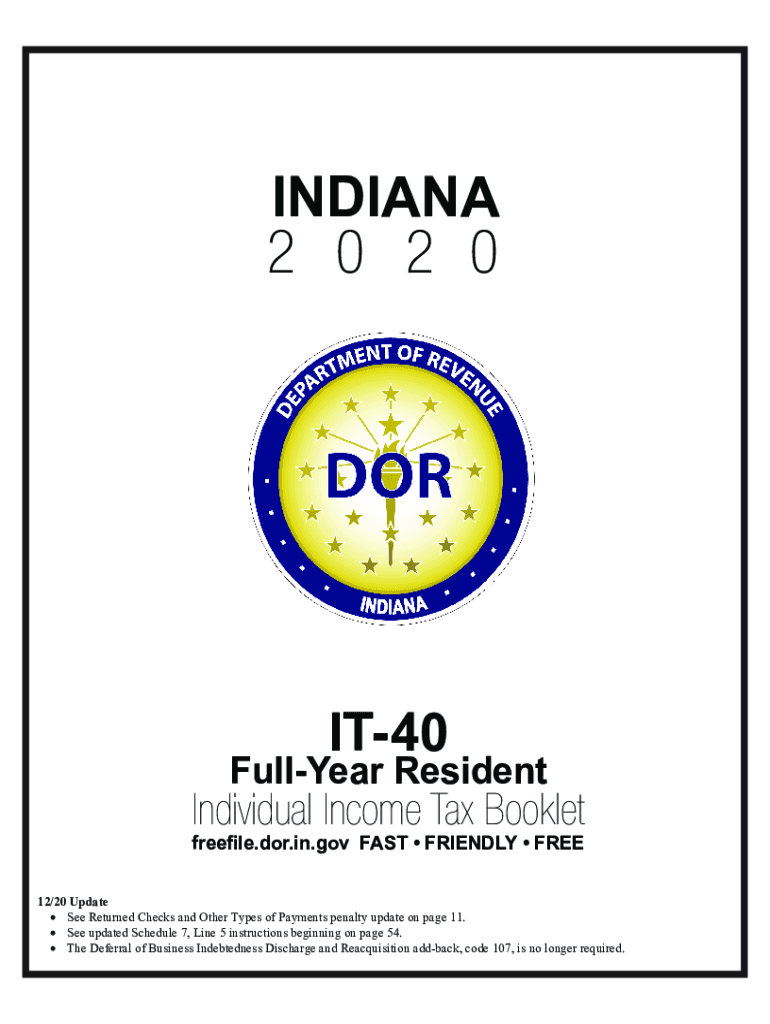
Indiana it 40 Form 2020


What is the Indiana IT-40 Form
The Indiana IT-40 form is the state's primary individual income tax return used by residents to report their income and calculate their tax liability. This form is essential for individuals who have earned income in Indiana and need to file their taxes annually. The IT-40 allows taxpayers to claim various deductions and credits, which can reduce their overall tax burden. Understanding the purpose and structure of the Indiana IT-40 is crucial for accurate tax filing.
How to Use the Indiana IT-40 Form
Using the Indiana IT-40 form involves several key steps. First, gather all necessary financial documents, including W-2s, 1099s, and any other income statements. Next, fill out the form with your personal information, including your Social Security number and filing status. Be sure to report all sources of income accurately. After completing the form, review it for any errors before submitting it to ensure compliance with Indiana tax regulations.
Steps to Complete the Indiana IT-40 Form
Completing the Indiana IT-40 form requires careful attention to detail. Follow these steps:
- Collect your income documents, such as W-2 and 1099 forms.
- Begin filling out your personal information at the top of the form.
- Report your total income, including wages, interest, and dividends.
- Claim any applicable deductions, such as those for dependents or education expenses.
- Calculate your tax liability based on the Indiana tax rates.
- Review the completed form for accuracy and completeness.
- Sign and date the form before submission.
Form Submission Methods
Taxpayers in Indiana have several options for submitting the IT-40 form. The form can be filed electronically through various tax software programs, which often streamline the process and reduce errors. Alternatively, individuals can print the completed form and mail it to the appropriate Indiana Department of Revenue address. In-person submission is also an option at designated state offices, but it is less common. Each method has its own advantages, such as speed and convenience for electronic filing.
Filing Deadlines / Important Dates
Timely filing of the Indiana IT-40 form is crucial to avoid penalties. The standard deadline for filing is typically April 15 of each year. However, if this date falls on a weekend or holiday, the deadline may be extended to the next business day. Taxpayers should also be aware of any changes to deadlines that may occur due to state regulations or federal tax law changes. Keeping track of these important dates can help ensure compliance and avoid late fees.
Legal Use of the Indiana IT-40 Form
The Indiana IT-40 form is legally binding when completed and submitted in accordance with state tax laws. It is important to ensure that all information provided is accurate and truthful, as discrepancies can lead to audits or penalties. The form must be signed by the taxpayer, confirming that the information is correct to the best of their knowledge. Understanding the legal implications of filing this form helps taxpayers navigate their responsibilities and rights under Indiana tax law.
Quick guide on how to complete indiana 2017 it 40 form
Effortlessly Prepare Indiana It 40 Form on Any Device
Web-based document management has become increasingly favored by companies and individuals alike. It offers an ideal eco-conscious substitute for conventional printed and signed documents, as you can access the right form and securely save it online. airSlate SignNow equips you with all the necessary tools to create, edit, and eSign your documents rapidly without delays. Manage Indiana It 40 Form on any device using airSlate SignNow's Android or iOS applications and enhance any document-centric process today.
The Easiest Way to Edit and eSign Indiana It 40 Form with Ease
- Obtain Indiana It 40 Form and click on Get Form to begin.
- Utilize the tools we offer to complete your form.
- Mark relevant sections of the documents or conceal sensitive information with tools specifically provided by airSlate SignNow for that purpose.
- Create your eSignature with the Sign tool, which only takes seconds and carries the same legal validity as a traditional wet ink signature.
- Verify the details and click on the Done button to save your changes.
- Choose how you wish to send your form, whether by email, text message (SMS), invitation link, or download it to your computer.
Say goodbye to lost or misplaced files, tedious form hunts, or errors that necessitate printing new document copies. airSlate SignNow takes care of your document management needs in just a few clicks from a device of your choice. Edit and eSign Indiana It 40 Form and ensure excellent communication at every stage of your form preparation process with airSlate SignNow.
Create this form in 5 minutes or less
Find and fill out the correct indiana 2017 it 40 form
Create this form in 5 minutes!
How to create an eSignature for the indiana 2017 it 40 form
The way to make an eSignature for your PDF file online
The way to make an eSignature for your PDF file in Google Chrome
The way to make an eSignature for signing PDFs in Gmail
The way to make an electronic signature from your mobile device
The way to make an electronic signature for a PDF file on iOS
The way to make an electronic signature for a PDF file on Android devices
People also ask
-
What is the Indiana tax booklet?
The Indiana tax booklet is a comprehensive guide that provides essential information and forms needed for filing your taxes in the state of Indiana. It includes instructions for various tax forms, tax rates, and important deadlines. Understanding the contents of the Indiana tax booklet can help ensure you meet your tax obligations accurately and on time.
-
Where can I find the latest Indiana tax booklet?
The latest Indiana tax booklet can be found on the official Indiana Department of Revenue website. This online resource provides access to the current year’s tax booklet, ensuring you have the most updated information and forms necessary for your tax filing. Additionally, you can request a physical copy directly from the department.
-
How much does it cost to obtain the Indiana tax booklet?
The Indiana tax booklet is typically available for free from the Indiana Department of Revenue. You can download it directly from their website without any charges. However, if you request a physical copy to be mailed to you, there may be a nominal fee for shipping.
-
What features does the Indiana tax booklet provide?
The Indiana tax booklet features detailed instructions on how to prepare various state tax forms, including income tax, property tax, and business taxes. It also provides examples and tips to maximize your deductions and credits. Being familiar with these features can signNowly ease the tax filing process.
-
How can the Indiana tax booklet benefit my business?
For businesses, the Indiana tax booklet is crucial for understanding state tax obligations. It helps you stay compliant, avoid penalties, and take advantage of available tax credits. Leveraging the information in the Indiana tax booklet can ultimately save you money and simplify your tax management.
-
Does the Indiana tax booklet include information on tax credits?
Yes, the Indiana tax booklet includes information on various tax credits available to individuals and businesses. It outlines eligibility requirements, application processes, and how to claim these credits. This information is essential for maximizing potential savings on your state taxes.
-
Can I integrate the Indiana tax booklet with airSlate SignNow for electronic filing?
While the Indiana tax booklet itself is a guide for tax preparation, you can use airSlate SignNow to securely eSign and send your completed tax documents electronically. Integrating airSlate SignNow into your tax filing process streamlines document management and ensures timely submissions to the state.
Get more for Indiana It 40 Form
Find out other Indiana It 40 Form
- Help Me With eSign Hawaii Lawers Word
- How Can I eSign Hawaii Lawers Document
- How To eSign Hawaii Lawers PPT
- Help Me With eSign Hawaii Insurance PPT
- Help Me With eSign Idaho Insurance Presentation
- Can I eSign Indiana Insurance Form
- How To eSign Maryland Insurance PPT
- Can I eSign Arkansas Life Sciences PDF
- How Can I eSign Arkansas Life Sciences PDF
- Can I eSign Connecticut Legal Form
- How Do I eSign Connecticut Legal Form
- How Do I eSign Hawaii Life Sciences Word
- Can I eSign Hawaii Life Sciences Word
- How Do I eSign Hawaii Life Sciences Document
- How Do I eSign North Carolina Insurance Document
- How Can I eSign Hawaii Legal Word
- Help Me With eSign Hawaii Legal Document
- How To eSign Hawaii Legal Form
- Help Me With eSign Hawaii Legal Form
- Can I eSign Hawaii Legal Document