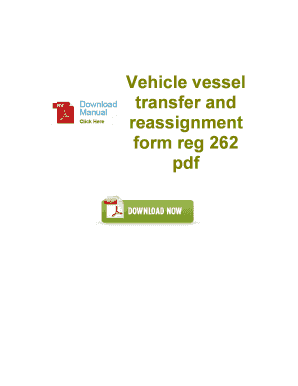
Reg 262 PDF Fillable Form


What is the Reg 262 Form?
The Reg 262 form, also known as the Vehicle Vessel Transfer and Reassignment Form, is a crucial document used in the transfer of ownership for vehicles and vessels in the United States. This form is essential for individuals and businesses looking to officially document the sale or transfer of a vehicle or vessel. It includes important information such as the buyer's and seller's details, vehicle identification number (VIN), and odometer reading at the time of transfer. Understanding the purpose of this form is vital for ensuring compliance with state regulations regarding vehicle and vessel ownership.
Steps to Complete the Reg 262 Form
Completing the Reg 262 form involves several straightforward steps:
- Begin by entering the seller's information, including name, address, and contact details.
- Provide the buyer's information in the designated section, ensuring accuracy to avoid issues later.
- Fill in the vehicle or vessel details, including the make, model, year, and VIN.
- Record the odometer reading at the time of sale, which is necessary for legal documentation.
- Both parties must sign the form to validate the transfer, confirming that all information is correct.
After completing these steps, the form can be submitted to the relevant state authority to finalize the transfer process.
How to Obtain the Reg 262 Form
The Reg 262 form can be easily obtained through various channels. Most state Department of Motor Vehicles (DMV) offices provide the form in person. Additionally, it is often available for download in PDF format from the official DMV website of your state. This allows users to fill it out digitally or print it for manual completion. Ensuring you have the correct version of the form is essential, as requirements may vary by state.
Legal Use of the Reg 262 Form
The Reg 262 form serves as a legal document that facilitates the transfer of ownership for vehicles and vessels. It must be completed accurately to ensure that the transfer is recognized by state authorities. The form protects both the seller and buyer by documenting the transaction, which can be important in case of disputes or legal issues arising from the sale. Proper use of this form is critical for compliance with state laws governing vehicle and vessel ownership transfers.
Key Elements of the Reg 262 Form
Several key elements are essential to the Reg 262 form:
- Seller Information: Details about the individual or entity selling the vehicle or vessel.
- Buyer Information: Information about the new owner, including their name and address.
- Vehicle or Vessel Details: Make, model, year, and VIN or hull identification number.
- Odometer Reading: The mileage at the time of transfer, which is necessary for legal documentation.
- Signatures: Both the seller and buyer must sign the form to validate the transfer.
Including all these elements ensures that the form is complete and legally binding.
Examples of Using the Reg 262 Form
The Reg 262 form can be used in various scenarios, including:
- Private sales between individuals, such as selling a car to a friend or family member.
- Dealership transactions where a vehicle is sold to a customer.
- Transfers of ownership for boats and other vessels, ensuring proper documentation for recreational or commercial use.
Each of these examples highlights the form's versatility and importance in maintaining accurate ownership records.
Quick guide on how to complete reg 262 pdf fillable
Effortlessly Prepare Reg 262 Pdf Fillable on Any Device
Online document organization has gained popularity among businesses and individuals alike. It serves as an ideal eco-friendly alternative to traditional printed and signed paperwork, allowing you to locate the correct form and securely store it on the web. airSlate SignNow offers all the tools necessary to create, modify, and eSign your documents swiftly without delays. Manage Reg 262 Pdf Fillable on any device using the airSlate SignNow Android or iOS applications and enhance any document-related process today.
How to Alter and eSign Reg 262 Pdf Fillable with Ease
- Obtain Reg 262 Pdf Fillable and then click Get Form to begin.
- Utilize the tools available to complete your document.
- Highlight important sections of your documents or redact sensitive information using tools provided by airSlate SignNow specifically for this purpose.
- Create your signature with the Sign tool, which takes mere seconds and carries the same legal validity as a conventional wet ink signature.
- Review all the details and then click the Done button to save your modifications.
- Choose how you want to deliver your form, whether by email, text message (SMS), or invite link, or download it to your computer.
Say goodbye to lost or misplaced documents, tedious form searching, or errors that necessitate printing new copies. airSlate SignNow meets your document management needs in just a few clicks from any device you prefer. Edit and eSign Reg 262 Pdf Fillable and ensure exceptional communication throughout your form preparation process with airSlate SignNow.
Create this form in 5 minutes or less
Create this form in 5 minutes!
How to create an eSignature for the reg 262 pdf fillable
How to create an electronic signature for a PDF online
How to create an electronic signature for a PDF in Google Chrome
How to create an e-signature for signing PDFs in Gmail
How to create an e-signature right from your smartphone
How to create an e-signature for a PDF on iOS
How to create an e-signature for a PDF on Android
People also ask
-
What is the reg 262 form, and why do I need it?
The reg 262 form is a crucial document for businesses that need to comply with specific regulatory requirements. By downloading the reg 262 form, you can ensure that your documents are processed accurately and efficiently, thereby maintaining compliance and avoiding potential penalties.
-
How can I download the reg 262 form using airSlate SignNow?
To download the reg 262 form using airSlate SignNow, simply log into your account, navigate to the document section, and search for 'reg 262 form download.' Our user-friendly interface makes it easy to access and download all necessary forms directly from your dashboard.
-
Is there a cost associated with the reg 262 form download?
airSlate SignNow offers a variety of pricing plans, but downloading the reg 262 form is typically included in most subscription options. We provide a cost-effective solution that allows you to access and manage your documents with ease, ensuring you get great value for your investment.
-
What features does airSlate SignNow offer for document management?
With airSlate SignNow, you can easily create, send, and eSign documents, including the reg 262 form. Our platform includes features like customizable templates, secure storage, and real-time tracking, all designed to streamline your document management process and enhance productivity.
-
Can I integrate airSlate SignNow with other applications?
Yes, airSlate SignNow supports various integrations with popular applications, allowing for seamless workflows. You can easily connect with CRM systems, cloud storage solutions, and other tools, enhancing your ability to manage the reg 262 form download and other important documents.
-
What are the benefits of using airSlate SignNow for the reg 262 form download?
Utilizing airSlate SignNow for the reg 262 form download offers numerous benefits, including increased efficiency, enhanced security, and cost savings. Our platform simplifies the document signing process, allowing you to focus more on your core business activities without the hassle of manual paperwork.
-
Is there customer support available if I encounter issues with the reg 262 form download?
Absolutely! airSlate SignNow offers dedicated customer support to assist you with any questions or issues regarding the reg 262 form download. Our support team is available via chat, email, or phone to ensure you have a smooth experience using our platform.
Get more for Reg 262 Pdf Fillable
- Letter recognition assessmentindividual record form
- Application jimmy johns print form
- Blank missouri marriage license form
- Mtn insurance claim form pdf
- Native reflections catalogue form
- Pwd 143 144 application form
- Chp1 child pension application form
- Small scale embedded generation sseg application form
Find out other Reg 262 Pdf Fillable
- How To eSignature Georgia High Tech Document
- How Can I eSignature Rhode Island Finance & Tax Accounting Word
- How Can I eSignature Colorado Insurance Presentation
- Help Me With eSignature Georgia Insurance Form
- How Do I eSignature Kansas Insurance Word
- How Do I eSignature Washington Insurance Form
- How Do I eSignature Alaska Life Sciences Presentation
- Help Me With eSignature Iowa Life Sciences Presentation
- How Can I eSignature Michigan Life Sciences Word
- Can I eSignature New Jersey Life Sciences Presentation
- How Can I eSignature Louisiana Non-Profit PDF
- Can I eSignature Alaska Orthodontists PDF
- How Do I eSignature New York Non-Profit Form
- How To eSignature Iowa Orthodontists Presentation
- Can I eSignature South Dakota Lawers Document
- Can I eSignature Oklahoma Orthodontists Document
- Can I eSignature Oklahoma Orthodontists Word
- How Can I eSignature Wisconsin Orthodontists Word
- How Do I eSignature Arizona Real Estate PDF
- How To eSignature Arkansas Real Estate Document