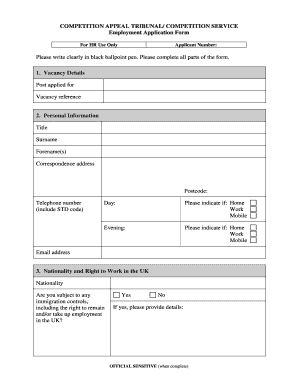
Employment Application Form Competition Appeal Tribunal


What is the Employment Application Form?
The Employment Application Form is a crucial document used by employers to collect information from job applicants. This form typically includes sections for personal details, work history, education, and references. It serves as a preliminary step in the hiring process, allowing employers to assess candidates' qualifications and suitability for the position. In the context of the Competition Appeal Tribunal, this form may also be used to gather information relevant to employment disputes and appeals.
Key Elements of the Employment Application Form
Understanding the key elements of the Employment Application Form is essential for both applicants and employers. The form generally includes:
- Personal Information: Name, address, contact details, and social security number.
- Employment History: A detailed account of previous jobs, including employer names, job titles, dates of employment, and responsibilities.
- Education Background: Information about educational institutions attended, degrees obtained, and relevant certifications.
- References: Contacts who can vouch for the applicant's qualifications and character.
- Signature: A section for the applicant to sign, confirming the accuracy of the information provided.
Steps to Complete the Employment Application Form
Completing the Employment Application Form accurately is vital for a successful application. Here are the steps to follow:
- Read the Instructions: Carefully review any instructions provided with the form.
- Gather Necessary Information: Collect all required documents, such as resumes, transcripts, and references.
- Fill Out Personal Information: Provide accurate personal details, ensuring that all information is current.
- Detail Employment History: List previous jobs in chronological order, focusing on relevant experience.
- Complete Education Section: Include all relevant educational achievements.
- Review and Sign: Double-check all entries for accuracy before signing the form.
How to Obtain the Employment Application Form
Obtaining the Employment Application Form can vary depending on the employer. Typically, it can be accessed through:
- Company Websites: Many organizations provide downloadable forms directly on their careers page.
- In-Person Requests: Applicants can visit the employer's office to request a physical copy of the form.
- Email Requests: Some employers may allow applicants to request forms via email, which can then be sent electronically.
Legal Use of the Employment Application Form
The Employment Application Form must be used in compliance with various employment laws to ensure fairness and non-discrimination. Employers should adhere to regulations such as:
- Equal Employment Opportunity (EEO): Ensuring that the application process does not discriminate based on race, color, religion, sex, or national origin.
- Fair Credit Reporting Act (FCRA): If background checks are conducted, applicants must be informed and provide consent.
- Americans with Disabilities Act (ADA): Accommodations must be made for applicants with disabilities during the application process.
Form Submission Methods
Submitting the Employment Application Form can be done through various methods, depending on the employer's preferences. Common submission methods include:
- Online Submission: Many employers allow applicants to fill out and submit forms directly through their website.
- Email Submission: Applicants may be able to send completed forms via email as an attachment.
- Mail Submission: Some employers require that forms be printed, signed, and mailed to their office.
- In-Person Submission: Applicants can also deliver the completed form directly to the employer's office.
Quick guide on how to complete employment application form competition appeal tribunal
Prepare Employment Application Form Competition Appeal Tribunal effortlessly on any device
Web-based document management has become increasingly popular among businesses and individuals. It offers an ideal eco-friendly alternative to traditional printed and signed documents, allowing you to access the necessary form and securely store it online. airSlate SignNow provides you with all the tools required to create, modify, and eSign your documents quickly and efficiently. Manage Employment Application Form Competition Appeal Tribunal on any platform using the airSlate SignNow apps for Android or iOS and simplify your document-related processes today.
How to modify and eSign Employment Application Form Competition Appeal Tribunal with ease
- Locate Employment Application Form Competition Appeal Tribunal and then click Get Form to initiate the process.
- Utilize the tools we provide to complete your form.
- Highlight pertinent sections of your documents or obscure sensitive information with tools specifically designed for that purpose by airSlate SignNow.
- Create your signature using the Sign tool, which takes only seconds and carries the same legal value as a conventional wet ink signature.
- Review all the details and then click on the Done button to save your changes.
- Select your preferred method of delivering your form, via email, text message (SMS), invitation link, or download it to your computer.
Say goodbye to lost or misplaced files, tedious form searches, or errors that require printing new document copies. airSlate SignNow meets all your document management needs in just a few clicks from any device of your choice. Modify and eSign Employment Application Form Competition Appeal Tribunal and ensure excellent communication at every stage of the form preparation process with airSlate SignNow.
Create this form in 5 minutes or less
Create this form in 5 minutes!
How to create an eSignature for the employment application form competition appeal tribunal
How to create an electronic signature for a PDF online
How to create an electronic signature for a PDF in Google Chrome
How to create an e-signature for signing PDFs in Gmail
How to create an e-signature right from your smartphone
How to create an e-signature for a PDF on iOS
How to create an e-signature for a PDF on Android
People also ask
-
What is an UK employment application and how can airSlate SignNow help?
An UK employment application is a form used by employers to gather information about potential employees. With airSlate SignNow, you can streamline the process to create, send, and eSign these applications quickly, ensuring a more efficient hiring workflow.
-
How much does airSlate SignNow cost for managing UK employment applications?
airSlate SignNow offers flexible pricing plans tailored to your business size, allowing you to select the features you need for managing UK employment applications effectively. You can choose from monthly or yearly subscriptions to find the most cost-effective solution for your organization.
-
What features does airSlate SignNow offer for UK employment applications?
airSlate SignNow provides a range of features suitable for UK employment applications, including customizable templates, secure eSigning, and document tracking. These tools help simplify the application management process while ensuring compliance with relevant regulations.
-
Can I integrate airSlate SignNow with other recruitment tools for UK employment applications?
Yes, airSlate SignNow can be seamlessly integrated with various recruitment tools and platforms, enhancing your workflow for UK employment applications. This ensures that all your hiring documents and candidate information are connected and easily accessible.
-
How do I set up airSlate SignNow for UK employment applications?
Setting up airSlate SignNow for UK employment applications is straightforward. Simply sign up for an account, create or upload your application templates, and start sending them out for eSigning within minutes, all while monitoring the progress in real-time.
-
What are the benefits of using airSlate SignNow for UK employment applications?
Using airSlate SignNow for UK employment applications improves efficiency and reduces paperwork. By digitizing the application process, you can save time, minimize errors, and provide applicants with a smoother, more modern experience.
-
Is airSlate SignNow secure for processing UK employment applications?
Absolutely! airSlate SignNow prioritizes the security of your documents and data. It uses advanced encryption and secure cloud storage to protect sensitive information in UK employment applications, ensuring compliance with data protection laws.
Get more for Employment Application Form Competition Appeal Tribunal
Find out other Employment Application Form Competition Appeal Tribunal
- eSign Virginia Government POA Simple
- eSign Hawaii Lawers Rental Application Fast
- eSign Hawaii Lawers Cease And Desist Letter Later
- How To eSign Hawaii Lawers Cease And Desist Letter
- How Can I eSign Hawaii Lawers Cease And Desist Letter
- eSign Hawaii Lawers Cease And Desist Letter Free
- eSign Maine Lawers Resignation Letter Easy
- eSign Louisiana Lawers Last Will And Testament Mobile
- eSign Louisiana Lawers Limited Power Of Attorney Online
- eSign Delaware Insurance Work Order Later
- eSign Delaware Insurance Credit Memo Mobile
- eSign Insurance PPT Georgia Computer
- How Do I eSign Hawaii Insurance Operating Agreement
- eSign Hawaii Insurance Stock Certificate Free
- eSign New Hampshire Lawers Promissory Note Template Computer
- Help Me With eSign Iowa Insurance Living Will
- eSign North Dakota Lawers Quitclaim Deed Easy
- eSign Ohio Lawers Agreement Computer
- eSign North Dakota Lawers Separation Agreement Online
- How To eSign North Dakota Lawers Separation Agreement