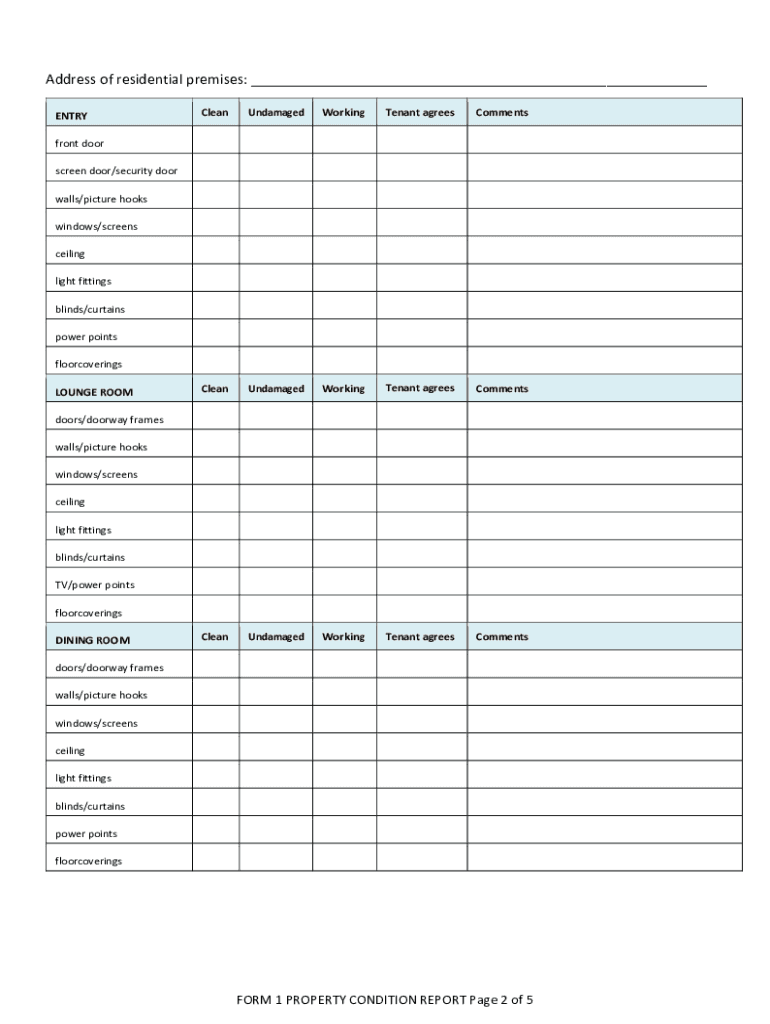
Property Condition Report Wa PDF Form


What is the property condition report PDF?
The property condition report PDF is a formal document that outlines the current state of a property. It serves as a comprehensive assessment tool for property owners, buyers, and real estate professionals. This report typically includes detailed observations about various aspects of the property, such as structural integrity, safety features, and potential maintenance issues. The information contained within the report is crucial for making informed decisions regarding property transactions, renovations, or ongoing maintenance.
Key elements of the property condition report PDF
A well-structured property condition report PDF includes several key elements that provide a thorough overview of the property's condition. These elements often encompass:
- Exterior Assessment: Evaluates the condition of the roof, siding, windows, and landscaping.
- Interior Assessment: Inspects walls, floors, ceilings, plumbing, electrical systems, and appliances.
- Safety Features: Reviews smoke detectors, carbon monoxide detectors, and fire extinguishers.
- Maintenance Recommendations: Offers suggestions for repairs or improvements based on the assessment findings.
- Photographic Evidence: Includes images to document the condition of various property elements.
Steps to complete the property condition report PDF
Completing the property condition report PDF involves a systematic approach to ensure accuracy and thoroughness. Here are the essential steps:
- Gather Necessary Tools: Collect tools such as a camera, measuring tape, and inspection checklist.
- Conduct a Walkthrough: Perform a detailed walkthrough of the property, noting observations in each area.
- Document Findings: Fill out the report template with your findings, ensuring clarity and detail.
- Include Photographs: Take photographs of notable areas and attach them to the report.
- Review and Finalize: Review the completed report for accuracy and completeness before submission.
Legal use of the property condition report PDF
The legal use of the property condition report PDF is significant in real estate transactions. This document can serve as evidence in disputes regarding property conditions. To ensure its legal validity, the report should be completed accurately and signed by the inspector. In many jurisdictions, it is advisable to follow state-specific regulations regarding property assessments and disclosures to maintain compliance with local laws.
How to obtain the property condition report PDF
Obtaining the property condition report PDF can be accomplished through various means. Property owners can create their own report using a template, or they may hire a professional inspector to conduct a thorough assessment. Many real estate agencies also provide standardized templates for their clients. Additionally, online platforms may offer downloadable versions of the report template for ease of use.
Examples of using the property condition report PDF
The property condition report PDF can be utilized in several scenarios, including:
- Real Estate Transactions: Buyers can request a property condition report to assess the property before purchase.
- Rental Agreements: Landlords may provide a report to tenants to document the condition of the property at the start of a lease.
- Insurance Claims: Property owners can use the report to support claims for damages or losses.
Quick guide on how to complete property condition report wa pdf
Effortlessly Prepare Property Condition Report Wa Pdf on Any Device
Digital document management has become increasingly popular among businesses and individuals. It offers an excellent eco-friendly substitute for conventional printed and signed documents, as you can easily locate the necessary form and securely keep it online. airSlate SignNow provides all the tools you need to create, modify, and electronically sign your documents swiftly without any delays. Manage Property Condition Report Wa Pdf on any platform with the airSlate SignNow Android or iOS applications and enhance any document-centric process today.
How to Edit and Electronically Sign Property Condition Report Wa Pdf with Ease
- Locate Property Condition Report Wa Pdf and click on Get Form to begin.
- Utilize the tools we offer to complete your document.
- Highlight important sections of your documents or redact sensitive information using tools specifically provided by airSlate SignNow for this purpose.
- Create your signature with the Sign tool, which takes seconds and holds the same legal validity as a traditional wet ink signature.
- Review all the details and click on the Done button to save your modifications.
- Select your preferred method to send your form, via email, text message (SMS), or invite link, or download it to your computer.
Eliminate the hassle of lost or misplaced files, tedious form searches, or mistakes that require printing new document copies. airSlate SignNow meets all your document management needs with just a few clicks from any device of your choice. Edit and eSign Property Condition Report Wa Pdf and ensure excellent communication at every step of the form preparation process with airSlate SignNow.
Create this form in 5 minutes or less
Create this form in 5 minutes!
How to create an eSignature for the property condition report wa pdf
How to create an electronic signature for a PDF online
How to create an electronic signature for a PDF in Google Chrome
How to create an e-signature for signing PDFs in Gmail
How to create an e-signature right from your smartphone
How to create an e-signature for a PDF on iOS
How to create an e-signature for a PDF on Android
People also ask
-
What is a property condition report PDF?
A property condition report PDF is a document that outlines the current state of a property, detailing its condition and any issues that may need attention. This report is essential for buyers, sellers, and real estate agents to make informed decisions. With airSlate SignNow, you can easily create and eSign a property condition report PDF, streamlining the process.
-
How can I create a property condition report PDF using airSlate SignNow?
To create a property condition report PDF with airSlate SignNow, simply log in to your account and use our customizable templates to input the necessary information about the property. You can easily add sections for notes and descriptions, then generate the report as a PDF. This process saves time and ensures accuracy in documentation.
-
Is there a cost associated with creating a property condition report PDF?
Creating a property condition report PDF with airSlate SignNow is cost-effective. Our pricing plans are designed to meet diverse business needs, offering affordable options for eSigning and document creation. You can choose from various subscription levels that best fit your requirements without breaking the bank.
-
What features does airSlate SignNow offer for property condition report PDFs?
airSlate SignNow offers several features for creating property condition report PDFs, including customizable templates, secure eSigning, and cloud storage for easy access. You can also integrate our solution with various business tools to enhance your workflow. These features make managing property documents efficient and straightforward.
-
Can I integrate airSlate SignNow with other applications for property condition reports?
Yes, airSlate SignNow can be integrated with various applications such as CRM systems, document management tools, and project management software. This integration allows you to streamline your operations and enhance collaboration when handling property condition report PDFs. With seamless access to all your tools, managing documents becomes easier.
-
What are the benefits of using a property condition report PDF?
Using a property condition report PDF provides a clear and organized way to evaluate a property's status. It helps facilitate transparency in real estate transactions, making it easier for buyers and sellers to address concerns. With airSlate SignNow, you benefit from a secure platform to create and share these essential reports efficiently.
-
How secure is the property condition report PDF created by airSlate SignNow?
Security is a top priority with airSlate SignNow. All property condition report PDFs are stored securely with encryption and comply with industry standards to protect your sensitive information. You can trust that your documents remain confidential and are only accessible to authorized users.
Get more for Property Condition Report Wa Pdf
Find out other Property Condition Report Wa Pdf
- Electronic signature Doctors PDF Louisiana Now
- How To Electronic signature Massachusetts Doctors Quitclaim Deed
- Electronic signature Minnesota Doctors Last Will And Testament Later
- How To Electronic signature Michigan Doctors LLC Operating Agreement
- How Do I Electronic signature Oregon Construction Business Plan Template
- How Do I Electronic signature Oregon Construction Living Will
- How Can I Electronic signature Oregon Construction LLC Operating Agreement
- How To Electronic signature Oregon Construction Limited Power Of Attorney
- Electronic signature Montana Doctors Last Will And Testament Safe
- Electronic signature New York Doctors Permission Slip Free
- Electronic signature South Dakota Construction Quitclaim Deed Easy
- Electronic signature Texas Construction Claim Safe
- Electronic signature Texas Construction Promissory Note Template Online
- How To Electronic signature Oregon Doctors Stock Certificate
- How To Electronic signature Pennsylvania Doctors Quitclaim Deed
- Electronic signature Utah Construction LLC Operating Agreement Computer
- Electronic signature Doctors Word South Dakota Safe
- Electronic signature South Dakota Doctors Confidentiality Agreement Myself
- How Do I Electronic signature Vermont Doctors NDA
- Electronic signature Utah Doctors Promissory Note Template Secure