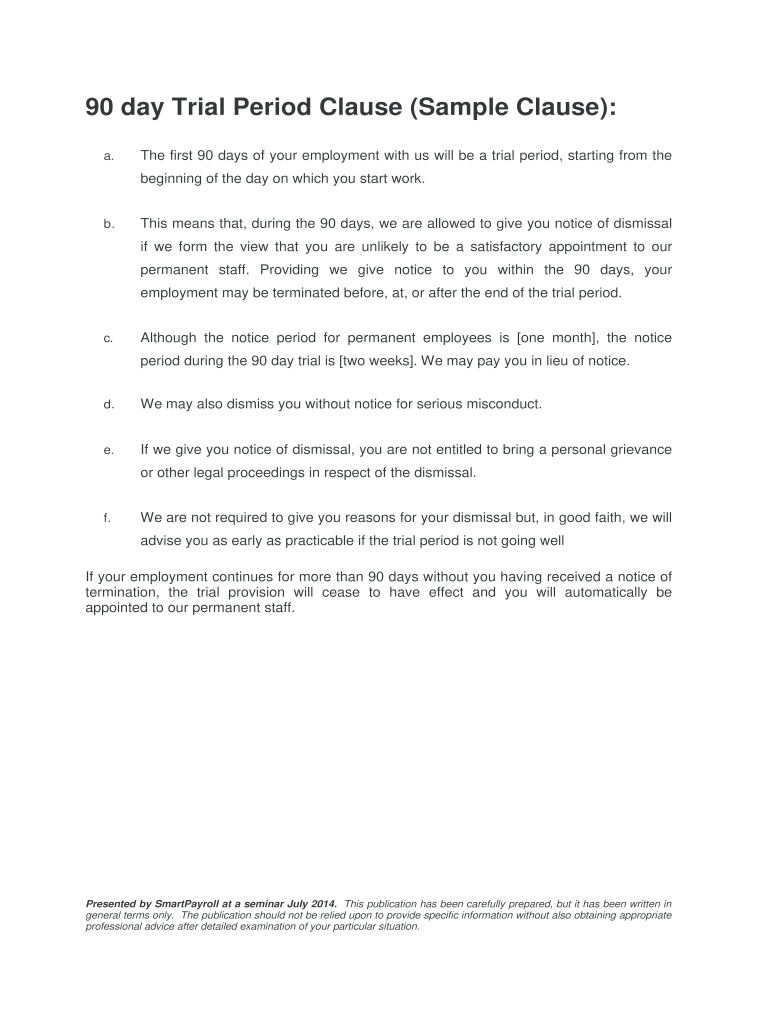
90 Day Trial Period Clause Sample Clause Form


What is the 90 Day Trial Period Clause Sample Clause
The 90 Day Trial Period Clause Sample Clause is a provision commonly included in contracts to outline the terms under which a party can evaluate the performance or suitability of a service or product over a specified trial period of ninety days. This clause allows either party to terminate the agreement without penalty if the expectations are not met during this timeframe. It is particularly useful in employment contracts, service agreements, and software licensing agreements, providing a structured approach to assessing the value of the arrangement before committing long-term.
How to use the 90 Day Trial Period Clause Sample Clause
To effectively use the 90 Day Trial Period Clause Sample Clause, first, ensure that the clause is clearly defined within the contract. Specify the start date of the trial period and outline the criteria for evaluation. Both parties should agree on the performance metrics or deliverables expected during this time. Additionally, include instructions for termination of the agreement if the trial does not meet the agreed-upon standards. This clarity helps prevent misunderstandings and ensures both parties are aligned on expectations.
Key elements of the 90 Day Trial Period Clause Sample Clause
Several key elements should be included in the 90 Day Trial Period Clause Sample Clause to ensure its effectiveness:
- Duration: Clearly state the trial period length, typically ninety days.
- Performance Criteria: Define specific metrics or deliverables that will be evaluated during the trial.
- Termination Rights: Outline the process for either party to terminate the agreement if expectations are not met.
- Notification Requirements: Specify how and when parties should communicate their intent to terminate or continue the agreement.
- Confidentiality Obligations: Include any confidentiality requirements that remain in effect during the trial period.
Steps to complete the 90 Day Trial Period Clause Sample Clause
Completing the 90 Day Trial Period Clause Sample Clause involves several steps:
- Identify the parties involved in the agreement.
- Determine the start date for the trial period.
- Outline the performance criteria and expectations for evaluation.
- Draft the termination rights and notification process.
- Review the clause with all parties to ensure mutual understanding and agreement.
- Incorporate the clause into the overall contract and finalize the document.
Legal use of the 90 Day Trial Period Clause Sample Clause
The legal use of the 90 Day Trial Period Clause Sample Clause is subject to contract law principles in the United States. It is essential to ensure that the clause is not unconscionable or overly broad, as this may lead to enforceability issues. Both parties should have the opportunity to negotiate the terms, and it is advisable to seek legal counsel to review the clause for compliance with applicable laws and regulations. Properly executed, this clause can protect the interests of both parties by providing a clear framework for assessment and termination.
Examples of using the 90 Day Trial Period Clause Sample Clause
Examples of the 90 Day Trial Period Clause Sample Clause in use include:
- In employment contracts, allowing a new employee to be evaluated over a ninety-day probation period.
- In software licensing agreements, permitting a business to test software functionality before committing to a full purchase.
- In service agreements, enabling clients to assess the quality of services provided by a contractor before finalizing a long-term contract.
Quick guide on how to complete 90 day trial period clause sample clause
Easily Prepare 90 Day Trial Period Clause Sample Clause on Any Device
Digital document management has become increasingly popular among businesses and individuals. It offers a perfect environmentally friendly alternative to traditional printed and signed papers, as you can access the correct form and safely store it online. airSlate SignNow equips you with all the necessary tools to create, modify, and eSign your documents swiftly without delays. Manage 90 Day Trial Period Clause Sample Clause on any platform using the airSlate SignNow Android or iOS applications and enhance any document-focused process today.
How to Edit and eSign 90 Day Trial Period Clause Sample Clause Effortlessly
- Locate 90 Day Trial Period Clause Sample Clause and click Get Form to begin.
- Utilize the tools we provide to complete your document.
- Highlight pertinent sections of the documents or obscure sensitive details with the tools that airSlate SignNow specifically offers for that purpose.
- Create your signature using the Sign tool, which takes seconds and has the same legal validity as a conventional wet ink signature.
- Review the details and click on the Done button to save your modifications.
- Select how you wish to send your form, whether by email, SMS, or invitation link, or download it to your computer.
Eliminate concerns about lost or misplaced documents, tedious form searches, or mistakes that necessitate printing new copies. airSlate SignNow meets your document management needs in just a few clicks from any device you choose. Modify and eSign 90 Day Trial Period Clause Sample Clause to ensure excellent communication at every step of your form preparation process with airSlate SignNow.
Create this form in 5 minutes or less
Create this form in 5 minutes!
How to create an eSignature for the 90 day trial period clause sample clause
How to create an electronic signature for a PDF online
How to create an electronic signature for a PDF in Google Chrome
How to create an e-signature for signing PDFs in Gmail
How to create an e-signature right from your smartphone
How to create an e-signature for a PDF on iOS
How to create an e-signature for a PDF on Android
People also ask
-
What is a 90 Day Trial Period Clause Sample Clause?
A 90 Day Trial Period Clause Sample Clause allows users to evaluate a service or product over a three-month period before making a final commitment. This clause is beneficial in minimizing risks and ensuring that the solution fits the business needs. By using this sample clause, your organization can make informed decisions regarding the effectiveness of the service.
-
How does airSlate SignNow's 90 Day Trial Period work?
airSlate SignNow offers a 90 Day Trial Period that allows businesses to explore all features of the eSigning platform at no cost. Users can send and sign documents, integrate with various applications, and utilize advanced functionalities. This trial ensures you fully understand how the tool can enhance your workflow without any initial investment.
-
What features are included in the 90 Day Trial Period with airSlate SignNow?
During the 90 Day Trial Period, users have access to a comprehensive set of features such as document templates, team collaboration tools, and advanced eSignature options. Additionally, the platform provides integrations with various third-party applications to streamline your processes. This ensures that you can test all functionalities that airSlate SignNow has to offer.
-
Are there any limitations during the 90 Day Trial Period?
While the 90 Day Trial Period provides an extensive exploration of the airSlate SignNow features, there may be certain usage limits such as the number of documents sent or signed. However, these limits are designed to help you experience the platform's capabilities fully. You can review the complete terms of the trial period on our website.
-
What are the benefits of using the 90 Day Trial Period Clause Sample Clause?
The primary benefit of the 90 Day Trial Period Clause Sample Clause is that it reduces the risk of committing to a long-term contract without testing the service. It allows businesses to assess the effectiveness and compatibility of airSlate SignNow with their existing processes. This sample clause empowers decision-makers to make a thorough evaluation of the product.
-
How can I implement the 90 Day Trial Period Clause in my contract?
To implement the 90 Day Trial Period Clause in your contract, you can use our 90 Day Trial Period Clause Sample Clause as a guideline. Tailor it to meet your specific requirements and ensure both parties understand the terms before signing. Consulting with legal counsel can also help in adapting this clause to fit your organization’s needs more effectively.
-
What happens after the 90 Day Trial Period ends?
At the end of the 90 Day Trial Period, users will receive options to continue using airSlate SignNow with various subscription plans tailored to different business needs. Continuing on with a subscription will grant you uninterrupted access to the platform's features and services. This helps you maintain productivity and ensures you can expand on the workflows you tested during the trial.
Get more for 90 Day Trial Period Clause Sample Clause
Find out other 90 Day Trial Period Clause Sample Clause
- eSign Oregon Government Business Plan Template Easy
- How Do I eSign Oklahoma Government Separation Agreement
- How Do I eSign Tennessee Healthcare / Medical Living Will
- eSign West Virginia Healthcare / Medical Forbearance Agreement Online
- eSign Alabama Insurance LLC Operating Agreement Easy
- How Can I eSign Alabama Insurance LLC Operating Agreement
- eSign Virginia Government POA Simple
- eSign Hawaii Lawers Rental Application Fast
- eSign Hawaii Lawers Cease And Desist Letter Later
- How To eSign Hawaii Lawers Cease And Desist Letter
- How Can I eSign Hawaii Lawers Cease And Desist Letter
- eSign Hawaii Lawers Cease And Desist Letter Free
- eSign Maine Lawers Resignation Letter Easy
- eSign Louisiana Lawers Last Will And Testament Mobile
- eSign Louisiana Lawers Limited Power Of Attorney Online
- eSign Delaware Insurance Work Order Later
- eSign Delaware Insurance Credit Memo Mobile
- eSign Insurance PPT Georgia Computer
- How Do I eSign Hawaii Insurance Operating Agreement
- eSign Hawaii Insurance Stock Certificate Free