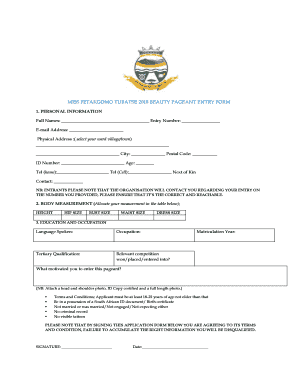
Fetakgomo Tubatse Local Municipality Application Form


What is the Fetakgomo Tubatse Local Municipality Application Form
The Fetakgomo Tubatse Local Municipality Application Form is a crucial document used for various administrative purposes within the municipality. This form facilitates applications for services, permits, and registrations that residents and businesses may need. It serves as a formal request to the local government, ensuring that all necessary information is collected for processing applications efficiently.
How to use the Fetakgomo Tubatse Local Municipality Application Form
Using the Fetakgomo Tubatse Local Municipality Application Form involves several straightforward steps. First, ensure you have the correct form for your specific application needs. Next, fill out the form with accurate and complete information, as any discrepancies may delay processing. After completing the form, review it for any errors before submission. Finally, submit the form through the designated method, whether online, by mail, or in person, depending on the municipality's guidelines.
Steps to complete the Fetakgomo Tubatse Local Municipality Application Form
Completing the Fetakgomo Tubatse Local Municipality Application Form involves a series of important steps:
- Obtain the correct version of the application form.
- Read the instructions carefully to understand the requirements.
- Fill in your personal details, ensuring all information is accurate.
- Provide any additional information or documentation as required.
- Review the completed form for accuracy and completeness.
- Submit the form through the appropriate channel.
Required Documents
When submitting the Fetakgomo Tubatse Local Municipality Application Form, certain documents may be required to support your application. Commonly required documents include proof of identity, proof of residence, and any specific documentation related to the service or permit you are applying for. It is essential to check the specific requirements for your application type to ensure a smooth submission process.
Form Submission Methods
The Fetakgomo Tubatse Local Municipality Application Form can typically be submitted through various methods. These methods may include:
- Online submission via the municipality's official website.
- Mailing the completed form to the designated municipal office.
- In-person submission at the local municipal office.
Each method may have specific guidelines, so it is advisable to follow the instructions provided for your chosen submission method.
Eligibility Criteria
Eligibility criteria for using the Fetakgomo Tubatse Local Municipality Application Form can vary based on the specific application type. Generally, applicants must be residents or registered businesses within the municipality. Certain applications may also have additional requirements, such as age restrictions or specific qualifications. It is important to review the eligibility criteria for your particular application to ensure compliance.
Quick guide on how to complete fetakgomo tubatse local municipality application form
Complete Fetakgomo Tubatse Local Municipality Application Form effortlessly on any device
Digital document management has become increasingly favored by businesses and individuals alike. It serves as an excellent environmentally-friendly substitute for traditional printed and physically signed documents, as you can easily find the necessary form and securely store it online. airSlate SignNow gives you all the tools required to create, modify, and eSign your documents swiftly without delays. Manage Fetakgomo Tubatse Local Municipality Application Form on any device using airSlate SignNow's Android or iOS applications and enhance any document-centric process today.
The easiest method to modify and eSign Fetakgomo Tubatse Local Municipality Application Form seamlessly
- Find Fetakgomo Tubatse Local Municipality Application Form and click Get Form to begin.
- Utilize the tools we provide to fill out your document.
- Emphasize important sections of the documents or obscure private information with tools that airSlate SignNow offers specifically for this function.
- Generate your eSignature using the Sign tool, which takes mere seconds and holds the same legal validity as a conventional wet ink signature.
- Review the details and click on the Done button to save your changes.
- Select your preferred method of delivering your form, whether by email, text message (SMS), or invite link, or download it to your computer.
Eliminate concerns about lost or misplaced documents, tedious form searches, or mistakes that necessitate printing new copies. airSlate SignNow fulfills all your document management needs in just a few clicks from any device you choose. Alter and eSign Fetakgomo Tubatse Local Municipality Application Form and guarantee outstanding communication at every stage of the form preparation process with airSlate SignNow.
Create this form in 5 minutes or less
Create this form in 5 minutes!
How to create an eSignature for the fetakgomo tubatse local municipality application form
How to create an electronic signature for a PDF online
How to create an electronic signature for a PDF in Google Chrome
How to create an e-signature for signing PDFs in Gmail
How to create an e-signature right from your smartphone
How to create an e-signature for a PDF on iOS
How to create an e-signature for a PDF on Android
People also ask
-
What is airSlate SignNow and how does it benefit fetakgomo greater tubatse local municipality?
airSlate SignNow is a powerful e-signature solution that empowers businesses, including those in fetakgomo greater tubatse local municipality, to send and sign documents easily. It streamlines the document workflow, saving time and resources while ensuring compliance with legal standards. This user-friendly platform is ideal for local municipalities looking to modernize their processes.
-
How much does airSlate SignNow cost for fetakgomo greater tubatse local municipality users?
The pricing for airSlate SignNow varies depending on the features required. For users in fetakgomo greater tubatse local municipality, affordable plans are available that suit different business sizes. It's advisable to check the pricing page to find the most suitable option for your municipality's needs.
-
What features does airSlate SignNow offer for the fetakgomo greater tubatse local municipality?
airSlate SignNow provides various features that cater to fetakgomo greater tubatse local municipality, including customizable templates, automated workflows, and secure storage. These tools help local governments efficiently manage and process documents, enhancing transparency and accessibility for residents. The platform's integration capabilities further improve its utility for municipalities.
-
How can fetakgomo greater tubatse local municipality integrate airSlate SignNow with existing systems?
airSlate SignNow offers easy integration with various software systems commonly used by fetakgomo greater tubatse local municipality. This includes CRM platforms, cloud storage services, and other productivity applications. This seamless integration ensures that your document processes remain uninterrupted and efficient.
-
Is airSlate SignNow secure for users in fetakgomo greater tubatse local municipality?
Yes, airSlate SignNow prioritizes security, making it a safe choice for users in fetakgomo greater tubatse local municipality. The platform employs industry-standard encryption and compliance measures to protect sensitive data. Local municipalities can assure their residents that documents remain confidential and secure.
-
What support does airSlate SignNow offer to fetakgomo greater tubatse local municipality users?
airSlate SignNow provides comprehensive customer support tailored for fetakgomo greater tubatse local municipality users. This includes a robust knowledge base, tutorials, and dedicated support teams ready to assist with any questions or issues. Users can access multiple support channels, ensuring help is readily available.
-
Can fetakgomo greater tubatse local municipality benefit from mobile access to airSlate SignNow?
Absolutely, fetakgomo greater tubatse local municipality users can access airSlate SignNow on mobile devices. This feature allows for document signing and management on-the-go, ensuring that government officials can handle paperwork anytime, anywhere. Mobile access enhances productivity and responsiveness in municipal operations.
Get more for Fetakgomo Tubatse Local Municipality Application Form
- This form must only be completed by a responsible official with the authority to designate certifying officials for the school
- 777 north meridian street suite 300 form
- Va form 21p 0516 1
- Va claims appeal form pdf health
- Statement in support of claim military disability made easy form
- Fillable va form 21 601free printable pdf sample
- Continue on back when necessary form
- Warranty of completion of construction office of housing form
Find out other Fetakgomo Tubatse Local Municipality Application Form
- Help Me With eSign Oregon Courts LLC Operating Agreement
- eSign North Dakota Police Rental Lease Agreement Now
- eSign Tennessee Courts Living Will Simple
- eSign Utah Courts Last Will And Testament Free
- eSign Ohio Police LLC Operating Agreement Mobile
- eSign Virginia Courts Business Plan Template Secure
- How To eSign West Virginia Courts Confidentiality Agreement
- eSign Wyoming Courts Quitclaim Deed Simple
- eSign Vermont Sports Stock Certificate Secure
- eSign Tennessee Police Cease And Desist Letter Now
- Help Me With eSign Texas Police Promissory Note Template
- eSign Utah Police LLC Operating Agreement Online
- eSign West Virginia Police Lease Agreement Online
- eSign Wyoming Sports Residential Lease Agreement Online
- How Do I eSign West Virginia Police Quitclaim Deed
- eSignature Arizona Banking Moving Checklist Secure
- eSignature California Banking Warranty Deed Later
- eSignature Alabama Business Operations Cease And Desist Letter Now
- How To eSignature Iowa Banking Quitclaim Deed
- How To eSignature Michigan Banking Job Description Template