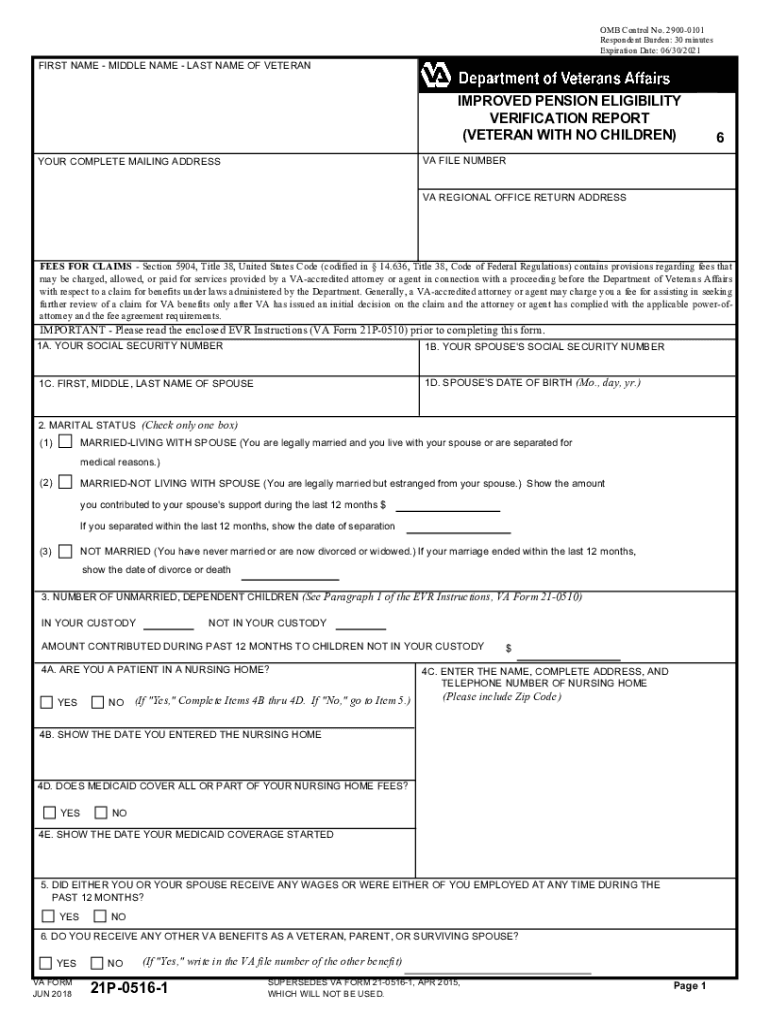
VA Form 21P 0516 1 2018


What is the VA Form 21P 0516 1?
The VA Form 21P 0516 1 is an income verification form used by the U.S. Department of Veterans Affairs. This form is essential for veterans seeking financial assistance or benefits. It collects information about the veteran's income, which can impact their eligibility for various programs. The form is designed to ensure that the VA has accurate and up-to-date information regarding a veteran's financial situation to make informed decisions about benefits.
How to use the VA Form 21P 0516 1
Using the VA Form 21P 0516 1 involves several straightforward steps. First, gather all necessary financial documents, including pay stubs, tax returns, and any other relevant income information. Next, fill out the form accurately, ensuring that all sections are completed. It is crucial to double-check the information for accuracy to prevent delays in processing. Once completed, the form can be submitted through the designated channels, either online or via mail.
Steps to complete the VA Form 21P 0516 1
Completing the VA Form 21P 0516 1 requires careful attention to detail. Follow these steps:
- Obtain the latest version of the form from the VA website or authorized sources.
- Provide personal information, including your name, Social Security number, and contact details.
- Detail your income sources, including wages, pensions, and any other financial support.
- Sign and date the form, certifying that the information provided is true and complete.
- Submit the form according to the instructions provided, ensuring it reaches the appropriate VA office.
Legal use of the VA Form 21P 0516 1
The VA Form 21P 0516 1 is legally binding when completed and submitted correctly. It must be filled out honestly, as any misrepresentation can lead to penalties or denial of benefits. The form complies with federal regulations regarding income verification for veterans, making it a critical document in the benefits application process. Adhering to the guidelines ensures that the form serves its purpose effectively.
Key elements of the VA Form 21P 0516 1
Key elements of the VA Form 21P 0516 1 include:
- Personal Information: This section requires the veteran's name, Social Security number, and contact details.
- Income Details: A comprehensive listing of all income sources, including wages, pensions, and other financial support.
- Certification: The veteran must sign and date the form, confirming the accuracy of the information provided.
Form Submission Methods
The VA Form 21P 0516 1 can be submitted through various methods. Veterans can choose to submit the form online through the VA's secure portal, which is often the fastest option. Alternatively, the form can be mailed to the appropriate VA office or submitted in person at a local VA facility. Each submission method has its own processing times, so it is advisable to consider the urgency of your request when choosing a method.
Quick guide on how to complete va form 21p 0516 1
Effortlessly prepare VA Form 21P 0516 1 on any device
Online document management has become increasingly favored by businesses and individuals alike. It offers an excellent eco-friendly substitute for conventional printed and signed documents, allowing you to easily find the necessary form and securely keep it online. airSlate SignNow equips you with all the tools required to swiftly create, modify, and eSign your documents without any delays. Manage VA Form 21P 0516 1 on any device with airSlate SignNow's Android or iOS applications and simplify any document-related process today.
The simplest way to modify and eSign VA Form 21P 0516 1 effortlessly
- Find VA Form 21P 0516 1 and click on Get Form to begin.
- Utilize the tools we present to complete your form.
- Emphasize important sections of the documents or redact sensitive information with tools specifically provided by airSlate SignNow for that purpose.
- Create your signature using the Sign tool, which takes mere seconds and holds the same legal validity as a traditional ink signature.
- Review the information and click on the Done button to save your edits.
- Select how you prefer to send your form, via email, SMS, or an invitation link, or download it to your computer.
Eliminate concerns about lost or misplaced documents, cumbersome form searching, or errors that necessitate reprinting new document copies. airSlate SignNow addresses all your document management requirements in just a few clicks from any device of your choosing. Modify and eSign VA Form 21P 0516 1 and ensure seamless communication at any stage of the form preparation process with airSlate SignNow.
Create this form in 5 minutes or less
Find and fill out the correct va form 21p 0516 1
Create this form in 5 minutes!
How to create an eSignature for the va form 21p 0516 1
The best way to generate an electronic signature for a PDF document online
The best way to generate an electronic signature for a PDF document in Google Chrome
The way to generate an eSignature for signing PDFs in Gmail
How to make an electronic signature right from your smart phone
The way to make an eSignature for a PDF document on iOS
How to make an electronic signature for a PDF on Android OS
People also ask
-
What is 21p 0516 in the context of airSlate SignNow?
The term '21p 0516' refers to a specific feature set within airSlate SignNow that enhances document signing workflows. This feature is designed to streamline the process for businesses, allowing them to send and eSign documents effortlessly. By utilizing '21p 0516,' companies can improve efficiency and reduce turnaround times on essential paperwork.
-
How does airSlate SignNow incorporate the '21p 0516' feature into its pricing?
The '21p 0516' feature is included in various pricing tiers offered by airSlate SignNow, ensuring that businesses of all sizes can benefit from it. This makes it a cost-effective solution for companies looking to manage eSignature needs without high overhead costs. To learn more about pricing options that include '21p 0516,' visit our pricing page.
-
What are the main benefits of using the '21p 0516' feature with airSlate SignNow?
Using the '21p 0516' feature with airSlate SignNow provides multiple benefits, including increased productivity and enhanced document security. This feature allows teams to sign documents quickly and securely, minimizing delays and improving overall workflow efficiency. Additionally, it supports compliance with legal standards in document signing.
-
Can I integrate the '21p 0516' functionality with other tools?
Yes, the '21p 0516' functionality offered by airSlate SignNow can easily integrate with various third-party applications and tools. This includes popular CRM systems, cloud storage services, and project management platforms, enhancing your existing tech stack. With such flexibility, businesses can streamline their workflows even further.
-
Is there a mobile application for accessing the '21p 0516' features?
Absolutely! airSlate SignNow provides a mobile application that allows users to access '21p 0516' features on the go. This mobile functionality ensures that you can send and eSign documents anytime, anywhere, making it perfect for busy professionals. Download the app to stay connected with your document management needs.
-
What types of documents can be signed using '21p 0516'?
With the '21p 0516' features of airSlate SignNow, users can sign a variety of document types including contracts, agreements, and forms. This versatility makes airSlate SignNow suitable for different industries, from real estate to healthcare. As long as the document is in an electronic format, it can be processed through '21p 0516.'
-
How secure is the '21p 0516' feature for document signing?
The '21p 0516' feature in airSlate SignNow is built with top-notch security measures to protect your documents and signatures. We use encryption and secure servers to ensure data integrity and confidentiality. Rest assured, your sensitive information will remain secure while using our service.
Get more for VA Form 21P 0516 1
Find out other VA Form 21P 0516 1
- eSignature North Dakota Healthcare / Medical Medical History Simple
- Help Me With eSignature Arkansas High Tech Arbitration Agreement
- eSignature Ohio Healthcare / Medical Operating Agreement Simple
- eSignature Oregon Healthcare / Medical Limited Power Of Attorney Computer
- eSignature Pennsylvania Healthcare / Medical Warranty Deed Computer
- eSignature Texas Healthcare / Medical Bill Of Lading Simple
- eSignature Virginia Healthcare / Medical Living Will Computer
- eSignature West Virginia Healthcare / Medical Claim Free
- How To eSignature Kansas High Tech Business Plan Template
- eSignature Kansas High Tech Lease Agreement Template Online
- eSignature Alabama Insurance Forbearance Agreement Safe
- How Can I eSignature Arkansas Insurance LLC Operating Agreement
- Help Me With eSignature Michigan High Tech Emergency Contact Form
- eSignature Louisiana Insurance Rental Application Later
- eSignature Maryland Insurance Contract Safe
- eSignature Massachusetts Insurance Lease Termination Letter Free
- eSignature Nebraska High Tech Rental Application Now
- How Do I eSignature Mississippi Insurance Separation Agreement
- Help Me With eSignature Missouri Insurance Profit And Loss Statement
- eSignature New Hampshire High Tech Lease Agreement Template Mobile