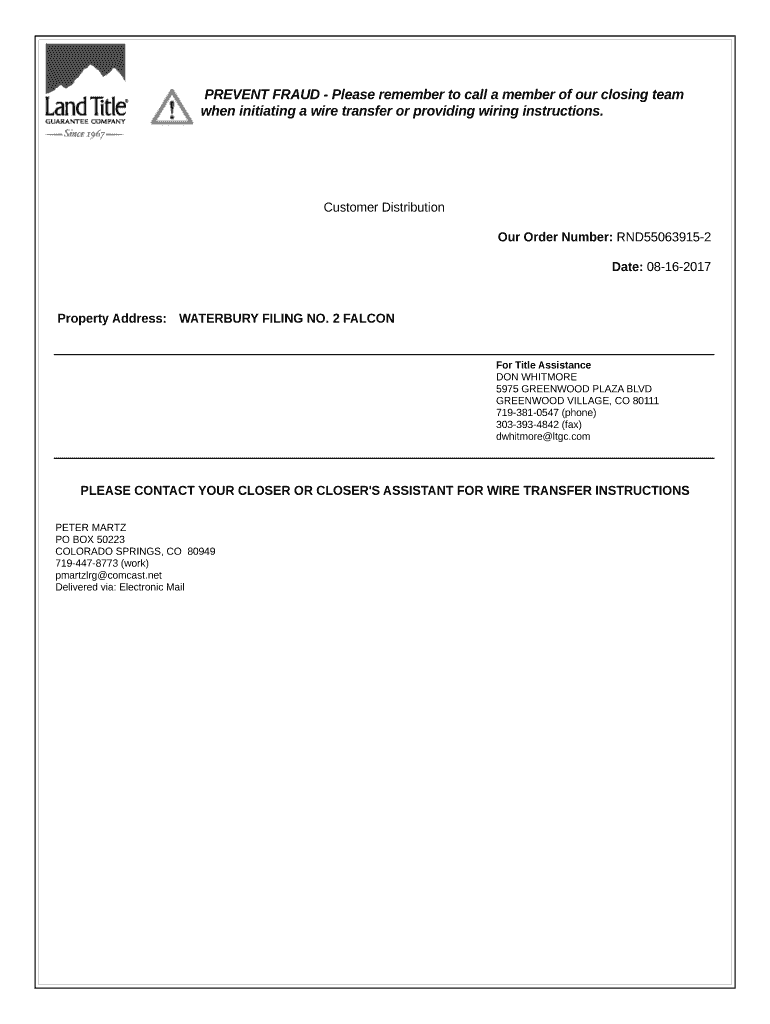
Wire Transfer Receipt Wells Fargo Form


Understanding the Wire Transfer Receipt from Wells Fargo
The Wire Transfer Receipt from Wells Fargo serves as a crucial document for both senders and recipients of wire transfers. This receipt provides essential details about the transaction, including the amount transferred, the date of the transfer, and the sender's and recipient's information. It acts as proof of the transaction, which can be important for personal records, tax purposes, or resolving any disputes that may arise regarding the transfer.
How to Obtain the Wire Transfer Receipt from Wells Fargo
To obtain your Wire Transfer Receipt from Wells Fargo, you can follow a few straightforward steps. If you initiated the transfer online, you can download the receipt directly from your Wells Fargo online banking account. Log in to your account, navigate to the 'Transfers' section, and select 'Wire Transfers.' Here, you should find a history of your transfers, along with options to view and print receipts. If you completed the transfer in person at a branch, you may request a printed receipt from the teller at that location.
Key Elements of the Wire Transfer Receipt from Wells Fargo
A typical Wire Transfer Receipt from Wells Fargo includes several key elements that are vital for your records. These elements typically include:
- Transaction ID: A unique identifier for the wire transfer.
- Date and Time: The date and time when the transfer was initiated.
- Sender Information: Name and account number of the sender.
- Recipient Information: Name and account number of the recipient.
- Transfer Amount: The total amount transferred.
- Fees: Any applicable fees associated with the transfer.
- Status: Confirmation of whether the transfer was successful.
Steps to Complete the Wire Transfer Receipt from Wells Fargo
Completing the Wire Transfer Receipt involves several steps to ensure accuracy and compliance. Here’s a brief overview of the process:
- Log in to your Wells Fargo online banking account or visit a local branch.
- Select the 'Wire Transfer' option and enter the necessary details, including recipient information and transfer amount.
- Review the information for accuracy, ensuring all details are correct.
- Submit the transfer request and wait for confirmation.
- Access your Wire Transfer Receipt from your account or request a printed copy if done in person.
Legal Use of the Wire Transfer Receipt from Wells Fargo
The Wire Transfer Receipt from Wells Fargo holds legal significance as it serves as proof of the transaction. It can be used in various legal contexts, such as verifying payment for services rendered or in disputes regarding the transfer. Keeping a copy of this receipt is advisable for record-keeping and potential future reference, especially for tax purposes or financial audits.
Examples of Using the Wire Transfer Receipt from Wells Fargo
There are several scenarios in which a Wire Transfer Receipt from Wells Fargo may be utilized:
- Tax Documentation: Use the receipt to report income or expenses related to a wire transfer.
- Dispute Resolution: Present the receipt as evidence in case of a dispute over a transaction.
- Financial Record Keeping: Maintain accurate financial records for personal or business accounting.
Quick guide on how to complete wire transfer receipt wells fargo
Easy Preparation of Wire Transfer Receipt Wells Fargo on Any Device
Digital document management has become increasingly popular among businesses and individuals. It offers an ideal eco-friendly substitute for traditional printed and signed documents, allowing you to locate the necessary form and securely store it online. airSlate SignNow provides all the essential tools needed to create, edit, and eSign your documents swiftly and without delays. Manage Wire Transfer Receipt Wells Fargo on any platform using airSlate SignNow's Android or iOS applications and enhance any document-related process today.
The Simplest Way to Edit and eSign Wire Transfer Receipt Wells Fargo Effortlessly
- Obtain Wire Transfer Receipt Wells Fargo and click Get Form to begin.
- Use the available tools to complete your form.
- Emphasize pertinent parts of your documents or obscure sensitive information with tools specifically provided by airSlate SignNow for that purpose.
- Create your signature using the Sign feature, which takes mere seconds and carries the same legal validity as a conventional wet ink signature.
- Verify all your information and click the Done button to save your changes.
- Choose your delivery method for your form: by email, text message (SMS), invitation link, or download it to your computer.
Eliminate worries about lost or misplaced documents, tedious form searches, or mistakes that require new copies to be printed. airSlate SignNow addresses all your document management needs in just a few clicks from any device you prefer. Modify and eSign Wire Transfer Receipt Wells Fargo while ensuring top-notch communication at every stage of the document preparation process with airSlate SignNow.
Create this form in 5 minutes or less
Create this form in 5 minutes!
How to create an eSignature for the wire transfer receipt wells fargo
How to create an electronic signature for a PDF online
How to create an electronic signature for a PDF in Google Chrome
How to create an e-signature for signing PDFs in Gmail
How to create an e-signature right from your smartphone
How to create an e-signature for a PDF on iOS
How to create an e-signature for a PDF on Android
People also ask
-
What is the Wells Fargo wire transfer quick reference guide?
The Wells Fargo wire transfer quick reference guide is a comprehensive resource designed to help users understand the process of initiating and completing wire transfers through Wells Fargo. It includes step-by-step instructions, important terminology, and tips for ensuring a smooth transaction.
-
How much does it cost to use Wells Fargo for wire transfers?
The cost for using Wells Fargo for wire transfers can vary based on several factors such as the type of transfer and the account holder's status. Generally, the Wells Fargo wire transfer quick reference guide provides detailed information on typical fees associated with domestic and international transfers.
-
What features are highlighted in the Wells Fargo wire transfer quick reference guide?
The Wells Fargo wire transfer quick reference guide covers essential features like tracking wire transfers, initiating online transactions, and understanding the different types of wire transfers. It also includes security measures that Wells Fargo has in place to protect your funds.
-
What benefits does using Wells Fargo wire transfers offer?
Using Wells Fargo wire transfers provides numerous benefits, including fast transaction times, a secure platform for sending funds, and the ability to send money internationally. The Wells Fargo wire transfer quick reference guide highlights these benefits to help users make informed decisions.
-
How does the Wells Fargo wire transfer process work?
The Wells Fargo wire transfer process involves logging into your account, providing recipient information, and specifying the transfer amount. The Wells Fargo wire transfer quick reference guide outlines each step for both domestic and international transfers, making it easy to follow.
-
Are there any integrations with third-party applications for Wells Fargo wire transfers?
Yes, Wells Fargo can integrate with various financial and accounting software, allowing for seamless wire transfer management. The Wells Fargo wire transfer quick reference guide suggests specific integrations that enhance user experience and streamline fund management.
-
What should I do if a wire transfer fails using Wells Fargo?
If a wire transfer fails, it’s important to check the reasons for the failure as outlined in the Wells Fargo wire transfer quick reference guide. It provides troubleshooting steps, such as verifying recipient information and contacting customer support for assistance.
Get more for Wire Transfer Receipt Wells Fargo
Find out other Wire Transfer Receipt Wells Fargo
- How To Integrate Sign in Banking
- How To Use Sign in Banking
- Help Me With Use Sign in Banking
- Can I Use Sign in Banking
- How Do I Install Sign in Banking
- How To Add Sign in Banking
- How Do I Add Sign in Banking
- How Can I Add Sign in Banking
- Can I Add Sign in Banking
- Help Me With Set Up Sign in Government
- How To Integrate eSign in Banking
- How To Use eSign in Banking
- How To Install eSign in Banking
- How To Add eSign in Banking
- How To Set Up eSign in Banking
- How To Save eSign in Banking
- How To Implement eSign in Banking
- How To Set Up eSign in Construction
- How To Integrate eSign in Doctors
- How To Use eSign in Doctors