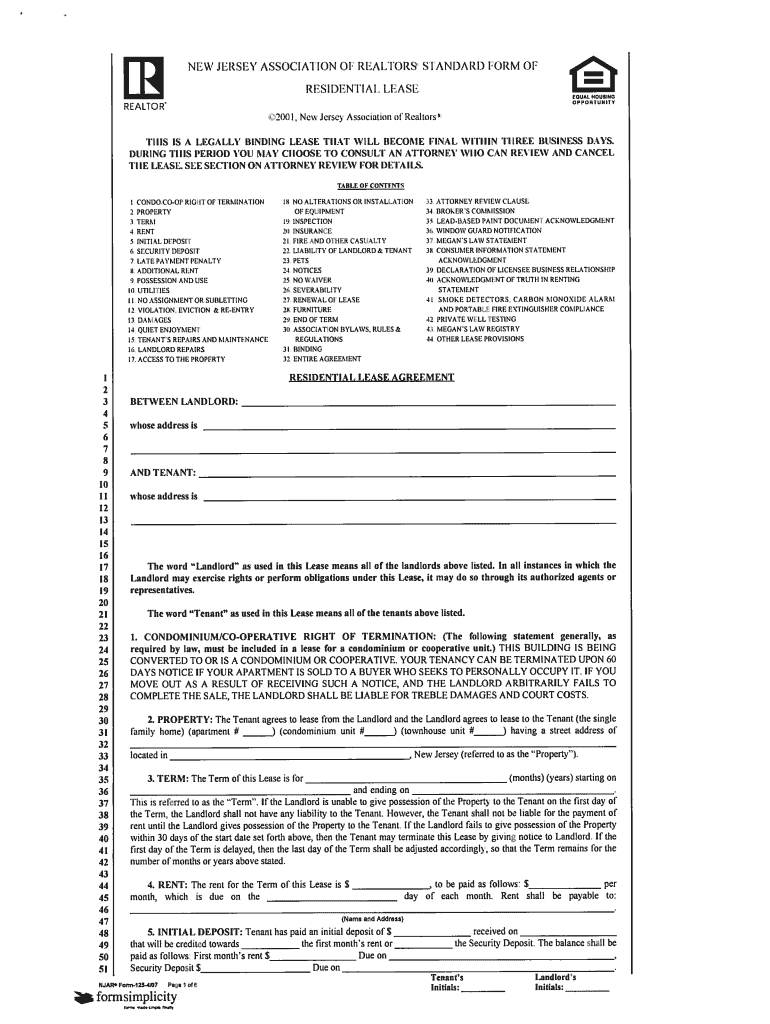
New Jersey Association of Realtors Standard Form of Commercial Lease


Understanding the New Jersey Association of Realtors Standard Form of Commercial Lease
The New Jersey Association of Realtors Standard Form of Commercial Lease is a legally recognized document that outlines the terms and conditions between landlords and tenants for commercial properties. This form is designed to protect the interests of both parties while ensuring compliance with state laws. It includes essential details such as the lease term, rental amount, security deposit, maintenance responsibilities, and any specific provisions relevant to the property type. By using this standardized form, landlords and tenants can avoid misunderstandings and ensure a clear agreement.
Key Elements of the New Jersey Association of Realtors Standard Form of Commercial Lease
When filling out the New Jersey Association of Realtors Standard Form of Commercial Lease, several key elements must be included to make the agreement comprehensive and legally binding. These elements typically encompass:
- Parties Involved: Identification of the landlord and tenant, including their legal names and contact information.
- Property Description: A detailed description of the leased property, including its address and any specific features.
- Lease Term: The duration of the lease, including start and end dates, along with any renewal options.
- Rent Payment Terms: The amount of rent, payment schedule, and acceptable payment methods.
- Security Deposit: The required security deposit amount and conditions for its return.
- Maintenance Obligations: Responsibilities for property maintenance and repairs, specifying who is accountable for various tasks.
- Termination Conditions: The conditions under which either party may terminate the lease, including notice requirements.
Steps to Complete the New Jersey Association of Realtors Standard Form of Commercial Lease
Completing the New Jersey Association of Realtors Standard Form of Commercial Lease involves several straightforward steps to ensure accuracy and compliance. These steps include:
- Gather Information: Collect all necessary information about the property and the parties involved.
- Fill in the Form: Carefully complete each section of the lease, ensuring all details are accurate.
- Review Terms: Both parties should review the terms to confirm mutual understanding and agreement.
- Sign the Document: Both landlord and tenant must sign the lease to make it legally binding.
- Distribute Copies: Provide copies of the signed lease to all parties for their records.
Legal Use of the New Jersey Association of Realtors Standard Form of Commercial Lease
The legal use of the New Jersey Association of Realtors Standard Form of Commercial Lease is crucial for ensuring that the agreement is enforceable in a court of law. To achieve this, the form must comply with state regulations and include all necessary legal provisions. It is important to ensure that both parties understand their rights and obligations as outlined in the lease. Additionally, any modifications to the standard terms should be documented and agreed upon by both parties to avoid potential disputes.
Obtaining the New Jersey Association of Realtors Standard Form of Commercial Lease
To obtain the New Jersey Association of Realtors Standard Form of Commercial Lease, interested parties can access the form through the New Jersey Association of Realtors website or by contacting a local realtor. Many real estate offices also provide copies of this standard form. It is advisable to use the most current version to ensure compliance with any recent legal changes. Additionally, consulting with a legal professional can provide guidance on how to properly utilize the form in specific situations.
Quick guide on how to complete new jersey association of realtors standard form of commercial lease
Prepare New Jersey Association Of Realtors Standard Form Of Commercial Lease seamlessly on any device
Digital document management has become increasingly favored by businesses and individuals alike. It offers an ideal environmentally friendly substitute for conventional printed and signed papers, as you can locate the necessary form and securely store it online. airSlate SignNow equips you with all the necessary tools to create, modify, and eSign your documents swiftly without delays. Handle New Jersey Association Of Realtors Standard Form Of Commercial Lease on any device with airSlate SignNow Android or iOS applications and simplify any document-related tasks today.
How to modify and eSign New Jersey Association Of Realtors Standard Form Of Commercial Lease effortlessly
- Locate New Jersey Association Of Realtors Standard Form Of Commercial Lease and click Get Form to begin.
- Utilize the tools we provide to fill out your form.
- Emphasize pertinent sections of the documents or obscure sensitive information with tools that airSlate SignNow specifically offers for that purpose.
- Create your eSignature with the Sign tool, which only takes seconds and carries the same legal significance as a conventional handwritten signature.
- Review all the details and click on the Done button to save your modifications.
- Choose your preferred method of submitting your form, whether by email, text message (SMS), invitation link, or download it to your computer.
Say goodbye to lost or misfiled documents, tedious form searches, or errors that require reprinting new copies. airSlate SignNow fulfills all your document management needs with just a few clicks from any device you choose. Modify and eSign New Jersey Association Of Realtors Standard Form Of Commercial Lease and ensure excellent communication at every stage of the form preparation process with airSlate SignNow.
Create this form in 5 minutes or less
Create this form in 5 minutes!
How to create an eSignature for the new jersey association of realtors standard form of commercial lease
How to create an electronic signature for a PDF online
How to create an electronic signature for a PDF in Google Chrome
How to create an e-signature for signing PDFs in Gmail
How to create an e-signature right from your smartphone
How to create an e-signature for a PDF on iOS
How to create an e-signature for a PDF on Android
People also ask
-
What is the new jersey association of realtors and how does it relate to airSlate SignNow?
The New Jersey Association of Realtors is a professional organization representing real estate professionals in New Jersey. Utilizing airSlate SignNow can enhance your real estate transactions by providing a seamless platform for e-signatures and document management, streamlining your workflow and improving efficiency.
-
How does airSlate SignNow cater to the needs of the new jersey association of realtors members?
Members of the New Jersey Association of Realtors can benefit from airSlate SignNow's easy-to-use interface and powerful features. This service allows you to quickly send, sign, and manage documents, ensuring compliance and enhancing client relations—all designed to address the unique needs of real estate professionals.
-
What are the pricing options for airSlate SignNow for users affiliated with the new jersey association of realtors?
AirSlate SignNow offers a range of pricing plans designed to be cost-effective and cater to users at various levels. For members of the New Jersey Association of Realtors, special promotions may be available, enabling you to maximize your investment in efficient document management solutions.
-
What features does airSlate SignNow offer that benefit realtors in New Jersey?
AirSlate SignNow offers a variety of features that are particularly beneficial for New Jersey realtors, including customizable templates, advanced e-signature capabilities, and cloud storage integration. These tools help streamline the documentation process, making it easier for realtors to close deals promptly.
-
Are there integrations available for airSlate SignNow that can assist new jersey association of realtors members?
Yes, airSlate SignNow provides integrations with popular CRM systems and other real estate tools that benefit members of the New Jersey Association of Realtors. These integrations enhance productivity by allowing for seamless data transfer and document management, ensuring you have everything you need at your fingertips.
-
How does using airSlate SignNow improve workflow for realtors in New Jersey?
Using airSlate SignNow can signNowly improve workflow for realtors in New Jersey by reducing the time spent on paperwork. The platform allows for instant e-signatures and efficient document tracking, freeing up valuable time to focus on client relationships and closing deals, which is crucial in a competitive market.
-
What are the benefits of transitioning to airSlate SignNow for new jersey association of realtors members?
Transitioning to airSlate SignNow offers numerous benefits for members of the New Jersey Association of Realtors, including improved efficiency, reduced costs, and enhanced client satisfaction. By adopting a digital solution for document management, realtors can offer a modern and convenient experience to their clients.
Get more for New Jersey Association Of Realtors Standard Form Of Commercial Lease
- Graduation events st josephs college form
- Csub id form
- Participation liability form
- Consent amp liability waiver cocc form
- Email financialaiddocsfamu form
- To verify that you provided correct information the office of financial aid will compare your fafsa with the information on
- Request for off campus trips form
- Flr 8a form
Find out other New Jersey Association Of Realtors Standard Form Of Commercial Lease
- Sign Maryland Non-Profit Business Plan Template Fast
- How To Sign Nevada Life Sciences LLC Operating Agreement
- Sign Montana Non-Profit Warranty Deed Mobile
- Sign Nebraska Non-Profit Residential Lease Agreement Easy
- Sign Nevada Non-Profit LLC Operating Agreement Free
- Sign Non-Profit Document New Mexico Mobile
- Sign Alaska Orthodontists Business Plan Template Free
- Sign North Carolina Life Sciences Purchase Order Template Computer
- Sign Ohio Non-Profit LLC Operating Agreement Secure
- Can I Sign Ohio Non-Profit LLC Operating Agreement
- Sign South Dakota Non-Profit Business Plan Template Myself
- Sign Rhode Island Non-Profit Residential Lease Agreement Computer
- Sign South Carolina Non-Profit Promissory Note Template Mobile
- Sign South Carolina Non-Profit Lease Agreement Template Online
- Sign Oregon Life Sciences LLC Operating Agreement Online
- Sign Texas Non-Profit LLC Operating Agreement Online
- Can I Sign Colorado Orthodontists Month To Month Lease
- How Do I Sign Utah Non-Profit Warranty Deed
- Help Me With Sign Colorado Orthodontists Purchase Order Template
- Sign Virginia Non-Profit Living Will Fast