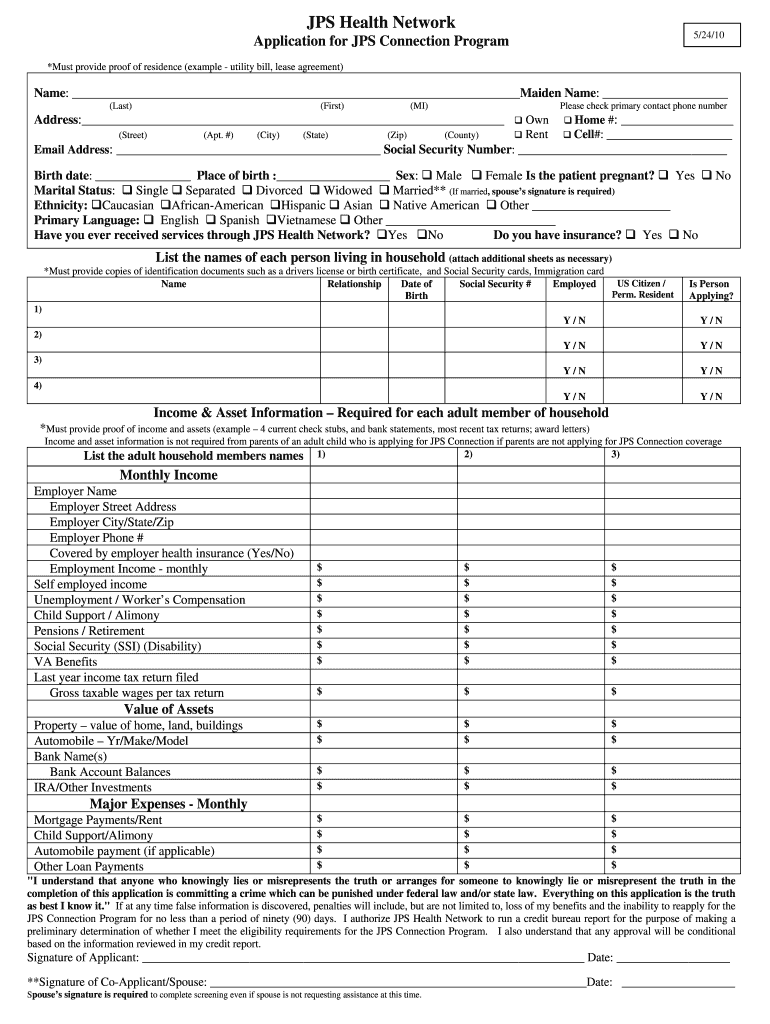
Jps Network Application Form


What is the JPS Connection Application?
The JPS Connection Application is a crucial form used by individuals seeking access to health services provided by the JPS Health Network. This application allows users to apply for various health programs, including insurance coverage and financial assistance. Understanding the purpose and components of the JPS Connection Application is essential for ensuring that applicants receive the necessary healthcare support.
Steps to Complete the JPS Connection Application
Completing the JPS Connection Application involves several key steps to ensure accuracy and compliance. Begin by gathering all necessary personal information, including identification details, income information, and any relevant medical history. Next, fill out the application form accurately, ensuring that all sections are completed. After completing the form, review it for any errors or omissions before submitting it. Finally, submit the application through the designated method, whether online, by mail, or in person, to ensure it is processed promptly.
Eligibility Criteria for the JPS Connection Application
Eligibility for the JPS Connection Application is determined by various factors, including income level, residency status, and specific health needs. Applicants must typically demonstrate financial need and meet certain income thresholds to qualify for assistance. Additionally, some programs may have specific requirements related to age, disability status, or other health-related criteria. It is important for applicants to review these requirements carefully to ensure they meet all necessary qualifications.
Required Documents for the JPS Connection Application
When applying for the JPS Connection Application, several documents may be required to support the application. Commonly requested documents include proof of identity, such as a driver's license or state ID, income verification, such as pay stubs or tax returns, and any relevant medical records. Providing complete and accurate documentation helps facilitate the application process and ensures that applicants receive timely responses regarding their eligibility.
Legal Use of the JPS Connection Application
The JPS Connection Application is legally binding when completed and submitted according to established guidelines. To ensure its legal standing, applicants must provide truthful and accurate information. Additionally, the application must comply with relevant regulations and standards governing health services in the United States. Understanding the legal implications of the application can help applicants navigate the process with confidence.
Form Submission Methods for the JPS Connection Application
Applicants can submit the JPS Connection Application through various methods, including online submission, mailing the completed form, or delivering it in person to designated locations. Each method has its own advantages, such as the convenience of online submission or the personal touch of in-person delivery. It is essential for applicants to choose the method that best suits their needs and to follow the specific instructions provided for each submission method.
Quick guide on how to complete jps network application
Effortlessly Prepare Jps Network Application on Any Device
Digital document management has become increasingly popular among businesses and individuals. It offers an ideal eco-friendly substitute for conventional printed and signed documents, allowing you to obtain the right form and store it securely online. airSlate SignNow equips you with all the tools necessary to create, modify, and electronically sign your documents swiftly without delays. Manage Jps Network Application on any device using airSlate SignNow's Android or iOS applications and enhance any document-related process today.
How to Modify and Electronically Sign Jps Network Application with Ease
- Locate Jps Network Application and click on Access Form to get started.
- Utilize the tools we provide to complete your form.
- Highlight important sections of your documents or obscure sensitive information with tools specifically offered by airSlate SignNow for that purpose.
- Create your electronic signature with the Signature tool, a process that takes seconds and carries the same legal validity as a traditional handwritten signature.
- Review all the details and click on the Finish button to save your changes.
- Select your preferred method to send your form, via email, text message (SMS), invite link, or download it to your computer.
Say goodbye to lost or misplaced documents, tedious form searching, or mistakes that necessitate printing new document copies. airSlate SignNow addresses all your document management needs in just a few clicks from any device you choose. Edit and electronically sign Jps Network Application and ensure exceptional communication at every stage of your form preparation process with airSlate SignNow.
Create this form in 5 minutes or less
Create this form in 5 minutes!
How to create an eSignature for the jps network application
How to create an electronic signature for a PDF online
How to create an electronic signature for a PDF in Google Chrome
How to create an e-signature for signing PDFs in Gmail
How to create an e-signature right from your smartphone
How to create an e-signature for a PDF on iOS
How to create an e-signature for a PDF on Android
People also ask
-
What is the jps connection application?
The jps connection application is a tool that allows users to seamlessly connect and manage their document workflows within airSlate SignNow. It enables users to send, receive, and eSign documents efficiently, promoting a streamlined process for businesses.
-
How does the jps connection application enhance document management?
With the jps connection application, businesses can automate their document workflows, reducing the time spent on manual tasks. This leads to improved accuracy and faster turnaround times, allowing teams to focus on more strategic tasks.
-
Is the jps connection application compatible with other tools?
Yes, the jps connection application integrates smoothly with various productivity tools and platforms. This compatibility ensures that users can incorporate it into their existing workflows without disruption, enhancing overall efficiency.
-
What are the pricing options for the jps connection application?
The jps connection application is priced competitively, with various plans tailored to meet the needs of different businesses. Users can choose from monthly or annual subscriptions, making it a cost-effective solution for any organization.
-
What features does the jps connection application offer?
The jps connection application offers a range of features, including eSigning, document tracking, and customizable templates. These features ensure that users can manage their documents with confidence and ease, enhancing the overall user experience.
-
What are the benefits of using the jps connection application?
Using the jps connection application can signNowly reduce the time and resources spent on managing documents. Additionally, it enhances collaboration among team members, ensuring that everyone can access and sign documents promptly, leading to increased productivity.
-
Can I try the jps connection application before purchasing?
Yes, airSlate SignNow offers a free trial for the jps connection application, allowing prospective users to explore its features and benefits. This trial enables businesses to assess the application's fit for their document management needs before committing to a subscription.
Get more for Jps Network Application
Find out other Jps Network Application
- How To Electronic signature New Jersey Education Permission Slip
- Can I Electronic signature New York Education Medical History
- Electronic signature Oklahoma Finance & Tax Accounting Quitclaim Deed Later
- How To Electronic signature Oklahoma Finance & Tax Accounting Operating Agreement
- Electronic signature Arizona Healthcare / Medical NDA Mobile
- How To Electronic signature Arizona Healthcare / Medical Warranty Deed
- Electronic signature Oregon Finance & Tax Accounting Lease Agreement Online
- Electronic signature Delaware Healthcare / Medical Limited Power Of Attorney Free
- Electronic signature Finance & Tax Accounting Word South Carolina Later
- How Do I Electronic signature Illinois Healthcare / Medical Purchase Order Template
- Electronic signature Louisiana Healthcare / Medical Quitclaim Deed Online
- Electronic signature Louisiana Healthcare / Medical Quitclaim Deed Computer
- How Do I Electronic signature Louisiana Healthcare / Medical Limited Power Of Attorney
- Electronic signature Maine Healthcare / Medical Letter Of Intent Fast
- How To Electronic signature Mississippi Healthcare / Medical Month To Month Lease
- Electronic signature Nebraska Healthcare / Medical RFP Secure
- Electronic signature Nevada Healthcare / Medical Emergency Contact Form Later
- Electronic signature New Hampshire Healthcare / Medical Credit Memo Easy
- Electronic signature New Hampshire Healthcare / Medical Lease Agreement Form Free
- Electronic signature North Dakota Healthcare / Medical Notice To Quit Secure