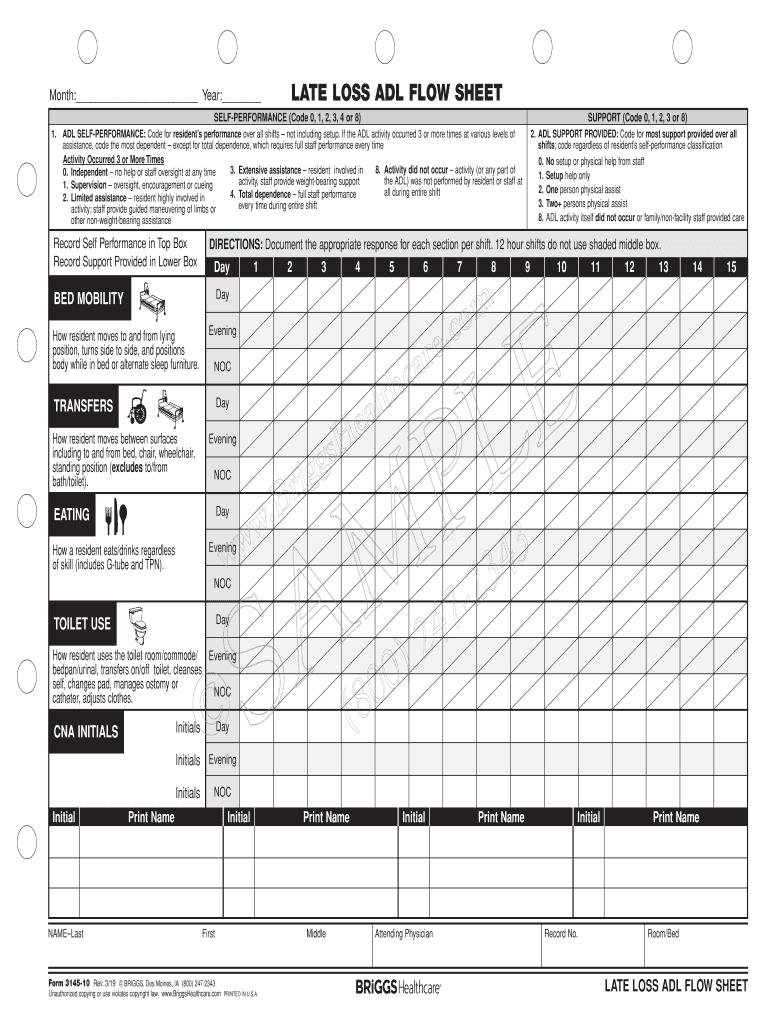
Adl Flow Sheet Form


What is the ADL Flow Sheet
The ADL flow sheet is a crucial document used in healthcare settings to assess and record a patient's ability to perform activities of daily living (ADLs). These activities include basic self-care tasks such as bathing, dressing, eating, and mobility. The flow sheet serves as a standardized tool that helps healthcare professionals monitor patient progress, identify needs, and develop care plans tailored to individual requirements. By documenting these activities, caregivers can ensure that patients receive the necessary support to maintain their independence and quality of life.
How to Use the ADL Flow Sheet
Using the ADL flow sheet involves a systematic approach to documenting a patient's daily activities. Healthcare providers typically begin by observing the patient during daily routines and noting their level of assistance required for each activity. The flow sheet may include sections for various ADLs, allowing caregivers to mark the level of independence or assistance needed. Regular updates to the flow sheet are essential, as they provide insights into changes in the patient's condition and inform adjustments to care plans. This documentation can also facilitate communication among the healthcare team, ensuring everyone is aware of the patient's status.
Key Elements of the ADL Flow Sheet
The ADL flow sheet comprises several key elements that enhance its functionality. These elements typically include:
- Patient Identification: Basic information such as name, age, and medical record number.
- Date and Time: Documentation of when the assessment occurs.
- Activity Categories: Sections for each ADL, such as bathing, grooming, dressing, and eating.
- Assistance Level: A scale to indicate whether the patient is independent, requires minimal assistance, or needs total care.
- Comments Section: Space for additional notes or observations regarding the patient’s performance.
These elements contribute to a comprehensive understanding of a patient's daily living capabilities and help guide care decisions.
Steps to Complete the ADL Flow Sheet
Completing the ADL flow sheet involves several straightforward steps:
- Gather Patient Information: Ensure all necessary patient details are accurately recorded.
- Observe Activities: Watch the patient perform each ADL, noting their level of independence.
- Document Findings: Fill in the flow sheet with observations, using the designated scales for assistance levels.
- Review Regularly: Schedule periodic assessments to update the flow sheet and track changes over time.
- Communicate with the Care Team: Share findings with other healthcare professionals to ensure coordinated care.
Following these steps can help ensure that the ADL flow sheet is a valuable tool in patient care.
Legal Use of the ADL Flow Sheet
The ADL flow sheet is not only a practical tool for patient assessment but also serves legal purposes in healthcare. Accurate documentation is essential for compliance with regulations and standards set by healthcare authorities. It can be used as evidence in legal cases, demonstrating the level of care provided and the patient's condition over time. Healthcare providers must ensure that all entries are clear, factual, and free from ambiguity to maintain legal integrity. Regular training on proper documentation practices can help staff adhere to these legal requirements.
Examples of Using the ADL Flow Sheet
Examples of using the ADL flow sheet can illustrate its practical application in various settings. For instance:
- Long-Term Care Facilities: Staff may use the flow sheet to assess residents' abilities and tailor care plans accordingly.
- Home Health Care: Nurses can document a patient's progress in performing daily activities during home visits.
- Rehabilitation Centers: Therapists may track improvements in patients recovering from surgery or injury, adjusting therapy as needed.
These examples highlight the versatility of the ADL flow sheet in promoting effective patient care across different environments.
Quick guide on how to complete adl flow sheet
Effortlessly Prepare Adl Flow Sheet on Any Device
Managing documents online has gained popularity among businesses and individuals. It serves as an ideal environmentally friendly alternative to traditional printed and signed papers, allowing you to locate the appropriate form and securely store it online. airSlate SignNow provides all the necessary tools to create, modify, and electronically sign your documents swiftly without delays. Handle Adl Flow Sheet on any device using the airSlate SignNow Android or iOS applications and enhance any document-related process today.
The simplest way to modify and electronically sign Adl Flow Sheet effortlessly
- Locate Adl Flow Sheet and click on Get Form to begin.
- Utilize the tools available to submit your form.
- Emphasize important sections of your documents or obscure sensitive information using tools that airSlate SignNow specifically provides for this purpose.
- Create your electronic signature with the Sign tool, which only takes seconds and holds the same legal validity as a conventional wet ink signature.
- Review all the details and click on the Done button to save your changes.
- Choose how you would like to send your form, whether by email, text message (SMS), invitation link, or download it to your computer.
Say goodbye to lost or mislaid documents, cumbersome form searching, or errors that necessitate printing new document copies. airSlate SignNow meets all your document management needs in just a few clicks from your chosen device. Modify and eSign Adl Flow Sheet and ensure excellent communication at every stage of your form preparation process with airSlate SignNow.
Create this form in 5 minutes or less
Create this form in 5 minutes!
How to create an eSignature for the adl flow sheet
How to create an electronic signature for a PDF online
How to create an electronic signature for a PDF in Google Chrome
How to create an e-signature for signing PDFs in Gmail
How to create an e-signature right from your smartphone
How to create an e-signature for a PDF on iOS
How to create an e-signature for a PDF on Android
People also ask
-
What is an ADL flow sheet?
An ADL flow sheet is a tool used in healthcare to track patients' Activities of Daily Living (ADLs) efficiently. With airSlate SignNow, you can create and manage ADL flow sheets digitally, allowing for easier collaboration and data sharing among healthcare providers.
-
How does airSlate SignNow support the creation of ADL flow sheets?
airSlate SignNow offers customizable templates for ADL flow sheets, enabling you to tailor the document to meet specific patient needs. The platform's user-friendly interface makes it simple to add, edit, and organize data in your ADL flow sheets.
-
Is airSlate SignNow cost-effective for managing ADL flow sheets?
Yes, airSlate SignNow provides a cost-effective solution for managing ADL flow sheets. With its competitive pricing plans, businesses can leverage the full potential of electronic signatures and document management without breaking the bank.
-
Can I integrate airSlate SignNow with other healthcare software for ADL flow sheets?
Absolutely! airSlate SignNow offers numerous integrations with popular healthcare software systems. This allows you to seamlessly incorporate ADL flow sheets into your existing workflows, enhancing efficiency and accuracy.
-
What are the benefits of using airSlate SignNow for ADL flow sheets?
Using airSlate SignNow for ADL flow sheets streamlines the documentation process, reduces errors, and ensures compliance. The platform also provides secure electronic signatures, which speeds up approval and enhances patient care management.
-
How secure are the ADL flow sheets created with airSlate SignNow?
ADL flow sheets created with airSlate SignNow are highly secure, featuring advanced encryption and compliance with data protection regulations. Your patients' information is safeguarded while enabling efficient document management.
-
Can I access ADL flow sheets on mobile devices?
Yes, airSlate SignNow is designed for mobile accessibility. You can access and manage your ADL flow sheets from any device, ensuring that healthcare providers can update and review patient information on the go.
Get more for Adl Flow Sheet
- Independent contractor employment 497334924 form
- Self employed independent contractor employment agreement general form
- Personal guarantee contract form
- Personal guaranty form
- Corporation employee form
- Job agreement between employer and employee form
- Personal guaranty of lease form
- Indemnification agreement for litigation form
Find out other Adl Flow Sheet
- How To Electronic signature Indiana Insurance Document
- Can I Electronic signature Virginia Education Word
- How To Electronic signature Louisiana Insurance Document
- Can I Electronic signature Florida High Tech Document
- Can I Electronic signature Minnesota Insurance PDF
- How Do I Electronic signature Minnesota Insurance Document
- How To Electronic signature Missouri Insurance Form
- How Can I Electronic signature New Jersey Insurance Document
- How To Electronic signature Indiana High Tech Document
- How Do I Electronic signature Indiana High Tech Document
- How Can I Electronic signature Ohio Insurance Document
- Can I Electronic signature South Dakota Insurance PPT
- How Can I Electronic signature Maine Lawers PPT
- How To Electronic signature Maine Lawers PPT
- Help Me With Electronic signature Minnesota Lawers PDF
- How To Electronic signature Ohio High Tech Presentation
- How Can I Electronic signature Alabama Legal PDF
- How To Electronic signature Alaska Legal Document
- Help Me With Electronic signature Arkansas Legal PDF
- How Can I Electronic signature Arkansas Legal Document